How to Make a Photo Have More Pixels with 4 Easy Ways (Step by Step)
It is of utmost importance to understand the relationship between pixels and image resolution. Pixels, the minuscule elements that together comprise the digital rendition, are commonly quantified by their width and height.
Through various applications and editing software optimized for the Windows and Macintosh operating systems, the pixel count of a photograph may be improved. We will suggest ways how to make a picture have more pixels, which results in a higher-resolution picture that shows more significant transparency and detail.
Part 1: How to Make an Image Have More Pixels on Windows?
1. Best Choice of HitPaw FotorPea
If you want to up your photo pixel count on Windows and learn how to make a picture have more pixels, check out HitPaw FotorPea. It's one of the best ways to boost photo resolution by adding pixels on Windows. With its easy-to-use enlarge image tool, you can add more pixels to your photos while keeping quality sound.
HitPaw FotorPea offers helpful editing features for improved pics like cropping, rotating, and zooming. It makes the resolution on Windows better with some great things.
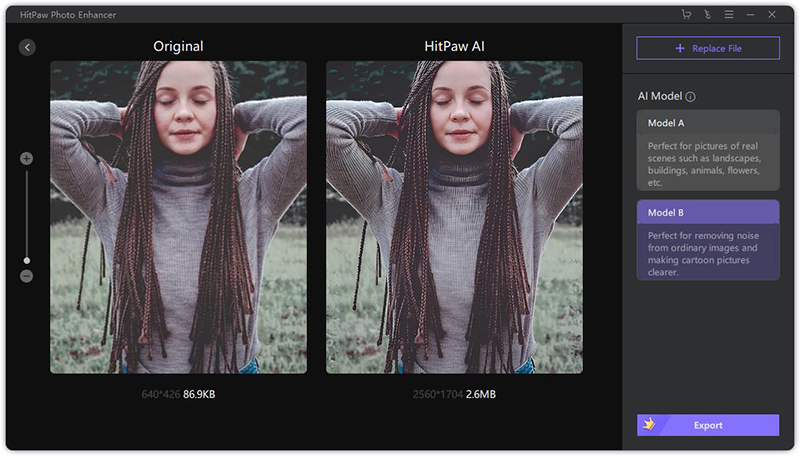
- Pixel Boost: It uses advanced algorithms to raise your image pixel amount, giving higher-resolution photos with better clarity and detail.
- User-Friendly Design: With its intuitive setup, HitPaw FotorPea is simple to navigate and use its tools even if your tech skills need work.
- Extra Photo Edits: Besides upping pixel count, it offers other vital functions like adjusting saturation, contrast, brightness, sharpness, noise reduction, and color enhancement.
- Fast and Efficient Processing: HitPaw guarantees quick and smooth photo processing, letting you improve multiple pics quickly.
Step 1:Download HitPaw FotorPea and install it on your Windows device.
Step 2:Open the program and pick the photo you want to improve.

Step 3:Find the resolution tool inside and select how much you want to raise the pixels by percentage.

Step 4:The program will process the photo, increasing its pixel count and enhancing the resolution.

Step 5:Save the enhanced picture wherever you want it.
2. Built-in Paint
Paint applications included with Windows may appear limited on the surface; it incorporate several useful image editing capabilities. The program can effectively improve photographic quality by allowing the addition of pixels to increase resolution.
Please find below how to make picture have more pixels by utilizing Paint's resize function for this purpose:
- 1.Launch the Paint program from the Start menu.
- 2.Select "File" and choose the photo desired for enhancement.
- 3.Click "Resize," navigate to "Home," and input higher pixel dimensions.
- 4.Following adjustment, save the modified image to preserve added pixels.
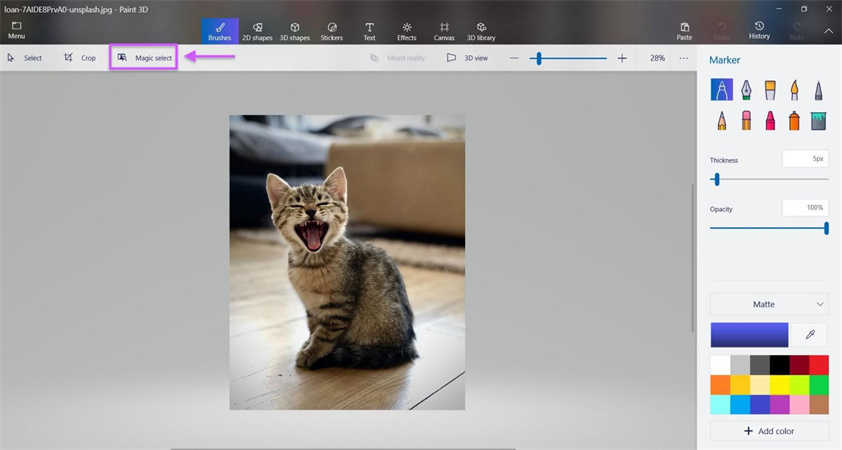
Pros
- This software includes direct access to Windows systems without further downloads or costs.
- The interface provides a clear, straightforward workflow suitable for basic manipulation tasks.
Cons
- The constrained feature set relative to specialized editors supporting complex alterations.
- Compatibility across file formats is also relatively restricted compared to applications engineered specifically for comprehensive format handling.
Part 2: How to Make a Picture Have More Resolution on Mac?
If you want to know how to make a picture have more resolution on a Mac, there are two good options - Photoshop, a fully loaded photo editor, or just using the Preview app already on Macs.
1. Photoshop
Photoshop is famous and influential for editing and managing photos on Mac. Its many tools let you make pics look clearer and better. Here's how to make photo have more pixels with Photoshop:
- 1.Open Photoshop and import the pic you want to improve.
- 2.Click the "Image" button, then pick "Image Size".
- 3.Uncheck the "Resample" box so that the quality stays nice.
- 4.Type in the new pixel amounts where it says.
- 5.Make sure the units are right, like pixels.
- 6.Hit "OK" and it adds more pixels.
- 7.Save the better pic to keep the higher resolution.
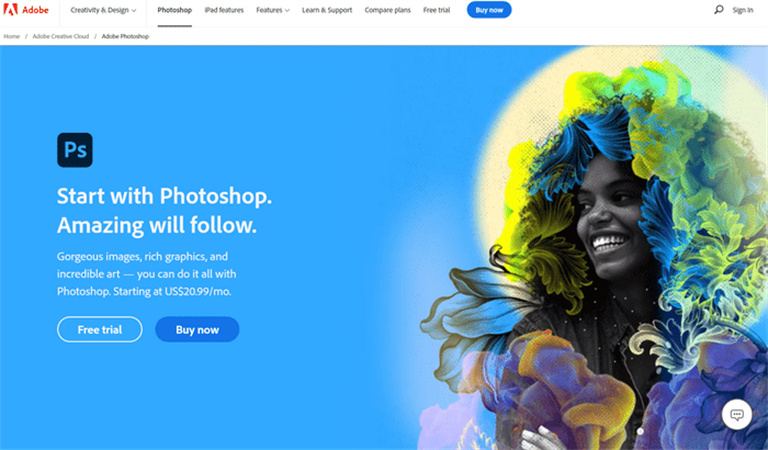
Pros
- It has way more editing tools than other apps, so your pics can look super pro quality.
- Photoshop is flexible with many tools; however, it works best.
- Files automatically sync between Photoshop and other Adobe apps, making your workflow smooth.
Cons
- It takes time to learn all the tools since there are many options.
- You must pay monthly with their subscription model, which gets expensive over time.
- Photoshop can be demanding on your computer and might run poorly on an older or weaker device.
2. Built-in Mac Preview
The built-in Mac app Preview is known for quickly viewing photos and PDFs. But it also lets you lightly edit pics, including boosting resolution. While it has fewer tools than Photoshop, Preview gives a simple way to tweak image size quickly. Here's how to give a photo more pixels using Preview:
- 1.Double-click the pic to open it in Preview.
- 2.Choose "Adjust Size" under the "Tools" menu.
- 3.Uncheck the "Scale proportionally" box to change width and height separately.
- 4.Type in the new pixel amounts for width and height to raise the total count.
- 5.Hit "OK" to apply the changes and improve the resolution.
- 6.Save the edited pic to keep its higher pixel amount.
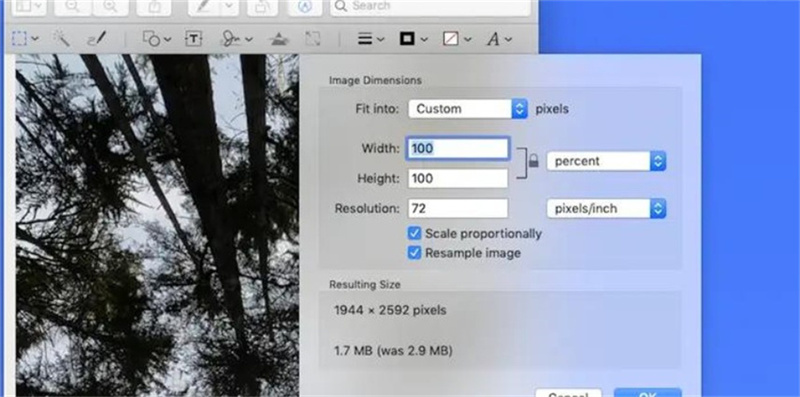
Pros
- It's super easy to use, so editing pics is quick and simple.
- Preview already comes with your Mac, so there's no extra cost to use it.
- It runs smooth and fast because it's lightweight perfect for essential viewing and edits.
Cons
- It only has basic tools, much less than fancy programs like Photoshop.
- More than simple tools may be needed if you're a pro photographer or need advanced options.
- Preview isn't suitable for complicated projects or editing since it's just meant for lightweight stuff.
Part 3: FAQs about How to Make Picture Have More Pixels
Q1. How to change the pixels of a photo on a PC?
A1. HitPaw Online Photo Enhancer allows enlarging pictures by custom percentages or pixel sizes to increase resolutions.
Q2. How to make the picture pixels bigger online?
A2. HitPaw makes pics bigger by choosing a percentage or pixels, then ups the quality in just a few clicks.
Conclusion
There are different ways to up the pixels in your pics to get clearer resolution and detail. One option is using the photo editor already on your PC. It's easy to learn how to make a picture have more pixels.
Another perfect one is this program called HitPaw FotorPea. This software is incredible because it has a simple interface that even newbies can understand. It uses AI to adjust images, which makes the pics come out super sharp and clear. With this program, boosting picture quality is simple.









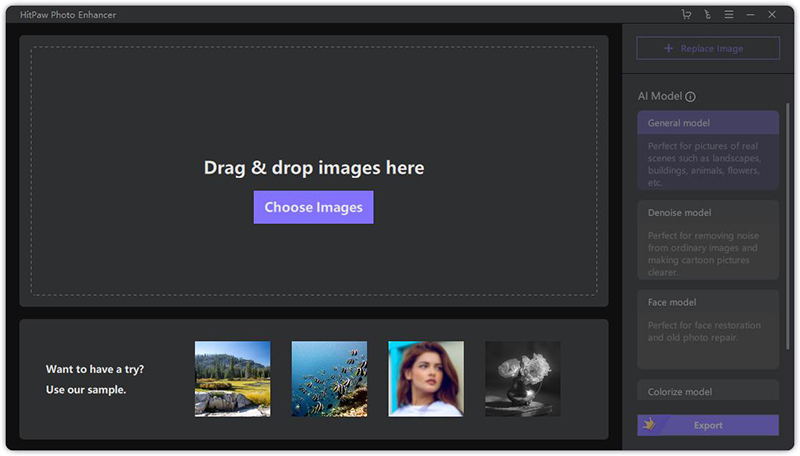
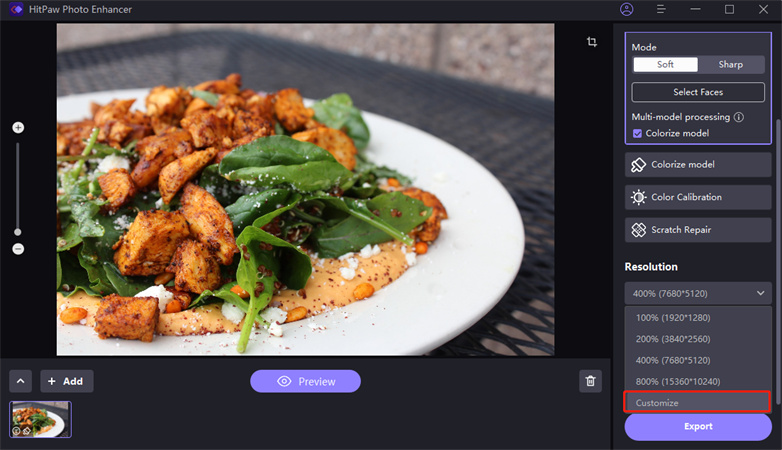
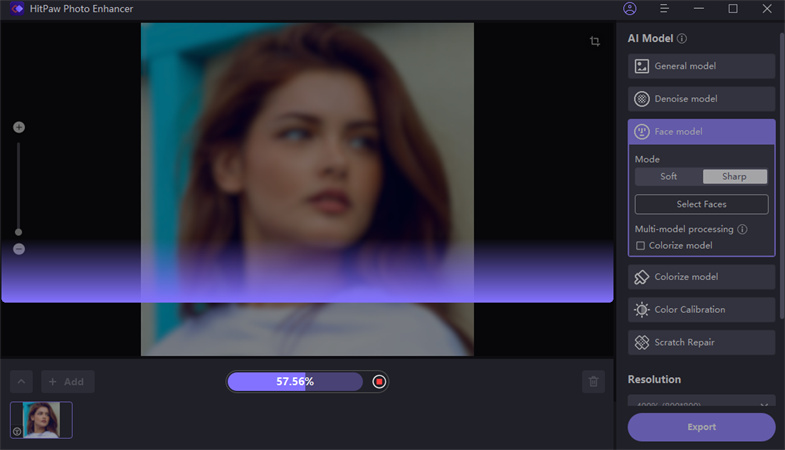

 HitPaw VikPea (Video Enhancer)
HitPaw VikPea (Video Enhancer) HitPaw Edimakor
HitPaw Edimakor

Share this article:
Select the product rating:
Daniel Walker
Editor-in-Chief
This post was written by Editor Daniel Walker whose passion lies in bridging the gap between cutting-edge technology and everyday creativity. The content he created inspires audience to embrace digital tools confidently.
View all ArticlesLeave a Comment
Create your review for HitPaw articles