[Step-by-step] Two Ways to Achieve Low Light Image Enhancement
Low light photography presents unique challenges that can make capturing stunning imagery difficult. Whether shooting at night, indoors, or in other dark environments, insufficient lighting often leads to underexposed, grainy, or blurry results.
With some basic knowledge of exposure settings and your camera’s capabilities, you’ll learn how to optimize your low light shots. Follow along as we break down these processes in simple terms, providing actionable tips to start taking your low light image enhancement to the next level.
Part 1. The Best Tool to Achieve Low Light Image Enhancement with HitPaw FotorPea
HitPaw FotorPea is an AI-powered automatic photo enhancement software that makes it easy to improve low light and dim images. With just one click, its advanced AI technology will analyze your photo and apply intelligent adjustments to sharpen details, reduce noise, correct color, and boost lighting.
With its powerful AI models designed specifically for various photo types and conditions, HitPaw makes it easy for anyone to improve their low light shots instantly. Its automated approach saves you time while still delivering professional quality results.
Features of HitPaw FotorPea
Key features that make HitPaw ideal for low light photos:
- Automatic Ultra Quality AI Photo Enhancer - Applies optimized enhancements customized for each image with no manual adjustments needed.
- Makes pictures less blurry - Uses AI to sharpen and clarify details that may be obscured by darkness or high ISO grain.
- Removes noise - Reduces unwanted luminance and color noise that often occurs in low-light shots.
- Enlarges images without quality loss - Upscales images up to 4K/8K while preserving clean edges and textures.
- Restores old/damaged photos - Brings faded or damaged low light photos back to life.
Steps to Enhance Low-light Photos
- Step 1:Download and install HitPaw FotorPea on your Mac or Windows computer. You can try the software for free before purchasing.
Step 2:Import your original low light photo into HitPaw. It supports formats like JPG, PNG, BMP and more.

Step 3:Select the AI model best suited for your photo. The General model works well for landscapes and scenes. The Denoise model excels at reducing noise in high ISO shots.

Step 4:Click "Preview" and HitPaw will automatically analyze and enhance your photo's brightness, clarity, colors and details.

Step 5:Review the enhanced preview. Use the before/after slider to compare the improvements made by the AI.

Part 2. How to Get Low Light Image Enhancement GitHub
Using low light image enhancement github is another method that you can use. The code implements two methods - LIME and DUAL - for enhancing low light images.
Both methods work by low light image enhancement with normalizing flow that models lighting conditions in the image. This allows adjusting exposure while preserving detail.
- 1.Install Python 3.7+ and the required packages like OpenCV and NumPy. It is important for low light image enhancement python.
- 2.Download the image enhancement code from GitHub to your machine.
3.Place your low light original images in a folder on your computer.

4.Run the enhancement script python demo.py -f
pointing to your images. 
5.Review the enhanced output images and tweak parameters like -g and -l to optimize quality.

Part 3. FAQs of Low Light Image Enhancement
Q1. What is low light image enhancement?
A1. Low light image enhancement refers to processing a photograph taken in dim lighting to improve its quality and visibility. It involves techniques like increasing brightness, reducing noise, sharpening details, and adjusting color balance to make a low light image clearer, crisper, and more vivid. Some technical methods include low light image enhancement opencv.
Q2. What are the advantages of low light image enhancement?
A2. Enhancing low light images allows you to salvage photos that may otherwise be unusable due to lack of lighting. It brings out details lost in shadows, minimizes graininess, corrects colors, and restores a sense of proper exposure. The result is much improved low light photos you can proudly present and share. Using low light image enhancement deep learning, you can enhance any image.
Takeaways
Low light conditions present a common challenge in photography, often resulting in underexposed, grainy, or blurry shots. However, through techniques like increasing ISO and exposure stacking, you can overcome low light image enhancement online to create beautifully enhanced photos.
HitPaw FotorPea provides an automated AI-powered solution that makes sophisticated low light enhancements easy and instant. By automatically applying intelligent adjustments customized to each image, HitPaw can recover obscured details, reduce noise, correct color, and brighten low light shots with just one click.






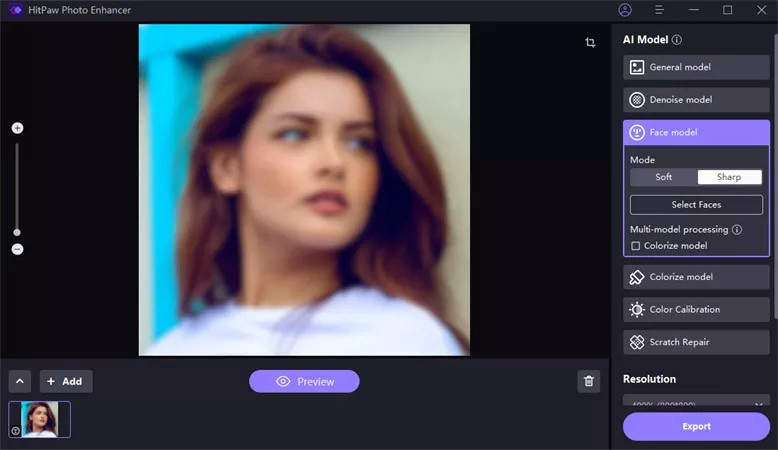






 HitPaw Univd (Video Converter)
HitPaw Univd (Video Converter)  HitPaw VikPea (Video Enhancer)
HitPaw VikPea (Video Enhancer)
Share this article:
Select the product rating:
Daniel Walker
Editor-in-Chief
My passion lies in bridging the gap between cutting-edge technology and everyday creativity. With years of hands-on experience, I create content that not only informs but inspires our audience to embrace digital tools confidently.
View all ArticlesLeave a Comment
Create your review for HitPaw articles