7 Free Translators Onine for Turning Images into Text
How to translate images into text simply, quickly and correctly?
Still have no idea about it?
Don't miss the following image to text translators online picked for you!
All of them use optical character recognition (OCR) technology to extract text from images and photos.
Believe it or not, they will help you a lot.
Part 1: Top 7 Free Image To Text Translators 2023
Are you tired to type the text on an image or pdf? Do you have trouble to translating image to text?
Here are some tips for you to extract and translate text automatically!
1. Yandex OCR
This image to text translator is a free online service that allows you to extract text from images and documents. You can upload an image or a PDF file, or enter a URL of an online image.
Yandex OCR will recognize the text in the image and display it in a text box. You can also translate the text into different languages using Yandex Translate.
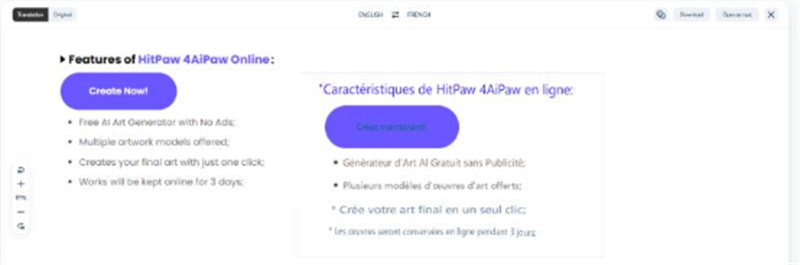
Features of Yandex OCR:
- A free online service;
- Support images, PDF and an online image's url to text;
- Translate the text extracted to 100+ languages;
- No ads;
2. Image to Text
A simple and easy-to-use tool that converts images to text. You can upload an image from your computer or paste an image URL.
Image to Text will use optical character recognition (OCR) technology to extract the text from the image and show it in a text area. You can also download the text as a TXT file or copy it to your clipboard.

Features of Image to Text:
- Translate 50 Images to text at once, but only 3 for free version;
- Max Image Size 5 MB;
- There is no Free Trial Version;
- There are Ads;
3. SmallSEOTools Image to Text Converter
A powerful and advanced tool that converts images to text with high accuracy.
You can upload an image from your device, choose an image from your Dropbox or Google Drive, or enter an image URL.
SmallSEOTools Image to Text Converter will scan the image and extract the text using OCR technology. You can also edit the text, change the font and size, and export the text as a PDF, DOCX, or TXT file.

Features of SmallSEOTools Image to Text Converter:
- A free online service with lots of ads;
- It has free plagiarism and grammar checker;
- Translate the text extracted to 100+ languages;
- Dozens of languages supported;
- A Captcha here;
4. PrePostSEO Image to Text
PrePostSEO Image to Text is a nice tool for translating image to text on Google. It can help you extract text from images.
You can upload an image containing text, and the tool will use OCR to recognize the text within the image and provide you with the extracted text in a text file format.

Features of PrePostSEO Image to Text:
- A free online service;
- It has free plagiarism and DA checker, paraphrasing and summarizing tool;
- 30 images per submission;
- No ads;
- No Captcha;
- 3X faster;
5. OCR2Edit
OCR2Edit is an online OCR tool designed to convert images containing text into editable text documents. It's useful for digitizing printed materials or extracting text from images.

Features of OCR2Edit:
- A free online service;
- 30 images per submission;
- No ads;
- No Captcha;
- Support almost all languages translated;
6. ImageToText.io
ImageToText.io is a web-based OCR tool that converts images, including scanned documents or photographs, into text online. It's handy for making image content searchable and editable.

Features of ImageToText.io:
- Free service online;
- Low-resolution image extractor;
- Detect mathematical syntax;
- Handles multiple languages;
- Support multiple file formats;
- No ads;
7. Online-Convert.com OCR
Online-Convert.com OCR is an online conversion tool that specializes in turning image-based text into editable text files.
It supports various image formats, making it versatile for different types of images.

Features of Online-Convert.com OCR:
- A free online service;
- No ads;
- No Captcha;
- Handles multiple languages;
Part 2: Frequently Asked Questions
Q1. Can I copy text from a photo on my iPhone?
A:
Yes, you can. Here's how to do it:
1.Select the Photo on your iPhone's photo library;
2.Tap the "Edit" button in the upper-right corner of the screen;
3.Crop the Photo to focus on the tex (if needed);
4.Tap the "+" (Markup) Icon at the bottom of the screen. This will open the Markup editor;
5.In the Markup editor, tap the "T" icon, which represents the text tool;
6.Now, use your finger to draw a box around the text you want to copy. The text should be recognized, and you'll see it;
7.highlighted. Tap "Copy" when it appears;
8.Paste the Text;
Q2. Is there an app that can copy text from a picture?
A:
Yes, there is. Here are some apps may help you:
iOS:
Microsoft Office Lens (iOS)
Scanner Pro by Readdle (iOS)
Text Scanner [OCR] (iOS)
Android:
Google Keep (Android)
CamScanner (Android)
Text Scanner [OCR] (Android)
Extra Tip: HitPaw Univd (HitPaw Video Converter)-The Best AI Generator
Now, you learn how to translate text from image. Do you want to know more about text-to-image generator? Here is a great AI art generator free download for windows. Explore your fancy AI art world now!
It is a multi-solutions for image, music and video converting and downloading. One of its newest ability is generating AI art image from text.
No complex prompt! No long line to wait! It is also a newbie friendly software. Let's learn more about it now!
Features of HitPaw Univd's AI Generator:
- Easy to use;
- Random prompts;
- Lots of beautiful art styles and artists;
- High quality images;
- Generate within seconds;
How to Use HitPaw Univd's AI Generator:
-
1.Free download the software and open it;
-
2.Find the "Toolbox” and select the "Photo” choice. The "AI Art Generator” is at the 2nd card;
-
3.Click the card and you will get the following panel;
-
4.Enter your prompt in the blank and choose the elements like image size, resolution and art style you like;
-
5.Upload an model image if needed;
-
6.Click the "Generate” button and wait for seconds. The images will be completed.
-
7.Preview the images and download it. Or adjust the elements to regenerate one;
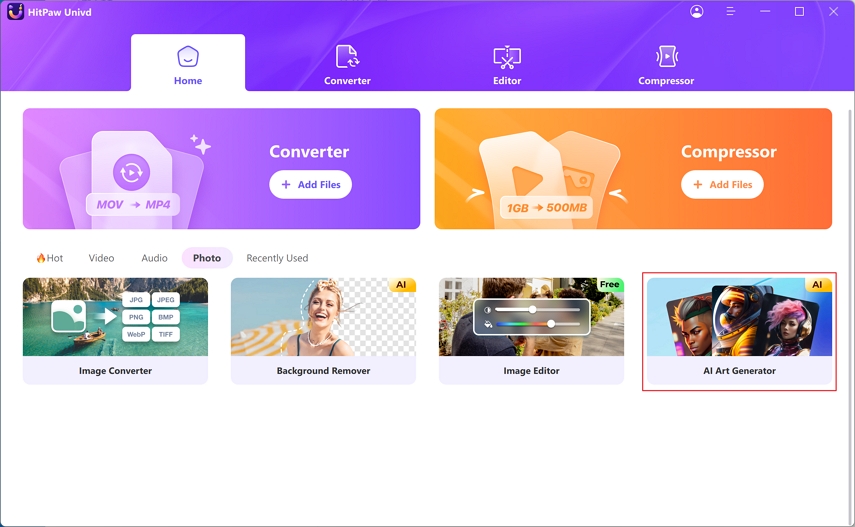
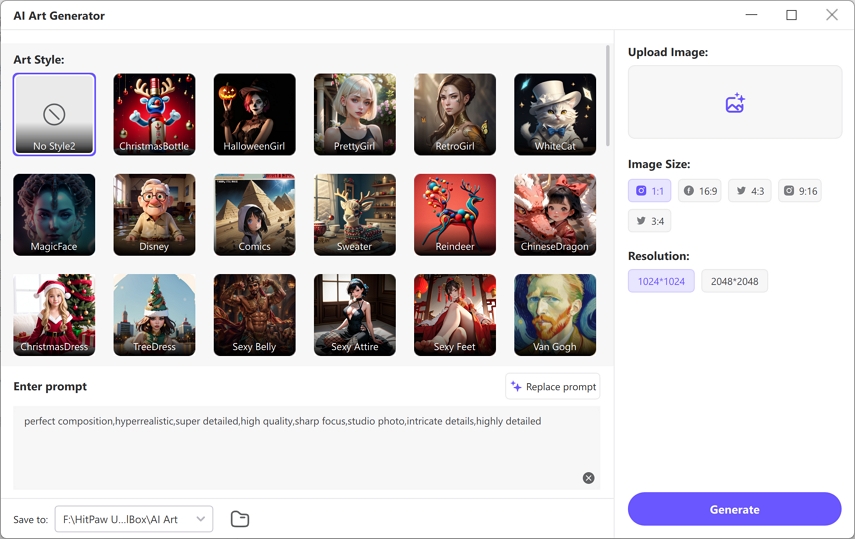
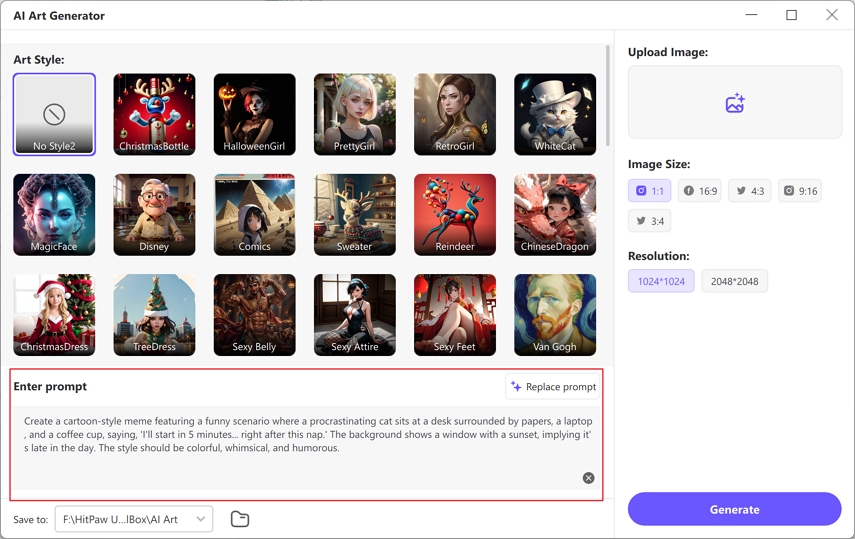
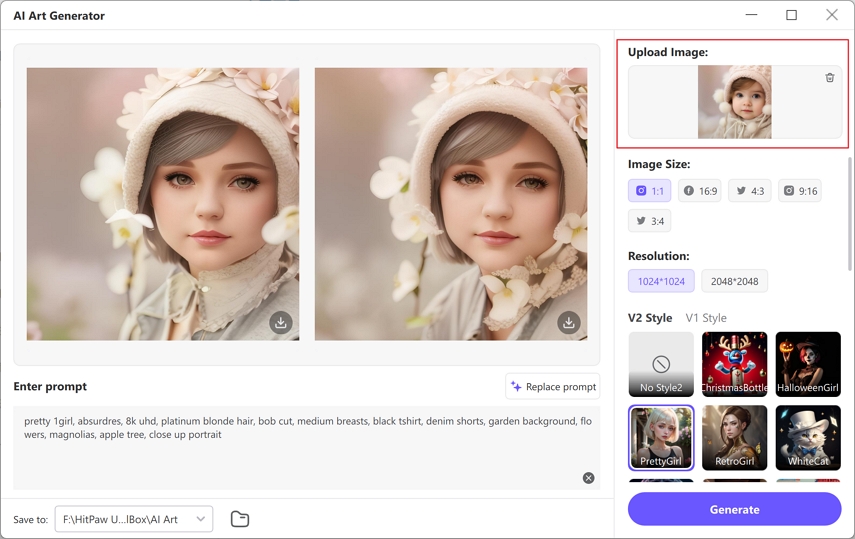
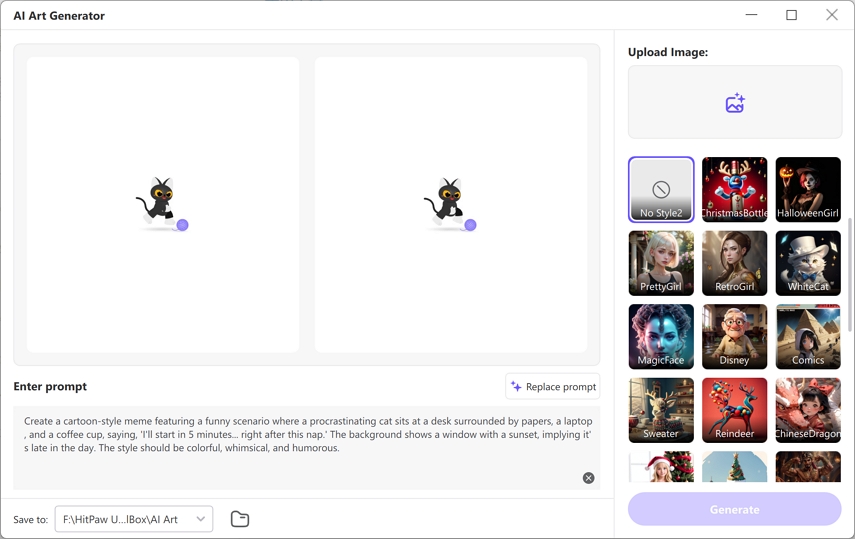
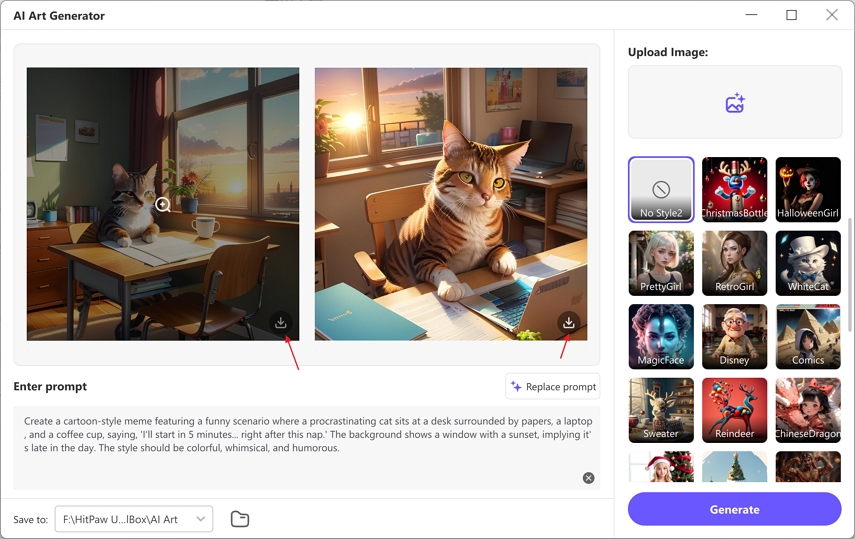
Conclusion:
Overall, the ability to translate image to text provides numerous practical benefits in terms of accessibility, information retrieval, and more, making it a valuable tool for various personal and professional applications.
And AI-powered text-to-image art generators also benefit us a lot in the new era.




 HitPaw Watermark Remover
HitPaw Watermark Remover  HitPaw VikPea (Video Enhancer)
HitPaw VikPea (Video Enhancer)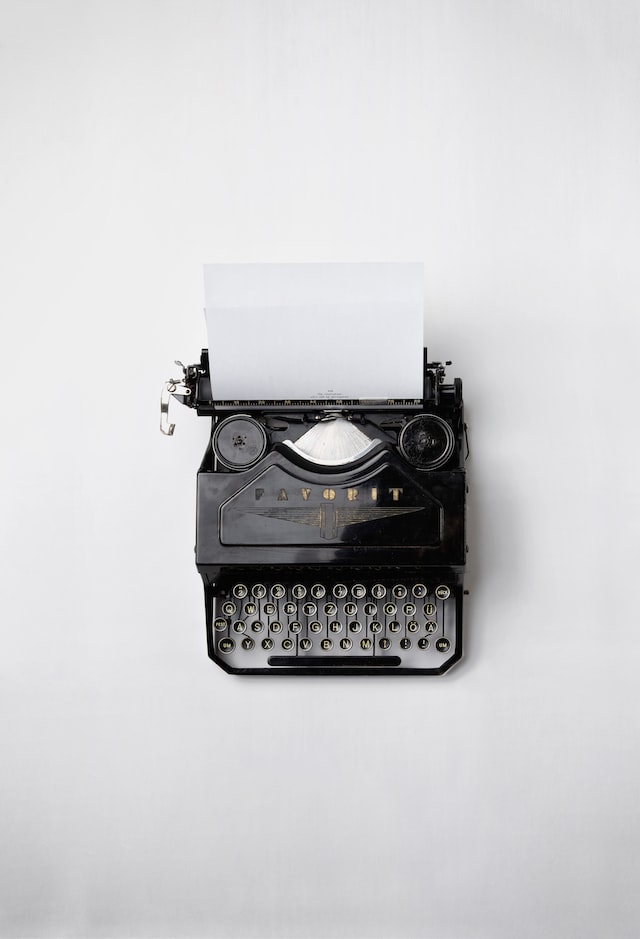



Share this article:
Select the product rating:
Daniel Walker
Editor-in-Chief
My passion lies in bridging the gap between cutting-edge technology and everyday creativity. With years of hands-on experience, I create content that not only informs but inspires our audience to embrace digital tools confidently.
View all ArticlesLeave a Comment
Create your review for HitPaw articles