Detailed Guide to Unblur Text Image with Easy Steps in 2025
When wanting to archiving and digitizing old documents or translating text from images, but the document images are blurry. Image text enhancer can assist in unblurring and sharpening text in your photos to fix this frequent photo problem.
These picture editing apps use AI technology to recognize text sections and brighten details automatically. We will discuss four of the best text enhancers for both online and desktop use. With these powerful yet simple tools, you can unblur text image and make blurry words clear.
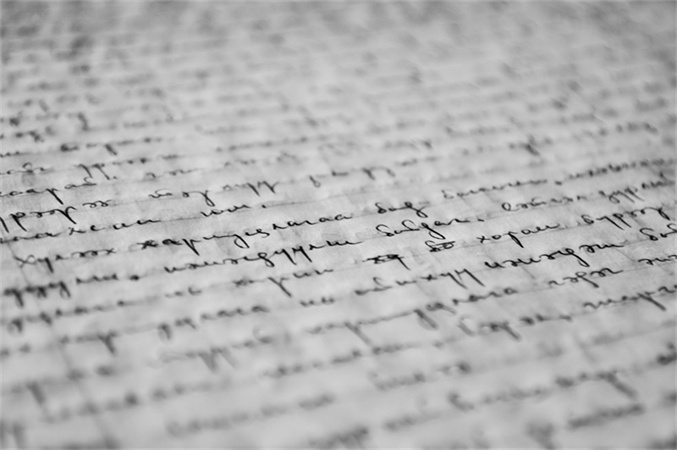
Part 1: The Best PC Image Text Enhancer to Unblur Words in Photo
HitPaw FotorPea offers an exceptional text enhancement feature that combines ease of use with impressive performance. With just a few clicks, users can enhance text quality without the hassle of manually selecting text areas; the product automatically identifies and processes the text range for optimal results.
Designed for speed and efficiency, HitPaw FotorPea quickly delivers high-quality enhancements, ensuring that your text appears sharp and clear. The advanced algorithms work to improve readability and clarity, making it a reliable and professional tool for anyone needing to enhance text in images.

Important Components of HitPaw FotorPea:
- Unblur text image with just one click
- Handheld brushes and sharpening instruments
- Batch procedure to remove blur from text in many images
- Additional effects and filters
- Free trial available for users
Video Tutorial to Unblur Text:
Step-by-step guide to enhancer blurry text:
But, wondering how to use HitPaw FotorPea to enhance photos with blurred text? Follow these steps:
Step 1: Download and Install HitPaw FotorPea
Go to the official website of HitPaw FotorPea and download the software your Mac. Next, install it following the simple steps.
Step 2: Enter “AI Enhancer”
Launch the App, Select “AI Enhancer” and Click on “Choose File” to upload all the photos you want to enhance.

Step 3: Choose AI model
Now, Select the AI model of Text Model as per your requirement from the given options.
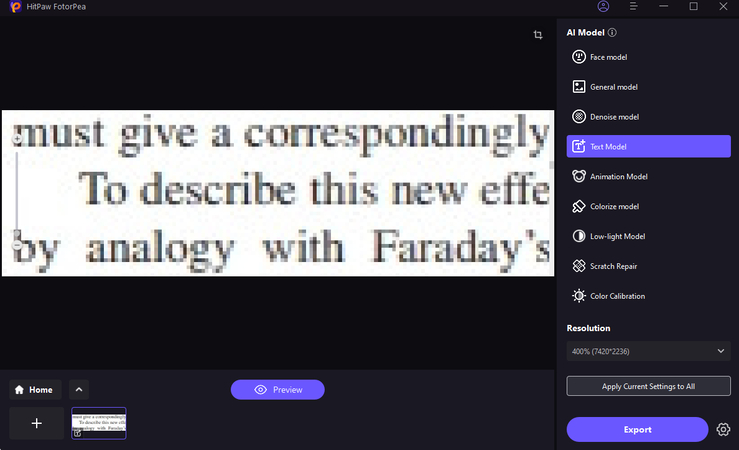
Step 4: Let the enhance the text quality
Let HitPaw FotorPea's AI work its magic. The tool will analyze your image and apply the necessary enhancements.
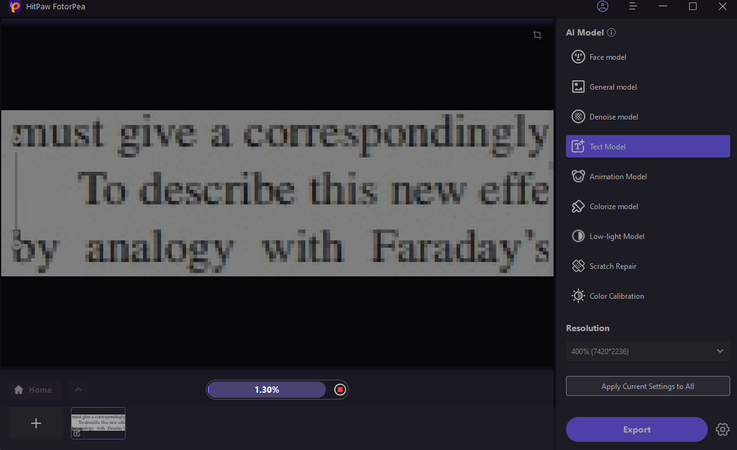
Step 5: Preview the effect
Once you're happy with the enhanced image, save and export it for use in your projects.
AI Tools to Fix Blurry Text
Part 2: How to Unblur Text in an Image Online
1. HitPaw Online - Excellent Photo Text Enhancer
An easy-to-use AI-powered image text enhancer is HitPaw Online Photo Enhancer. Text in your images may be effortlessly sharpened and unblurred online using its one-click photo enhancement feature. AI Enhance, Face Enhance, and Object Enhance are just a few enhancement options on HitPaw Online. The AI-powered tool can recognize text sections and enhance details automatically.
Important Characteristics to Unblur Photo:
- One-click picture enhancement driven by AI
- Extra manual editing features, such as noise reduction and sharpening
- Compatibility with JPG, PNG, WEBP, and other formats
- Free to use with the option to watermark
How to Unblur Text in an Image:
Step 1:Enter the website and submit your grainy picture there.
Enhance Now!Step 2:To have text automatically detect and sharpen, use the "AI upscale" option in pro features.

Step 3:You can also use the default upscale option in free features and hit preview. The text will be now clear and enhanced.

Step 4:Download the improved image. Use the paid Premium membership for downloading without the watermark.

HitPaw Online Picture Enhancer is potent yet user-friendly. AI picture-enhancing engine makes sharpening and unblur photograph text simple. The automatic one-click tools and customized manual editing offer a comprehensive solution for picture text improvement.
Enhance Now!2. Media.io - Image Text Unblur Online
You may sharpen and unblur text in your photographs using Media.io, an online image editing tool. It makes the procedure exceedingly simple with its sophisticated AI technologies.
Here, learn how to unblur text in an image online:
1.Upload your fuzzy photo with blurred text in AI photo enhancer on Media.io.

2.To automatically unblur text, click the “Upscaler" option. Upsizing and sharpening the text is what Media.io does.

3.Get the improved picture as a PDF, JPG, or PNG download.

Pros and cons of using Media to unblur image text
Pros
- Simplified process and an intuitive interface.
- Superb AI for text improvement that happens automatically.
- It is browser-based, so it is compatible with all devices.
Cons
- Access to all segments requires a paid subscription.
- Handle with less dexterity than with desktop tools.
- Better photos watermark feature Media.io.
The one-click AI text improvement feature from Media.io makes it simple to sharpen and unblur phrases in your photographs online. Text photos with fuzzy text may be quickly restored with helpful manual tools and automated restoration. With all factors considered, Media.io provides a user-friendly web interface with a strong and approachable solution for everyone who needs to unblur words in photo and phrases from their images.
3. Pixelied - Unblur Image Text Online
With the help of strong AI, Pixelied is an easy-to-use online tool that can improve and unblur images, including text areas. Its algorithms can eliminate censorship, blur, and expose information from photos with just a few clicks.
Here are the ways how to unblur words in a picture:
Step 1:Click on create a design in your workspace.

Step 2:Click on My files and upload the picture with blurred text.

Step 3:Now if you have purchased the pro features, you can simply try photo enhancer tool.

Step 4:Or in any case, you can employ the “Basic Adjustment” tools for areas of blurriness. Along with exposure, adjust contrast. To improve the readability of the text, use the sharpness sliders as necessary.

Step 5:Click on download icon and choose the download options to save the improved picture.
Pros and cons of using Pixelied to unblur text on image
Pros
- Easy-to-use UI for effortless editing.
- Outstanding AI to improve text automatically.
- A watermarked version is available for free.
Cons
- Full features require a paid membership.
- Advanced manual tools might be available.
- Limited support for file types
Anyone may effortlessly and rapidly interpret the text in photographs using Pixelied's sophisticated AI corrections and user-friendly UI. Combining the automated improvements with human tools that may be customized provides a simple way how to read blurred text on a photo.
With all aspects assessed, Pixelied is a user-friendly web tool that uses cutting-edge AI to unblur writing in photo. With a few clicks, you can make obscured words and phrases legible and understandable again.
Part 3: FAQs about How to Read Blurred Text on a Photo
Q1. Can I recover blurry text from a photo?
A1. HitPaw FotorPea, an internet tool, helps you recover cloudy text.
Q2. How to unblur text in photo with Photoshop?
A2. Make use of Photoshop's Brush tool and Sharpen filter.
Conclusion
Internet editors can provide quick fixes for image improvement, but downloading software yields the greatest results especially when working with several photos. Robust artificial intelligence (AI) photo enhancers like HitPaw FotorPea offer rich automation and customization options unavailable on regular internet platforms.
It is easy to use text image enhancer to enhance photographs using HitPaw's one-click AI optimization tool and manual sharpening and editing options. Finally, the fastest and most efficient method for removing unintelligible words and phrases from photographs is to use an image text enhancer like HitPaw.
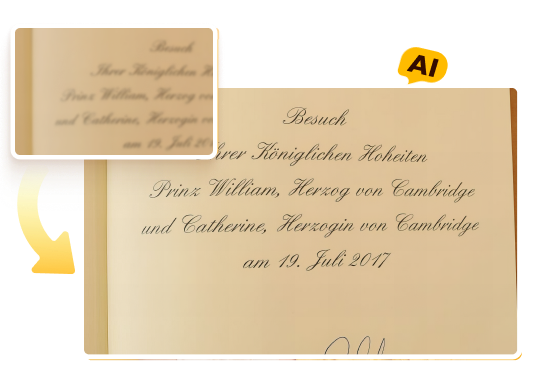




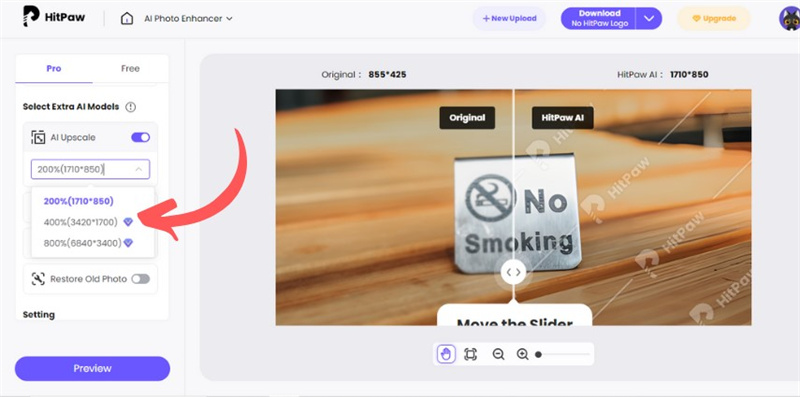
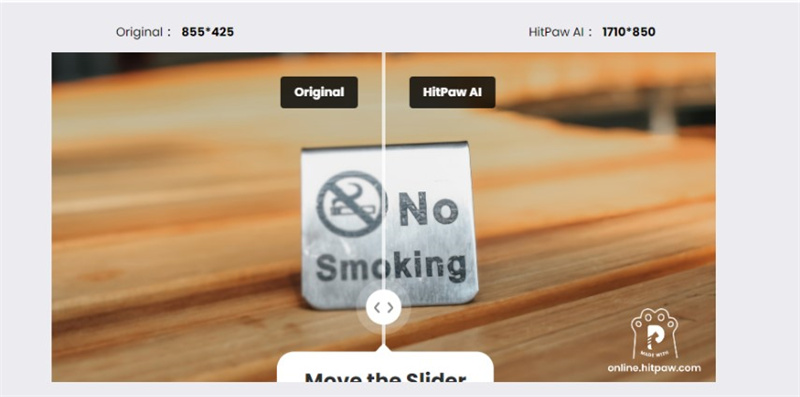
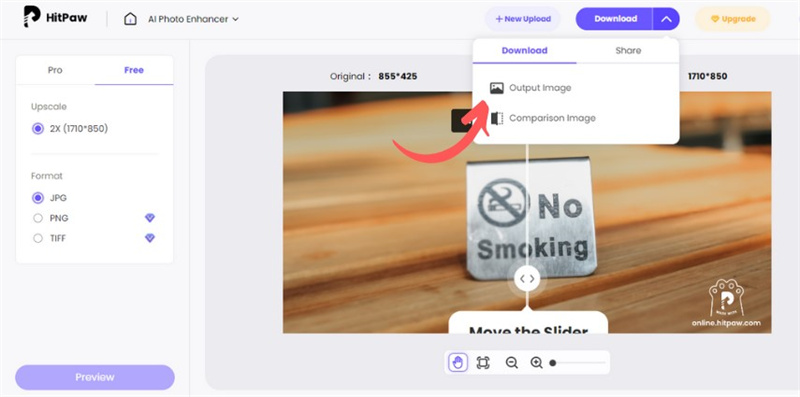
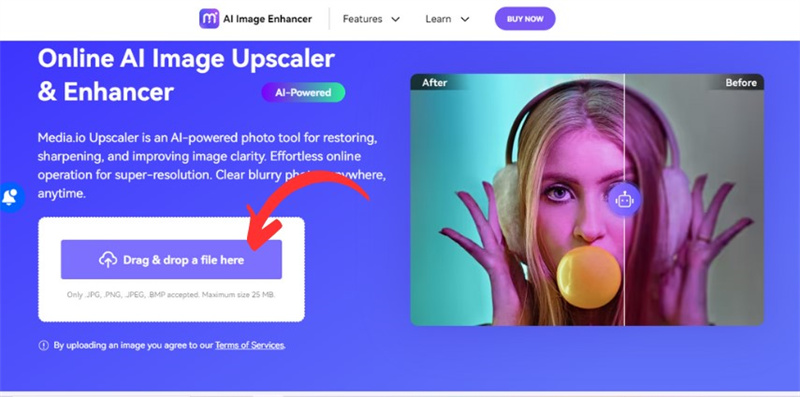
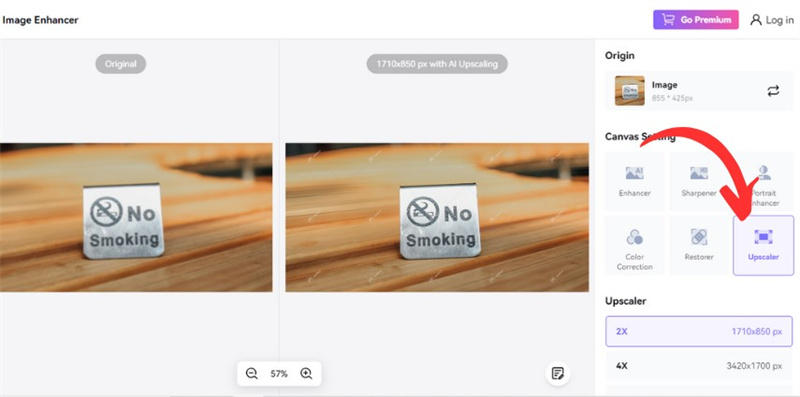
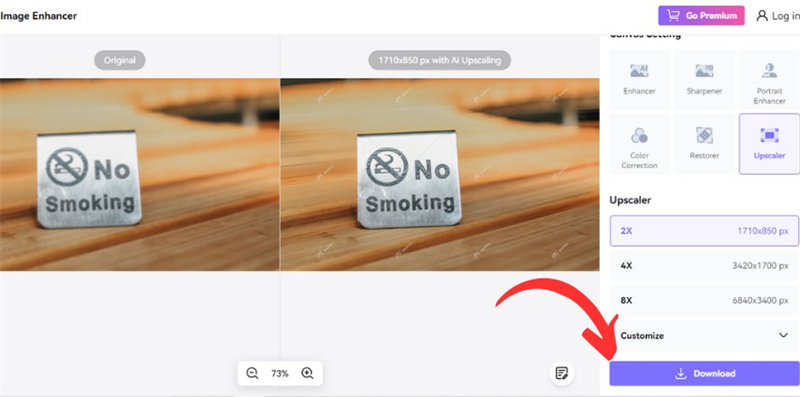
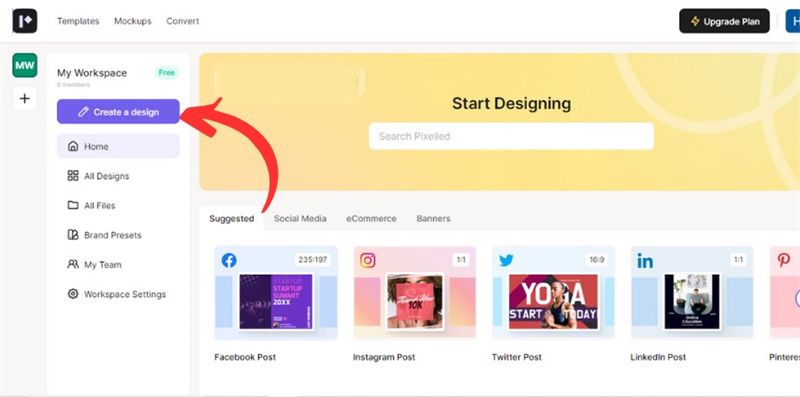
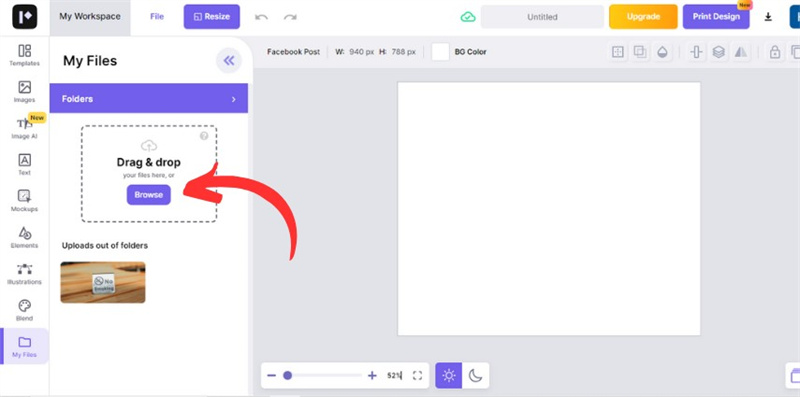
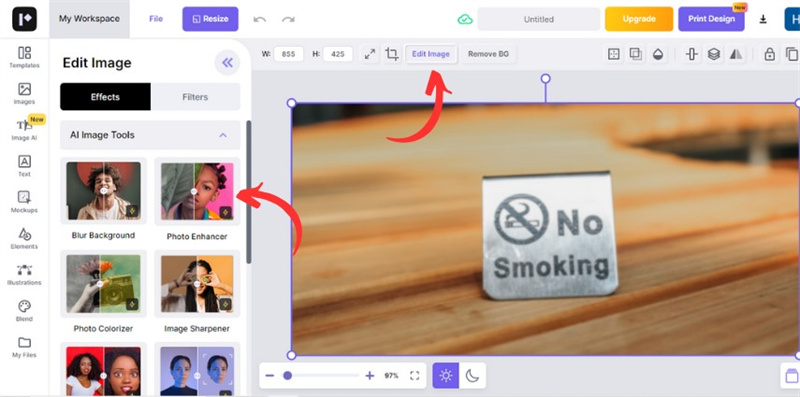
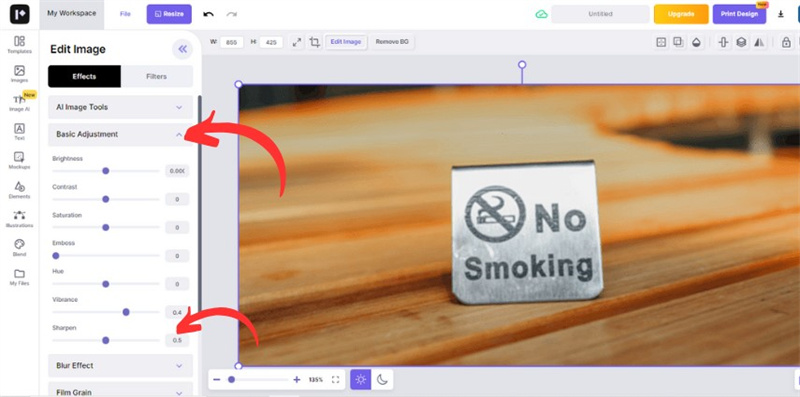

 HitPaw Edimakor
HitPaw Edimakor HitPaw Photo Object Remover
HitPaw Photo Object Remover HitPaw VikPea (Video Enhancer)
HitPaw VikPea (Video Enhancer)
Share this article:
Select the product rating:
Daniel Walker
Editor-in-Chief
My passion lies in bridging the gap between cutting-edge technology and everyday creativity. With years of hands-on experience, I create content that not only informs but inspires our audience to embrace digital tools confidently.
View all ArticlesLeave a Comment
Create your review for HitPaw articles