The Ultimate Guide to ICO to GIF Conversion: 6 Tools
Converting ICO (Icon) files to GIF (Graphics Interchange Format) can be necessary for various reasons, such as compatibility with different platforms or the need for animated icons. ICO files are commonly used for storing icons in Microsoft Windows systems, while GIF is a widely supported format for simple animations and images on the web.
In this guide, we'll explore six tools that facilitate the conversion process from ICO to GIF, unlocking new possibilities for your projects.
Part 1. What is the Format of ICO to GIF?
The conversion from ICO (Icon) to GIF (Graphics Interchange Format) entails a transformation of the icon images into a format suitable for animated graphics. ICO files, characteristic of Windows systems, store multiple images at various resolutions or sizes, each represented as a bitmap comprising pixel data defining colors and transparency.
In contrast, GIF serves as a widely-used bitmap image format, particularly for web-based animations and images. GIF files support transparency and facilitate the display of images on different backgrounds.

Part 2. Essential 6 Tools for Converting ICO to GIF
1. ICO to GIF with Cloudconvert
Embark on your conversion journey with Cloudconvert, a dynamic online platform that simplifies the transformation of ICO files into captivating GIF animations. Experience the seamless fusion of innovation and efficiency as you harness the power of Cloudconvert's versatile toolkit, tailored to meet the diverse needs of creators and professionals alike.
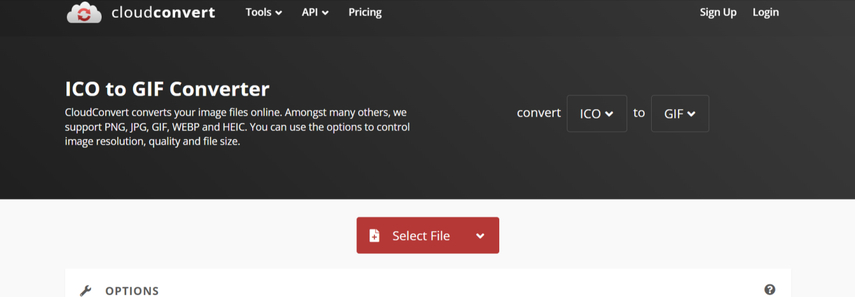
Pros:
- Streamlined interface for effortless navigation and operation.
- Robust batch conversion capabilities for handling multiple files simultaneously.
- Integration with popular cloud storage services ensures seamless file management.
Cons:
- Some advanced features may require a subscription, potentially limiting access for users seeking specific functionalities.
- Processing times may vary depending on server load, leading to occasional delays during peak usage periods.
2. ICO to GIF with Convertio
Discover the art of conversion with Convertio, a versatile online tool designed to breathe life into your ICO icons through mesmerizing GIF animations. Navigate through Convertio's intuitive interface as it guides you on a journey of transformation, offering unparalleled flexibility and customization options to bring your visions to life.
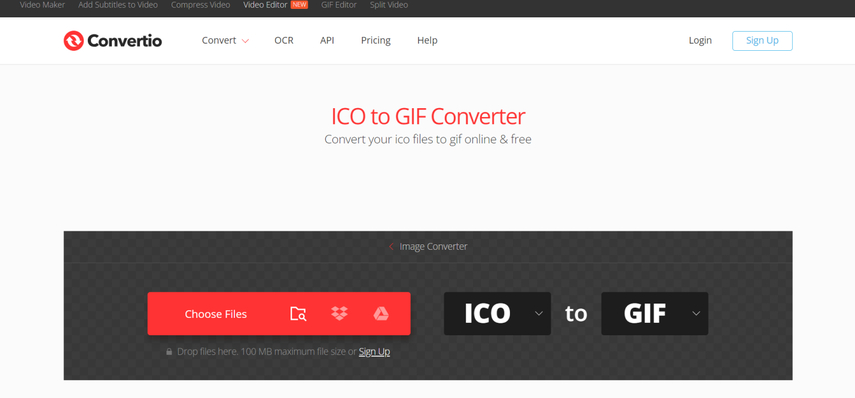
Pros:
- Simple and intuitive interface for hassle-free navigation.
- Customizable output settings empower users to tailor their GIF animations to perfection.
- Support for multiple file conversions enhances versatility and efficiency.
Cons:
- Free usage may come with restrictions on file size or conversion speed, potentially limiting the user experience.
- Dependence on internet connectivity may hinder accessibility and usage in certain environments.
3. ICO to GIF with Freeconvert
Step into the realm of seamless conversion with Freeconvert, a trusted online platform renowned for its reliability and efficiency in transforming ICO to GIF animations. Unleash your creativity as you harness Freeconvert's array of tools and features designed to elevate your projects with unparalleled precision and speed.
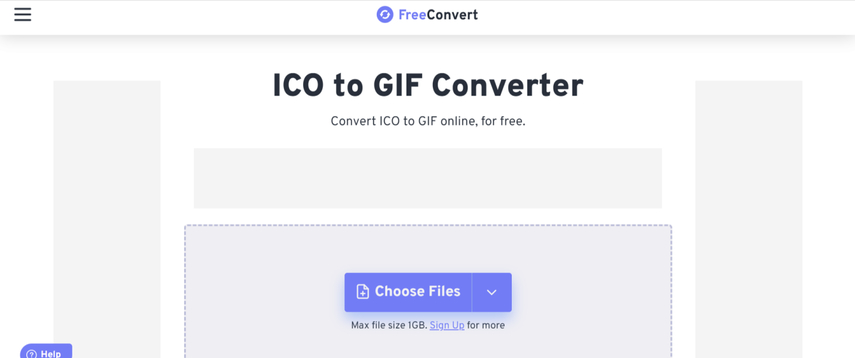
Pros:
- A lightning-fast conversion process ensures swift turnaround times.
- Batch processing capabilities enable simultaneous conversion of multiple ICO files.
- Customizable options for adjusting image quality and size cater to individual preferences.'
Cons:
- The free version may display advertisements or impose limitations on file size or the number of conversions per day, which could disrupt the user experience.
- Advanced features may be locked behind a premium subscription, limiting access for users seeking enhanced functionalities.
4. ICO to GIF with Picflow
Elevate your imagery with Picflow, an intuitive online tool crafted to infuse life into your static ICO icons through captivating GIF animations. Dive into Picflow's user-friendly interface, where simplicity meets sophistication, and unlock a world of creative possibilities with seamless conversion and editing features at your fingertips.
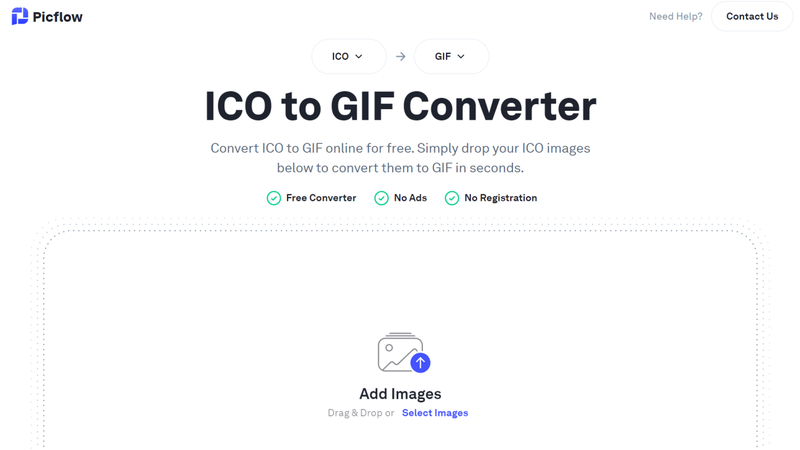
Pros:
- A User-friendly interface facilitates effortless navigation and operation.
- A versatile range of input and output formats offers flexibility for diverse projects.
- Basic editing tools empower users to refine their images before conversion.
Cons:
- Advanced features may be limited compared to more comprehensive platforms, potentially limiting the flexibility and customization options available to users.
5. ICO to GIF with Aconvert
Enter the realm of conversion mastery with Aconvert, an all-in-one online tool designed to seamlessly transform ICO to GIF animations. Embrace the freedom to customize and optimize your creations as Aconvert's comprehensive suite of features empowers you to unleash your imagination and bring your visions to life with unrivaled precision.
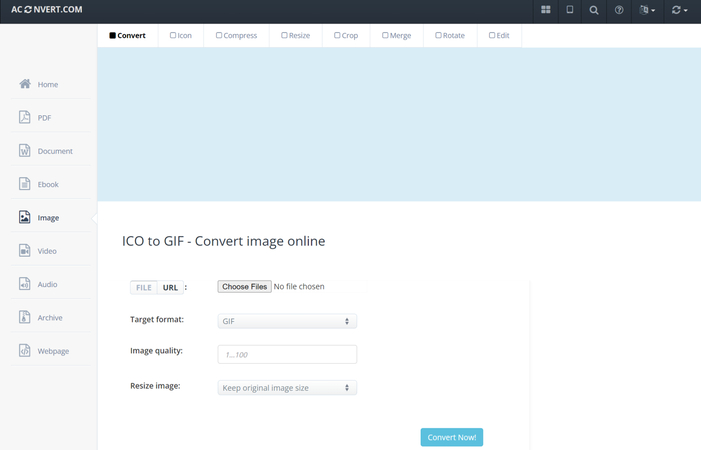
Pros:
- Wide range of supported formats, including video and audio conversions, enhances versatility.
- Flexible output settings allow users to tailor their GIF animations to specific requirements.
- Comprehensive range of conversion tools within a single platform streamlines workflow efficiency.
Cons:
- The interface may feel cluttered or overwhelming for users accustomed to simpler platforms, potentially impacting usability and navigation.
6. ICO to GIF with Vertopal
Embark on a transformational journey with Vertopal, a cutting-edge platform dedicated to breathing new life into your ICO icons through seamless GIF conversion. Experience the pinnacle of quality and performance as Vertopal's advanced features and intuitive interface empower you to unleash your creativity and craft stunning animations with ease.

Pros:
- High-quality conversion results ensure fidelity and accuracy in output GIF files.
- Diverse input and output options cater to individual preferences and project requirements.
- Additional tools for image manipulation and enhancement offer enhanced versatility and creative control.
Cons
- Advertisements may occasionally disrupt the user experience, detracting from the overall usability and enjoyment of the platform.
Part 3. The Best Tool to Convert Video File with HitPaw Video Converter
HitPaw Video Converter is a versatile tool that can handle a variety of jobs. Converting the video to a high-quality format is also easier than you believe. HitPaw Video Converter allows you to keep the original video quality no matter how many files you throw at it. In addition to the simple user interface, the HitPaw Video Converter allows you to convert many videos at the same time.
Features
- Converts high-quality videos with ease
- Preserves original footage quality
- Compatible with both Mac and Windows platforms
- Supports simultaneous conversion of multiple videos
- Offers commendable video editing capabilities
- Watermark-free conversion process
Here's a step-by-step guide for converting video to high quality with HitPaw Video Converter.
Step 1: Download and install HitPaw Video Converter from its official website. Launch HitPaw Video Converter and pick the ''Add Video'' button to import the video to be converted. You can input numerous videos at once because HitPaw Video Converter enables simultaneous conversion.

Step 2: After dragging the movie on the timeline, click the ''Convert All on'' button to choose the desired video format. Because HitPaw Video Converter can convert videos into different video formats, you can select the most appropriate one.

Step 3: Activate the Hardware Acceleration Detection option to increase conversion rate. Tap the Convert button to begin converting the videos to the desired video format. The software takes only a few seconds before converting the films and once downloaded, you may access them from the Converted page.

Conclusion
We've unveiled six amazing ways to convert ICO to GIF, each presenting unique features and functionalities that cater to diverse user needs. From Cloudconvert's versatile toolkit to Vertopal's advanced conversion capabilities, these options offer a plethora of choices for users seeking to transform their icons into captivating GIF animations.
However, amidst these remarkable options, one stands out as the pinnacle of excellence: HitPaw Video Converter. With its unparalleled ability to retain brilliant video quality, intuitive user interface, and support for batch conversion, HitPaw Video Converter emerges as the superior choice for users seeking a seamless and efficient conversion experience.






 HitPaw Watermark Remover
HitPaw Watermark Remover  HitPaw Photo Object Remover
HitPaw Photo Object Remover HitPaw VikPea
HitPaw VikPea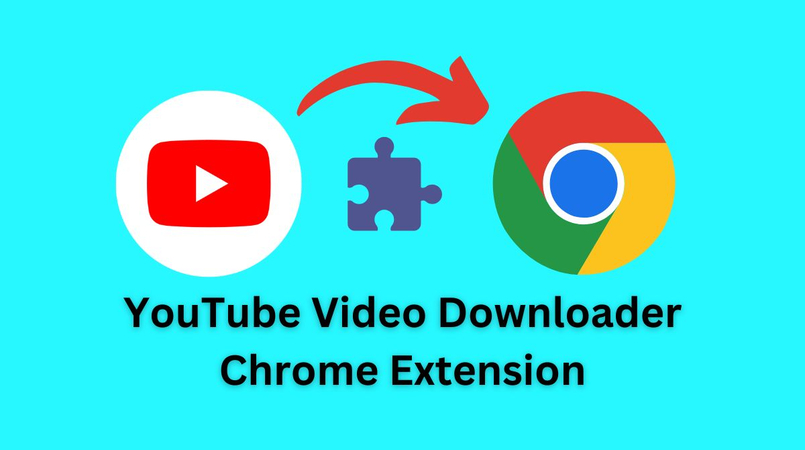



Share this article:
Select the product rating:
Joshua Hill
Editor-in-Chief
I have been working as a freelancer for more than five years. It always impresses me when I find new things and the latest knowledge. I think life is boundless but I know no bounds.
View all ArticlesLeave a Comment
Create your review for HitPaw articles