5 Working Ways to Unblur Chegg Answer Free
Chegg is currently the best educational technology firm in the US. The company offers a huge range of questions to its users for their success in the future. However, Chegg is a padi subscription service and the free users will see blurred text on Chegg. So, everyone are now searching ways to unblur Chegg answer. This article talks about different methods that can be used for how to blur answers on Chegg. Read below to know more.
Way 1. How to Unblur Chegg Answers with Inspect Method
There are different methods to know how to unblur Chegg answer. The one of the best ways to unblur answers from Chegg is by using the Chrome's inspect element setting. Inspect element operates like magic and users can unblur anything from Chegg. Follow the below steps to know how to unblur Chegg inspect.
1.Right-click the website and click the Inspect Element option.
2.In the list that appears, hover over every entry until the portion of the page you wish to unblur is highlighted.
3.Keep the cursor on the pop-up box. Remove that specific <div> tag and users will find their content cleared of pop-ups, thereby allowing them to know how to remove blur on Chegg.

Way 2. How to Bypass Chegg Blur with Chegg Unblur Extension
The Chegg unblur extension is another method of unblurring Chegg answers. It is a Chrome extension that lets users to unblur answers after looking them on Chegg. The only thing you require to do is install the extension on Chrome. While checking the answers, pin the extension to make it work on the page you looking answers for. Once you type your Chegg answer, users will see blurred answer. But after running the extension, users will be capable of reading the answer.

Regrettably, this solution to unblur Chegg answers is no longer working since Chegg blacked the usage of Unblur Extension. Users can only unblur answers only during a free-trial period or by shelling out money for the platform.
Way 3. How to See Blurred Text on Chegg with Chegg Free Trial Account
Chegg comes with a trial period of 4 weeks for its users where users can know how to see blurred text on Chegg within the period. The free trail also lets users to check out the advantages it offers and lets you decide if you would like to shell out for it or not.
Way 4. How to Get Free Chegg Answers from Reddit or Quora
If you have run out of your free trial, you can use Reddit by looking for Chegg answer groups. These groups are free and all you have to do is post your question in the group. You then have to wait, for almost 24 hours, but somebody in the group will answer to your question. Knowing how to get past Chegg blur on such groups is easy, and the signup process is smooth. Once you create the account, all you need to do is look for Chegg Answers in the search results. Choose the Chegg Answers group, which has more than 20,000 members.
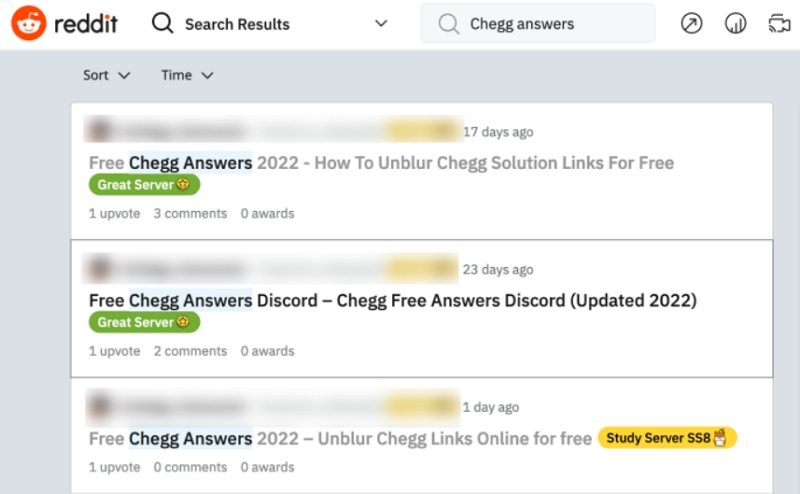
Join the group and post the questions you wish to know the answer for. Somebody within the group will provide an answer after reviewing your inquiry. While using this method, you can get different answers, so they have various options to come up with unique answer.
Way 5. How to Remove Blur from Chegg Using Free Chegg Discord Bots
Chegg Discord bots provides different servers that let you check Chegg answers entirely free. The study space Discord server has a 24/7 Chegg bot that unblurs answers. All you have to do is to provide the question's link. Read below to know how to unblur answers on Chegg.
1.Copy the URL of the question that you want an answer to.
2.Next, join the study space Discord server.
Join the study space Discord server: https://discord.gg/hkz32YvBt6.
Link 2: https://discord.gg/2aH5ZjNwcy.

3.Go to one of the "unlock-bot" channels and paste the question's link and press "Enter" on your keyboard.

4.After a few seconds, you'll receive "the “Unlock successfully" message and the download file. Click on the download icon to download the answer.

Discord has different benefits apart from finding free answers for Chegg. It has over 4,000 users who are often active in offering informative answers to your questions and letting you unblur Chegg answers. You can join different servers at the same time, where you can post different questions on every server. This comes with the benefit of having a series of solutions to know how to view blurred text on Chegg.
Bonus Tip: How Do You Remove Blur from a Photo?
How to remove blur from any photo? If you are looking for the best photo enhancer to remove blur from blurry pictures, then the best method to do so is to use HitPaw FotorPea. This amazing software uses artificial intelligence (AI) to automatically remove blur from photos and make them look their best. Follow the below steps to know how to use this tool enhance your image.
Step 1.Download and install the tool on your device. Click the Choose File option to import your image.

Step 2.Choose from the three AI models general model, denoise model and face model to enhance your image.

Step 3.Once the photo is uploaded, tap the Preview option to process the photo. Users might need to wait for a few seconds. Tap the Export button to save the enhanced image.

Conclusion
Having said that, we just had a look at different methods to know how to unblur text on Chegg. Users can use the inspect tool, extension, Reddit groups, Discord bots, and free trial to know how to remove blurred text on Chegg. Apart from that, we also saw that you can use HitPaw FotorPea to remove blur from photos and enhance the image quality with one click.

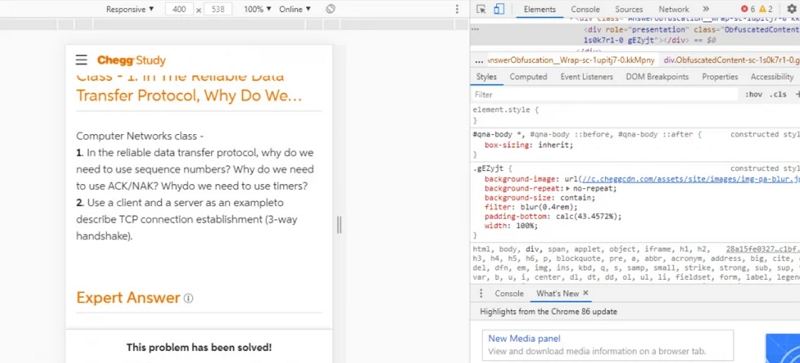
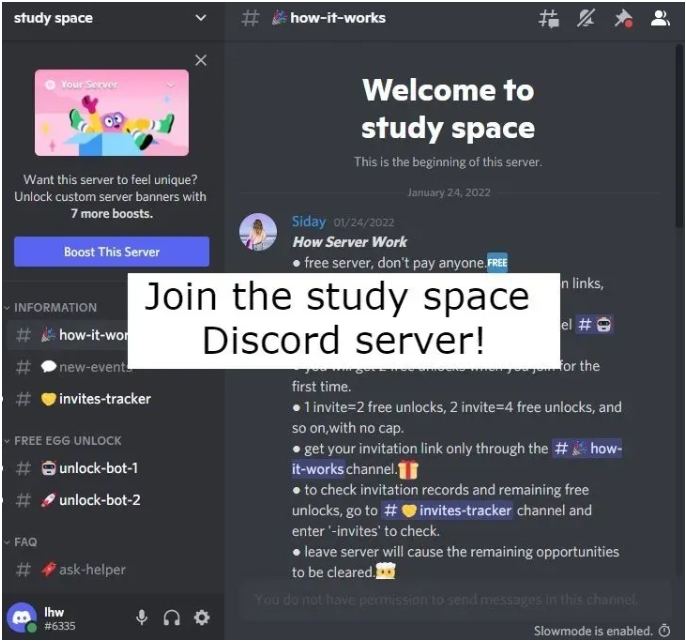
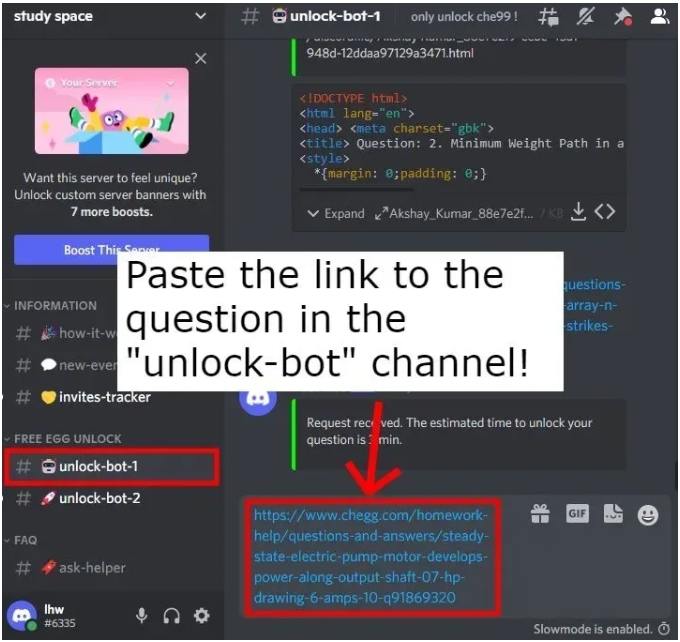





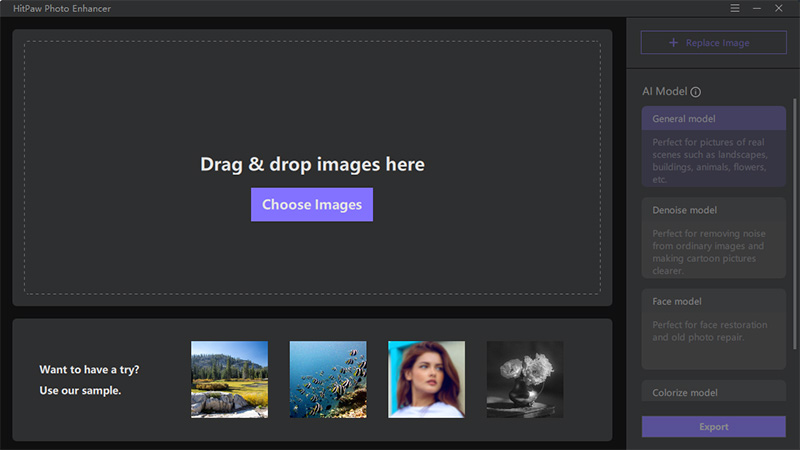
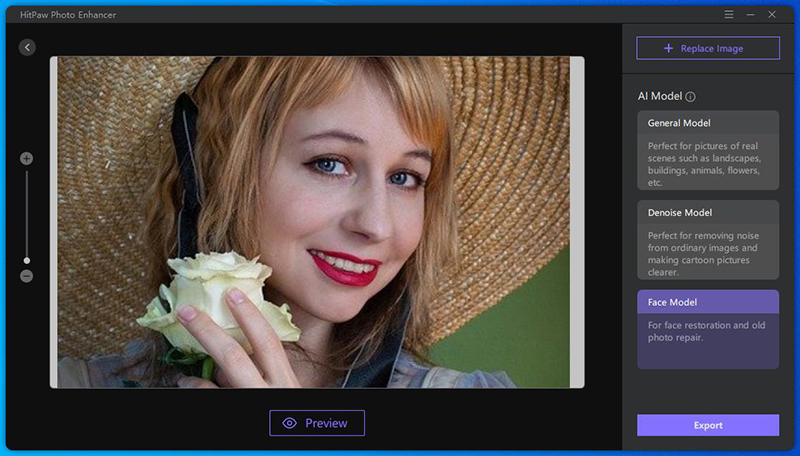
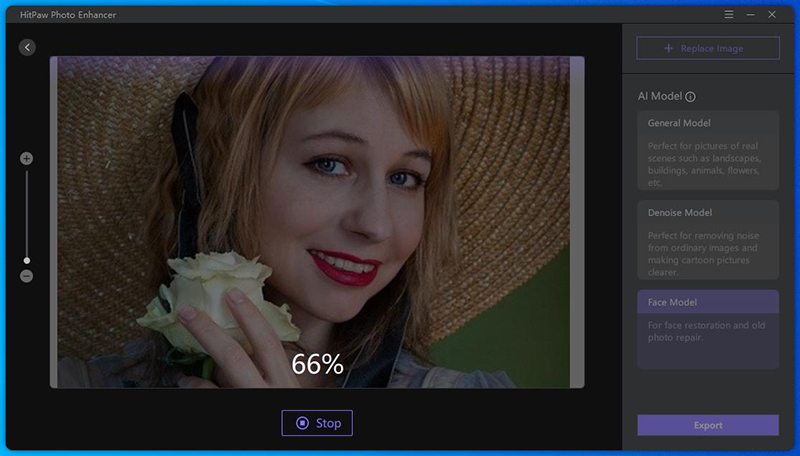

 HitPaw VikPea
HitPaw VikPea HitPaw Watermark Remover
HitPaw Watermark Remover 


Share this article:
Select the product rating:
Daniel Walker
Editor-in-Chief
My passion lies in bridging the gap between cutting-edge technology and everyday creativity. With years of hands-on experience, I create content that not only informs but inspires our audience to embrace digital tools confidently.
View all ArticlesLeave a Comment
Create your review for HitPaw articles