10 Best Kine-Master Watermark Remover App 2025
KineMaster is a kind of video editor that provides many amazing functions for editing. However, it comes with an annoying watermark if not paid. So, how to remove Kinemaster watermark? The easiest way to remove KineMaster without paying is using a KineMaster watermark remover app! Here we list 10 best KineMaster watermark remove apps for your reference.
Part 1. Best Kinemaster Watermark Remover Free Download in 2024 (Windows & Mac)
A professional watermark remover software can easily help you use Kinemaster for PC without watermark. Here we will show you proven apps you can use to remove Kinemaster watermark on Windows and Mac .
1. HitPaw Watermark Remover
HitPaw Watermark Remover with no-ads and no-virus, has been proved to be the best Kine-master name remove app 2024. It is the easiest app to remove watermark from Kinemaster while keeping the high quality. Now let’s have a look at the features of this app and how does it remove Kine-master logo.
Advantages
- One click to remove Kinemaster watermark in few seconds
- Quickly remove unwanted stamps, logos, and texts from Kinemaster videos
- Remove watermarks from photos and videos without quality loss
- Powerful AI removing modes to delete watermark automatically
- User-friendly and no technical skills required
- Safe to use and no privacy risk with HitPaw Watermark Remover
Disadvantages
- Not support batch Watermarks remover.
Steps to Remove Watermark from KineMaster
You can free download this Kine-master watermark remover app by clicking the download buttons and follow the steps below to begin your work.
Step 01After you download HitPaw Watermark Remover to desktop, double click it to run the software.Then drag or click to add videos or images.
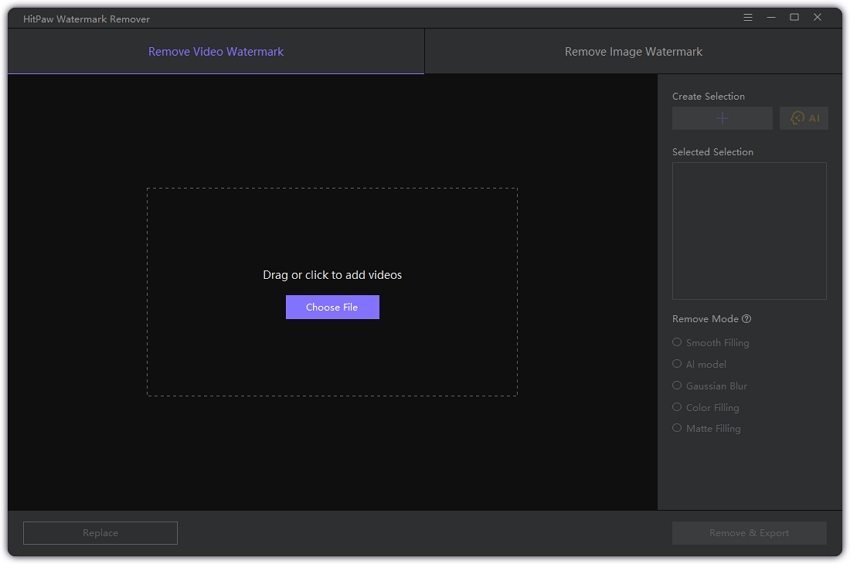
Step 02There are 5 options of Remove Mode for you to choose according to your requirements. If you just want to remove Kine-master logo like the below picture, Smooth Filling or Color Filling can help you get your ideal video or image.

Step 03Move the yellow frame to the unwanted watermark, then you can click the play button at the bottom left corner to preview the effect, and if you are satisfied, you can click the Export to get kinemaster without watermark.
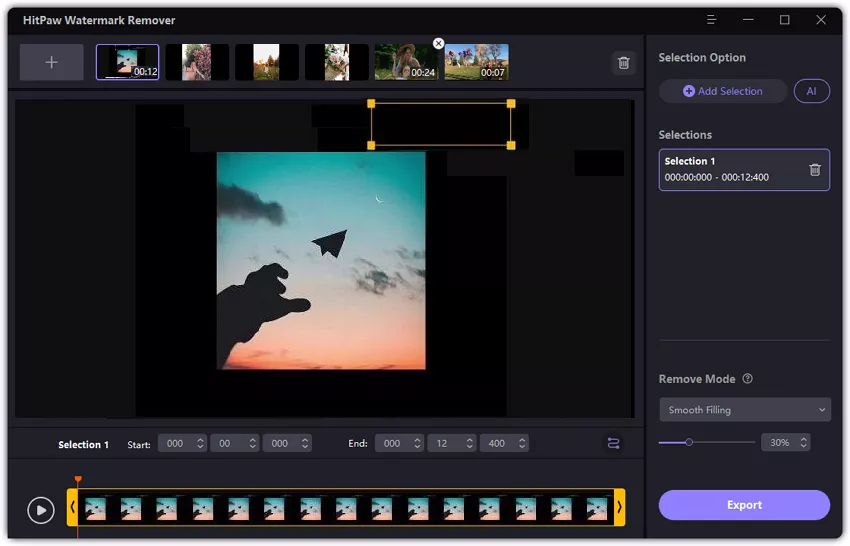
2. Apowersoft Watermark Remover
New Creators can easily remove watermarks from videos or images with Apowersoft Watermark Remover as it is quite users-friendly and easy-to-use. Besides, it should notice that it supports many video formats such as MP4, MKV, MOV, WMV, FLV, 3GP, and more. Here I am going to show you how Apowersoft Watermark Remover works.
Advantages
- Users-friendly and easy-to-use interface design;
- Support the batch removal of different watermarks from several Kinemaster videos.
- It is a lightweight application which does not take up too much space on your computer.
Disadvantages
- Limited editing features.
- Some times automatic option will not work correctly.
- Removing speed is slow sometimes.
- No flexible watermark removing modes.
- Available for Windows only.
How Does Apowersoft Remove KineMaster Watermark
Step 01Run Apowersoft Watermark Remover then you need to click Remove watermark from video.
Step 02Click the Selection Tool on the top right corner, and then move the frame to cover the watermark you want to remove.

Step 03You can click the play button on the lower left corner to preview the video. If satisfied, you should click the Convert to save your video.
Part 2. Popular Kinemaster Watermark Remove App in 2024 (Android & iOS)
As a top-rated free video editing app for Android and iOS users, Kinemaster is all good but only have the watermark issue comes in the free version. The best option is to get a Kinemaster watermark remover app to get rid of the watermark.
1. Remove & Add Watermark
Remove & Add Watermark is another option if you are looking for a useful and easy-to-use watermark remover on Android. This app is not only able to remove watermarks from videos but also add your logos to videos.
Advantages
- Remove or add watermark to images and videos
- Removes selected Kinemaster watermark by interpolation or cropping.
- Directly share your video on all your social media platforms.
Disadvantages
- It doesn't "remove" the watermark but make watermark blurry and a bit more longitudinal
- Take a lot of time to load the video or image.
- A lot of ads.
How Do I Remove Kine-Master Logo with Video Logo Remover
Step 01Download and install the application on your phone from Google Play Store.
Step 02Once installed, open the app and there will be the option to choose an image or video. Select video.
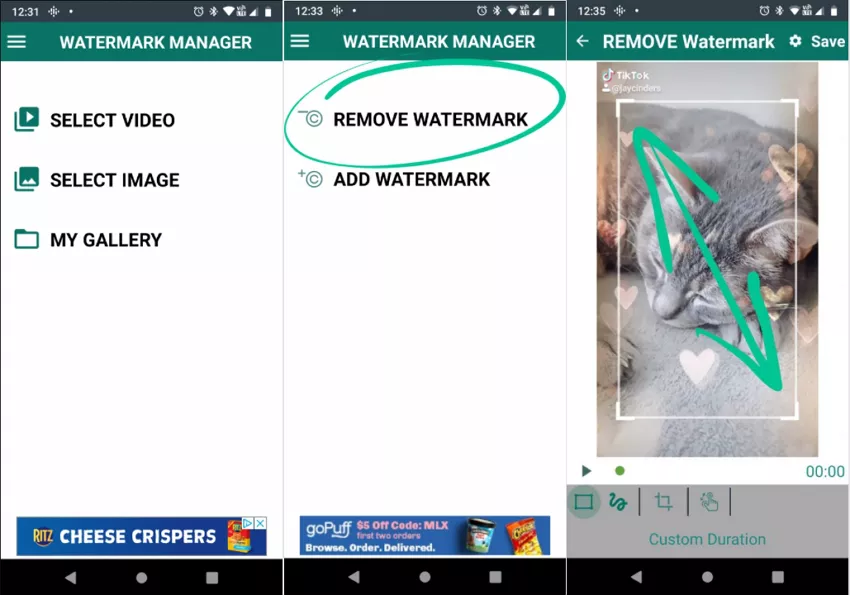
Step 03Then select Remove Watermark and select the area where the watermark is. After this is done, press the Save button.
2. Video Eraser - Remove Logo
Video Eraser - Remove Logo (Video Converter - mp4 to mp3) is a professional app that helps you if you don't know how to remove Kinemaster watermark for free iOS. It canremove Kinemaster watermark as well as convert audio, video and media files in various formats.
Advantages
- Easy to erase Kinemaster watermark with well-equipped features.
- Advanced image/text recognition technology to automatically recognize the logo
- Supports a wide range of file formats.
Disadvantages
- Only applicable to the iPhone and iPad.
- Didn’t even ERASE the watermark it just blurred it out
How Do I Remove KineMaster Logo with Video Logo Remover
Step 01Download and install the application on your phone from App Store.
Step 02Once installed, tap the “Video Tools”, then choose the “Remove Logo” option to import the video.
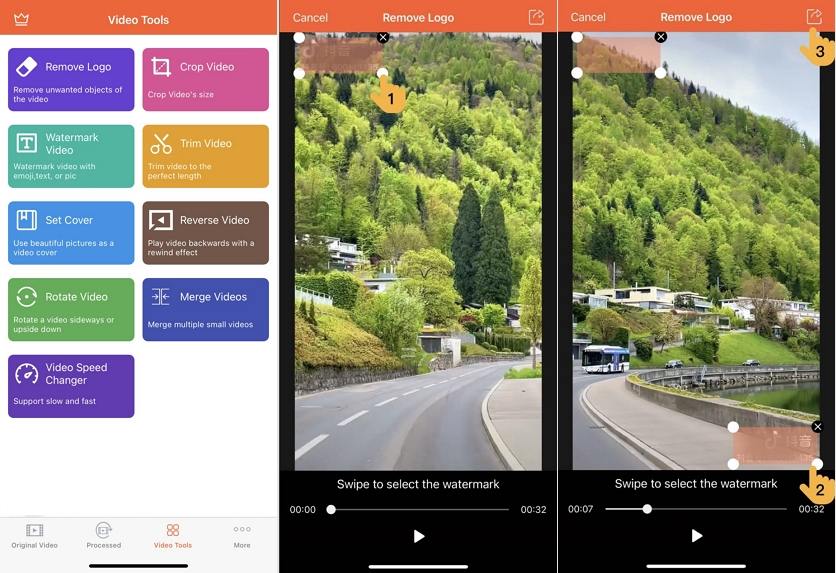
Step 03Swip to select the watermark area that you want to erase. After this is done, export logo on the top right to export Kinemaster no watermark.
3. Remove Logo From Video
Remove Logo From Video is also a free kinemaster no watermark apk for removing video watermark on Android phone. It lets you get rid of the KineMaster watermark, unwanted timeline codec, or other redundant objects in a video.
Advantages
- Simple to use for beginners.
- Quickly remove unwanted logos from your video.
- Free Kinemaster watermark remover app
Disadvantages
- It contains ads as most free editor apps.
- The process of watermark removal can be time-consuming.
How Do I Remove KineMaster Logo with Remove Logo From Video
Step 01Install the app from your Google Play Store.
Step 02Once installed, run the app and tap the “Start” button to upload the video that has Kinemaster watermark.
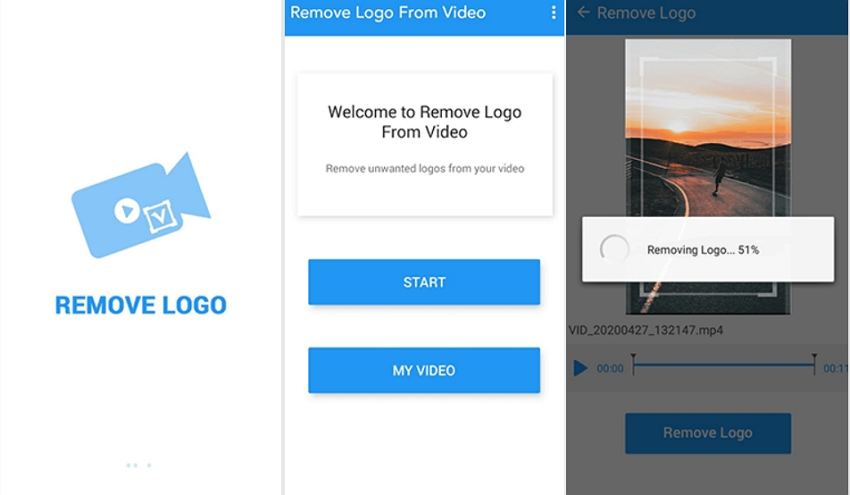
Step 03Use the rectangle tool to select the watermark area and tap the “Remove Logo” button to remove watermark.
Part 3. Recommended Kinemaster Watermark Remove Online (for Any Devices)
If you are looking for a convenient way to remove the Kinemaster watermark from your videos on PC, Mac, Android phobe or iPhone, the online watermark remover is more recommended over other tools. Here are 2 popular Kinemaster watermark remove online websites for you.
1. HitPaw Online Watermark Remover
HitPaw Online Watermark Remover is an online watermarking tool, available on Android/iPhone/iPad/Windows/Mac/Linux. As a web-based tool, it doesn't need users to install any watermark remover software/app.
Advantages
- Remove kinemaster watermark by simply selecting the watermark.
- Free to use with no watermarks whatsoever.
- No professional skills are required.
Disadvantages
- Lack of Watermark removing modes.
How to Remove KineMaster Logo with HitPaw Online Watermark Remover
Step 01Visit the HitPaw Online site and hit “Remove Watermark Now” > “Choose File” and add the video containing Kinemaster watermark you want to remove.
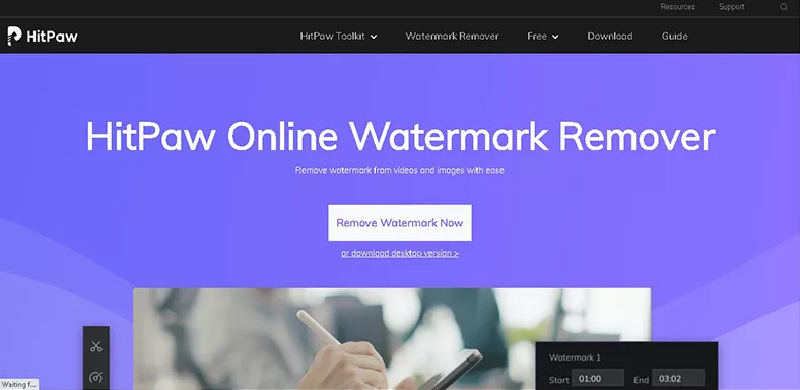
Step 02Select the watermark area and hit“Download”to download your Kinemaster video without watermark.
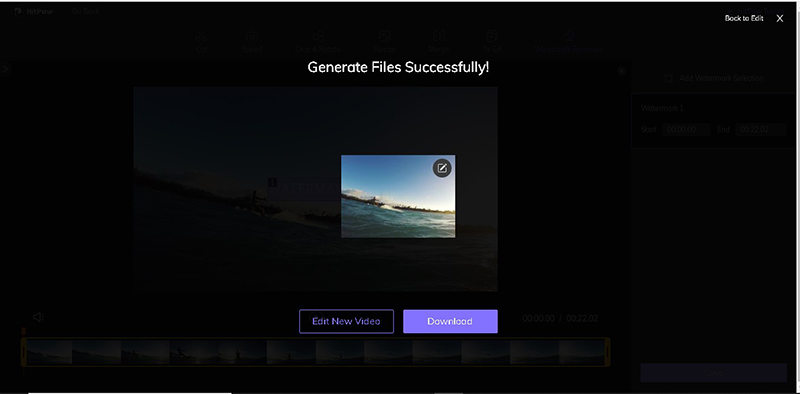
2. Video Watermark Remover Online
Video Watermark Remover Online is one of the best online watermarking tools to remove Kinemaster watermark free. It can easily remove any watermark from your video with a few easy steps. No more hard video editing skills.
Advantages
- No need to download software.
- Erase multiple watermarks at the same time.
- Easy to erase the watermark with simple UI.
Disadvantages
- No watermark selection tool
- Limited file size for free users.
- It takes a long time to upload and export files.
How to Remove KineMaster Logo with Video Watermark Remover Online
Step 01Visit the Video Watermark Remover Online site and click or drag the video you want to remove Kinemaster watermark.

Step 02Once the video is uploaded, click "Remove Watermark" to remove Kinemaster watermark.
Part 4. Download Kinemaster Mode APK to Remove Kinemaster Logo
Using Kinemaster Mod Apk (Modified or Cracked Android Package) is another helpful way you can remove the Kinemaster watermark. The Kinemaster watermark remove Apk is the free alternative to the paid Kinemaster Premium version, which you can unlock the premium features such as chroma-key background removal, diamond interface, unlimited visual and audio effects, and exporting videos without Kinemaster watermarks.
Step 01From your phone, Go to Settings > Security and toggle on the "Unknown Sources" to allow you to use Kinemaster Mod Apk on your phone.

Step 02Download KineMaster Mod Apk and install it on your phone.

Step 03Run the Kinemaster editor and add the video you want to edit or create a new video.
Step 04Edit the video based on your needs and export the edited video without a watermark to your device storage or any social media you like.
FAQ about How to Remove Kinemaster Watermark
1. Does KineMaster have no watermark?
Kinemaster comes with Ads, Watermark and you have to buy premium version to remove KineMaster watermark and unlock all the features of the Kinemaster app.
2. How much is KineMaster no watermark?
To remove watermarks from KineMaster videos, you can upgrade your plan at $3.99 per month or $39.99 per year.
Conclusion
To make an amazing picture or video, it is necessary to use several photo or video editing applications in combination. If you want to remove the Kinemaster watermark, this article has mentioned several KineMaster watermark remover apps for you to choose from, among which HitPaw Watermark Remover is highly recommended. Now download it and try it yourself.







 HitPaw Screen Recorder
HitPaw Screen Recorder HitPaw Edimakor
HitPaw Edimakor

Share this article:
Select the product rating:
Daniel Walker
Editor-in-Chief
My passion lies in bridging the gap between cutting-edge technology and everyday creativity. With years of hands-on experience, I create content that not only informs but inspires our audience to embrace digital tools confidently.
View all ArticlesLeave a Comment
Create your review for HitPaw articles