AI-powered Object Removal to Remove Things from Pictures
Clicking photos has become somewhat of a daily task now. With advanced camera-smartphones, people tend to click photos every now and then. Sometimes, while clicking pics, unwanted people or objects will be captured in the image. Whether it is a passerby or an object in the background, you need to know how to remove something from a picture. Now we will discuss about different methods that can be used to know for object removal.
Part 1. How to Remove Things from Pictures with AI Tech
AI nowadays plays an important role in almost everything. And this is true too when you need to remove things from pictures. Yes! One such tool that uses AI for efficient object removal is HitPaw AI Watermark Remover. The advanced AI of this tool precisely and correctly detects unwanted people and objects and removes them easily.
- Feature-packed object removal with artificial intelligence
- Erase any unwanted things like people, small objects, watermarks or text
- Work flawlessly with messy background like rocky terrain, forests
- Preview the result in real-time and get the best output
- User friendly for both beginners and professionals
In addition to this, the tool effectively works for images and videos to remove unwanted objects. Follow the below steps to know how to remove things from pictures with this tool.
Step 1.Download, install, and launch HitPaw Watermark Remover on your PC. Import the image for which you wish to remove something from.

Step 2.You get three options for selecting the watermark. Mark the object you want to remove.

Step 3.Tap the Preview option to erase things from pictures with AI automatically.

Step 4.Once all the changes are in place, click Export to save it. In this way, you know how to remove something from a photo.

Part 2. How to Remove Something from a Picture in Photoshop
Photoshop is also one of the most-used tools when it comes to knowing to erase something from a picture. This section talks about how to remove something from a picture free with it. All you have to do is follow the below steps.
1.Open an image in Photoshop. Select the thing you want to remove with the magic wand tool.

2.Go to Select >> Modify >> Expand >> OK. Here, you need to change the number to 5 pixels to erase things from pictures.


3.Now, click Edit option and tap the Content-Aware Fill option. This will remove the object from the image. Click OK to remove something from a picture.

Even though Photoshop does the job, it takes a great amount of physical work and skills to do the job. One must have enough knowledge of the tool in order to know how to remove something from a picture in photoshop.
Part 3. Apps to Remove Something from a Photo on Android and iPhone
Apart from dedicated tools, there are many apps to remove something from photo. This section talks about different Android and iOS apps that can help you get rid of objects from images easily. Read below to know more about apps to remove something from a photo.
1. Samsung Object Eraser Tool
Samsung Object Eraser Tool is an app to remove things from pictures designed by Samsung specifically for its smartphones. With this app, users can easily get rid of unwanted objects or people instantly on their Samsung smartphone. The Object Eraser Tool can be found in the photo album in Labs. You need to activate the tool before they can use it. Follow the below steps to activate the tool.
1.Click the pencil-shaped Edit logo.
2.Next, go to More options icon present on the screen at the top right.
3.Click the Labs icon.
4.Lastly, click the switch next to Object eraser option to activate it.

If you have activated the Object eraser tool, you will find an Object eraser logo in the Edit options. From here, all you need to do is follow the below steps to erase unwanted people from your photos.
1.Click the Object eraser icon. Tap or draw around anything you wish to remove.
2.You can also tap on the part you want to erase from the photo. This will draw a border automatically.
3.Click the Erase option and then the Save option to complete your edits.

2. Android Magic Eraser
Android Magic Eraser is a feature by Google Photos available on Google Pixel 6 and Pixel 6 Pro phones as well as the latest Google Pixel 7 and Pixel 7 Pro smartphones. This is one of the best apps to erase things from photos magically. The app identifies objects and things automatically in the background and eliminates them with a single click. Follow the below steps to know how to use this app.
1.Launch Google Photos and open the pic you wish to play around with.
2.Click Edit option and go to the Tools section and click Magic Eraser logo to use the tool.
3.If Google can detect people or objects, you will see them masked in a white layer.
4.Click on the white layer makes the objects or people disappear.
5.Apart from this, you can paint over the object you wish to remove or circle it.

3. TouchRetouch (iOS)
TouchRetouch is one of the best free apps to remove things from photos. The app is a smart photo editing tool and is also an expert in getting rid of unwanted things from pics. You can easily remove people, watermark, grids power lines, date stamp, and other unwanted objects from photos in one go and do not need to be concerned about unnatural pics. It is easy to use and requires no professional skills . Follow the below steps to know how to use this app.
1.Start by uploading your photo in the app.
2.Next, select the appropriate object removal tool as per your needs.
3.Now, apply it to your image to erase unwanted objects easily.

Conclusion
Having said that, we just had a look at how to remove something from a picture. You can use Photoshop to get the job done but it require skilled professionals to do this. You can also use different Android and iOS apps to remove objects from images. From all the methods, the best way to remove something from image is to use HitPaw AI Watermark Remover. The advanced AI of this tool precisely and correctly detects unwanted people and objects and removes them easily.








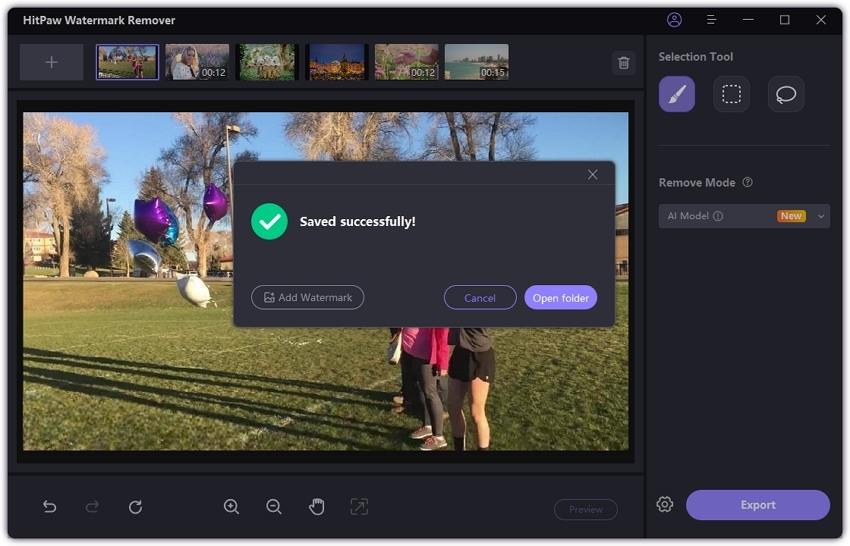
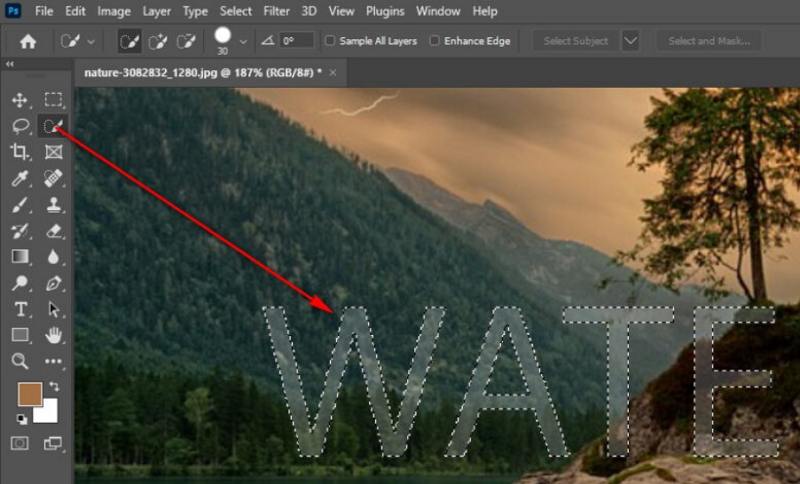
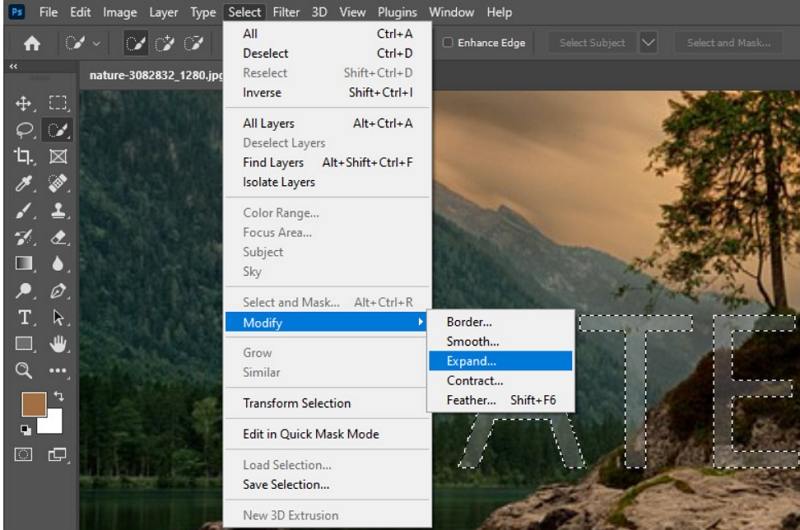
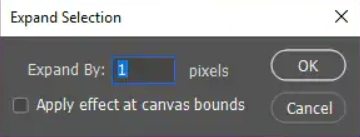
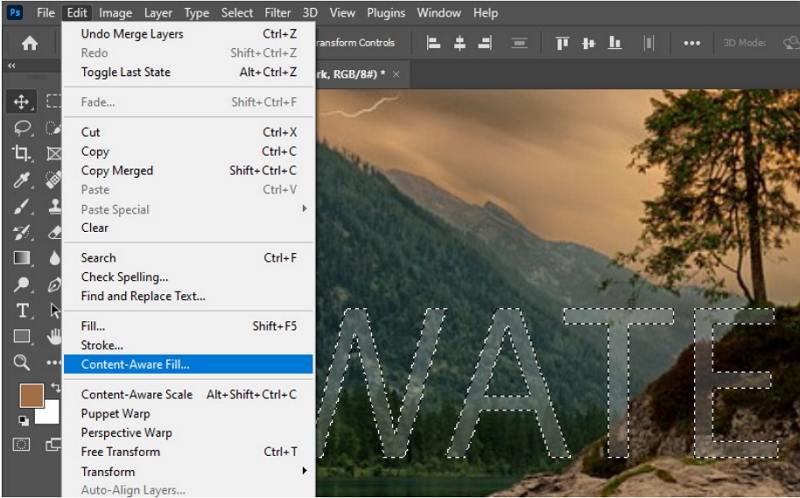
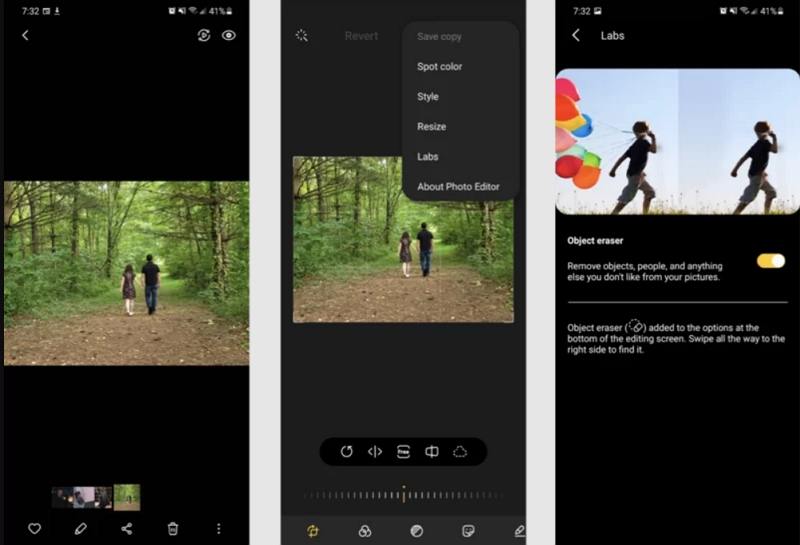
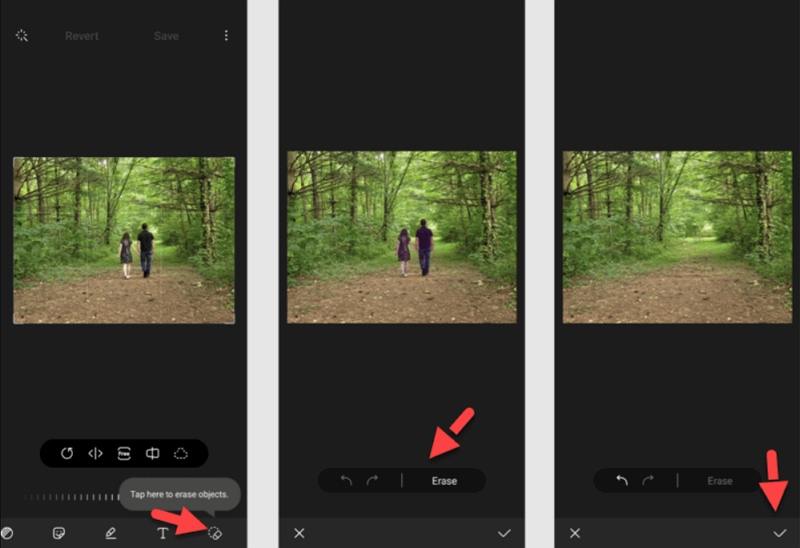
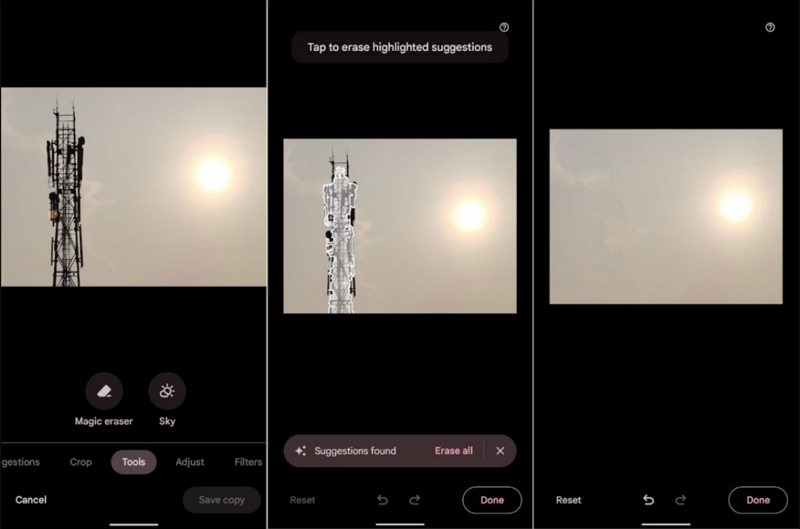
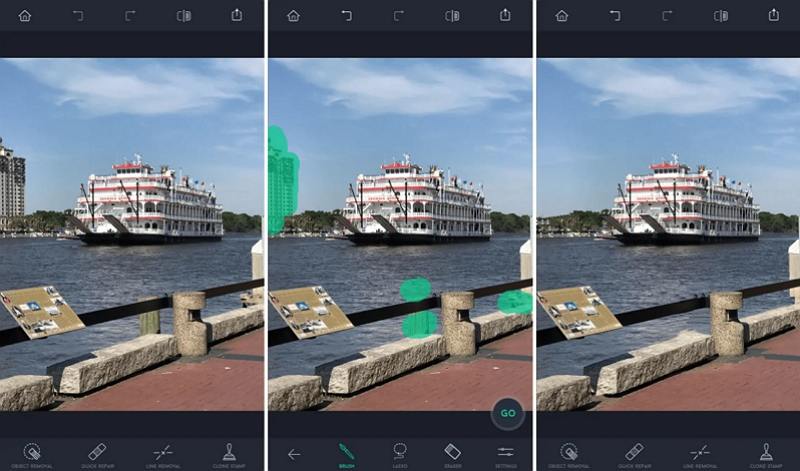

 HitPaw Video Converter
HitPaw Video Converter  HitPaw VikPea (Video Enhancer)
HitPaw VikPea (Video Enhancer)



Share this article:
Select the product rating:
Daniel Walker
Editor-in-Chief
My passion lies in bridging the gap between cutting-edge technology and everyday creativity. With years of hands-on experience, I create content that not only informs but inspires our audience to embrace digital tools confidently.
View all ArticlesLeave a Comment
Create your review for HitPaw articles