[3 Ways] How to Fix Corrupted JPEG Pictures?
Struggling with corrupted JPEG pictures can be frustrating, but fear not! In this guide, we unveil three effective methods to restore and fix corrupted JPEG images swiftly. Whether your images have been damaged due to file transfer issues or storage errors, these solutions offer efficient ways to salvage your precious memories.
Dive into our comprehensive guide to discover how to revive your corrupted JPEG pictures with ease.
Part 1. Why Can JPEG Pictures Be Corrupted?
Corrupted JPEG pictures can be a source of frustration, often leaving users wondering what went wrong. Understanding the reasons behind JPEG corruption is crucial for effectively addressing and preventing such issues in the future. Here are some common reasons why JPEG pictures become corrupted:
1. Incorrect File Extension
Renaming JPEG files improperly or changing their file extensions can lead to corruption, making them unreadable by image viewers.
2. Incomplete Downloads
Interruptions during file downloads, such as network disruptions or server issues, can result in incomplete JPEG files that are corrupted.
3. Storage Device Issues
Damage or malfunction of storage devices, such as hard drives or SD cards, can cause data corruption, affecting JPEG files stored on them.
4. File Transfer Errors
Errors during file transfer processes, such as copying or moving JPEG files between devices, can corrupt the files.
5. Virus or Malware
JPEG files may become corrupted if they are infected by viruses or malware, which can alter their contents or render them inaccessible.
Part 2. How to Fix Corrupted JPEG Pictures-Convert JPEG Pictures
One of the possible reasons of corruption is the format, so users could try to convert them to other image formats, such as PNG.
And HitPaw Univd (HitPaw Video Converter) provides professional aid. HitPaw Univd has an intuitive interface and robust features that provide efficient results and its simple design makes it easy to use not just for professionals, but also for beginners.
Why Choose HitPaw Univd
- Compatible with different types of files by providing a wide range of different formats.
- Advanced algorithms make sure that the conversions are fast and efficient all while maintaining the quality.
- Allow users to adjust various settings such as bitrate, sample rate, audio codec, resolution, and quality according to their liking.
- Allow users to convert more than one Audio, Video or Image file simultaneously, saving the users their time and effort.
- Allow users of all skill levels to easily access it with the help of its intuitive design and straightforward controls.
Steps to Convert Images
-
Step 1. Launch HitPaw Univd on your Mac or Windows system.
-
step 2. Switch to the Toolbox tab. Choose Image Converter function to import the image files you want to convert.

-
step 3. When you point to a file, there will be a magnifying glass icon. You can preview the image by clicking the image.

-
step 4. In the “Convert all to” option, you can choose an output format for all the imported images.

-
step 5. Click the Convert All button to batch convert image to JPG or PNG in high speed.

Part 3. How to Fix Corrupted JPEG Pictures-Repair Tool
When faced with corrupted JPEG pictures, utilizing specialized repair tools can often provide an efficient solution to restore your images to their original state. In this section, we'll explore three popular repair tools specifically designed to fix corrupted JPEG pictures, each offering unique features and functionalities.
1. Hetman File Repair
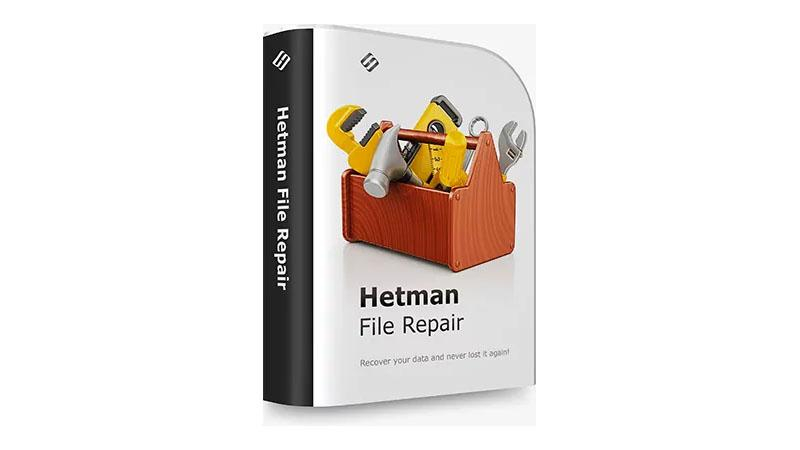
Hetman File Repair is a versatile software designed to restore corrupted files, offering a comprehensive solution for repairing a wide range of document formats with ease and efficiency.
Pros
- User-friendly interface, making it easy for beginners to use.
- Supports repairing a wide range of file formats, including JPEG.
- Offers a free trial version for users to evaluate before purchasing.
Cons
- Some advanced features may require upgrading to the paid version.
- Limited options for customization during the repair process.
- May not always successfully repair severely corrupted JPEG files.
2. Stellar Repair for Photo

Stellar Repair for Photo is a powerful tool crafted to salvage damaged or corrupt image files, providing users with a seamless way to recover cherished memories captured in various image formats, ensuring their integrity and quality.
Pros
- Advanced algorithms capable of repairing severely corrupted JPEG files.
- Supports batch processing for repairing multiple images simultaneously.
- Provides preview functionality to preview repaired images before saving.
Cons
- Relatively expensive compared to other repair tools.
- Requires installation on a computer, limiting accessibility for mobile users.
- Some users may find the interface complex or overwhelming.
3. DiskInternals JPEG Repair
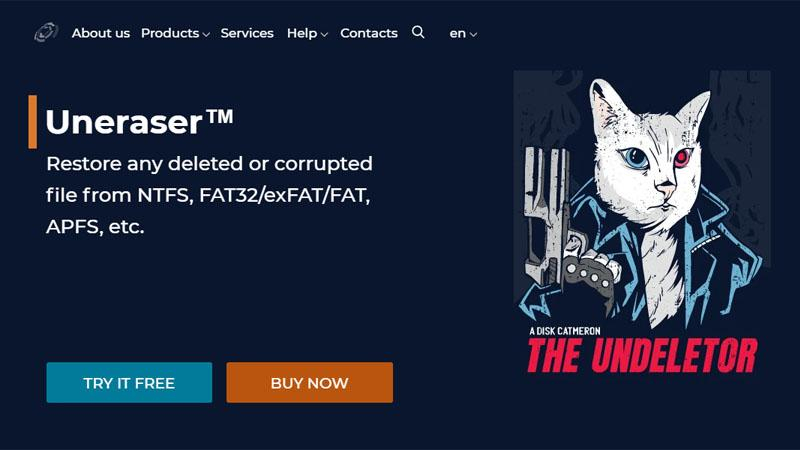
DiskInternals JPEG Repair is a reliable utility designed to rescue corrupted JPEG files, equipped with advanced algorithms to effectively repair damaged images and retrieve lost data, delivering a hassle-free solution for photographers and enthusiasts alike.
Pros
- Intuitive and easy-to-use interface, suitable for users of all skill levels.
- Offers a "Search for files" feature to automatically locate corrupted JPEG files on your storage device.
- Provides detailed logs and reports of the repair process for reference.
Cons
- Limited customization options during the repair process.
- The free version only allows previewing repaired images; saving requires purchasing the full version.
- May not always successfully repair complex or severely corrupted JPEG files.
Part 4. How to Fix Corrupted JPEG Pictures-Command-Line Tool
For users comfortable with command-line interfaces, utilizing command-line tools provides an alternative method to fix corrupted JPEG pictures efficiently. One such tool is "jpeginfo," a command-line utility that can help diagnose and potentially repair issues with JPEG files. Follow these detailed steps to learn how to use "jpeginfo" to fix corrupted JPEG pictures.
1.Open Terminal
Launch the Terminal application on your computer. (For Windows users, you can use Command Prompt or PowerShell.)
2.Navigate to the Directory
Use the "cd" command to navigate to the directory containing the corrupted JPEG files that you want to fix.
Run jpeginfo>
Enter the following command to run "jpeginfo" on the corrupted JPEG file: jpeginfo -c filename.jpg Replace "filename.jpg" with the name of your corrupted JPEG file.
4.Analyze Output
Examine the output generated by "jpeginfo." It will display information about the integrity of the JPEG file and any errors or warnings encountered.
5.Attempt to Fix
If "jpeginfo" detects errors in the JPEG file, you can attempt to fix them using the following command: ``` jpeginfo -f filename.jpg ``` This command will attempt to fix any errors found in the JPEG file.
6.Check Repaired File
After running the command to fix the JPEG file, check the repaired file to ensure that the issues have been resolved.
7.Repeat as Necessary
If you have multiple corrupted JPEG files, repeat the process for each file by replacing "filename.jpg" with the respective file names.
By following these steps, you can use the "jpeginfo" command-line tool to diagnose and potentially fix corrupted JPEG pictures efficiently. However, keep in mind that the success of the repair process may vary depending on the severity of the corruption.
Conclusion
In conclusion, resolving corrupted JPEG pictures can be achieved through various methods, including specialized repair tools and command-line utilities.
For comprehensive multimedia needs, consider leveraging HitPaw Univd, a versatile tool for editing, conversion, and enhancement of multimedia content. Elevate your digital experiences with HitPaw Univd today.










 HitPaw Video Object Remover
HitPaw Video Object Remover HitPaw Photo Object Remover
HitPaw Photo Object Remover HitPaw VikPea (Video Enhancer)
HitPaw VikPea (Video Enhancer)

Share this article:
Select the product rating:
Daniel Walker
Editor-in-Chief
My passion lies in bridging the gap between cutting-edge technology and everyday creativity. With years of hands-on experience, I create content that not only informs but inspires our audience to embrace digital tools confidently.
View all ArticlesLeave a Comment
Create your review for HitPaw articles