Best & Free 7 Ways to Animate Old Pictures with AI
If you want to add a fresh touch to old memories, animating old photos is a great way to do it. By bringing old pictures to life, you can create a visual timeline to highlight how much time has passed between each memorable moment. Below, we'll explore how AI tools can animate old photos in more detail.
Part 1. Is It Possible to Animate Old Photos?
Yes, some apps can add head movement, winks, and blinks to your old photos. Some of these apps also have more advanced animation tools that can transform your collection of old photos into a more entertaining view of past events and photos. Some websites also help with old photo animation.
How Does AI Animate Old Photos Work?
Users simply upload a photo and the AI applies preset facial expressions and movements to the image, such as a smile, nod, or other gestures. The AI can even make old photos talk with lip sync and turn still photos into animations with sound. The final animations can be downloaded in formats such as GIF or MP4.
Part 2. How to Animate Old Photos [Talk with Lip Sync]?
HitPaw Edimakor is a great option if you want to bring your photos to life. This software can animate your old photos by adding realistic movements like lip sync, gestures, head tilts, and eye expressions. It also serves as a comprehensive video editor, offering a wide range of features to improve and customize your talking videos.
Why choose Edimakor for AI old photo animation?
Features
- Bring old photos to life and make old photos talk with lip sync, head movements, and eye expressions.
- Turn still images into talking avatars and dub animations with AI voiceovers or your voice recordings.
- Improve image quality to make older photos look polished.
- Add fun or thematic stickers and effects to enhance your photo animations.
- Automatic subtitle generation.
- Support multiple languages for subtitles and voiceovers.
-
Step 1. Install and launch Edimakor on your computer. Click on AI Avatar and go to the Talking Photo section.

-
Step 2. Prepare the voiceovers. There are many AI voice options for you to apply Text to Speech. If you want to use your own voice, import a local audio file or directly record with Edimakor audio recorder.

-
Step 3. Import your old photo and click on Generate. edimakor will animate it in a few seconds.

-
Step 4. Find the video in Results. Add it to the timeline, and you can now edit your animation further, such as adding subtitles, stickers, effects, and more. Once done, click the Export button to save it on your computer.

Video Tutorial on Animating Old Photos with AI Talking Photo:
Part 3. Top 5 Apps to Animate Old Photos on Mobile
There are numerous AI tools available on mobiles that can animate old photos for free and in just a few moments. Here, we consider five apps. Since they may not add audio to the animations, if you want to take it a step further and make your animations talk, you can use Edimakor's lip-sync video feature for a more dynamic and lifelike result.
1. Deep Nostalgia App
My Heritage is an online genealogy service. It created the MyHeritage Deep Nostalgia App for old picture animation, which can help users relive memories of themselves and their loved ones. MyHeritage Deep Nostalgia App can animate old photos in GIF format. Hence, static old photos can appear more lively as users add different body motions. The body motion options include smiles, blinks, tilts, and nods.
You can download Deep Nostalgia from the Google Play Store and the iOS App Store. It's a popular photo editing app that's easy to use and designed specifically for animating old photos. You can upload photos directly to the online family tree. But you have to upgrade to use the enhanced features.
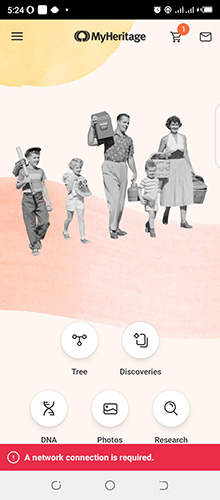
How to Use
- Download and install the Deep Nostalgia App.
- Register a user account with personal details including email, name, password, etc.
- Upload the old photo you want to animate. Use the animation options such as blinks, tilts, etc. Click Go to apply animation to the photos.
- Wait for the app to finish animating the old photo.
- Share the animated photo on major social media platforms including WhatsApp, Facebook, etc.
2. StoryZ Photo Motion
StoryZ Photo Motion is a top app to animate old pictures for professional and new editors. It helps users create a mix of photos and videos. You can also create motion pictures using the motion and ripple tools. StoryZ Photo Motion features a community where members can share their projects. Users can save uncompleted projects so they can return to them later.
This app is available for download on Google Play Store and Apple Apps Store. It is free to animate old photos, has a simple user guide, and supports video and photo editing. But StoryZ Photo Motion has a limited number of effects, and you need to upgrade to unlock more effects.
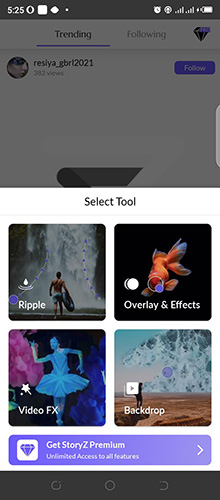
How to Use
- Download and install the app.
- Click the "Plus Button" on the Home screen and choose Ripple or Overlay & Effects.
- Import the old photo.
- Use the menu under either option to animate old photos AI.
- Save and share your animated photos.
3. PixaMotion
PixaMotion is a free photo editing app for making old photo animations. It is available for both Android and iOS devices. The app has all the features of an advanced photo editor. Users need to pay a small monthly fee to upgrade to use all the features. Using this app, you can add effects, rotate, add emojis, and animations to old photos. It has a lot of effects and tools to animate old photos. Users can also participate in community challenges. But for new users, it may take them a longer time to understand how to use the app.
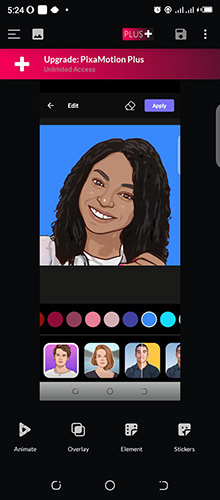
How to Use
- Download and install PixaMotion.
- Click on the Import icon to locate the target photo in your gallery.
- Use the animation tools including motion, geometry, zoom, etc.
- Save your project as a GIF or as a video. Share the animated photo on your social media.
4. GifMaker.me
Unlike other resources in this list, GifMaker is an online photo/video editor for animating old photos. Users do not need to download any software to use the photo editing features. Using GifMaker is very simple. Users can add atmosphere, color filters, music, and other effects to bring old photos to life. It works on all internet-enabled devices. But it also has a limited number of effects.
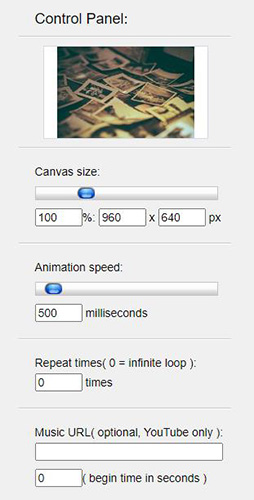
How to Use
- Visit www.gifmaker.me.
- Upload the old photo.
- Set parameters such as image dimensions, animation timer, and output format.
- Allow the website to process the changes and download the animated image as GIF or MP4.
5. Enlight Pixaloop
Enlight Pixaloop is the last app mentioned here for animating old photos, which uses a large number of effects and animation tools to give life and charm to your old photos for free. Pixaloop has a fantastic cloud wallpaper that allows users to add memorable photos to it before adding effects. Users can choose different backgrounds if they wish. Pixaloop also allows users to crop pictures from old videos before animating them. New users will be guided by AI. But Enlight Pixaloop needs to be upgraded to unlock the full features.
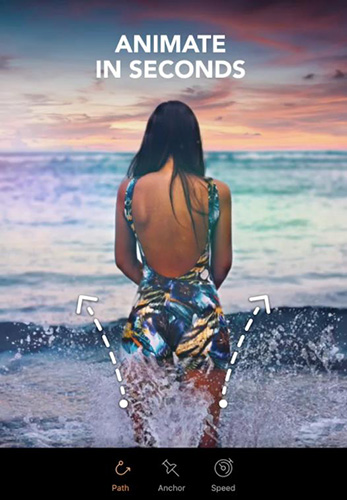
How to Use
- Download Enlight Pixaloop on Play Store or App Store.
- Complete the short registration form.
- Click Upload Photo on the home page to get started.
- Apply effects such as motion, warp, color to animate photos AI.
- Save and share the animated photo with your contacts.
Part 4. How to Animate Old Photos Online?
Nowadays, Many online tools can make photo animations to create realistic video footage. For example, HitPaw Online Animate Old Photos, an easy-to-use online photo animation maker, can animate old photos online natually.
- Animate old pictures within minutes.
- Export the animated photo as a GIF.
- Extremely easy to use, no skills required.
- Animate all kinds of photos, not just old photos.
1. Click on the following button to head to its official page first.
2. Click Upload a photo to choose the image you want to animate.

-
3. Then you'll be asked to select the proper area before animating.

-
4. Wait for a few seconds, you can see the animation results. Finally, download it as a video or a GIF.

Conclusion
Most of the tools mentioned in this post include built-in user guides. Head to the Tutorial section to learn how to create animated old photos. If you're tired of regular images, animating old pictures with HitPaw Edimakor can add an exciting twist, giving you and your friends a fresh and engaging way to revisit past memories.





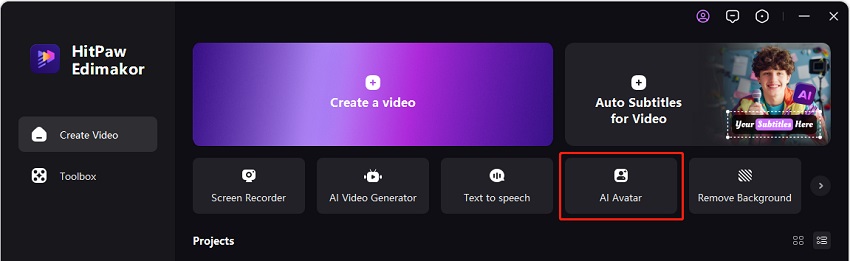
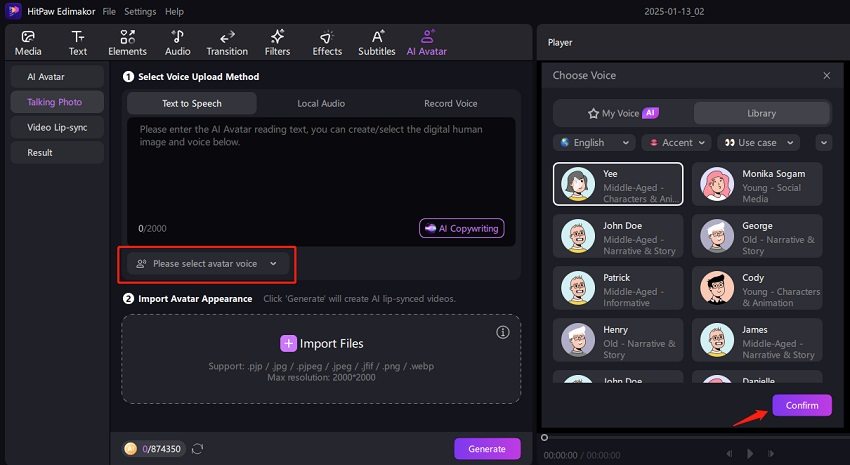
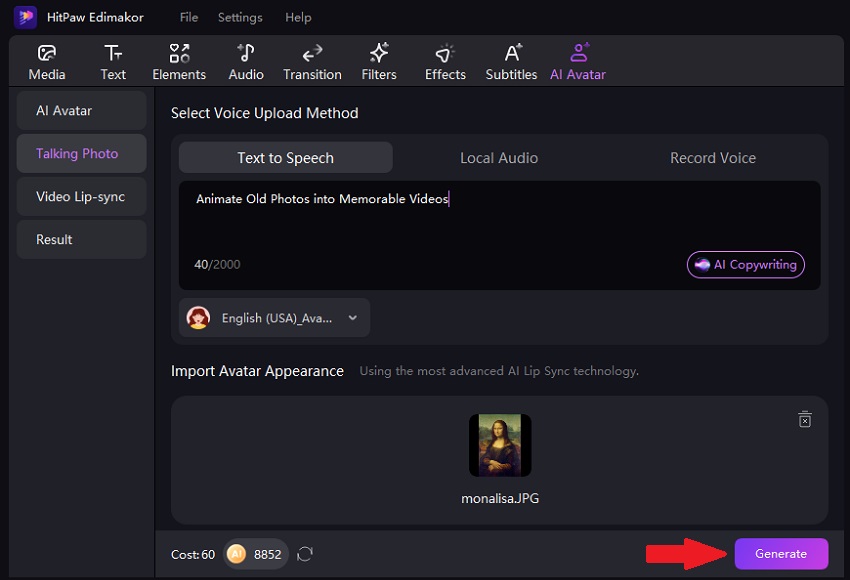
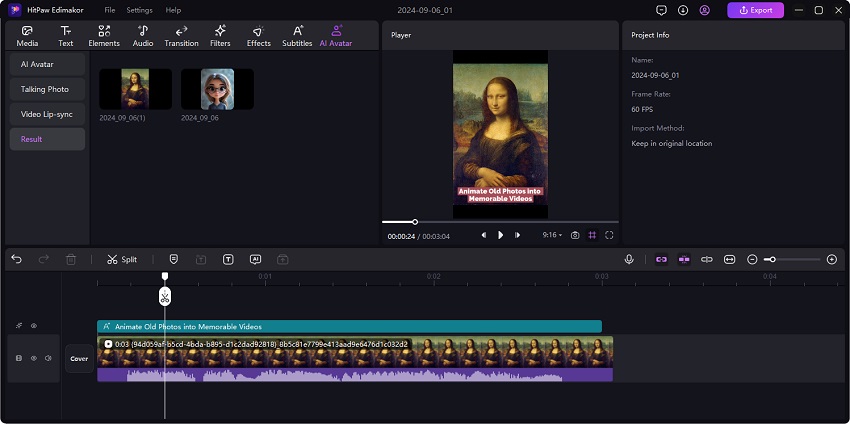
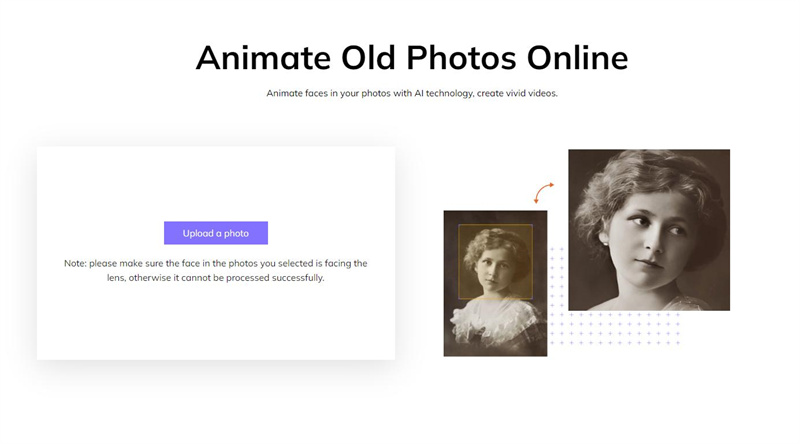
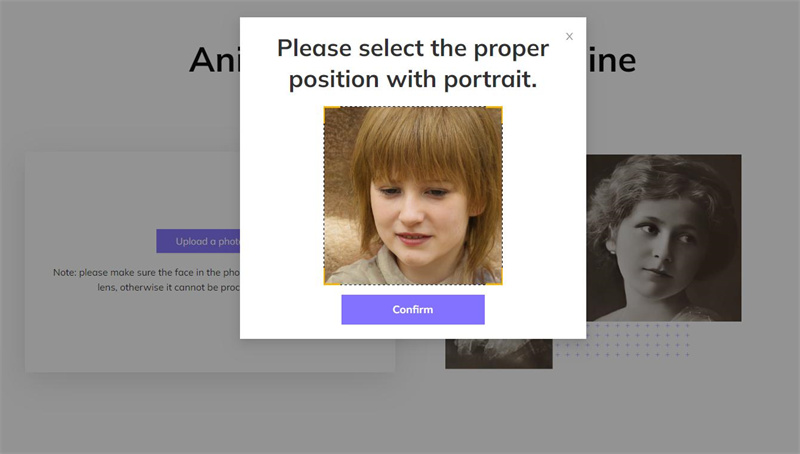
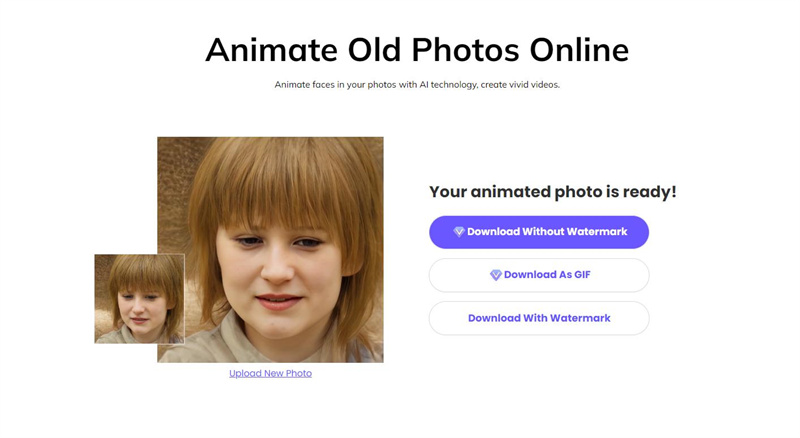
 HitPaw Edimakor
HitPaw Edimakor HitPaw VikPea
HitPaw VikPea
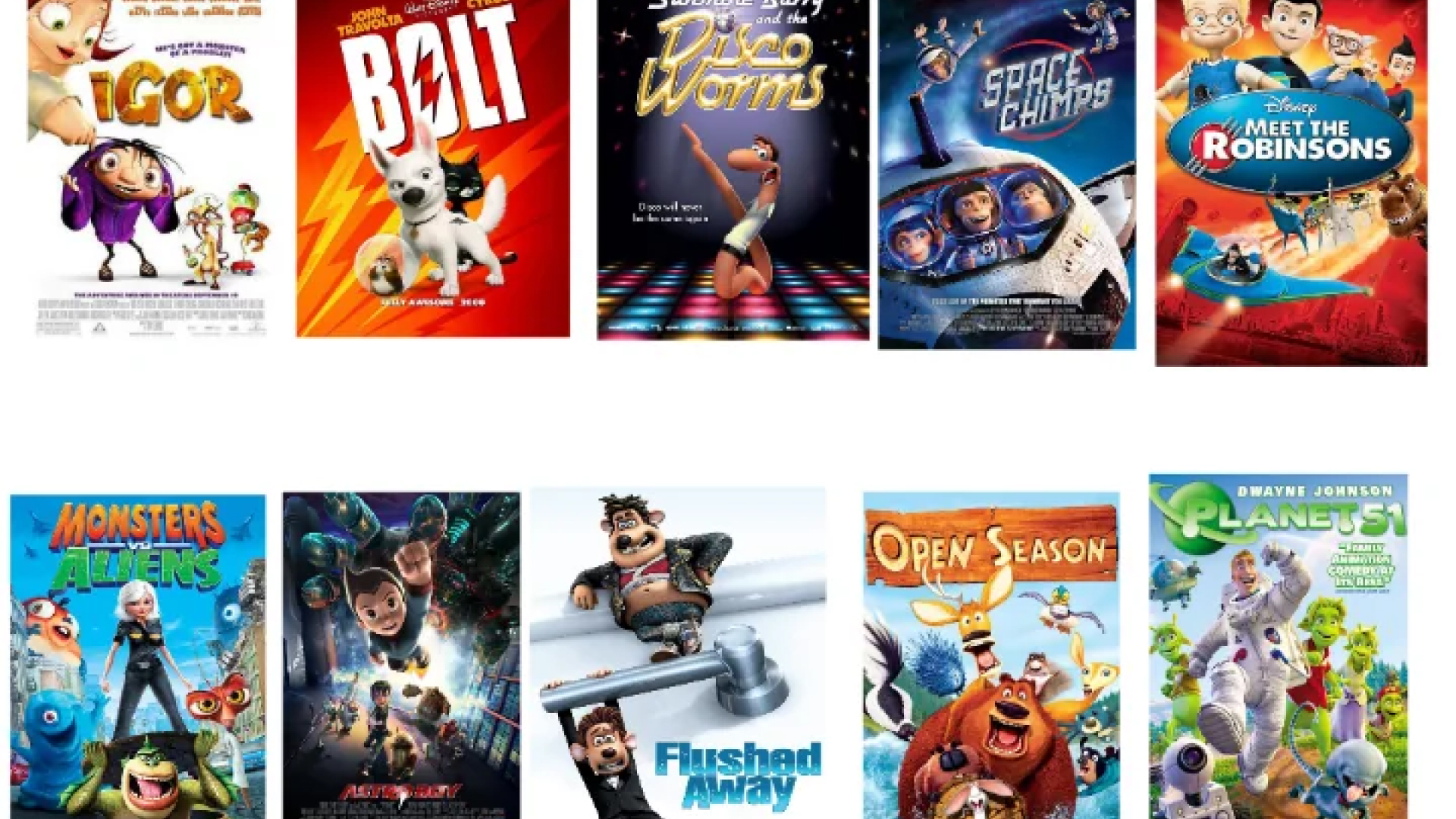


Share this article:
Select the product rating:
Joshua Hill
Editor-in-Chief
I have been working as a freelancer for more than five years. It always impresses me when I find new things and the latest knowledge. I think life is boundless but I know no bounds.
View all ArticlesLeave a Comment
Create your review for HitPaw articles