What Are the Best HEIC Converters You Should Never Miss
HEIC, despite offering better resolution than the JPG file format, the default image format for various devices, won't be liked by many people. The reason is obvious: You might face difficulty launching the HEIC files on non-Apple devices. So, people intend to convert HEIC images to JPG or other image formats to make them compatible with their devices.
The good thing is that you can easily convert HEIC files using a reliable HEIC converter. We'll introduce 10 mind-blowing HEIC photo converter tools.
Summary
In the article, you will learn top 10 HEIC image converter that we recommended.

Part 1. What is HEIC?
HEIC is now the default image format for Apple devices; despite compressing the files, this file format won't affect your photo's resolution too much. Luckily, HEIC comes up with better photo quality than JPG despite the small size of the photo. The disadvantage HEIC carries is that non-Apple devices don't support this file format, and you can open the HEIC files on those devices. So opting for a HEIC converter to convert HEIC files will be a fitting Idea.
Part 2. Top 5 Best HEIC Image Converters on Desktop
Hundreds of tools can help you convert HEIC to other image files. Here's the list of 5 brilliant HEIC converters.
1. HitPaw Univd (HitPaw Video Converter)
The best HEIC converter that makes it into our list is none other HitPaw Univd. It is a multi-dimensional tool that can be a image to JPG converter, photo editor, photos compressor, video converter, video downloader, ec. The best thing about this HEIC image converter is that it pays huge attention to the photo's resolution when converting it to your desired formats.
On top of that, it supports most image formats, including PNG, HEIC, RAW, TIFF, JPG, and more. Apart from converting the image files, you can also convert audio and files into 1000+ formats using this sensational tool.
- It helps you convert the image into multiple image file formats, including JPG, WEBP, BMP, JPEG, TIFF, and more
- Lets you convert audio and video files into 1000+ file formats
- Download the music and videos from 10000+ online websites
- It helps you convert images, videos, and audio into lossless quality
- Convert the images into your desired format
- The hardware acceleration feature speeds up the conversion process
How do you convert HEIC files into other file formats using HitPaw Image Converter?
Step 1.Tap on Toolbox and then select the ''Image Converter'' icon.

Step 2.After pressing the ''Add Image'' icon, you'll need to import the HEIC photo you'd want to convert into JPG, PNG, or other image file format.

Step 3.Select the image file format you'd wish to convert HEIC files into. Next, tap on the'' Convert All'' icon to convert HEIC files into your preferred image formats.

2.iMazing
iMazing HEIC converter is a reliable HEIC converter that makes converting HEIC images into another file format pretty simple. It offers a simple user interface and doesn't compromise your photo's overall quality.

Features:
- Convert HEIC to PNG or JPG
- It offers a smooth user interface
- 100% free
- Preserves EXIF metadeta
3. CopyTrans HEIC
If you intend to convert HEIC files to other image file formats, CopyTrans HEIC won't be the bad HEIC image converter. Using this free HEIC converter, you can easily turn the HEIC image into other photos file format. It allows you to convert 100 images in one go

Features:
- Brilliant HEIC file converter that allows transforming HEIC to other image formats
- Supports MS Office
- Easy to ease
- Supports batch conversion
4. Pixillion Image Converter
Suppose you're struggling to find a reliable HEIC converter that offers an efficient and user-friendly interface, making it simple to convert HEIC to other image file formats. In that case, Pixillion Image Converter won't be a bad idea at all.
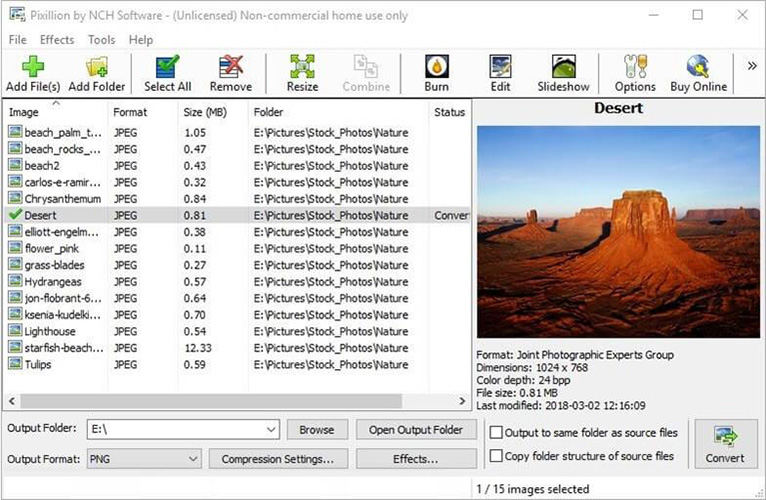
Features:
- Easy to use
- Supports many formats
- Allows you to add watermarks to your photos
- Lets you convert HEIC to PNG or JPG
5.Apowersoft HEIC converter
It would help if you didn't ignore the Apowersoft HEIC converter when turning HEIC to JPG or PNG. It supports multiple image file formats and is security software for your system. Despite being free software, it offers a brilliant easy user interface.

Features:
- It helps you convert HEIC files into batches
- It doesn't cause image quality loss
- Allows you to convert HEIC to other formats automatically
Part 3. Top 5 Best HEIC Image Converters Online
Apart from downloading the software to convert HEIC files, you can opt for an online HEIC converter. You can explore the top 5 online HEIC converters below.
1. Ezgif.com
Ezgif.com is a magnificent HEIC photo converter that helps you convert HEIC image files into various formats, including PNG, JPG, or HEIC. It offers a simple user interface, making it effortless for new users.
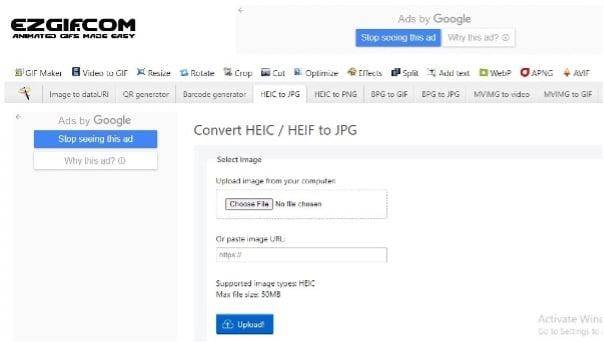
Pros:
- Simple user interface
- Supports various image formats
- Quick conversion process
2. JPEGmini HEICtoJPEG
Another online HEIC converter that can turn things around for you is JPEGmini HEICtoJPEG. Apart from offering a smooth ceiling to convert HEIC files, this tool doesn't charge even a penny from you.

Pros:
- Quick conversion process
- Supports multiple formats
- Simple user interface
3.Cloudconvert
You shouldn't skip the Cloudconvert tool when turning HEIC files into other image formats. The sublime free HEIC converter helps you transform your photos into the desired format.
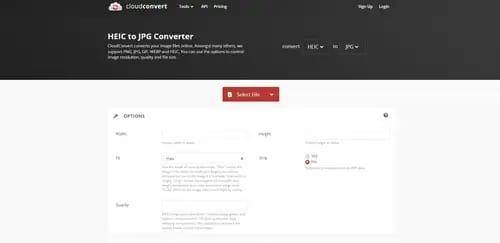
Pros:
- It helps you alter various file settings
- Batch processing option
- Quick conversion process
4.Any MP4 Free HEIC Converter Online
You can turn the HEIC images into the preferred original resolution courtesy of the AnyMP4 Free HEIC converter online. It is a tremendous HEIC image converter that easily assists you in serving your purpose.
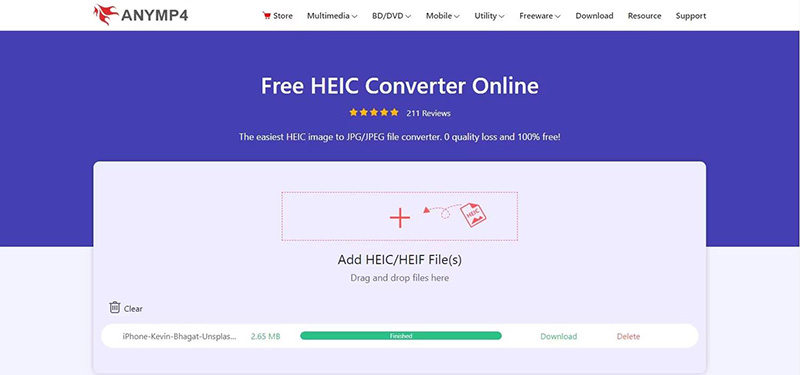
Pros:
- Supports multiple image formats
- Easy to use
- Fast conversion process
5.OnlineConverter.com
OnlineConverter.com is yet another reliable online HEIC converter that can generate brilliant images from HEIC file formatted photos. The intuitive user interface and wonderful features make this tool worth a try.
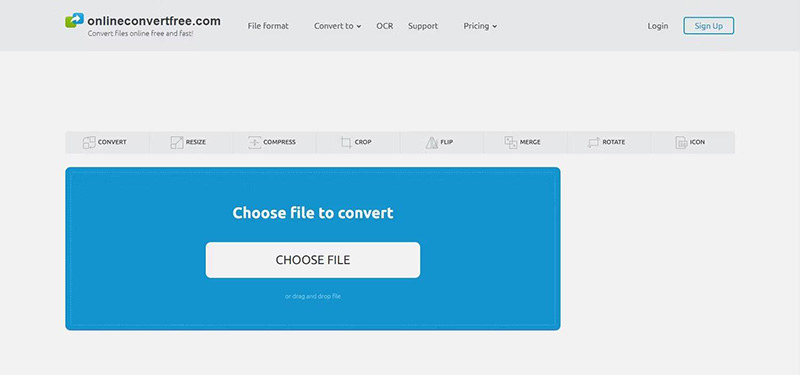
Pros:
- Adjust the photo quality
- Smooth user interface
Note:
All the software and online tools we've mentioned are worth your attention, but HitPaw Univd is undoubtedly the best HEIC converter. Besides offering a user-friendly interface, HitPaw Univd ensures the photos don't lose resolution.
Part 4. Frequently Asked about HEIC Converter
Q1.JPG vs. HEIC: Which Is Better
A1.HEIC is a better file format than JPG on many fronts as it offers better photo resolution than JPG. Compressing the JPG file will eventually lose the resolution, but that's not the case with HEIC, as it doesn't tinker with the resolution. However, the major setback you might face with HEIC files is that you can't play these files on non-Apple devices.
Q2.How do I open HEIC files on Windows 10 for free?
A2.You can open the HEIC files on Windows 10 after downloading the HEIF image Extension on your PC. Moreover, you can convert HEIC files using a HEIC converter to make them compatible with Windows 10.
Wrap Up!
Finding an appropriate HEIC file converter is necessary to ensure the photo you convert to another image format maintains the original shape. You can find various HEIC image file converters in this post, but HitPaw Image Converter emerges as the best HEIC converter. It is the most recommended software that doesn't compromise the resolution of your photo.







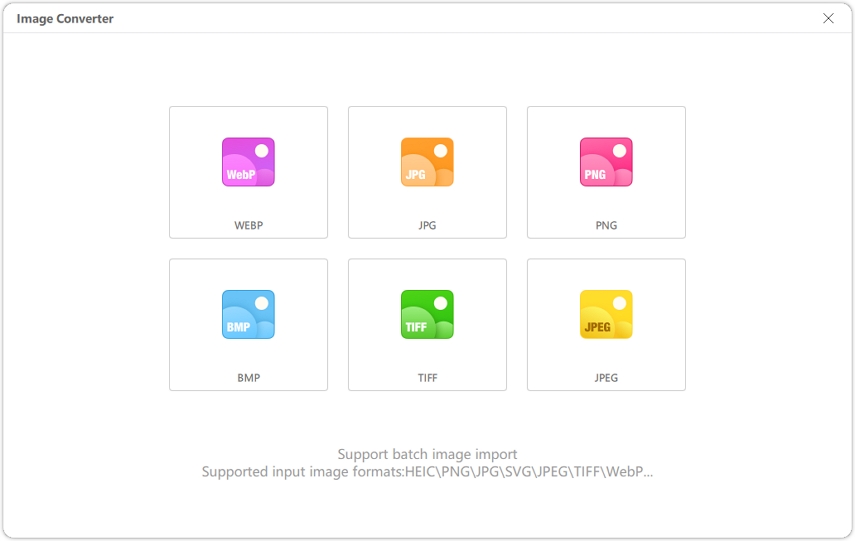


 HitPaw Univd (Video Converter)
HitPaw Univd (Video Converter)  HitPaw VikPea (Video Enhancer)
HitPaw VikPea (Video Enhancer)



Share this article:
Select the product rating:
Daniel Walker
Editor-in-Chief
My passion lies in bridging the gap between cutting-edge technology and everyday creativity. With years of hands-on experience, I create content that not only informs but inspires our audience to embrace digital tools confidently.
View all ArticlesLeave a Comment
Create your review for HitPaw articles