What Is WEBP? Everything You Should Know
Welcome to the captivating world of WEBP images, where innovation meets functionality in the realm of digital graphics.
As the internet evolves, so do the formats that power its visual content. In this detailed exploration, we delve deep into the intricacies of WEBP files, shedding light on their origins, features, and implications for web design and content delivery.
Part 1. What Is a WEBP File?
WEBP is a modern image format developed by Google, aimed at revolutionizing web graphics. Combining advanced compression algorithms, WEBP efficiently reduces file sizes while maintaining high image quality. With features like lossless and lossy compression, alpha transparency, and animation support, WEBP offers versatility and flexibility for diverse digital content needs.
As a lightweight and adaptable format, WEBP plays a crucial role in optimizing web performance and enhancing user experiences. Hope this clarifies what is. WEBP file or what is a WEBP image.

1. The Usage of WEBP
WEBP images have become increasingly prevalent across the digital landscape due to their efficient compression and high-quality visuals. Commonly utilized in web design, online advertising, and digital media, WEBP files offer numerous advantages for developers and content creators.

They are particularly popular in the following contexts:
1. Web Design
WEBP images are widely employed in website development to optimize page loading times and enhance user experiences.
2. Online Advertising
Advertisers leverage WEBP format to deliver visually appealing ads while maintaining fast loading speeds, crucial for engaging audiences effectively.
3. Social Media
Platforms like Facebook, Twitter, and Instagram support WEBP images, allowing users to share high-quality visuals seamlessly.
4. Digital Art and Photography
Artists and photographers utilize WEBP for displaying their work online, ensuring optimal image quality without sacrificing load times.
2. Main Features of WEBP Image
WEBP images boast several key features that set them apart from other image formats, such as JPEG or PNG.

Here's a comparison highlighting the advantages of WEBP over traditional formats like MP3:
- Lossless and Lossy Compression: WEBP supports both lossless and lossy compression, offering flexibility based on specific requirements.
- Alpha Transparency: Unlike MP3, WEBP images can contain an alpha channel, enabling transparent backgrounds and overlays in graphics.
- Animation Support: While MP3 is a static format, WEBP allows for animated images, ideal for banners, ads, and interactive content.
- Smaller File Sizes: WEBP typically produces smaller file sizes compared to MP3, optimizing storage and bandwidth usage.
- Improved Image Quality: Despite its smaller size, WEBP maintains superior image quality, making it an ideal choice for high-resolution graphics and photographs.
3. Main Cons of WEBP Image
While WEBP offers several advantages, it also comes with certain limitations that users should be aware of:
- Limited Browser Support: Although major web browsers like Chrome and Firefox support WEBP, some older browsers and platforms may not display WEBP images correctly without additional support or plugins.
- Compatibility Issues: Not all image editing software and applications fully support WEBP files, which can cause compatibility issues when working with other file formats or sharing images across different platforms.
- Lossy Compression Artifacts: Like other lossy compression formats, WEBP may exhibit compression artifacts, especially in highly detailed or complex images, which can degrade image quality and detail.
- Potential Quality Loss with Lossy Compression: While lossy compression helps reduce file size, it may result in some loss of image quality, particularly noticeable in photographs or images with gradients and subtle color variations.
- Limited Adoption for Print Media: Despite its advantages in digital media, WEBP has limited adoption in print media and professional graphics applications, where established formats like TIFF and PNG are more common and widely accepted.
Part 2. Convert WEBP with HitPaw Univd (HitPaw Video Converter) for Perfect Visual Art
To enhance visual artistry, the conversion of WEBP files to TIFF format emerges as a compelling choice. When transitioning from WEBP to TIFF, the aim is to ensure that visual creations retain their integrity and vibrancy throughout the conversion process.
In this pursuit, HitPaw Univd emerges as an invaluable resource. With its intuitive interface and robust capabilities, HitPaw Univd simplifies the conversion process. Whether it's intricate artwork or stunning photography, HitPaw Univd ensures that the conversion maintains the integrity and quality of the original images.
Why Choose HitPaw Univd to Convert WEBP to TIFF
- Boast an intuitive interface that simplifies the conversion process, making it accessible to users of all levels of expertise.
- Users can expect high-quality output without compromising on image resolution or detail, ensuring that the converted TIFF files retain the essence of the original WEBP images.
- Leverage advanced algorithms to expedite the conversion process, allowing to swiftly transform files without experiencing prolonged wait times.
- Enable users to convert multiple WEBP files to TIFF simultaneously, streamlining workflows and enhancing productivity.
- Support a diverse range of file formats, ensuring compatibility with various multimedia files beyond WEBP and TIFF.
Steps to Convert WEBP to TIFF
Step 1: Launch HitPaw Univd on your Mac or Windows system.
Step 2: Switch to the Toolbox tab. Choose Image Converter function to import the WEBP files you want to convert.

Step 3: When you point to a file, there will be a magnifying glass icon. You can preview the image by clicking the image.

Step 4: In the “Convert all to” option, you can choose an output format for all the imported images.

Step 5: Click the Convert All button to batch convert image to TIFF at high speed.

Watch the following video to learn more details:
By following these simple steps, users can seamlessly convert WEBP files to TIFF format using HitPaw Univd, ensuring optimal quality and efficiency throughout the process.
Part 3. FAQs of What Is A WEBP
Q1. Is WebP really better than JPEG?
A1. WebP offers superior compression efficiency and smaller file sizes compared to JPEG, making it a more efficient format for web images.
Q2. Why is WebP not popular?
A2. WebP adoption may be limited due to compatibility issues with older browsers and software, as well as the entrenched use of other image formats like JPEG and PNG.
Q3. Is PNG better quality than WebP?
A3. PNG typically offers better quality for lossless images, while WebP excels in lossy compression and smaller file sizes.
The Bottom Line
In conclusion, understanding what is WEBP format can enhance your multimedia experience. For seamless conversions and efficient handling of multimedia files, we recommend using HitPaw Univd. Its user-friendly interface and robust features make it a valuable tool for managing various file formats with ease.







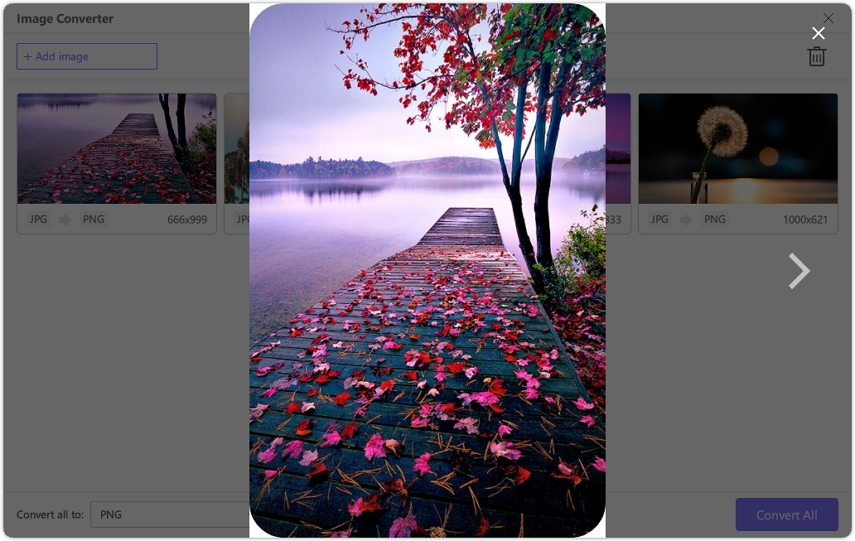



 HitPaw VikPea
HitPaw VikPea HitPaw Edimakor
HitPaw Edimakor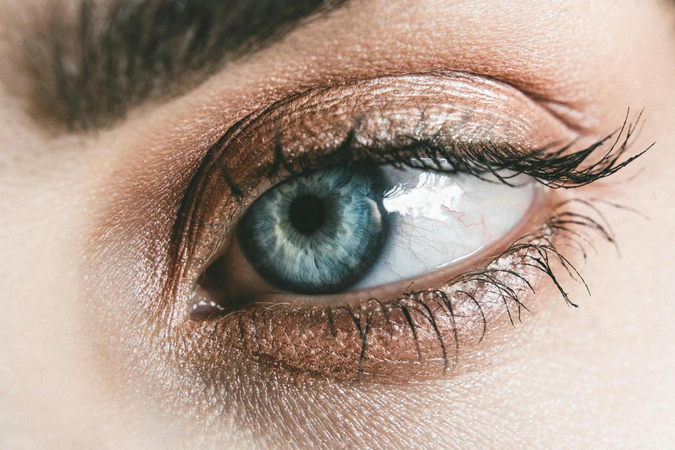



Share this article:
Select the product rating:
Daniel Walker
Editor-in-Chief
My passion lies in bridging the gap between cutting-edge technology and everyday creativity. With years of hands-on experience, I create content that not only informs but inspires our audience to embrace digital tools confidently.
View all ArticlesLeave a Comment
Create your review for HitPaw articles