(Full Solved) How to Get Rid of a Background on a Picture Simply
We often want to turn photos into creative designs like stickers, cards, or digital collages. It involves removing backgrounds so subjects can be placed on new scenes. For example, we may want to know how to get rid of the background in a picture of our pet to feature it on social media templates.
However, accurately selecting intricate details can be difficult, especially for complex images. Manually extracting objects to determine how to get rid of a background on a picture can be tedious and time-consuming. The new AI Photo Editing tools have emerged to automate this process, allowing one-click assistance on how to get rid of picture background. In this article, we will explore several such innovative apps.
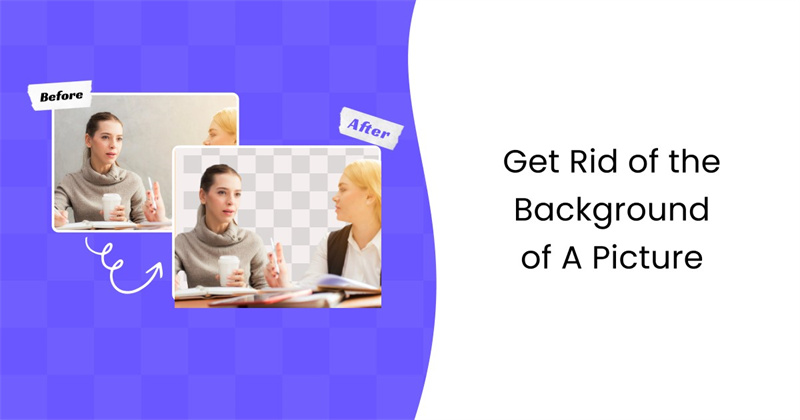
Part 1: How to Get Rid of the Background of an Image with Advanced AI
HitPaw FotorPea is one of the most effective yet user-friendly applications for removing challenging backgrounds from photographs. Its sophisticated AI algorithms enable one-click automatic selection, enabling users how to get rid of the background in a picture.
To differentiate foreground objects from their surroundings, HitPaw does pixel-by-pixel analysis on photos. It can precisely extract hard-cut items and living things from complex scenes or patterns.

Windows and Mac users can download HitPaw FotorPea as a desktop application. Some examples of how to get rid of the background of an image include eliminating mascots from event flyers, separating portraits from detailed landscapes, and extracting objects from promotional photos.
Following extraction, the components can be freely positioned on fresh backgrounds. HitPaw offers additional refinement features for precision work and one-click AI photo background removal for instantaneous foreground separation.
HitPaw FotorPea's Primary Features:
- One-click Background Removal: With just one click, automatically extract the foreground.
- Tools for Precision Selection: Use brushes and freeform selections to fine-tune specific areas.
- Masks and Layers: high-tech, non-destructive editing using masks, layers, and alpha channels.
- Advanced photo enhancer: apply AI models to enhance picture quality.
Easy Steps on How to Get Rid of a Background on a Photo:
Step 1:After selecting "Remove BG", click on Start Remove to provide an image.

Step 2:HitPaw automatically separates the subject in the front on a transparent layer. To finish the procedure, use the brush and eraser tools to fine-tune any missing areas.

Step 3:Once you are satisfied with the result, hit “Export” to download image.

HitPaw FotorPea uses powerful but user-friendly features to provide a simple way to remove backgrounds.
Part 2: How to Get Rid of the Background on a Picture with Online Tool
1. HitPaw Online Photo Background Remover
With HitPaw Online Photo Background Remover, users may quickly change the backdrop of their photos. It is useful when users wish to display images with customized backdrops or scenes on social media platforms.
For instance, to showcase family vacation photos, someone could want to know how to get rid of the background on a picture of the original scene. HitPaw solves this problem with only one click by applying fresh, high-resolution backgrounds and automatically extracting them.
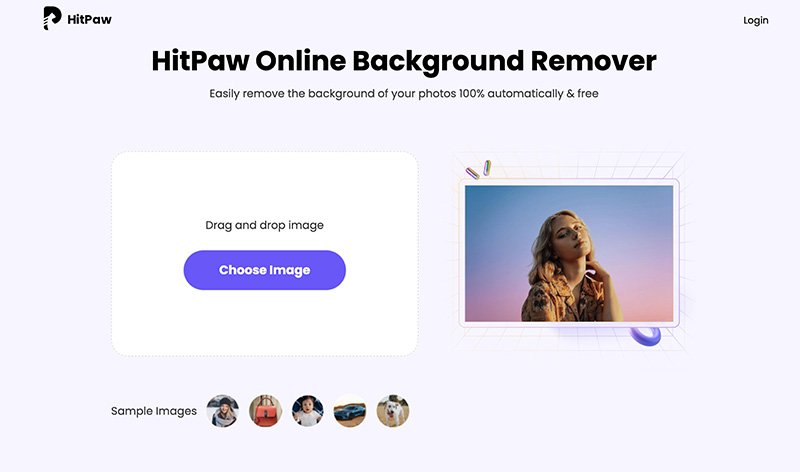
With sophisticated AI segmentation, HitPaw Online, a free web application, analyses images and eliminates backdrops. Uploading photos is as easy as piecing together how topics are automatically separated from their surroundings.
The program identifies subjects like people, animals, objects, and more. The following process allows users to effortlessly drop cuts into fresh surfaces by browsing through hundreds of background categories, which include everything from stylish textures to picturesque landscapes.
HitPaw Online Photo Background Remover's salient characteristics show how to get rid of photo background as follows:- Automated Background Removal: Remove objects from pictures with a single click.
- Background Library: A wide range of expert high-resolution backdrops is available.
- Easy to Use Interface: The procedure of removing the background from an image can be achieved by dragging and dropping the image.
- AI Filters: Enhanced effect options, including color correction, noise reduction, and blur.
1.Drag and Drop images or select from the gallery by clicking on “Choose Images”.

2.Hitpaw Online performs automated removal and provides separated object in few seconds.

3.You can apply different background colors or templates or hit ‘Edit’ to reveal more options.
4.Click download to save the image.
With a few simple clicks, HitPaw Online allows users to learn "how to get rid of a background of a picture" with ease. Remove photo backgrounds quickly and easily with HitPaw's robust AI technologies and straightforward methodology. It's the greatest approach to open fresh creative options for each of your photos.
2. Online Converter - Remove.bg
Remove.bg is an advanced yet simple online converter that shows users how to get rid of background on a picture. The software's artificial intelligence recognizes and removes photo backgrounds with only one click. It makes Remove.bg an ideal time-saving solution for personal projects, social networking postings, and professional design work.
The converter accurately distinguishes between foreground and background subjects by analyzing each pixel. It allows it to accurately determine complicated brands, items, and patterns from elaborate sceneries or textures. Users submit photographs and watch as selected elements separate automatically.

1.Upload a photo or drop files to remove background.

2.AI isolates the subject immediately but in some cases will leave some areas.

3.Use correction brushes to fine tune edges as needed.
4.Download the image in provided resolution options.
Pros
- Saves time with one-click automatic selection
- Offers a large background collection for compositing.
- Integrations enable importing selections into Creative Cloud apps.
- Free accounts offer an excellent fundamental option.
Cons
- Watermarks in free downloaded files
- Restrictions for photographs with intricate elements or lighting
Overall, Remove.bg provides a straightforward solution to quickly how to get rid of a background on an image and erase distractions, allowing people to concentrate on their content.
Part 3: FAQs about How to Get Rid of Background in Picture
Q1. How do I get rid of the background of a picture on my iPhone?
A1. Use photo editing apps like PhotoRoom or PhotoCut to remove the backgrounds from iPhone photos.
Q2. How do I remove background color from a picture?
A2. Open the image in HitPaw FotorPea and utilize the magic selection feature to remove the solid background colors with a single click.
Conclusion
Removing backgrounds from photos opens up creative possibilities but can only be tricky with the right tools. There are various practical solutions for how to get rid of the background in a picture, employing internet tools or mobile apps. While services like Remove.bg provide a quick fix, HitPaw FotorPea delivers the best combination of power and ease of use.
With AI-powered background removal and editing tools like Background Editor, HitPaw makes it simple to erase and customize backgrounds. HitPaw provides the most control by replacing backgrounds and changing background colors. For stable, flexible, and convenient background removal and replacement, HitPaw FotorPea is the best choice.






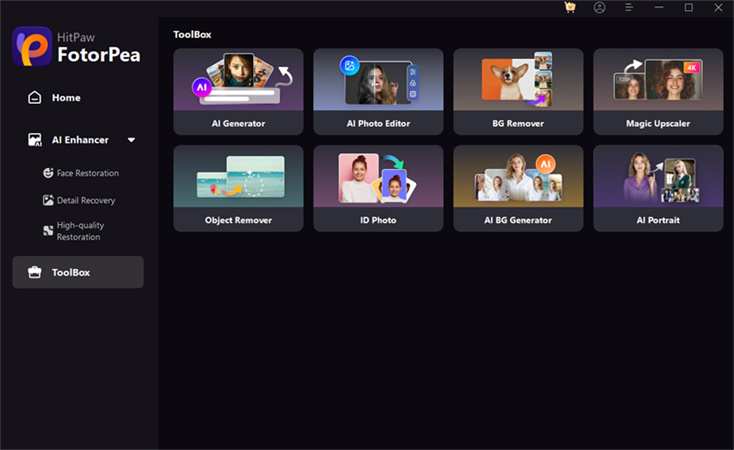
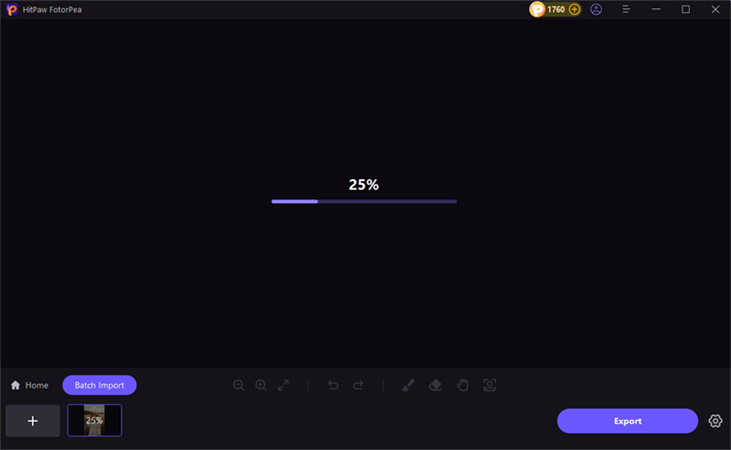
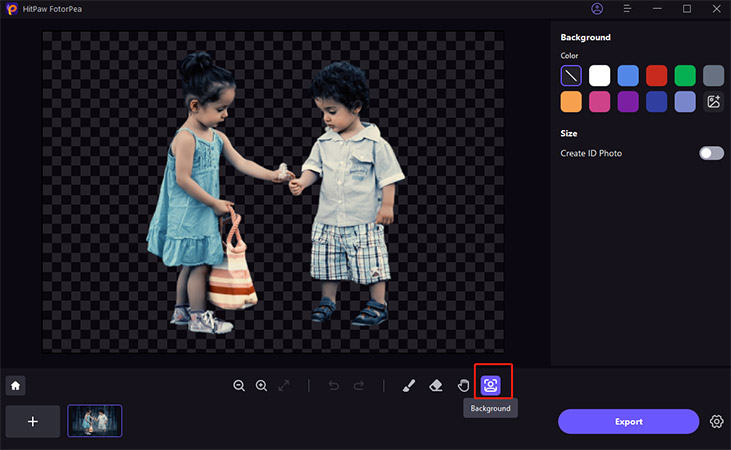
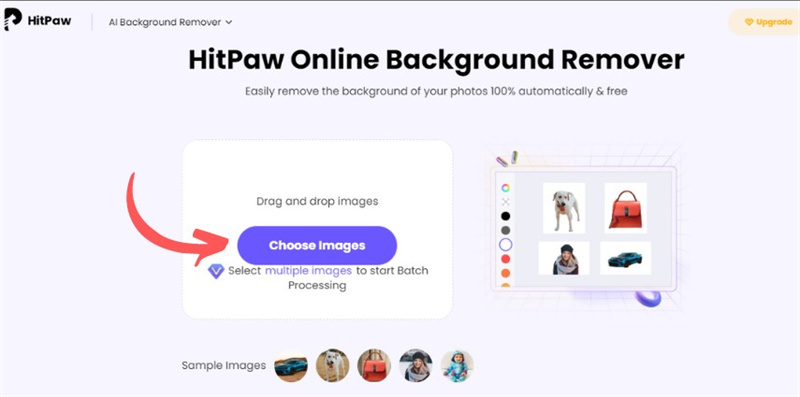
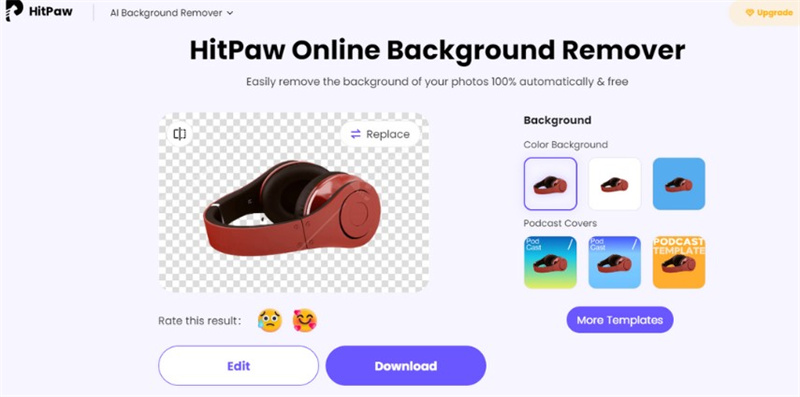
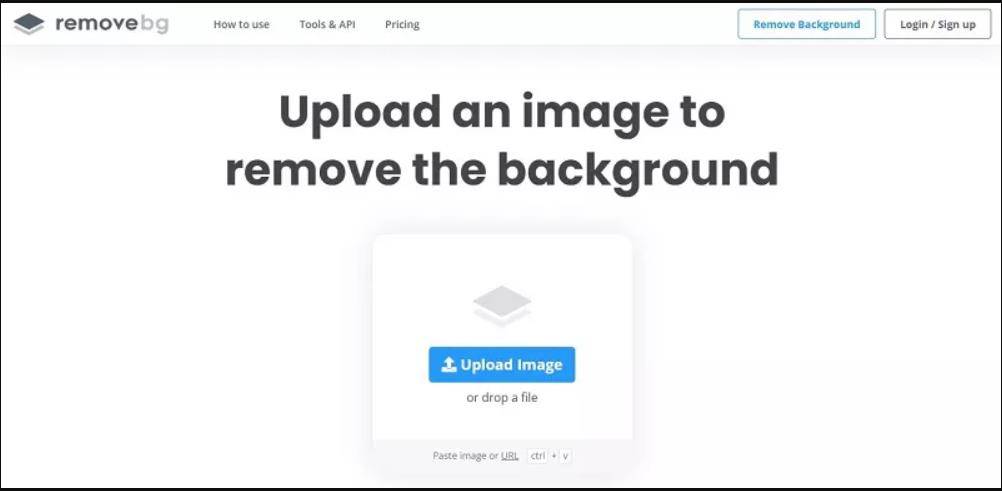
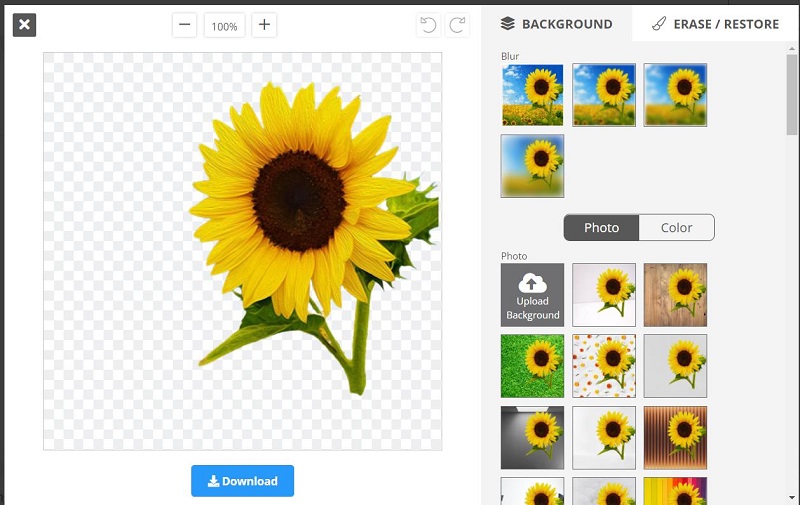

 HitPaw VikPea
HitPaw VikPea HitPaw Edimakor
HitPaw Edimakor



Share this article:
Select the product rating:
Daniel Walker
Editor-in-Chief
My passion lies in bridging the gap between cutting-edge technology and everyday creativity. With years of hands-on experience, I create content that not only informs but inspires our audience to embrace digital tools confidently.
View all ArticlesLeave a Comment
Create your review for HitPaw articles