How to Download a Photo From Flickr with Easy 2 Ways
In today's digital landscape, a professional Flickr picture is paramount as it serves as a virtual first impression, conveying credibility, expertise, and personality. Whether for personal branding or professional networking, a polished image on platforms like Flickr can significantly enhance one's online presence.
Additionally, users may need to download their profile picture or someone else's for various reasons, such as updating their portfolio, sharing across multiple platforms, or creating collages. Understanding the process of ethically accessing and downloading these images is essential in navigating the online world responsibly and effectively.
Part 1. What is Flickr and its function?
Flickr is a prominent online platform renowned for its robust photo-sharing and hosting capabilities. Launched in 2004 by Ludicorp, Flickr quickly gained traction and became a go-to destination for photographers, hobbyists, and enthusiasts. Acquired by Yahoo in 2005 and subsequently by SmugMug in 2018, Flickr has maintained its position as a leading platform for visual content.
At its core, Flickr is a digital repository for photographs, allowing users to upload, store, and share their images with a global audience. The platform's user-friendly interface and intuitive features have made it a preferred choice for photographers of all skill levels.

Beyond storage, Flickr offers many tools and functionalities to enhance the photo-sharing experience. Users can organize their photos into albums and collections, making curating and presenting their work easier. Additionally, Flickr provides robust privacy settings, allowing users to control who can view and interact with their content.
Overall, Flickr remains a cornerstone of the online photography community, offering a comprehensive suite of features to photographers and enthusiasts worldwide. Whether you're looking to showcase your portfolio, connect with like-minded individuals, or explore stunning imagery, Flickr continues to be a powerhouse in digital photography.
Part 2. How to Download a Photo From Flickr with Permission
Downloading a photo from Flickr with permission ensures that you respect the Photographer's rights and adhere to copyright laws. Here's a step-by-step guide on how to access and download a photo from Flickr while obtaining proper permission:
- Navigate to Flickr: Start by opening your web browser and going to the Flickr website. If you don't have an account, you must sign up for one. If you already have an account, log in using your credentials.
- Search for the Photo: Once logged in, use the search bar at the top of the page to find the photo you want to download. You can search by keyword or photographer name or browse through categories and groups.
- Select the Photo: Click on the thumbnail of the photo you wish to download to view it in full size. Take a moment to appreciate the work and effort put into creating the image.
- Check Permissions: Before downloading the photo, it's crucial to check the permissions set by the Photographer. Look for the "Owner settings" or "Additional info" section on the photo page. You'll find information about the photo's license and usage rights here.
- Request Permission (if necessary): If the photo is protected by copyright or has specific usage restrictions, you may need permission from the Photographer before downloading it. Look for contact information or a message option on their profile to send a polite request.
- Download the Photo: If the photo is available for download and you have the necessary permissions, look for the download button or icon near the photo. Click on it to initiate the download process.




By following these steps, you can responsibly download photos from Flickr while ensuring that you have the necessary permissions and respect the rights of the photographers.
Part 3. How to Download Photos from Flickr Alternatives
If you're seeking alternative sources for high-quality profile pictures, HitPaw Video Converter offers a seamless solution. With its robust features tailored for downloading images from platforms like Pixabay and Unsplash, HitPaw Video Converter stands out as a versatile tool for enriching digital content.
Features of HitPaw Video Converter:
- Multi-Platform Support: HitPaw Video Converter supports multiple platforms, including Pixabay and Unsplash, providing users with diverse, high-quality images.
- Easy Navigation: The intuitive interface of HitPaw Video Converter ensures effortless navigation, allowing users to browse vast collections of images easily.
- Advanced Search Functionality: Users can utilize HitPaw's advanced search functionality to find specific images based on keywords, categories, or themes, streamlining the process of discovering the perfect profile picture.
- Customization Options: HitPaw Video Converter offers customization options, allowing users to adjust image resolution, format, and other parameters according to their preferences.
- High-Quality Downloads: With HitPaw Video Converter, users can download high-resolution images, ensuring optimal digital content quality.
Step-by-Step Guide to Downloading Pictures:
-
step 1. Launch HitPaw Video Converter: Open HitPaw Video Converter on your device.
-
step 2. Navigate to the Toolbox Section: Locate the toolbox section within HitPaw Video Converter's interface.

-
step 3. Select the Image Download Option: Choose the option for downloading images from Pixabay or Unsplash, depending on your preference.

-
step 4. Enter Search Query or Browse Categories: Enter keywords relevant to the type of image you're looking for or browse through categories to explore available options.

-
step 5. Choose Desired Image: Select the image you wish to download from the search results or category listings.

-
step 6. Initiate Download: Once satisfied with your selections, initiate the download process, and HitPaw Video Converter will save the chosen image to your device.

By following these simple steps, you can easily access and download high-quality profile pictures from platforms like Pixabay and Unsplash using HitPaw Video Converter, enhancing your online presence effortlessly.
Watch the following video to learn more details:
Conclusion
This blog post highlighted the significance of having a professional Flickr picture for online presence and networking purposes. It provided insights into the functionalities of Flickr and offered a step-by-step guide on downloading photos with proper permissions. Additionally, it introduced the HitPaw Video Converter as a convenient tool for accessing high-quality profile pictures from alternative platforms like Pixabay and Unsplash. Start exploring HitPaw today and elevate your visual identity with ease.





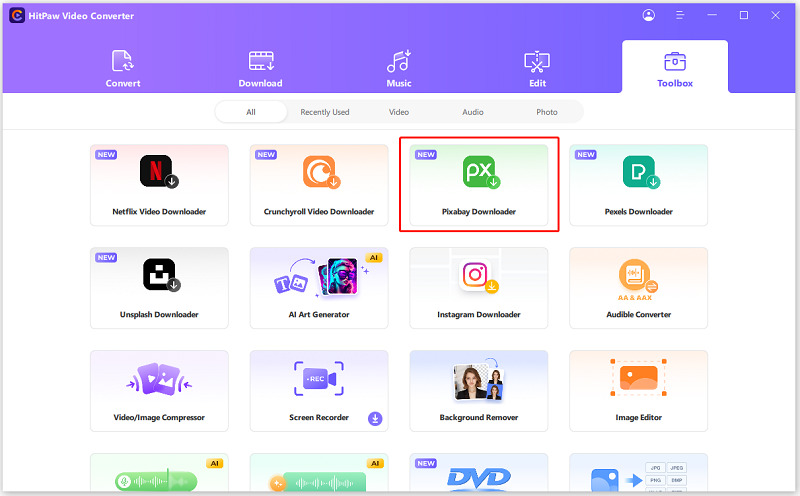
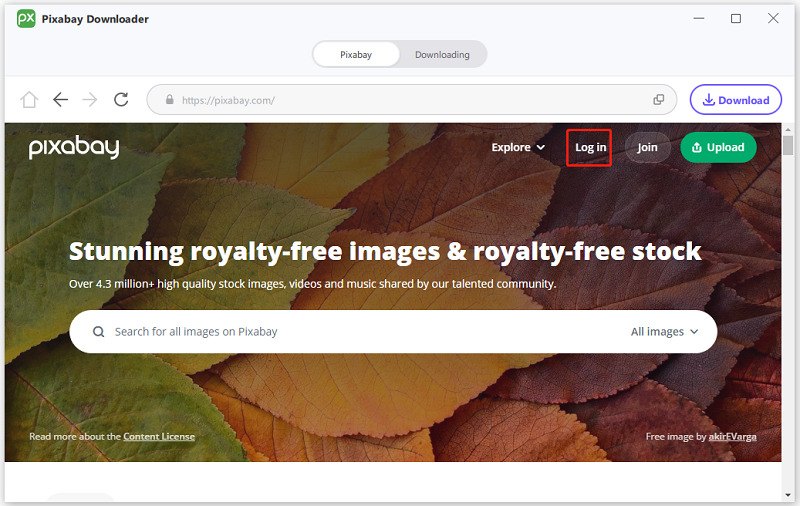
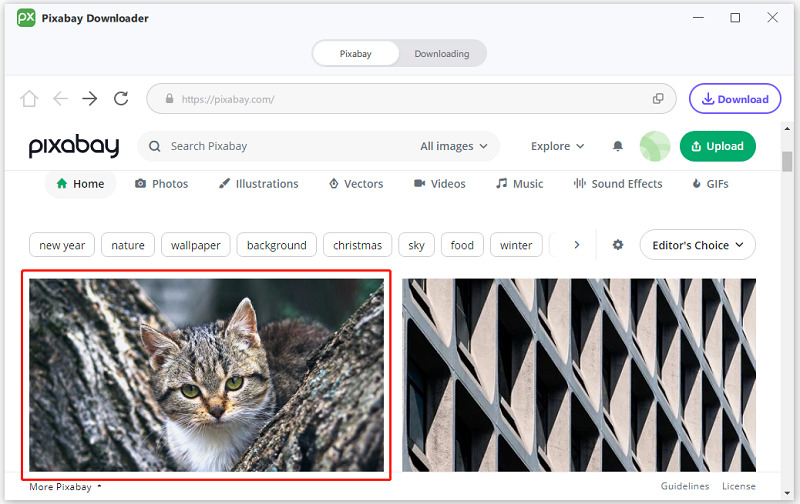
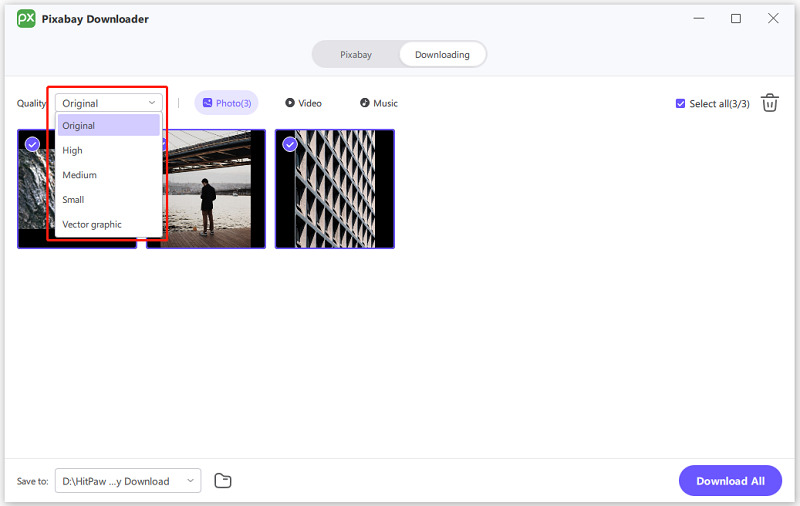
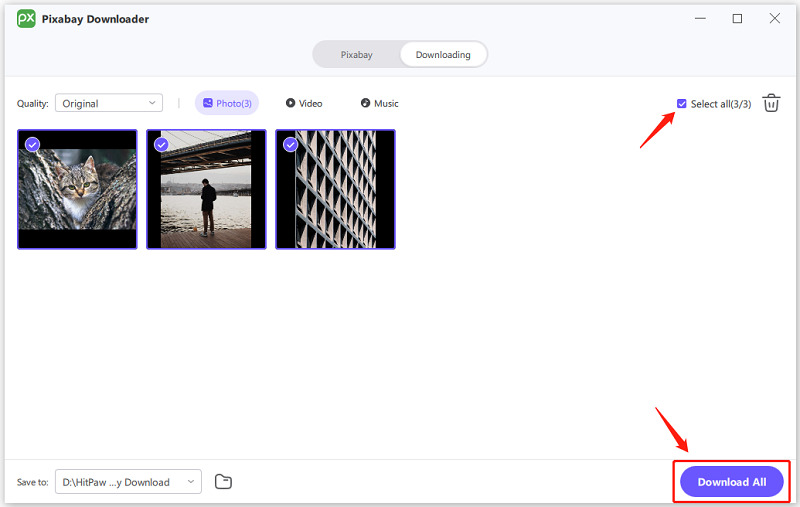

 HitPaw Watermark Remover
HitPaw Watermark Remover  HitPaw Video Object Remover
HitPaw Video Object Remover HitPaw VikPea
HitPaw VikPea



Share this article:
Select the product rating:
Joshua Hill
Editor-in-Chief
I have been working as a freelancer for more than five years. It always impresses me when I find new things and the latest knowledge. I think life is boundless but I know no bounds.
View all ArticlesLeave a Comment
Create your review for HitPaw articles