6 Essential Sites to Download Bright Pictures
Bright, colorful images can make a huge difference in elevating your content and projects visually. When used well, bright pictures create visual interest, convey emotions, and make your work more memorable.
In this article, we'll explore 6 key sites where you can find and download stunning bright stock photos to use in your creative work. Vibrant images have the power to boost engagement and communicate ideas more effectively. Read on to discover where to source eye-catching bright pics for your needs.
Part 1. What Can We Do with Bright Pictures?
Bright, high-contrast images can be used to great effect in a variety of projects and content. Their ability to grab attention and convey emotions makes them a versatile visual asset. Here are two common scenarios where using bright pictures can elevate your work:
- Social Media Posts - Vibrant, colorful images help grab attention on social platforms like Instagram and Facebook. Using bright pictures that complement your content can boost engagement.
- Presentations - Including bright images in your slides can make presentations more visually compelling and memorable. Vivid photos help reinforce concepts and keep the audience's attention.
Part 2. Top 6 Sites to Get Bright Pictures Footage
1. Get Bright Pictures with Unsplash
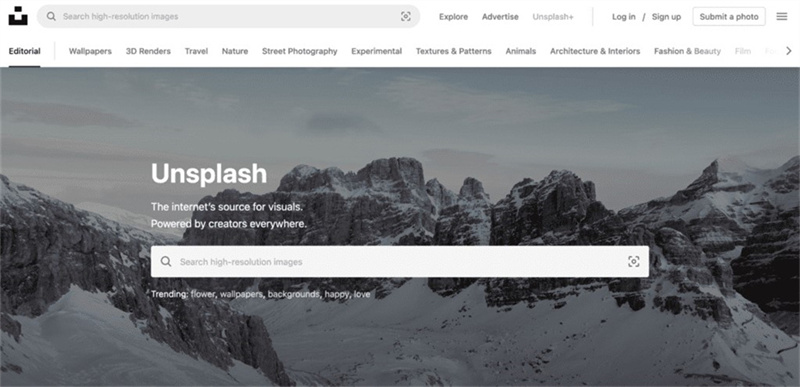
Unsplash is a popular free stock photo site with a wide variety of high-quality, vibrant images. With over 2 million photos, it's a great place to find bright, colorful pictures to elevate your projects.
Pros
- Completely free to download photos
- No attribution required
- Large collection of high-res images
- Great search and filtering tools
Cons
- Limited metadata for images
- Quantity over quality for some images
2. Get Bright Pic with iStockphoto
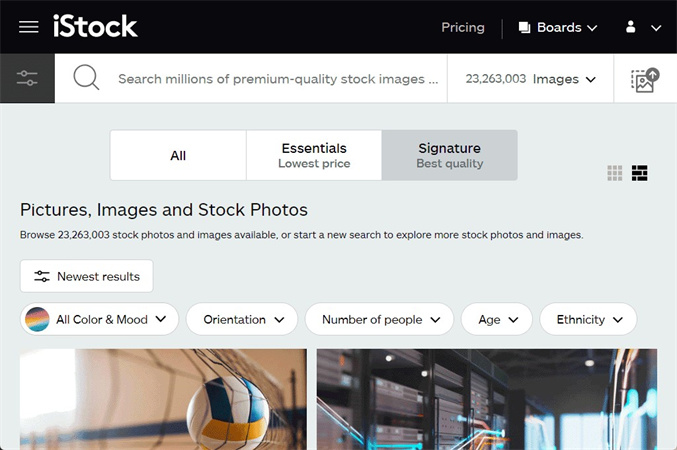
As a leading paid stock site, iStock offers a wide selection of bright, eye-catching stock images. Their collection includes bright light images, vectors, illustrations, and videos.
Pros
- High-quality images from professional photographers
- Affordable pricing options
- Advanced search filters
- Can preview watermarked images
Cons
- Must pay for full-resolution downloads
- Some very expensive premium content
3. Download Bright Photo on Dreamstime

With over 400 million stock photos, Dreamstime is another excellent source for vibrant, colorful images. They offer both free and paid options when it comes to bright lights images.
Pros
- Huge selection of photos
- Quality standards for all images
- Affordable subscription plans
- Some free images are available
Cons
- Free photos have small resolutions
- Must credit the photographer for free downloads
4. Download Bright Color Images with Gettyimages
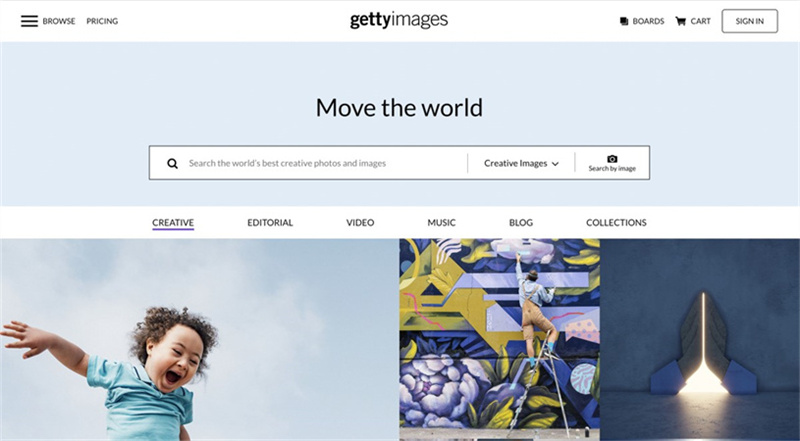
GettyImages features a premier collection of stock photos including many bright, captivating images. It's a top choice for high-quality bright color images.
Pros
- Over 400 million images
- Leading source for news, sports, and entertainment photos
- Advanced search functionality
- Reputable brand
Cons
- Expensive licensing fees
- Requires licensing for all images
5. Download Pictures with Bright Colors on Canstockphoto
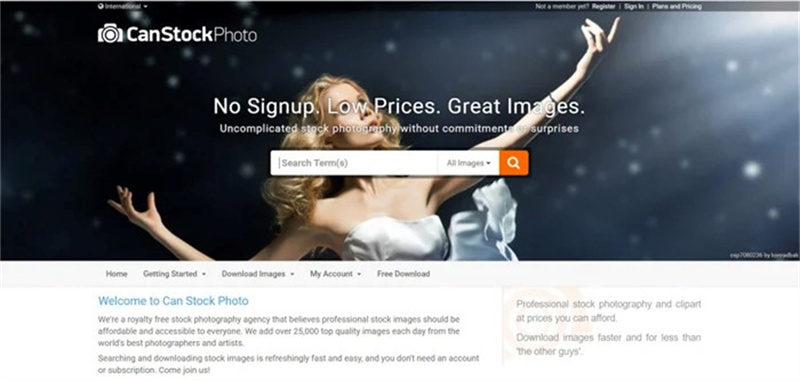
CanStockPhoto offers a large library of stock media including many vibrant photos. They have affordable pricing for individual and subscription downloads when it comes to pictures with bright colors.
Pros
- Low-cost individual downloads
- Good selection of bright pictures
- Monthly subscription plans
- Easy licensing process
Cons
- Limited free options
- Lesser known brand
6. Download Bright Coloured Pictures on Pexels
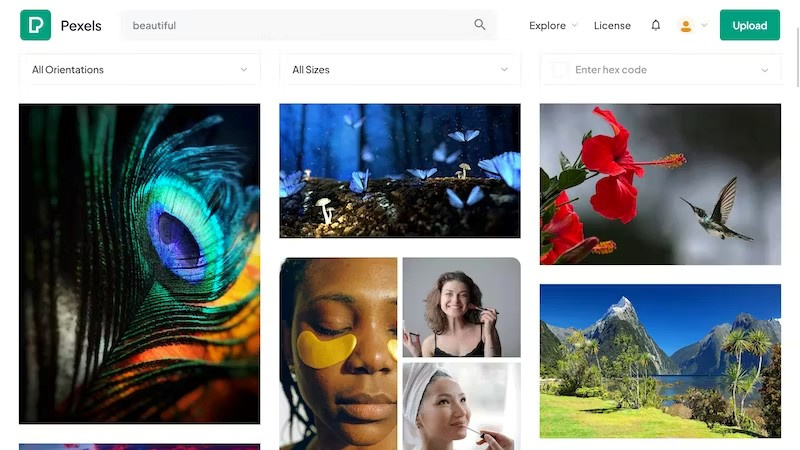
Pexels provides a library of completely free stock photos, including many bright and colorful images. It's a great option for budget-friendly tasks that require basic bright coloured pictures.
Pros
- 100% free photo downloads
- No attribution required
- Regular new uploads
- User-friendly interface
Cons
- Limited selection compared to paid sites
- Minimal search filtering options
Part 3. The Best Desktop Tool to Get Bright Photo with HitPaw FotorPea
After checking out those key sites for downloading vibrant, bright pictures, you'll want to make sure you can optimize them for your needs. That's where a powerful photo enhancement tool like HitPaw FotorPea comes in. With its AI-powered technology, HitPaw makes it easy to improve your photos with just one click.
HitPaw FotorPea is an automatic ultra-quality AI photo enhancer for both Windows and Mac. It provides a professional-level enhancement to instantly improve the quality and resolution of your images. The well-trained AI models can upscale images up to 4K/8K, reduce blurriness, remove noise, and restore old photos.
Key FeaturesHere are some key features of HitPaw FotorPea:
- One-click to automatically enhance image quality and resolution
- AI technology to reduce blurriness and remove noise
- Ability to enlarge and upscale images without quality loss
- 4 AI models for different enhancement needs
- General model for enhancing real-world scenes
- Face model for retouching portraits
Here's the step by step guide to learn how to enhance the image quality through HitPaw FotorPea.
- Step 1:Go to the HitPaw website and download their photo enhancement software for Mac or Windows. You can try it for free.
Step 2:Import your original bright photo into HitPaw. You can open files in formats like JPG, PNG, and more.

Step 3:Choose which AI model to use for enhancement. The General model works well for most real-world scenes. The Face model excels at portrait touch-ups.

Step 4:Click "Preview" to see the AI-enhanced version of your photo. Adjustments happen automatically to improve quality and reduce blur.

Step 5:When you're happy with the preview, export the final enhanced photo. Now it's ready to use in your project or content.

Final Thoughts
Vibrant, colorful images can make all the difference in catching attention and conveying emotion. In this article, we explored top sites like Unsplash, iStock, and GettyImages for finding stunning bright photos to use in your work.
Once you've downloaded great pictures from these sources, HitPaw FotorPea provides the perfect way to optimize them. Its user-friendly AI technology lets you improve quality, reduce blur, enlarge images, and more with just one click. The powerful face and denoise models excel at portrait retouching and recovering detail.






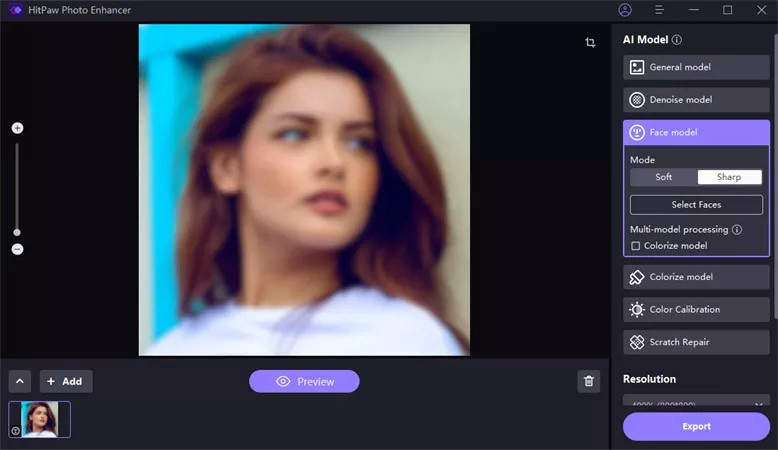



 HitPaw Univd (Video Converter)
HitPaw Univd (Video Converter)  HitPaw VikPea (Video Enhancer)
HitPaw VikPea (Video Enhancer)

Share this article:
Select the product rating:
Daniel Walker
Editor-in-Chief
My passion lies in bridging the gap between cutting-edge technology and everyday creativity. With years of hands-on experience, I create content that not only informs but inspires our audience to embrace digital tools confidently.
View all ArticlesLeave a Comment
Create your review for HitPaw articles