[Pros & Cons] Essential 8 Sites to Download 4k Images
The situation might arise when you require high resolution 4K images for multiple purposes. For instance, if you're a content creator or a blogger looking for a 4K image to add to the landing page, needing the 4K resolution pictures becomes really important.
Opting for the 4K background images to enhance the quality of the website is also one of the top rated trends. Luckily, you can download the 4K pictures in original quality after visiting the below listed gigantic online websites.
Part 1. What is 4k Images?
4K is an immaculate ultr high definition image having 4000 pixels' horizontal resolution. These 4,000 pixels make the images look wonderful and pleasing to the eyes. The presence of more pixels will make the images look sharper and wonderful.
Part 2. 8 Sites to Download 4k Pictures
1. Obtain 4k Photo with iStockphoto
Downloading the 4K images becomes simple courtesy of the iStockphoto. It is an appropriate website, which makes it look simple to get the free 4K images without doing much. Apart from downloading wonderful images, iStockphoto also assists you in uploading the preferred images for other people.
It prompts you to register with your personal information, and choosing from the various resolutions of images look simple.
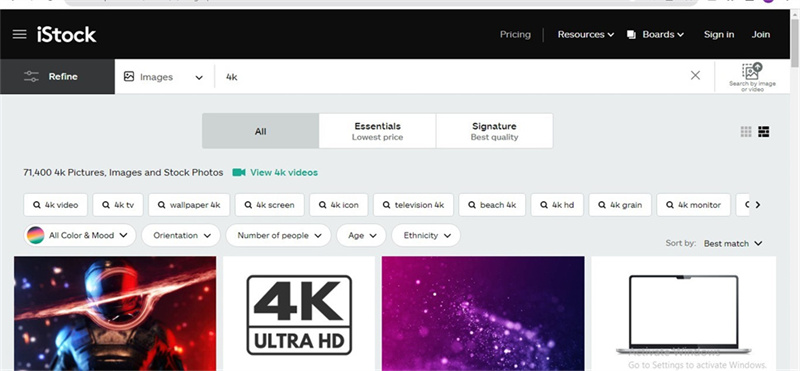
Pros
- Easy to use
- No installation required
- High resolution images
Cons
- Comes up with limited images
2. Get 4k Pic with Pexels
With over 80 thousand 4K images, Pexels could be a terrific way to download 4K pictures in no time. The quality with which the tool comes up will make you fall in love with this unbelievable 4K background image downloading website.
Visiting the online website and then searching for the preferred 4K photos won't be an issue for you. If you're interested in creating your images, Pexels lets you create an account there before uploading the splendid 4K resolution pictures.
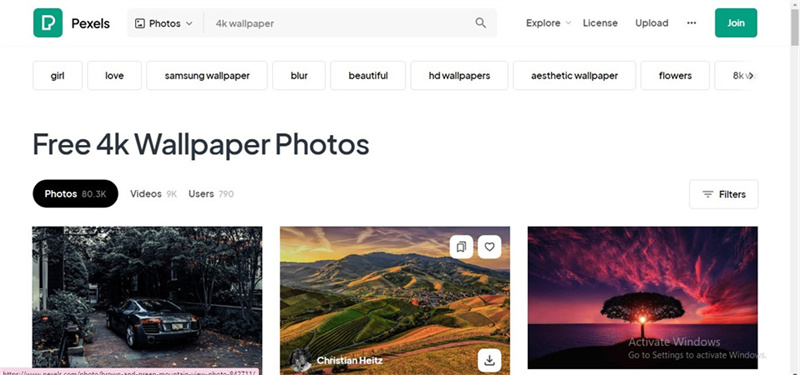
Pros
- Download the 4K images in brilliant resolution
- Easy downloading process
- No Installation needed
- Doesn't insert the watermark
- 80K+ brilliant images
Cons
- Some images are blurred
3. Download 4k Background Images on Unsplash
One of the easiest ways to get the wonderful 4K images downloaded is through Unsplash. It comes up with a horizontally oriented list, allowing you to search the preferred 4K images with minimal effort. Moreover, this website also comes up with the user submitted photos to look at, allowing you to download the custom images in no time.
Pros
- Doesn't tinker with the quality of the images
- No Installation required
- Images sorted into categories
Cons
- The free version comes up with unwanted ads
4. Get 4k Photography with Pixabay
Another reliable website to get the sensational 4K pictures wallpapers on board is Pixabay. Apart from assisting you to select from the various categories, Pixabay lets its users select the most appropriate images in different colors.
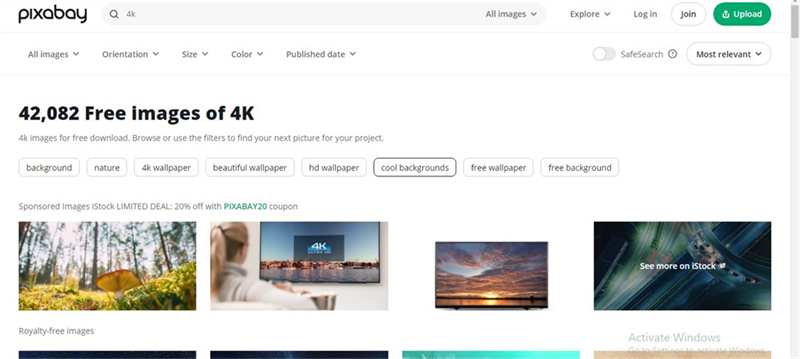
Pros
- Download the best 4K backgrounds in one click.
- No installation needed
- Offers thousands of wonderful image templates
Cons
- The free version offers limited services.
5. Free 4k Images with Freepik
Although it is a bit underrated, Freepik is also a reliable website to grab the wonderful 4K images quickly. The talking point of Freepik is that it offers a free trial version, and grabbing the premium package is also quite possible.
Apart from allowing you to explore the users' submitted 4K background images, Freepik also enables you to download AI generated images.
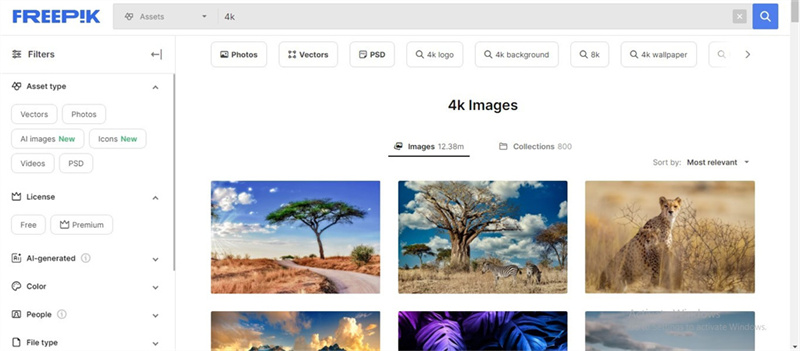
Pros
- Offers a simple user interface
- 100% safe
- Download 4K resolution images in one click
Cons
- Requires a strong internet connection
6. 4k Images with Adobe Stock
The 4K image downloading website that prompts the exciting used interface is none other than Adobe Stock. It offers a variety of remarkable images, and you don't complain about the quality of the images.
To download the preferred 4K pictures, you'll only need to visit the website and search for the most pleasing 4K images.
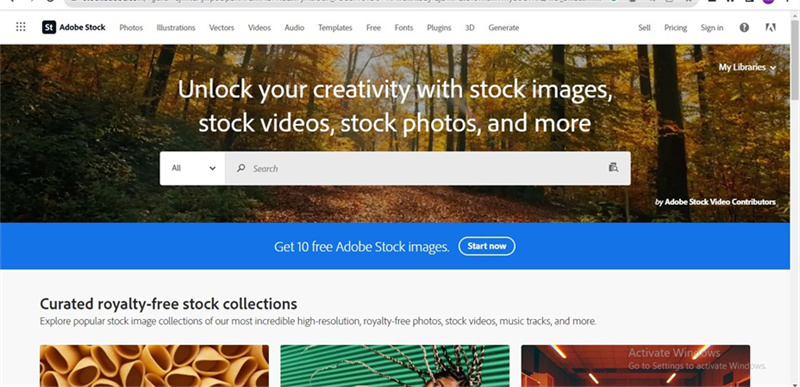
Pros
- Comes up with a simple user interface
- No photo quality loss
- Download the images in various colors.
Cons
- The premium package is a bit expensive.
7. Photo in 4k with Vecteezy
Of all the 4K photo downloading tools you can look at, Vecteezy is surely one of the most efficient and prominent ones. It is much more than a photo downloading website, as grabbing the video templates in brilliant video quality is also quite simple.
Regardless of where you'd like to use the downloaded 4K pictures wallpaper, Vecteezy comes up with the eye catching solution for you.
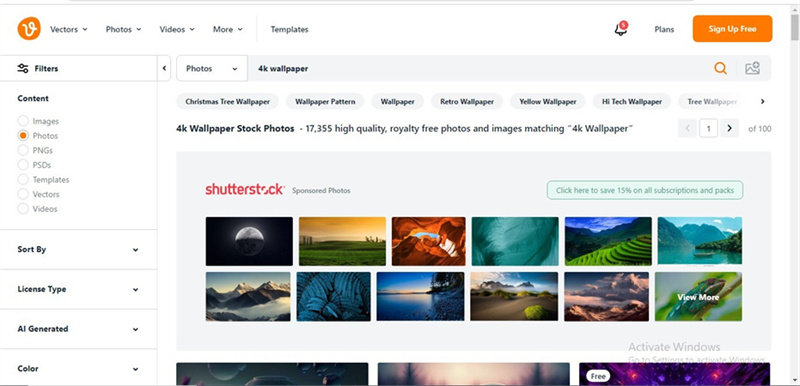
Pros
- No registration required
- Simple user interface
- Images are assigned to categories
Cons
- Requires strong internet
8. Photo 4k Wallpaper on Shutterstock
Shutterstock is as good of a free 4K images downloading website as you'll find in this post. The best thing about Shutterstock is that it blesses you with hundreds of immaculate templates, becoming one of the best websites.
It only requires you to visit the official website to begin downloading the sublime 4K background images.
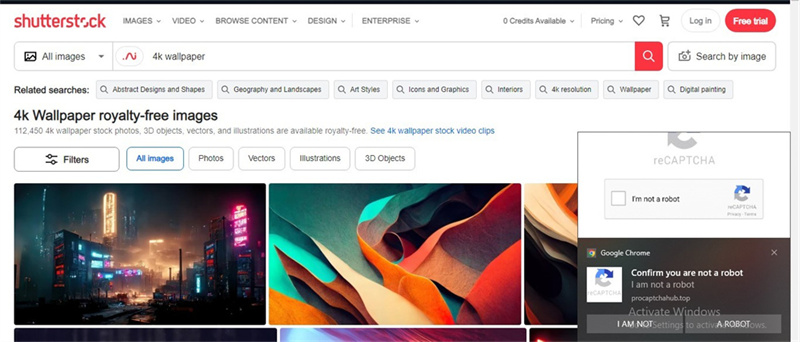
Pros
- Effortless user interface
- No Installation needed
- Offers the free version
- Download images in wonderful resolution
Cons
- Expensive premium package
Part 3. The Best Photo Tool to Upscale Images with HitPaw FotorPea
Everyone intends to go for a photo quality enhancer that could help them enhance the image quality in one click, and luckily, HitPaw FotorPea is the type of enhancer you've been looking for.
There are tons of things to talk about the HitPaw FotorPea as apart from being user friendly, it prompts the high professional features. The best thing about the HitPaw FotorPea is that it can also assist you to increase the resolution of 4K images into 8K automatically.
Features- Supports Mac and Windows
- Lets you eliminate the blur from the images
- Upscale the images in no time.
- Offers the 6 commendable AI models
- Allows you to resize the images quickly
- No image quality loss
- Allows you to process multiple images simultaneously
Here's how to enhance the image quality through HitPaw FotorPea
Step 1:Start the HitPaw FotorPea and click on the Choose Files icon to upload the photo. Regardless of which type of images you'd like to upload, HitPaw FotorPea allows you to import them due to its compatibility with multiple image formats.

Step 2:HitPaw FotorPea helps you to jump into the 6 sensational AI models, including the Colorize, Denoise, General, face, color calibration, etc.

Step 3:Tap on the Preview icon before hitting the Download button to export the edited images to the computer.

Final Words
These wonderful websites show that you can download free 4K images to make people visit your project or website. As we've listed all the websites, you'll need to remember that a few of them ask you to pay hefty amounts to get the 4K resolution pictures downloaded on the computer.
This post isn't restricted to revealing the 4K pic downloading tools. Instead, we have also gathered the eight flawless websites to assist you in enhancing the downloaded 4K images. HitPaw FotorPea is the most recommended photo quality enhancer, provided you intend to upscale the downloaded images automatically.









 HitPaw VikPea
HitPaw VikPea HitPaw Watermark Remover
HitPaw Watermark Remover 
Share this article:
Select the product rating:
Daniel Walker
Editor-in-Chief
My passion lies in bridging the gap between cutting-edge technology and everyday creativity. With years of hands-on experience, I create content that not only informs but inspires our audience to embrace digital tools confidently.
View all ArticlesLeave a Comment
Create your review for HitPaw articles