Find 6 Tools to Have a Color Picture and Make it Better
Color pictures are images that have different hues, shades, and tones of color. As these images are more vivid, attractive, and expressive, they enhance engagement, convey emotions, and captivate audiences. Besides this, color images play a vital role in visual storytelling, art design, advertising, and creative endeavors.
Therefore, in this article, we will explore six free websites where you can find and download high-quality color pictures to enhance your content and make it visually appealing. Additionally, we'll delve into an alternative method to enhance and colorize photos using photo enhancer software that can colorize photos with AI technology.
Part 1: Free Color Images Website
There is no shortage of such websites that offer free color images. However, some of these websites don’t allow you to use those images for commercial purposes. That’s why we have created a list of the best online sources from which you can find and download best colorful pictures for free and use them for personal and commercial purposes.
Here are some of the best ones that you can try:
1. Unsplash
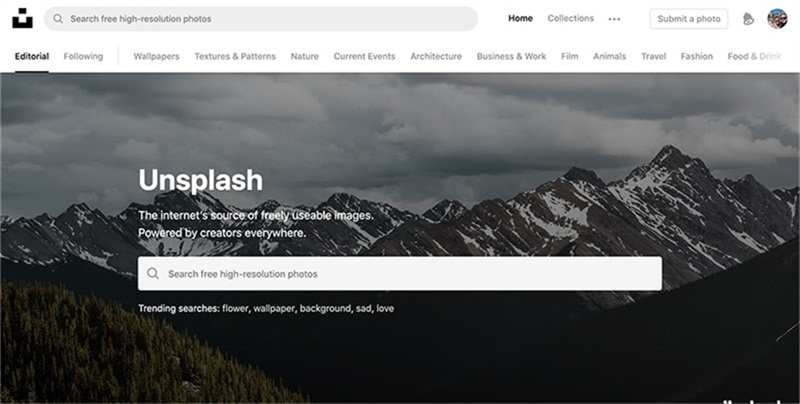
Unsplash is a very well-known website for free high-resolution images. This popular website has a diverse collection of multi color images from talented phorographers worldwide. As a random guess, this website hosts over 2 million photos, videos, images, GIFs, and more. Besides this, you can follow the top contributors to get notified when they upload new images. And the best thing is that you can download colorful pics in various sizes and resolutions without any need for attribution.
Pros
- Easy to search by keywords, categories, collections, or colors
- No attribution or registration is required.
Cons
- May not provide stunning quality every time.
- Some multi color photos may have similar styles or themes.
2. Pixabay
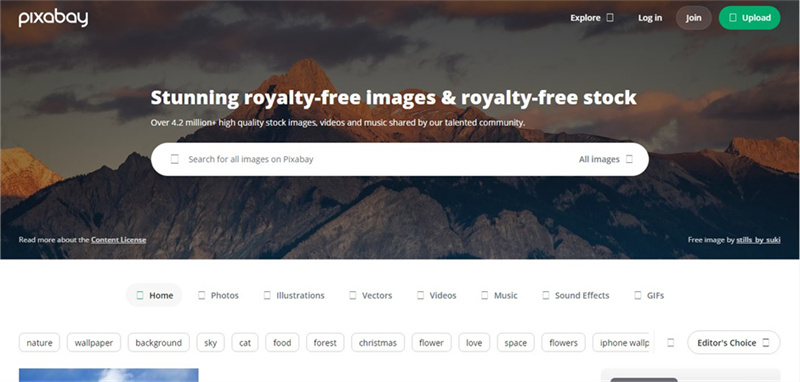
Pixabay is another well-known website for free color images. It has over 1.8 million photos, vectors, illustrations, and videos from creative contributors. You can search for photos by keywords, categories, filters, or colors. You can also explore the editor’s choice, popular, or latest photos on the homepage, and just like Unsplash, you can download any photo in various sizes and resolutions without any attribution required.
Pros
- A large and diverse collection of photos and other media
- Easy to search and filter by color
- No attribution or registration is required.
Cons
- Some photos may have low quality or resolution.
- Some photos may have watermarks or logos.
- Orientation photos
3. iStockPhoto
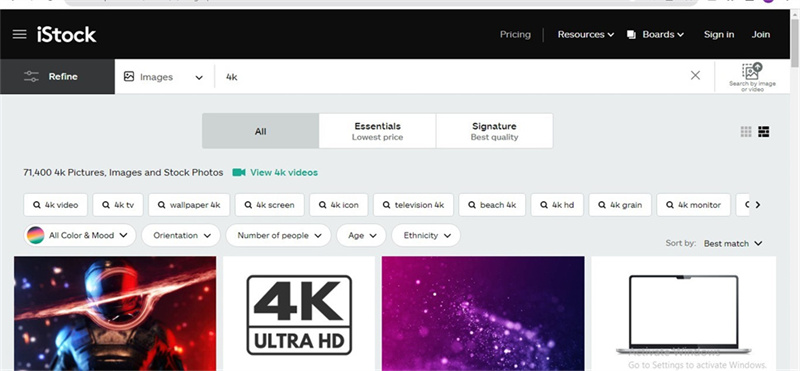
iStockPhoto is a website that is more known for premium stock images, but it also offers free color images. With a massive collection of images, it hosts over 35 million photos, vectors, illustrations, and videos from professional photographers and artists. While its premium options are stellar, its free collection features impressive color images too. You can search those by keywords, categories, filters, or colors. You can also browse the curated collections, featured photos, or new photos on the homepage.
Pros
- High-quality and exclusive photos and other media
- Diverse Collection
- Easy to search and filter by color
Cons
- Only 10 free photos every week with a free account
- Most photos require payment or subscription.
- Attribution required for free photos.
4. Depositphotos
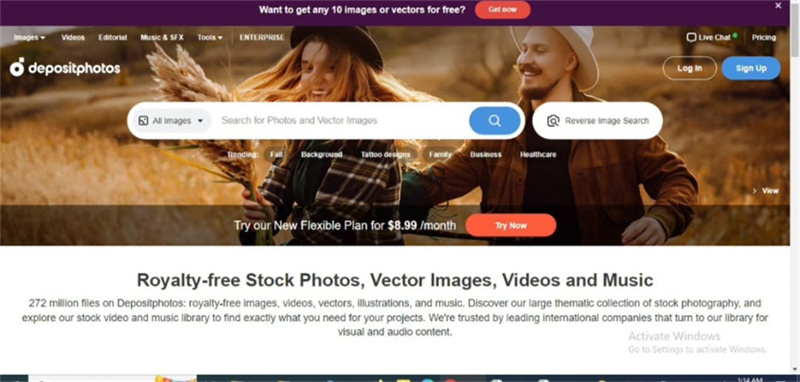
Depositphotos is a well-established stock photo website that is highly rated as one of the top companies in the market. Just like iStockPhoto, Depositphotos provides a mix of free and premium stock images, but its free section offers a decent collection of best colorful photos catering to various themes.
Pros
- A huge and diverse collection of photos and other media
- Reverse Image Search
- A separate library of free files
- Easy to search and filter by color
Cons
- Accessible to large companies
- Most photos require payment or subscription.
- 7 free photos every week with a free account
- Attribution required for free photos.
5. Pexels
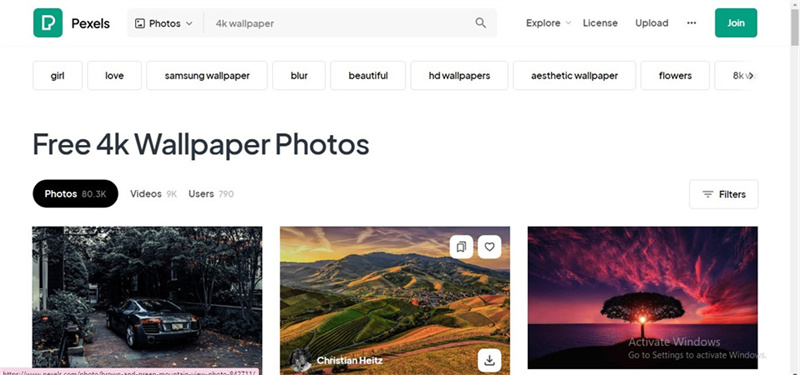
Pexel is another online service to find free stock photos for various uses. However, unlike other websites, Pexel doesn’t host any vector illustrations, and you can only find videos and photos. Nevertheless, it is available in 28 different languages, and you can download full color images without creating an account. And if you create an account, you can save photos, create collections, and even leave a review.
Pros
- Best for Beginners looking for free images for their blogs
- High-quality and diverse photos and videos
- Freely available for everyone
- No attribution or registration is required.
Cons
- It sometimes edits images to achieve its own media's professional, stylized aesthetic.
- Lack of advanced search
- Some photos may have similar styles or themes.
6. Freepik
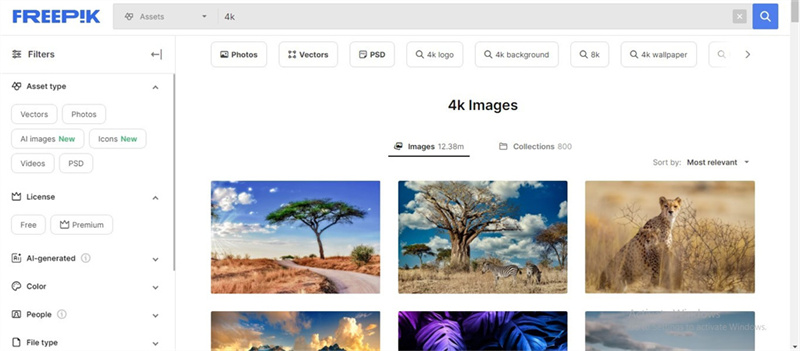
Freepik is a perfect choice for creative designers and content creators. It has over 10 million photos, vectors, illustrations, and PSD files from creative designers that you can download and use as per your needs. You can search for colorful pics by keywords, categories, filters, or colors. You can also browse the featured, popular, or new photos on the homepage.
Pros
- A unique collection of photos and other graphic resources
- Easy to search and filter by color
- A free account with unlimited downloads
Cons
- Limited collection compared to other resources
- Lack of advanced features and software integration
- a less diverse range of assets for niche requirements.
While these websites offer a plethora of colorful pics, sometimes the need arises to colorize photos and further enhance them. For that purpose, photo enhancer software can meet the need.
Part 2: An Alternative Way to Have Colorful Pics
If you are looking to make your picture more colorful or enhance it, try using HitPaw FotorPea, which can colorize photos with AI technology. It’s one of the best alternate tools available with an intuitive interface and multiple functions that simplify the whole process.
Highlights of HitPaw FotorPea:- Powerful and easy to use
- AI-powered colorization
- Versatile editing options
- Batch Processing
- Can be used to colorize, enhance, upscale images, and more.
- Compatible with Windows and IOs
To colorize a photo with HitPaw FotorPea, you just need to follow these simple steps:
Step 1:Download and install HitPaw FotorPea from it’s official website.
Step 2:Launch the software and upload the image by clicking on “Choose Files”.

Step 3:Choose the “Colorize Model” option from the main interface.

Step 4:Click the “Preview” button and let the AI do its job. Now, you can preview the outcome on the right side of the screen.

Step 5:Next, click on "Export" to save the colorized photo to your computer.
Part 3: FAQs about Photo Color
Q1. What is the color of an image?
A1. The color of an image refers to its visual appearance, which is determined by the wavelengths of light reflected or emitted by the pixel of the image. The color of an image can be represented by different color models, such as RGB, CMYK, HSV, or HSL.
Q2. Why is color important to a photo?
A2. Color is important to a photo because it evokes emotions, sets the mood, and converts the message and aesthetic of the photo. Color can also help to create contrast, harmony, balance, and emphasis in the photo, which further enhances the visual appeal and aids in storytelling.
Final Thoughts
With time, color pictures have become more important as they make your photos more lively, appealing, and expressive. Besides this, they can also help you convey your message, emotion, and style more effectively. However, for many people, the biggest concern is where they can get high-quality color images for free. To address their concern, we have shared with you six free websites that provide you with a variety of color pictures that you can use for personal and commercial purposes.
However, if you may require colorizing your black-and-white photo or want to further enhance any photo, you can use the HitPaw FotorPea. This powerful photo enhancement tool allows you to colorize your photos with AI technology. You can further use this software to enhance, upscale, and edit your photos as you wish and make them look realistic and colorful. Try the tool now and feel the difference.






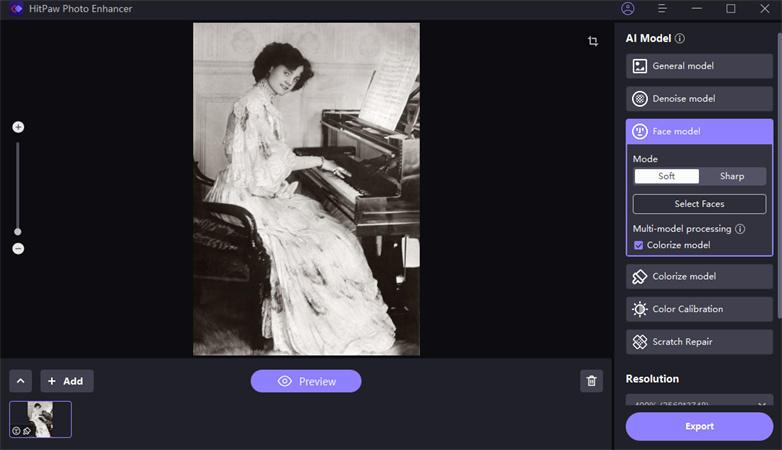
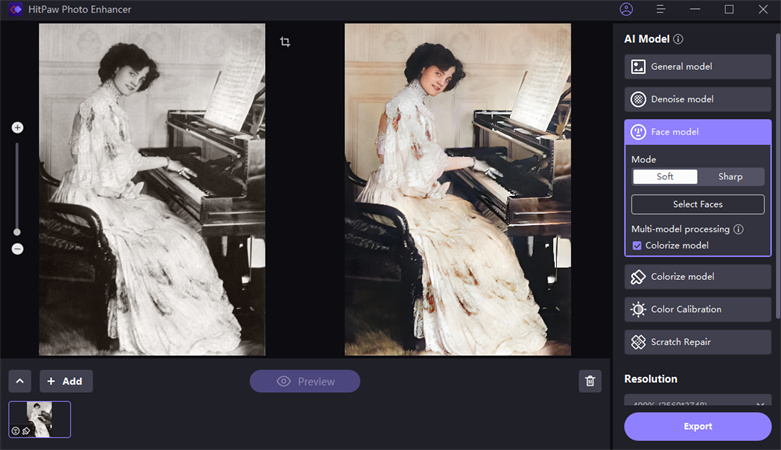

 HitPaw Edimakor
HitPaw Edimakor HitPaw VikPea (Video Enhancer)
HitPaw VikPea (Video Enhancer)


Share this article:
Select the product rating:
Daniel Walker
Editor-in-Chief
My passion lies in bridging the gap between cutting-edge technology and everyday creativity. With years of hands-on experience, I create content that not only informs but inspires our audience to embrace digital tools confidently.
View all ArticlesLeave a Comment
Create your review for HitPaw articles