[Latest!] Top 10 Sites to Offer Wallpaper Black HD for All Your Needs
When you turn the laptop on, you might want to see the eye catching wallpapers appearing there. If you aren't satisfied with the outcome of the Windows built-in wallpaper, you can go for the wallpaper black HD by visiting the wallpaper with black background downloading website.
Turn into this post to access the 10 amazing websites to download dark high-resolution wallpapers.
Part 1. Top 10 Wallpaper Black HD for All Types of Photos
1. Get Full Black Wallpaper HD on Unsplash
Unsplash is a wonderful website to download the wallpaper black HD in original quality. The best thing about the Unsplash is that it doesn't compromise the quality of the photos while downloading the images.
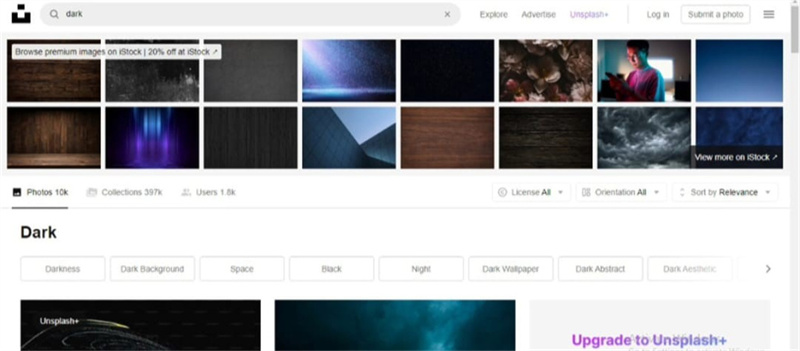
Pros
- Easy to use
- No installation needed
- High quality image resolution
- Supports multiple image formats
Cons
- Requires a stable internet connection
2. Get Wallpaper with Black Background with Pexels
Pexels is another terrifying and eye catching way to get the eye catching wallpaper with a black background downloaded quickly. It offers a mesmerizing resolution, and visiting the official website of the Pexels is simpler than you think. Apart from downloading flawless images, Pexels lets you upload your images.
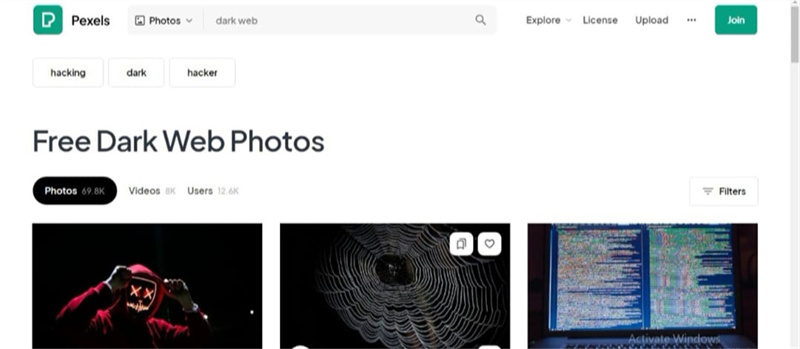
Pros
- No Installation required
- Easy login process
- Sorts the images in categories
Cons
- The free version lacks image quality.
3. Download Black HD Wallpaper 4k with Peakpx
You can search the dark academia wallpaper; for that matter, looking at the Peakpx makes complete sense. It allows you to access the aesthetic pictures after visiting the official website of Peakpx, and then you can access the highly impressive pictures quickly.
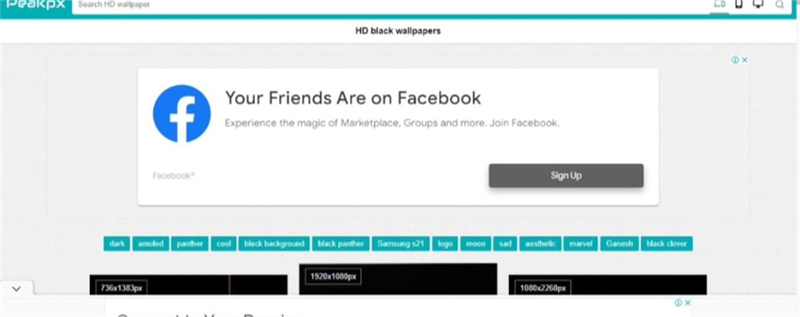
Pros
- Comes up with a unique interface
- Don't tinker with the quality of the images
- Offers hundreds of brilliant wallpapers
Cons
- Offers unwanted ads
4. Download Dark Background Wallpaper with Pxfuel
Downloading the dark motivational wallpaper has become effortless courtesy of the Pxfuel. It comes up with a simple user interface and only asks you to navigate to the official website of Pxfuel to get the amazing wallpaper black HD on board.
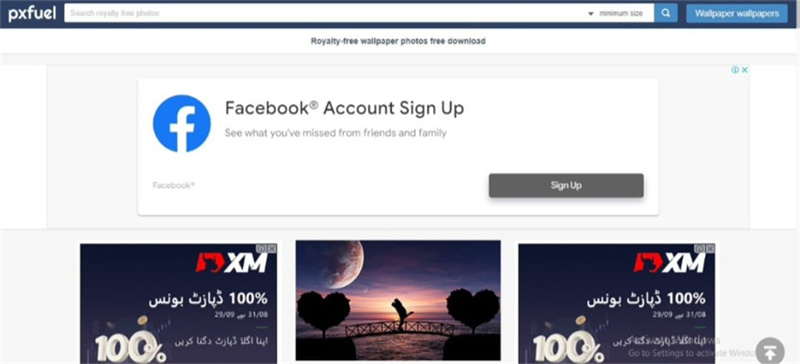
Pros
- No installation needed
- Offers a simple user interface
- Doesn't compromise the quality of the images
- Hundreds of wallpaper black HD templates
Cons
- Some unwanted ads might irritate you.
5. Black Wallpaper Download on Pinterest
Pinterest is the go to website when downloading the wallpaper black HD templates. The substantial thing about Pinterest is that it helps you to download images in various categories, and you don't have to worry about paying even a penny as it is completely free.
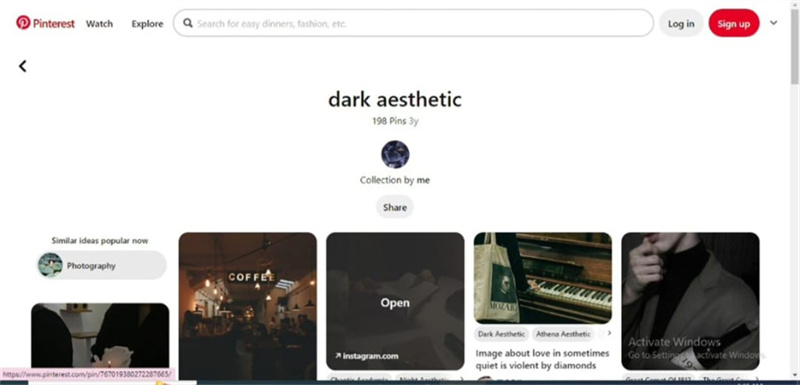
Pros
- Easy to visit
- No login needed
- Upload your collection
Cons
- It might end up distorting the quality of the images while downloading them.
6. Download Dark Academia Wallpaper on Wallpaperflare
If you want to download the wallpaper black HD high-resolution templates, you can visit the Wallpaper Flare. After visiting the Wallpaper Flare, you can quickly download almost any type of wallpaper image.
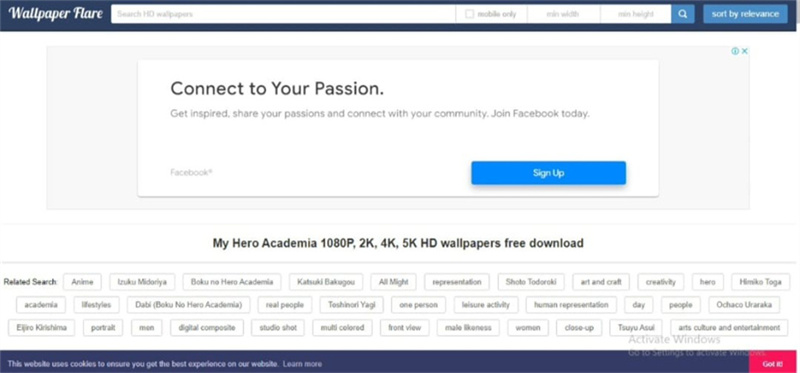
Pros
- Sort by relevance
- Easy to use
- No Installation
- Doesn't compromise the quality of the images
Cons
- Annoying ads.
7. Get Black Background HD Wallpaper with Rawpixel
If you're worried about images losing the original resolution upon getting downloaded, Rawapixel could be a remarkable solution for you. It brings in the highly impressive wallpaper with a black background that doesn't ask you to do much other than visit the official website and download the dark academia wallpaper templates.
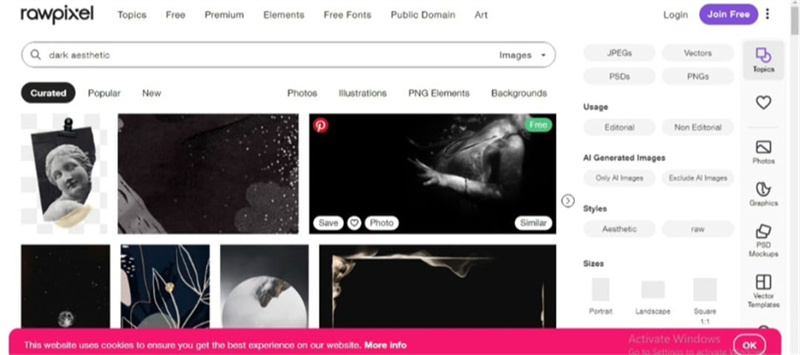
Pros
- Easy login process
- Offers a simple user interface
- No Installation needed
Cons
- Requires the internet connection
8. Get Dark Skies Wallpaper on Setaswall
You must not ignore the Setaswall while looking for sensational black wallpaper download templates. Although the quality of the downloaded images might get compromised at times, it is worth trying to download the black wallpaper HD download templates.
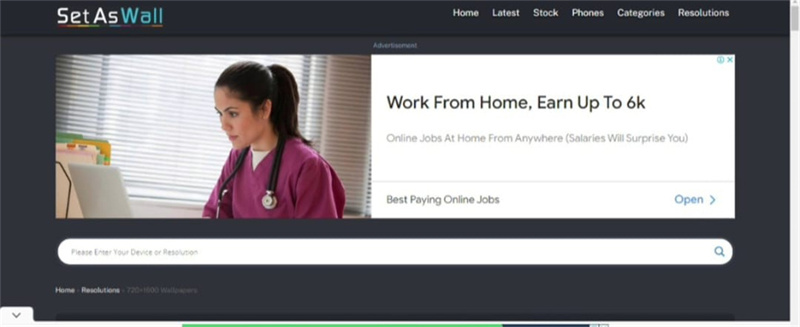
Pros
- Offers a simple user interface
- No Installation required
- Supports multiple image formats
Cons
- Unwanted ads
9. Download Dark Motivational Wallpaper on Pixabay
You can explore thousands of eye catching wallpaper black HD templates after visiting the official website of Pixabay. The website offers a remarkable user interface and allows you to upload your images after creating an account there. The resolution quality this tool comes up with is nothing less than extraordinary, and you can download thousands of images quickly.
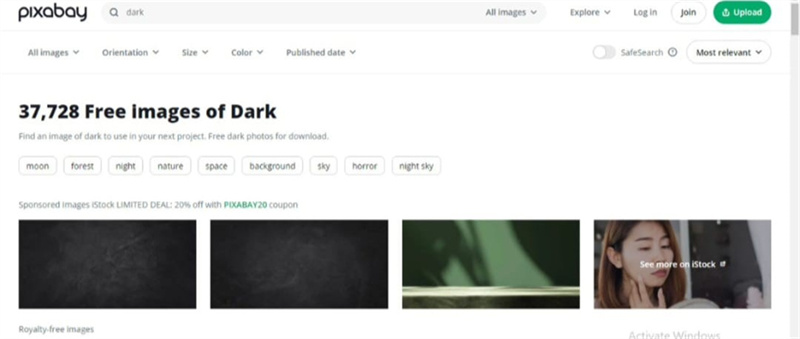
Pros
- Simple user interface
- Doesn't tinker with the quality of the images
- Supports various images formats
Cons
- Demands a stable internet connection
10. Get Full HD Dark Wallpaper on Freepik
Another substantial way to take the wonderful dark night wallpaper on board is the Freepik. It is an exciting online website that doesn't hold back while offering you the amazing and eye-catching images to get downloaded.
You can click the photos to download them, and you don't have to worry about the quality of the photos as it offers remarkable resolution.
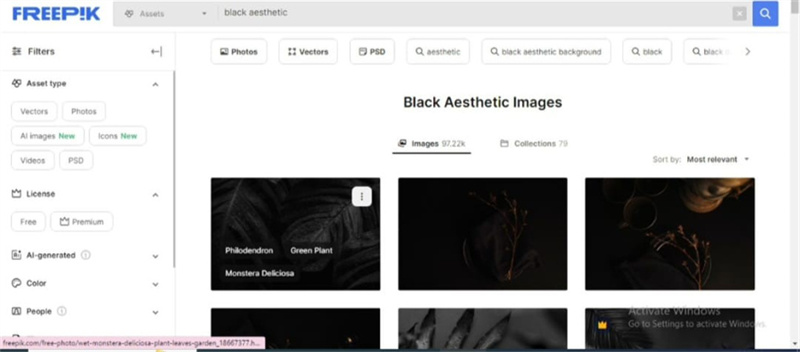
Pros
- Simple user interface
- Easy login
- High quality resolution images
- No Installation needed
Cons
- Unwanted ads might irritate you
Part 2. The Best PC Tool to Brighten Your Image with HitPaw FotorPea
If you're struggling with dark images and want to brighten or enhance the quality of the images, HitPaw FotorPea could be the best solution for you. With the 6 eye catching AI models and AI powered technology, HitPaw FotorPea will take the quality of the images to the next level.
On top of that, HitPaw FotorPea doesn't compromise the quality of the images, maintaining the original resolution.
Features- Excellent photo quality enhancer for Mac and Windows
- Offers a simple user interface
- Colorize the black and white images
- Doesn't compromise the quality of the images
- Process the multiple images simultaneously.
- Allows you to eliminate the blur and noise from the Images
Here's the step by step guide to enhancing the image quality through HitPaw FotorPea
Step 1:Launch the HitPaw FotorPea after getting it installed from the computer. Tap the Choose File button to import the photo you want to upscale.

Step 2:HitPaw FotorPea offers the 6 eye catching AI models to select from, including the face, low-light, Denoise, and colorize models. You can apply any AI model to upscale the images quickly.

Step 3:Click the Preview button and hit the Export icon to download the photos.

Part 3. FAQs of Wallpaper Black HD
Q1. Why is my 1080p wallpaper blurry?
A1. If the size of the image doesn't match the size of the screen, the background of the wallpaper will get blurred. Many computers have set the 1080 x 1024 pixels per picture; using a smaller photo is bound to get blurred.
Q2. How to make 1080p wallpaper?
A2. If you have downloaded the wallpaper from the internet and would love to make it to the 1080p wallpaper, you can take the services of the HitPaw FotorPea. It allows you to increase the resolution of the images quickly.
Final Words
Finding the best wallpaper black HD template is difficult, but you can dive into this guide to explore the 10 mesmerizing online websites. You can access the highly impressive wallpaper with black background templates by visiting these websites.
On the other hand, if you look to enhance the dark and blurred images, you can take the services of the HitPaw FotorPea. It is an outstanding tool that automatically empowers you to upscale the image quality, courtesy of the 6 outstanding AI models.






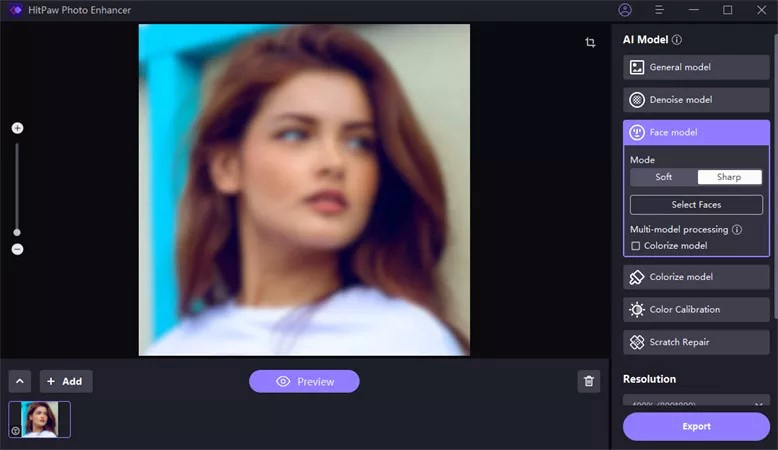


 HitPaw Photo Object Remover
HitPaw Photo Object Remover HitPaw Video Object Remover
HitPaw Video Object Remover HitPaw VikPea (Video Enhancer)
HitPaw VikPea (Video Enhancer)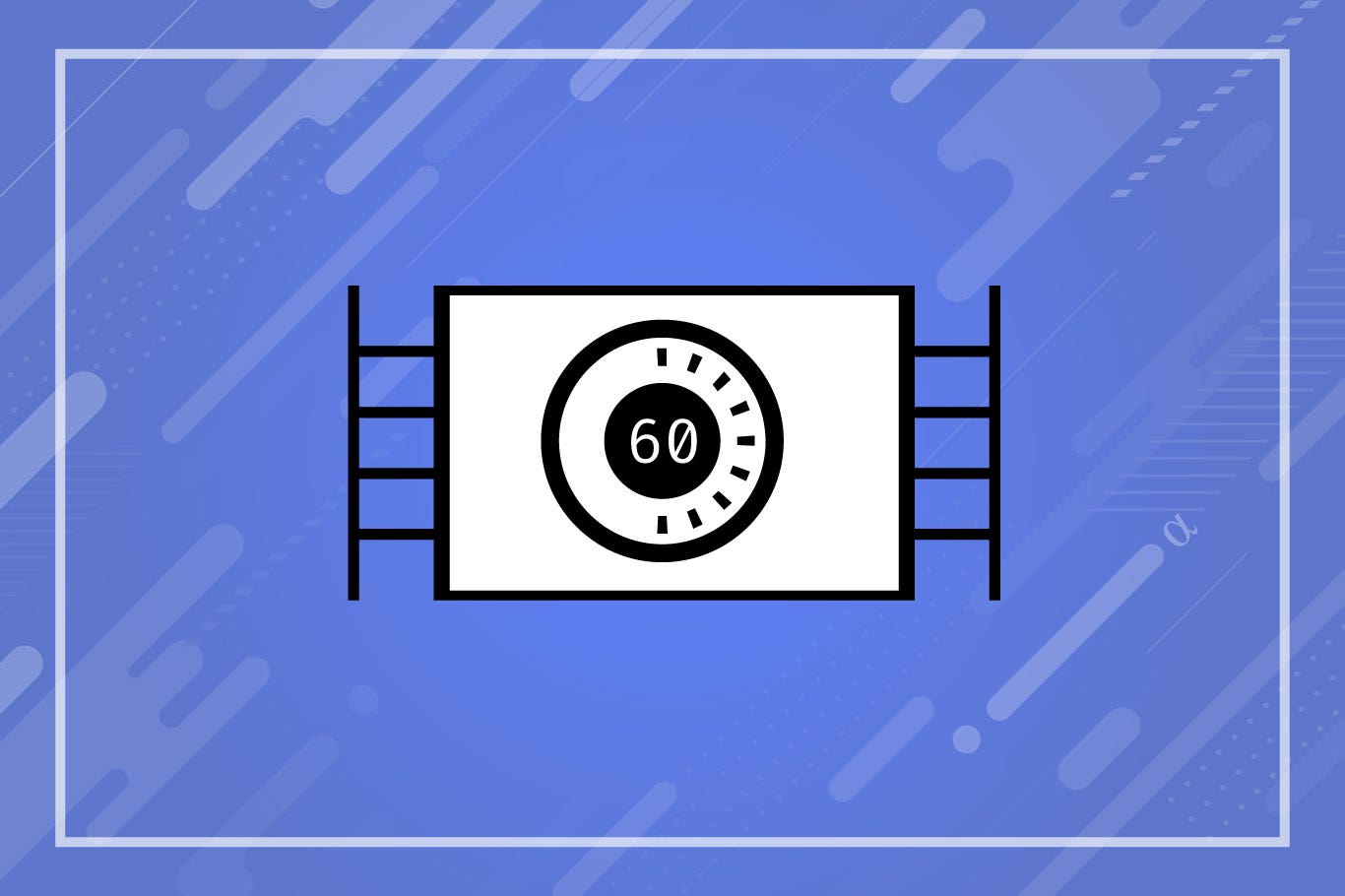



Share this article:
Select the product rating:
Daniel Walker
Editor-in-Chief
My passion lies in bridging the gap between cutting-edge technology and everyday creativity. With years of hands-on experience, I create content that not only informs but inspires our audience to embrace digital tools confidently.
View all ArticlesLeave a Comment
Create your review for HitPaw articles