Five Sites to Obtain Black and White Photography to Offer New Ideas
Although the use of black and white images have decreased significantly, black and white photography is still relevant for multiple purposes. For instance, if you want to generate black and white images or your website demands you to produce the commendable black and white, you can go this way.
Accessing the black and white photographs isn't difficult anymore as you can dive into the five mesmerizing websites to download the colorful images.
Part 1. Five Sites to Obtain Black and White Photography
1. Download Photography Black and White with Pexels
Regardless of which purpose you're looking to access the photograph in black and white, visiting Pexels's official website will help you serve your purpose. It is an outstanding online website that empowers you to download various images, and black and white photographs are one of those.
The best thing about the Pexels is that it enables you to search for your favorite images in the search box, and downloading the photos without a watermark is also possible. Apart from getting the flawless white photography images downloaded, Pexels also enables you to upload the preferred images into the timeline of this website.
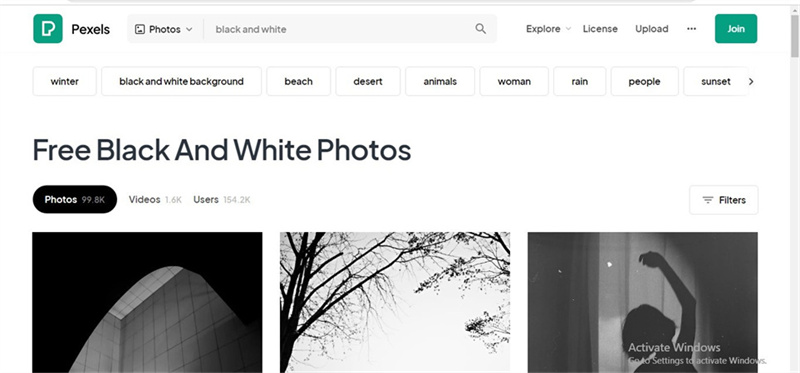
Pros
- Easy to visit
- No access required
- Hundreds of amazing black and white photographs
Cons
- Premium could be expensive.
2. Get Black and White Photographs with Pinterest
If you're a fan of black and white photography and are looking to download some of the outrageous black and white photography templates, you must not ignore Pinterest. It is a highly inspiring website to download almost any image, and you don't have to pay even a penny to download the images from Pinterest.
On top of that, despite being a free website, Pinterest doesn't come up with unwanted ads, and you won't complain about the quality of the images. Pinterest allows you to download black and white photographs of original quality, and you can search for the preferred images in the search box.
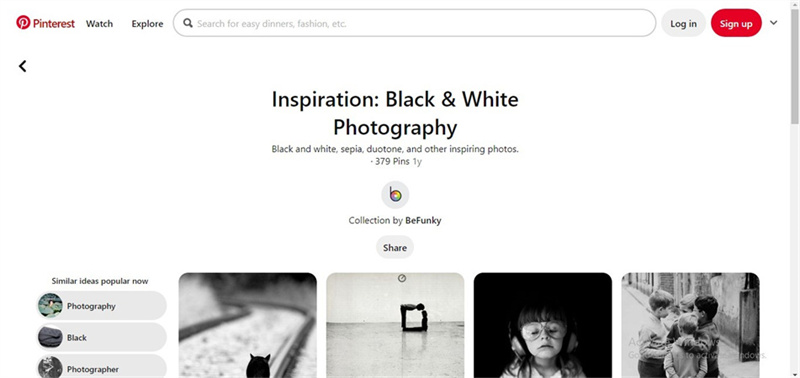
Pros
- It helps you to download the images in brilliant resolution
- Easy to access
- No installation needed
- Access the photos in various categories
3. Get Photograph in Black and White on Gettyimages
If you ask us about the top 5 image downloading websites, Gettyimages will surely make that list. It offers a variety of black-and-white photography templates, and Getty Images doesn't charge much to assist you in getting the wonderful images on board.
Apart from offering a simple user interface, the thing to ponder about the Getty images is that it helps you to download the photos in original resolution.
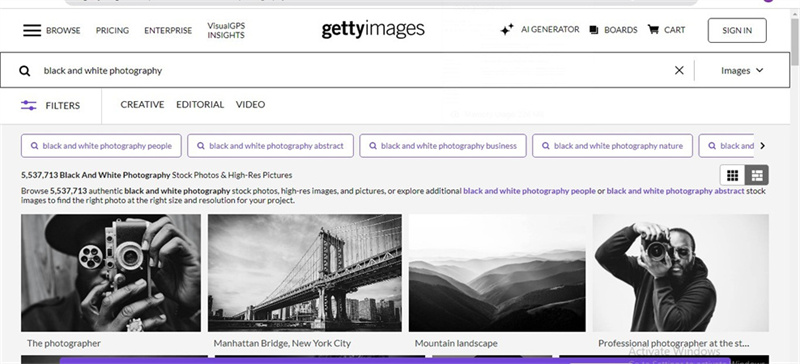
Pros
- Comes up with an intuitive user interface
- No image quality loss
- Allows you to produce the images automatically
- Download the black and white photographs
Cons
- The premium package could be costly
4. Get Black White Photography with Shutterstock
Visiting Shutterstock to access the black and white photograph won't be a bad decision. It is another commendable and mesmerizing black-and-white website offering many brilliant images. With the images assigned in different categories, searching them becomes. Shutterstock brings in the brilliant free trial version that helps you to access multiple images for free.
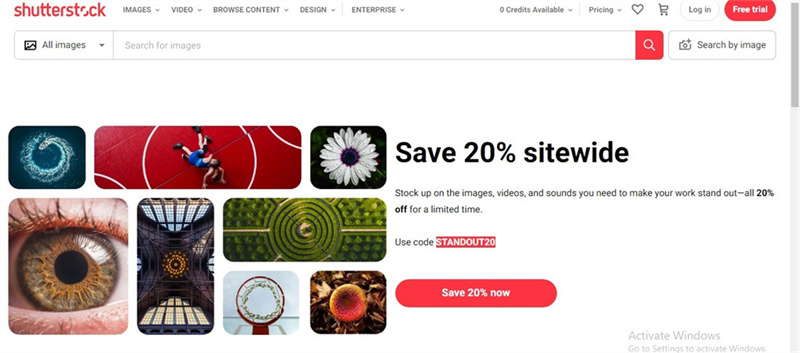
Pros
- No installation needed
- Easy to use
- No image quality loss
- Search for the desired black and white images
Cons
- The free version offers limited images.
5. Download Black n White Photography with Etsy
Etsy is slowly gaining popularity courtesy of the sensational and immaculate black and white images. Etsy allows you to download the picture in high-quality resolution, and all the images are sorted by relevance. Moreover, you can also search the images into various categories, allowing you to access the preferred images in no time.
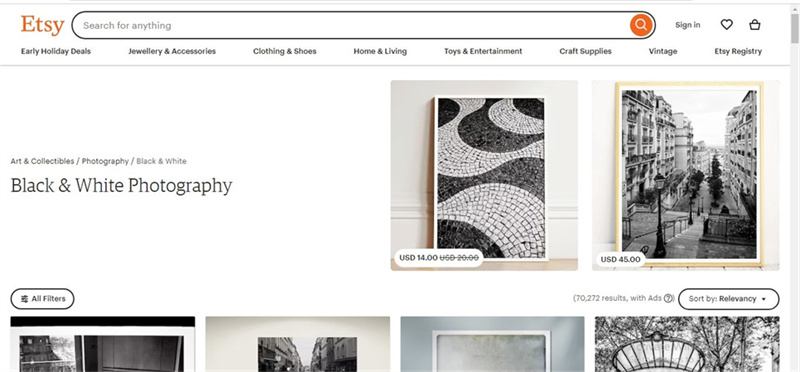
Pros
- Easy to access
- It doesn't affect the image quality
- No installation needed
- Download the images in one click
Cons
- Expensive
Part 2. Colorize Black and White Photography with HitPaw FotorPea
If you've got the black and white photographs, but you aren't satisfied with the colors of the images. You can opt for the Colorize Model of the HitPaw FotorPea as it lets you put life into the old black and white images. On top of that, HitPaw FotorPea is also capable of colorizing multiple images simultaneously and doesn't prompt the image quality.
Since HitPaw FotorPea is powered by AI technology, you'll only need to import the photo and let the amazing technology of HitPaw FotorPea do the rest. Apart from offering the unbelievably good colorized model, HitPaw FotorPea also helps you to access the five other inspiring AI models, taking the quality of the images to the next level.
Features- Allows you to upscale the images automatically
- It doesn't prompt the image quality loss
- It lets you colorize the black and white images
- Supports Mac and Windows
- It helps you to process multiple images simultaneously
- Supports multiple image formats
- Allows you to resize the images
Here's the step-by-step guide to colorizing the black and white image
Step 1:Move onto the official website of the HitPaw FotorPea and then install the software on your computer. Next, you'll need to start the program and click on the Choose Files button to import the photo you'd like to apply the colors into.
Since HitPaw FotorPea is compatible with multiple image formats, including TIFF, JPG, PNG, etc, you can upload the photos in as many image formats as possible.
Step 2:HitPaw FotorPea prompts the 6 AI models, including the color Calibration, colorize model, face model, Denoise model, and general model. Since you're looking to add the colors into the image, tap on the Colorize Model.

Step 3:After applying the AI model, click the Preview button to process all the changes you've made. If you're satisfied with the outcome of the image, you'll need to hit the Export button to download the images to the destination.

Part 3. FAQs of Black and White Photography
Q1. Is black and white better for photography?
A1. The black and white images are sometimes more dramatic and pleasing than the colorful images. The deep contrasts and dark times often instill a mysterious or moody aura onto the work. You can produce that type of aesthetics and beauty by opting for colorful images.
Q2. What does black and white mean in photography?
A2.
The black and white photography is interpretive and subtle and looks less realistic and relevant than color photography. You can use the black and white images to symbolize the emotions distinctively.
The black and white color in the photo demonstrates the image is colorless, and you'll be able to see the black and white colors carrying the whole image.
Summary
Despite modern technology, the concept of black and white photography hasn't faded away as millions of people love going for black and white photographs. We have gathered 5 sublime and outstanding websites that assist you in downloading beautiful black and white photography templates in mesmerizing resolution.
You can also opt for the HitPaw FotorPea, provided you intend to colorize the black and white images. HitPaw FotorPea, powered by AI technology, allows you to apply colors to the images, keeping the original quality intact.






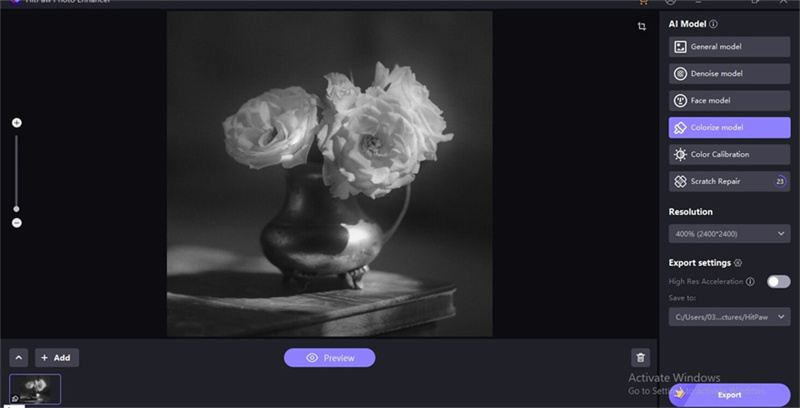
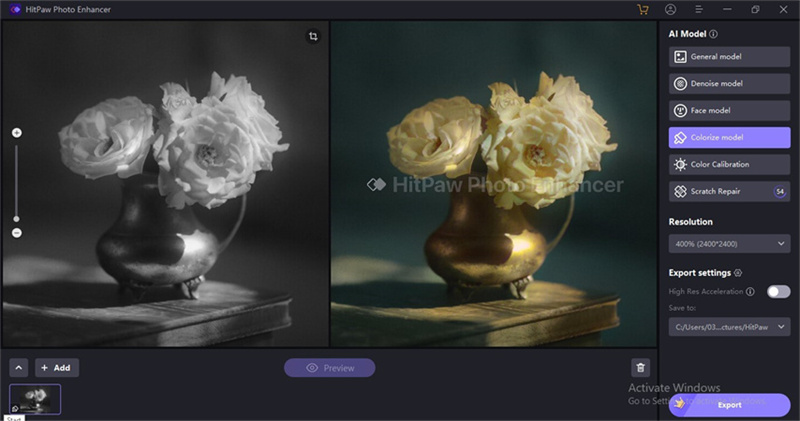

 HitPaw Univd (Video Converter)
HitPaw Univd (Video Converter)  HitPaw VikPea (Video Enhancer)
HitPaw VikPea (Video Enhancer)
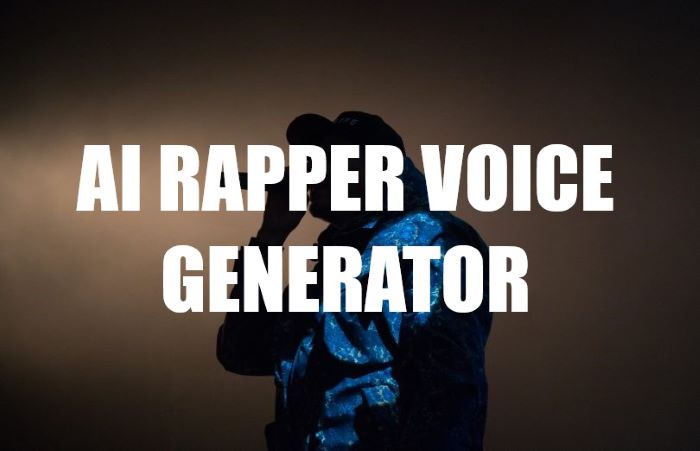


Share this article:
Select the product rating:
Daniel Walker
Editor-in-Chief
My passion lies in bridging the gap between cutting-edge technology and everyday creativity. With years of hands-on experience, I create content that not only informs but inspires our audience to embrace digital tools confidently.
View all ArticlesLeave a Comment
Create your review for HitPaw articles