[Pros&Cons] 7 Tools to Make Black and White Filter
Adding eye-catching information can elevate your work's importance regardless of which type of project you're currently working on. Millions love adding historical details to the image, and opting for the black and white filter makes sense.
If you want to learn how to make a photo black and white, watch out for the seven amazing online tools listed in this post.
Part 1. 7 Tools to Make Black and White Filter
1. Black and White Editor with Canva
Aiming to add the black white filter isn't enough, as searching for a reliable black and white photo editor is also crucial. Interestingly, you don't have to try many tools to find the most appropriate options, as Canva is there to help you.
With stunning photo editing features, Canva can assist you to make the images look flawless, and the presence of the black and white photo filter is icing on the cake.
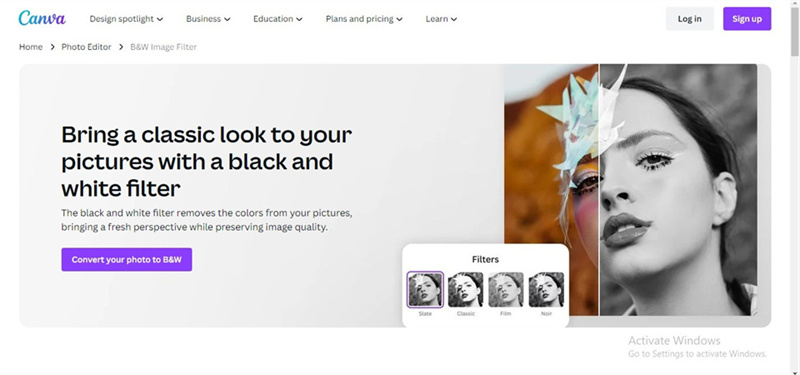
Pros
- Offers multiple photo editing options
- Easy to use
- No image quality loss
- No unwanted ads
Cons
- The free version prompts the limited features
2. Black and White Photo Filter with Fotor
Knowing how to make a photo black and white has become simple courtesy of tools like Fotor. It is a high-profile photo editor that only takes time before applying the black-and-white effect to the images and doesn't affect the quality of the images either.
Fotor only asks you to import the image into the timeline before applying the sensational black and white image filter.
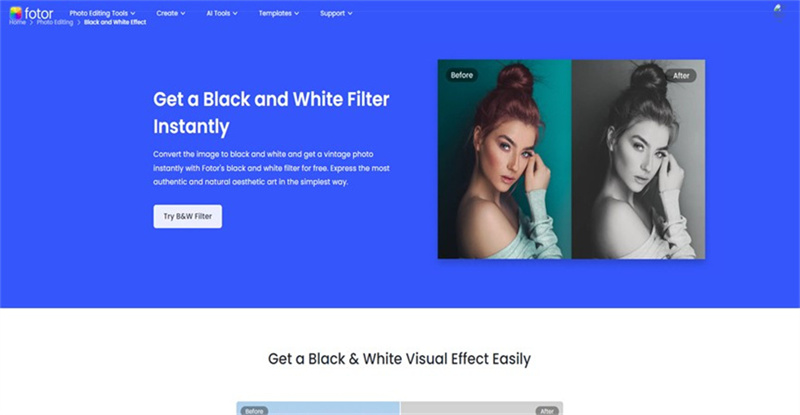
Pros
- It helps you to edit black and white photos in one click
- Prompts the simple user interface
- Supports multiple image formats
Cons
- The free version might come up with unwanted ads
3. Black and White Effect with Photoaid
Are you looking to add the black and white image filter? If yes, you can aim at the high profile and top services of Photoaid. Despite being an online black and white photo editor, it comes up with simple user and advanced features to ensure the quality of the images doesn't get compromised.
Only visiting the official website and then uploading the image will be enough to apply the eye-catching black and white effect to the images.
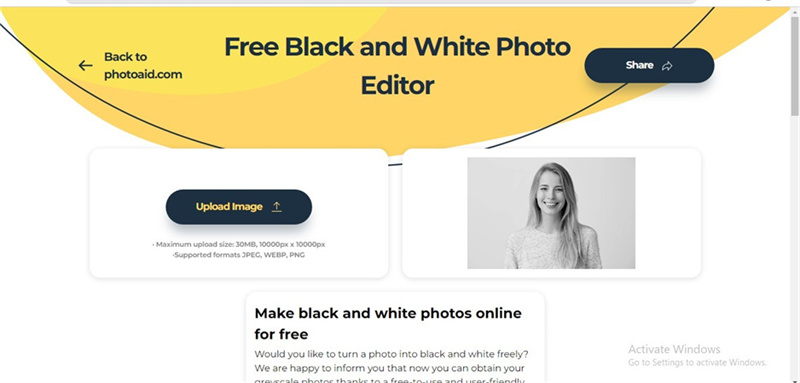
Pros
- AI powered technology
- No image quality loss
- Easy to use
- Compatible with multiple image formats
Cons
- Requires a fast internet connection
4. Black and White Photo Editor with Photokit
Despite looking at the various black and filter tools, if you still don't know how to make pictures black and white, you can go for Photoaid. It is one of the most inspiring online tools that comes up with black and white filters, increasing the quality of the images significantly.
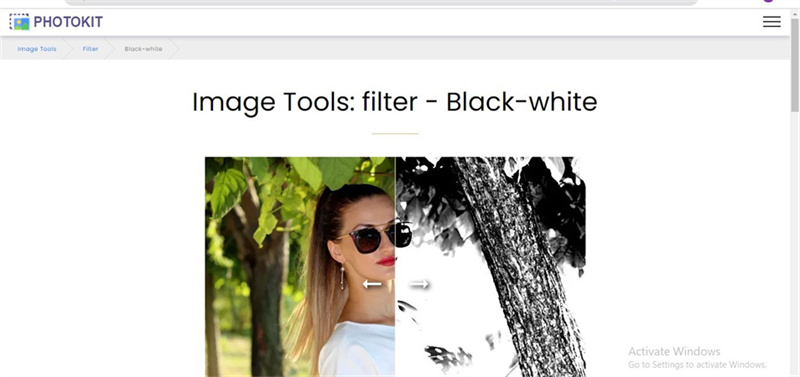
Pros
- No image quality loss
- Free to use
- Simple user interface
- Multiple black and white filters
Cons
- Offers unwanted ads
5. Black and White Image Filter with Pixelied
If you talk about the best ways to edit black and white photos, Pixelied will surely make that list. Apart from offering an effortless user interface, this black and white photo editor prompts some of the most advanced and professional photo editing tools. You can explore some of the most mesmerizing black and white templates after visiting the Pixelied.
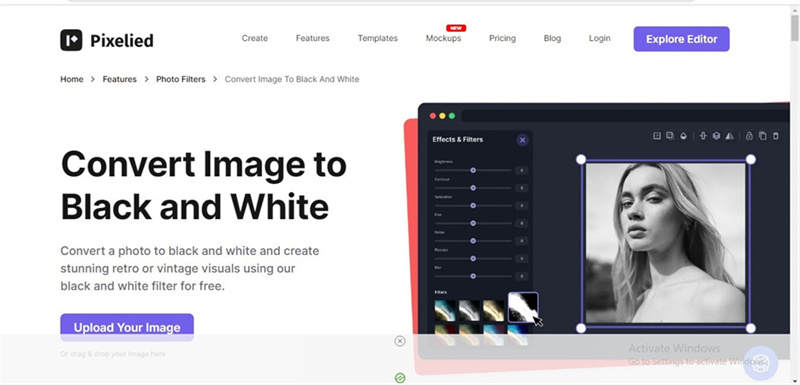
Pros
- It doesn't prompt the image quality loss
- Simple user interface
- No Installation needed
Cons
- Unwanted ads might irritate you
6. Black & White Photo Editing with Skylum
Skylum also holds the credentials to help you learn how to make a color picture black and white. With supporting multiple image formats, Skylum enables you to import any photo, and it doesn't affect the quality of the photos either. The simplest user interface of Skylum ensures that you don't have to put in a lot of effort to edit black and white photos.
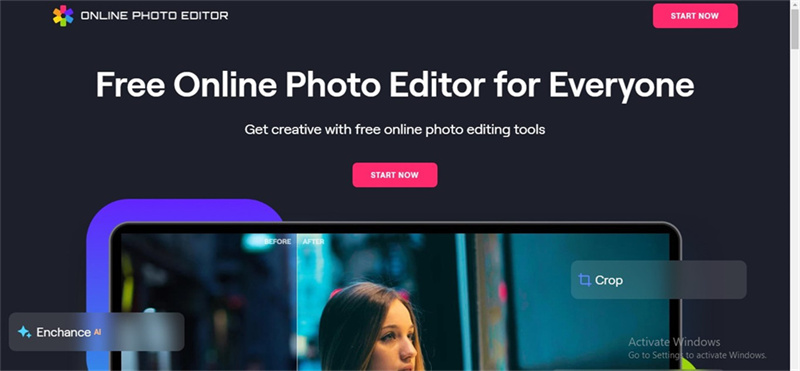
Pros
- No image quality loss
- Eye-catching user interface
- Supports multiple image formats
- It offers tons of outstanding black and white templates
Cons
- Ask for a fast internet connection
7. Black and White Filter App with Black and White Photo Editor
If you're a mobile user, you can use the Black and White Photo Editor app to insert stunning black and white filters into the images. Luckily, this black and white image filter app doesn't tinker with the quality of the images, offering remarkable filters and photo editing techniques. Only installing the app and uploading the images will be enough to edit black and white photos.

Pros
- Multiple black and filter templates
- Easy to use
- No image quality loss
- Share the images to multiple social media platforms
Cons
- A fast internet connection is needed
Part 2. Black and White Picture Editor with HitPaw FotorPea
If, after applying the black and white filter to the images, you aren't satisfied with the combination of colors, you can look at the HitPaw FotorPea to correct the colors. HitPaw FotorPea is an amazing AI powered tool that allows you to colorize the black and white images without affecting the quality of photos.
With the 6 stunning AI models, taking the quality of the images to the next level is fairly simple.Whether you're looking to eliminate the noise from images, remove the darkness from the image, or are willing to colorize the black and white images, HitPaw FotorPea doesn't take any extra time before putting things in order.
Features- Allows you to colorize the images in one click
- Upscale or enlarge the images automatically
- Eliminate the noise or blur from the images
- It doesn't affect the quality of the images
- Resize the images in one go
- Supports Mac and Windows
- Allows you to process multiple images simultaneously
Here's the step by step guide to correct the colors through HitPaw FotorPea
Step 1:Navigate to the official webpage of the HitPaw FotorPea and install the software on your PC. Once the software gets installed, you'll need to start the program and press the Choose Files button to import the images. HitPaw FotorPea also supports batch processing, so importing multiple images simultaneously is possible.

Step 2:After entering into the 6 AI models page of the HitPaw FotorPea, you'll need to click on the Colorize Model, and then this will help you improvise the colors of the images you've uploaded.

Step 3:Click on the Preview button to review the changes you've made, and once you get happier with the overall result, click on the Export button to download the image.

Part 3. FAQs of Black and White Filter
Q1. What is a black and white filter?
A1. Black and white filter is a colorless effect that can bring a fresh and historical perspective to the images without affecting the quality of the photos. Many people add the black and white effect to the images to create unique shades in the photos.
Q2. How do you get black and white filters on Instagram?
A2. If you want to use the black-and-white filter on Instagram, you can opt for the photo editing tool. You'll need to upload the image and add the preferred effects before downloading it.
Conclusion
Adding the black and white filter to the images is fairly simple, as we've listed the seven mind-blowing tools to get your job done. All the options we've come up with are easy to operate, and you won't see the images losing the original resolution either.
HitPaw FotorPea is the most recommended tool, provided you intend to customize the colors of the images. It is the best photo quality enhancer that offers six top-notch AI models to improve the image quality courtesy of the AI technology.






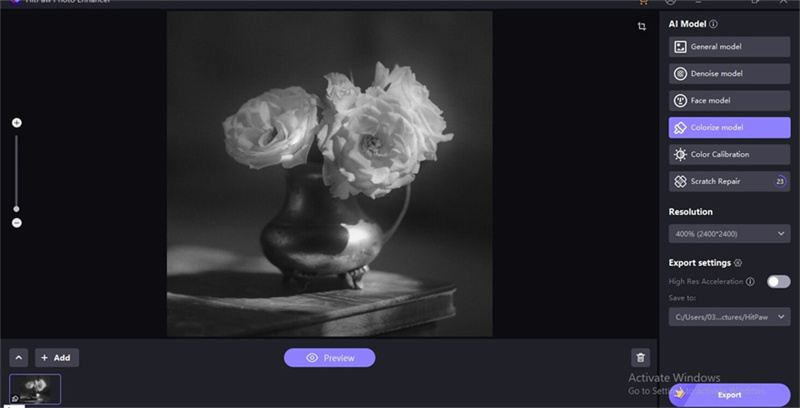
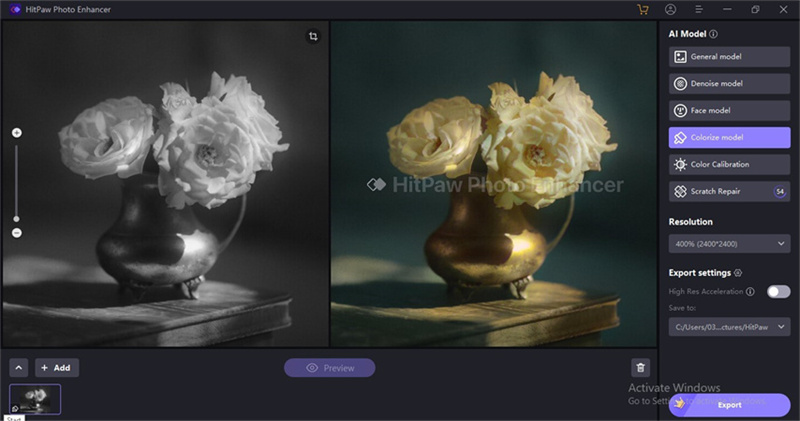

 HitPaw VikPea
HitPaw VikPea HitPaw Edimakor
HitPaw Edimakor

Share this article:
Select the product rating:
Daniel Walker
Editor-in-Chief
My passion lies in bridging the gap between cutting-edge technology and everyday creativity. With years of hands-on experience, I create content that not only informs but inspires our audience to embrace digital tools confidently.
View all ArticlesLeave a Comment
Create your review for HitPaw articles