Top 9 APP that Brings Pictures to Life You Shouldn't Miss
With the ability to edit your pictures, you can create different versions of one picture and see yourself in many ways. But the main thing is that these apps change your image without preserving the original photo.
This is one of many reasons people look for a professional app that brings pictures to life with top-notch editing. With such apps, you can add details, animations, and decorations to make your picture more appealing. Here are the 9 best tools that can help you in this.
Part 1. 7 Free & Paid APP that Brings Pictures to Life for Windows/Mac
As we all know, a number of apps are available that claim to give you the best. However, upon your use, only a few meet your expectations. Here are some apps which are worth trying.
Adobe Express
This is a free app that brings pictures to life. However, its paid version is also available. With this app, you can enjoy a lot of animations and add floating text to your photo while creating any sort of online presentation. Moreover, it also offers you to add creative stickers and other animated photo effects. Apart from that, you also see a huge collection of animated icons having unique styles and designs.
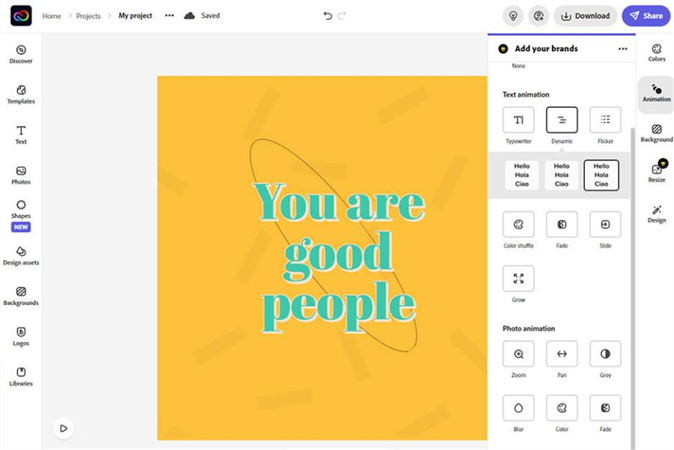
My Heritage
My heritage offers online services in regard to help you edit your photos the way you want. You can even make a family tree with one click. Whether you have photos of grandparents, parents, or siblings, this app that brings pictures to life myheritage can do wonders for you.
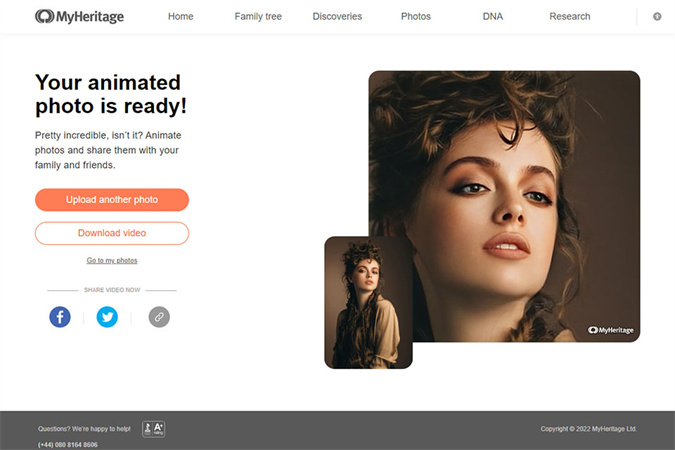
Reface
In your search for what app brings pictures to life, it would be unfair to not discuss reface. It is great for face swapping and making animated photos using AI technologies. Using the built-in library and adding animated icons, pictures and stickers, you can come up with creative photos.
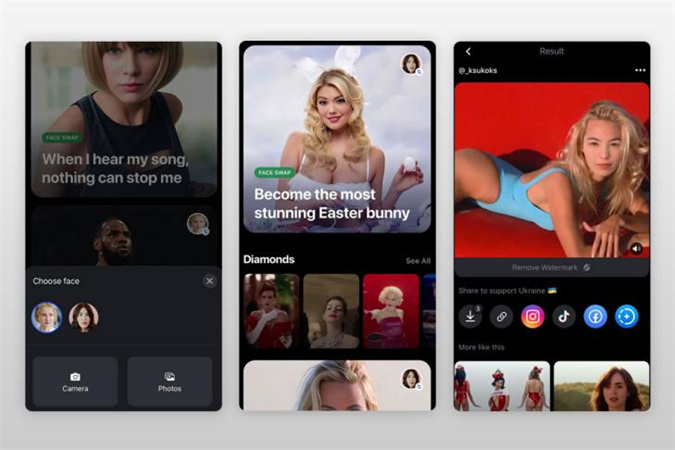
Avtarify
Avtarify is another addition to the list of whats the app that brings pictures to life. This also allows you to swap your face with any celebrity you want, and convert images to animated GIFs. Moreover, adding music effects, improving your face, and trying different filters also help you to enhance your photo.
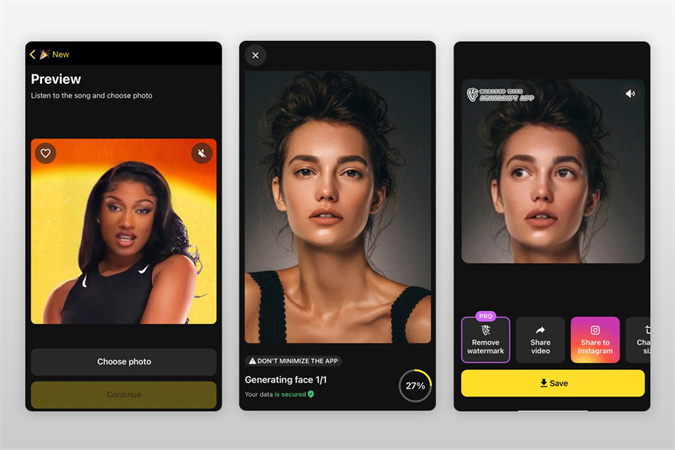
Biugo
This app is popular for the convenience of creating live and animated photos. Due to a number of templates, effects, stickers, and filters you don’t need to worry about what filter brings pictures to life. If you see the already available filters don’t look better, you can create and experiment with your own filters and transparent icons.
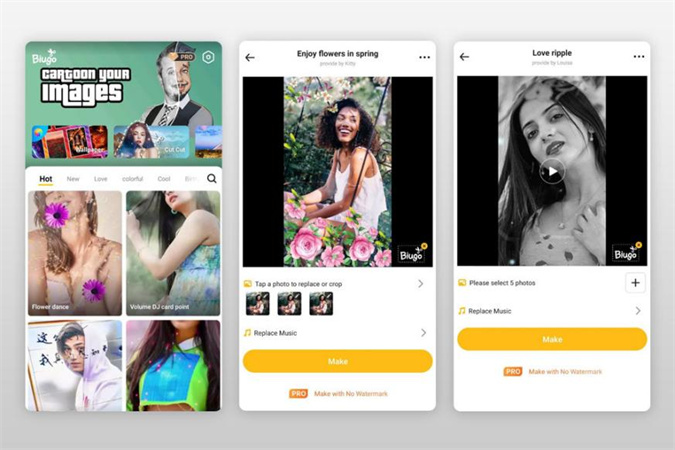
Talkr
Talkr app is another excellent app that brings old pictures to life and also makes them talk. It perfectly recognizes your face points and does an excellent job of enhancing them. You can download an audio file and this app will process it with your photo and your picture will actually talk.
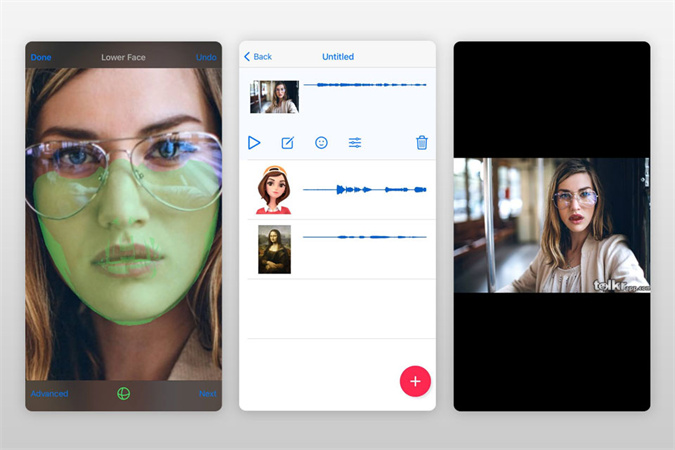
YouCam Perfect
It is a famous animation application and is also perfect for photo editing. Before you start animating your images, this app automatically enhances your image so it looks better before further proceeding. It removes defects and highlights the advantages. You can also turn off the auto-correction feature if you don’t like it.

Part 2. AI Brings Pictures to Life - Easy Online Animator for You
While looking for AI-based online animators, you must try HitPaw Online Face Animator. This is the best animation online site that performs a wonderful job of animating your face. It makes the face moving and express feelings in your photos wherever these are needed.
While looking for AI-based online animators, you must try an online HitPaw AI face animator. This is the best animation online site that performs a wonderful job of animating your face. It makes the face moving and express feelings in your photos wherever these are needed.
Moreover, its AI brings pictures to life. It’s really fun trying different animated effects. Not to mention, it is 100% safe and respects your privacy.
Here is how to animate a face using the online HitPaw Face Animator
- Visit the online official website of HitPaw Face Animater
- Upload a clear picture of your face front
- Choose a GIF of your choice
- Enter your details including name, email, and verification code to receive your animated video
- Check your email to view animated photos
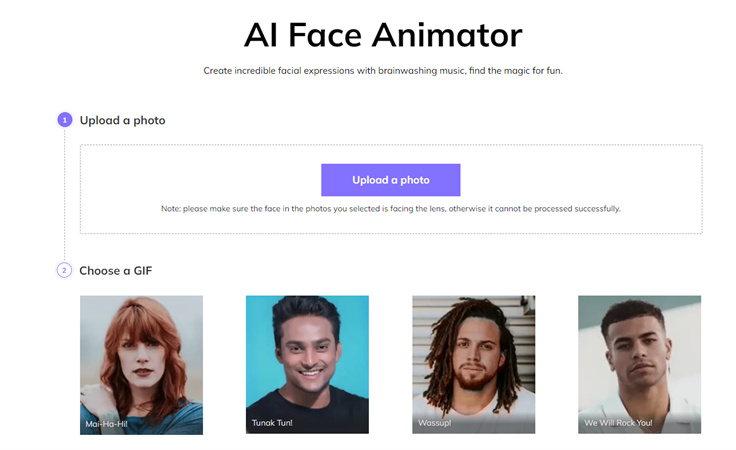
Part 3. A Desktop App that Brings Pictures to Life with Higher Quality and Resolution
After discussing the app that brings pictures to life, if you are looking for more professional and highly functional software to do photo enhancement, then you should consider HitPaw FotorPea. This software helps you to relive your moments again with new energy when you see pictures in a better view.
No one can deny the fact that good pictures make a good day and that’s what you can feel when you will enhance your video using this AI-based tool. All the photo enhancement process is automatic and you just need to choose an AI model of your choice.
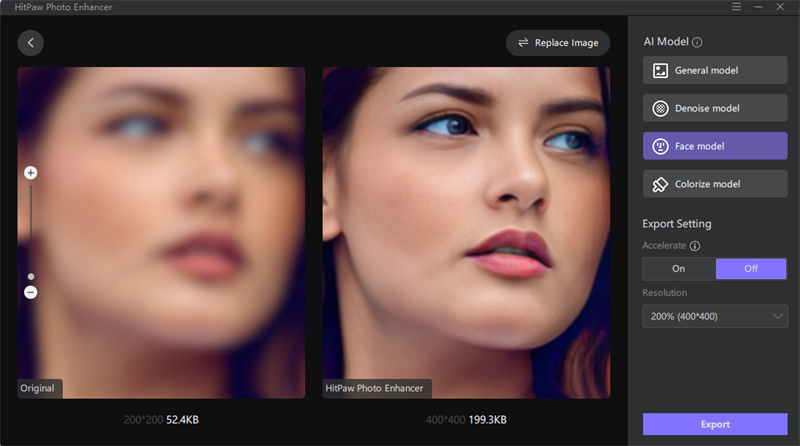
Features of using HitPaw FotorPea to Upscale Photos
- 4 AI models (Genereal, Denoise, Face, Black & White)
- Bath photo enhancement for multiple photos
- One click easy operation
- Quick image processing
Here is how to enhance a photo using HitPaw FotorPea
-
Step 1. Download and install HitPaw FotorPea freely by clicking the button below
-
Step 2.Launch HitPaw FotorPea on your computer and upload a photo by pressing “choose images”

-
3. Choose any AI model according to your image

-
4.To start image processing, click on “preview”
5.You can see the enhanced photo by clicking on “preview the effect”. Save the enhanced image by pressing the “export” option
Conclusion
There are a lot of options when it comes to jazzing up your photos. However, if you need a reliable app that brings pictures to life then we recommend you to use HitPaw FotorPea. This has got all that you need in one place. On the other hand, if you want to create an interesting face animation of your picture then give a try to HitPaw AI Face Animator online tool.








 HitPaw Univd (Video Converter)
HitPaw Univd (Video Converter)  HitPaw Edimakor
HitPaw Edimakor HitPaw VikPea (Video Enhancer)
HitPaw VikPea (Video Enhancer)


Share this article:
Select the product rating:
Daniel Walker
Editor-in-Chief
My passion lies in bridging the gap between cutting-edge technology and everyday creativity. With years of hands-on experience, I create content that not only informs but inspires our audience to embrace digital tools confidently.
View all ArticlesLeave a Comment
Create your review for HitPaw articles