[2025] Top 5 Anime Avatar Maker Selected for You
Are you a weeb who cannot get enough of classic anime and wish to have your own avatar anime characters? We have this list of some great avatar creator online that will help you to create anime avatar easily. Read along to find out more.
Part 1. Best Avatar Creators Anime Recommendation List in 2024
Here’s a fine selection of anime avatar makers list with features of each. If you want to make a unique anime avatar for yourself, check them out.
Charat.me
Ranked number one on Google and by its users, charat.me is a great Japanese avatar maker that lets you make quick and easy anime avatars the way you want.
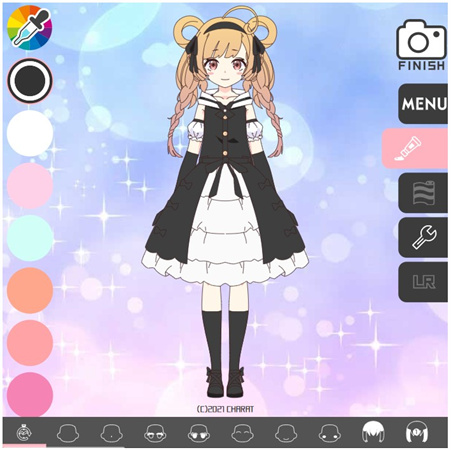
Pros:
- Cute designs and interface
- Can preview before saving
Cons:
- Some settings still appear in Japanese, even if you change language
- Ads
- Go to charat.me and select the anime girl maker option
- Click on start
- Find the features slide ribbon and start customizing
- Now, click on the camera icon on the top right corner and save using the save button
MakeGirlMoe
MakeGirlMoe is another avatar maker anime that helps you create cute avatar anime characters. Unlike charat.me, it doesn’t have any ads or complicated language buttons and is easy to use.
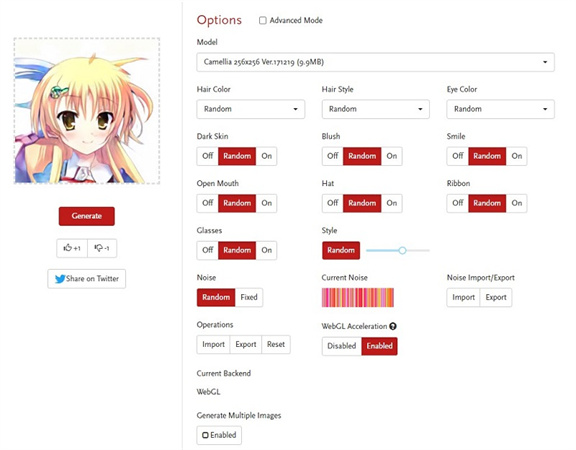
Pros:
- Easy to use
- History characters are saved automatically
Cons:
- Only four languages supported
- You cannot preview the design
- Go to the website of the avatar maker anime free
- Adjust your settings
- Choose from over 15 features to customize
- Click on generate when you’re ready
- To get random characters, you can also click on generate directly
Cartoonify
Cartoonify is also a pretty nice avatar generator that lets you create your own anime avatar for free. You can also choose between any genders and then customize the way you want.

Pros:
- Supports both genders
- Unique interface
Cons:
- Characters don’t exactly look like anime avatars
- Ads
- Go to cartoonify.de and then choose the gender
- Change features and colors as you wish
- Click download to finish
Picrew.me
Picrew me is the most unique Japanese avatar maker you can use. It lets you choose from multiple user created interfaces and then you can create your favorite anime avatar using this avatar creator free site.

Pros:
- More anime features than any other anime maker
- The anime generator updates very frequently
Cons:
- Difficult to select which user created anime generator to use
- Supports only Japanese language
- Go to the website
- Select the interface you like
- The image will appear
- Explore the options and customize as you wish using the dice icon
- Finished? Click on 完成 to go to the next page and right click to save and download. To just save, click on 画像ダウンロード
Doll divine Mega
Like Picrew me, doll divine mega also works on a template based interface. You can select your favorite and then customize to personalize. The plus point here is that doll divine has more features and options to choose from.

Pros:
- 1.Also gives options to make manga and dressing up avatar characters anime
- Well-designed templates with music
Cons:
- Some templates cannot be used
- You might not be able to download your anime avatar every time
- Go to the website
- Click on the “Play” button
- Click and choose from all features’ options
- When finished, go to the social media icon and look for a camera to save. If this doesn’t work, you can always take a screenshot
Part 2. Which Avatar Generator May Suit You Best?
Having had a look at so many different anime makers, we might now be weighing our options as to which anime generator is the best?
If you are more of a self-dependent designer, you should go for MakeGirlMoe to create your avatar anime characters. If you want templates to help you choose, then the best option is Dolldivine mega as it has so many options and such beautiful designs.
However, most of these anime avatar generators have watermarks since they are free avatar makers. This often gets annoying and unfit for use, who would want a doll which has a watermark over its dress? But what if we told you that you can remove the watermark in seconds using a magical trick?
Part 3. Save Your Own Avatars without Annoying Watermarks
Now, you can save your anime avatar without worrying about annoying watermarks that most of the free avatar makers have. Using the most helpful and versatile HitPaw Watermark Remover tool, cleanse your creation of any foreign marks and save flawlessly! This also works on manga and dress up creations.
Step 01 Download and install HitPaw watermark remover to your system
Step 02 Upload the image on the tool
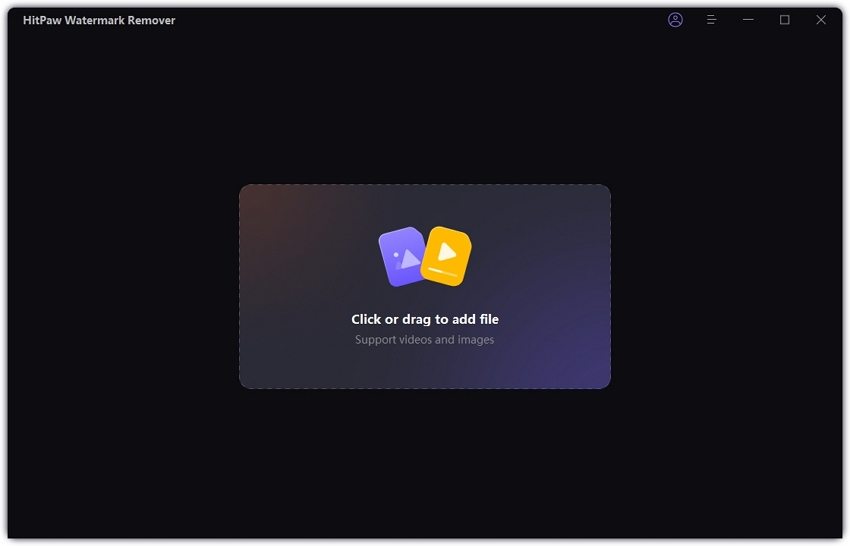
Step 03 Adjust the selection box to select only the watermark
Step 04 Now, click on the remove button on the right to remove the watermark

Step 05 Now you can see and export this flawless picture

HitPaw watermark remover is also available for removing video watermarks .If your loved anime downloaded got an annoying watermark, worry not as You have HitPaw, just use it to erase it easily and fast and remain the perfect image. It is trusted by thousands of users worldwide and can work on most OS! Try out today.
Conclusion
When looking for an avatar anime maker, weebs often get stuck with spammy, ad-filled sites that provide poor interface and also eat up a lot of our time. Here we present safe and popular sites and HitPaw Watermark Remover for you to help you and create your own avatars and cleanse your designs of annoying watermarks in seconds! There’s no barrier now between you and your most wanted anime avatar.






 HitPaw Edimakor
HitPaw Edimakor HitPaw Compressor
HitPaw Compressor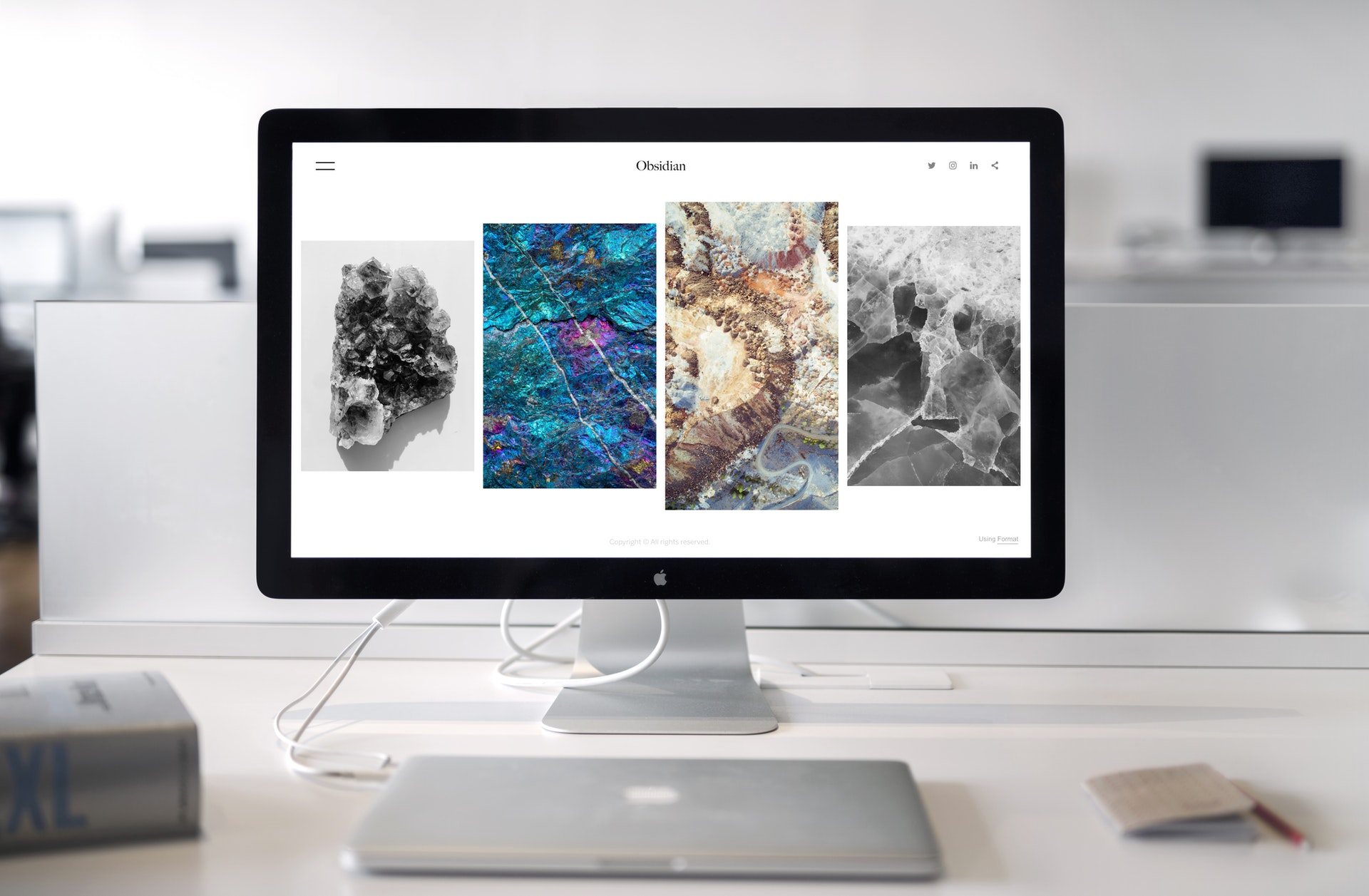

Share this article:
Select the product rating:
Daniel Walker
Editor-in-Chief
My passion lies in bridging the gap between cutting-edge technology and everyday creativity. With years of hands-on experience, I create content that not only informs but inspires our audience to embrace digital tools confidently.
View all ArticlesLeave a Comment
Create your review for HitPaw articles