What Are the Best AI Image Generators (Text to Image) in 2024
Is there anything that technology can't do? Technology seems to leave no opportunity to invent a new thing every day. AI text to image generator is the latest addition to this fast-moving technology that empowers you to generate perfect images from texts.
Apart from entering the text, you can also upload an image and generate another idea based on the text written on that image. It sounds fascinating, isn't it? This guide will reveal your top 8 AI text to Image generator.
Don't stop reading.
Part 1: Top 8 AI Text to Image Generators
Here we introduce 8 AI text to image generators for you to make you pictures or images more interesting! Each of them has their own features. You can choose one that is suitable for you.
1. NightCafe
The first text to image generator that makes it to our list is NightCafe. It is a mouthwatering Al art generator with more options than other counterparts. If you intend to generate fascinating images through text, NightCafe helps you serve your purpose faster than expected.
Although it works on a credit system, it comes with a generous free tier, meaning you can turn the text into a stylish image for free.
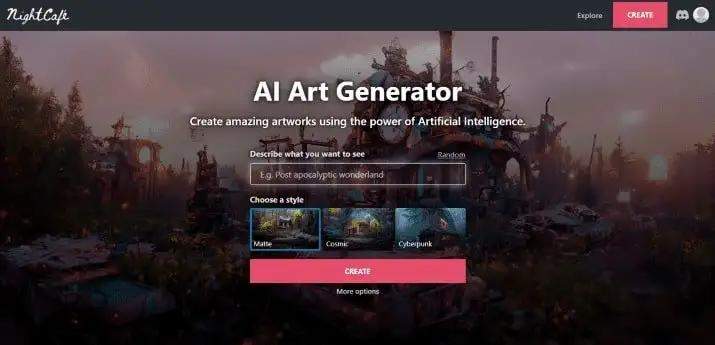
The key features of NightCafe:
- Offers more algorithms than its competitors
- Lets you earn credit pretty easily
- Create videos
- Allows you to download multiple images simultaneously
2. DALL-E 2
Another AI text to image generator that can surprise you is DALL-E 2. The best thing about this text to image AI generator is that it empowers you to generate realistic images quickly. On top of that, it enables you to create design products, illustrations, and ideas for your business.
Since DALL-E has an intuitive, user-friendly interface, newcomers won't find any issue turning text into prolific art.
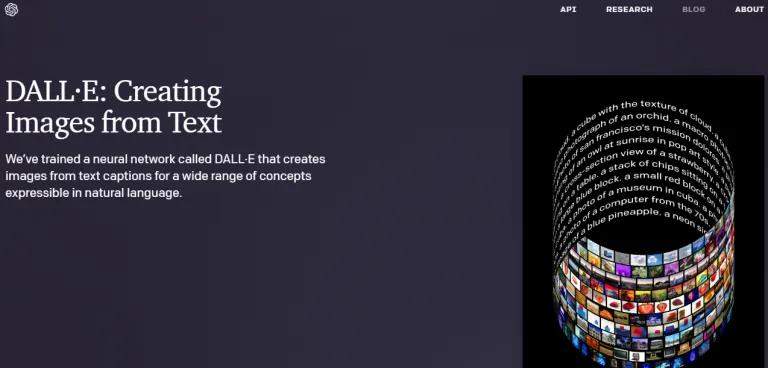
The key features of DALL-E 2:
- Design products
- Create Illustrations
- User-friendly interface
3. Deep Dream Generator
Deep Dream Generator is an online text to image generator AI that allows you to generate fascinating images with Al. It only asks you to upload an image, and then it will generate a realistic image based on the content of the image you've uploaded.
On top of that, it helps you create fascinating artwork rather than traditional drawing or painting. You can easily generate an attractive portfolio using this AI generator text to image.
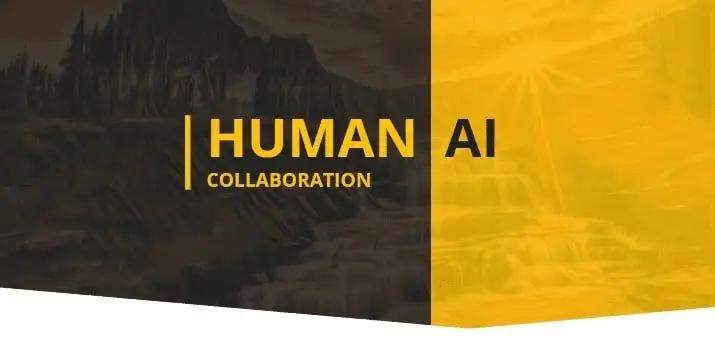
The key features of Deep Dream Generator:
- Helps you create realistic images
- Different painting styles
- Three separate styles
- Categories of images
4. Artbreeder
You shouldn't forget Artbreeder if you're searching for an appropriate text to image generator. It is also an image enhancer that can generate a better image than the original one. Artbreeder allows you to create portraits, anime figures, and landscapes on a single platform.
You can also alter the image's facial features, including eyes, hair, and skin color. Moreover, Artbreeder also empowers you to transform your photos into animated figures.
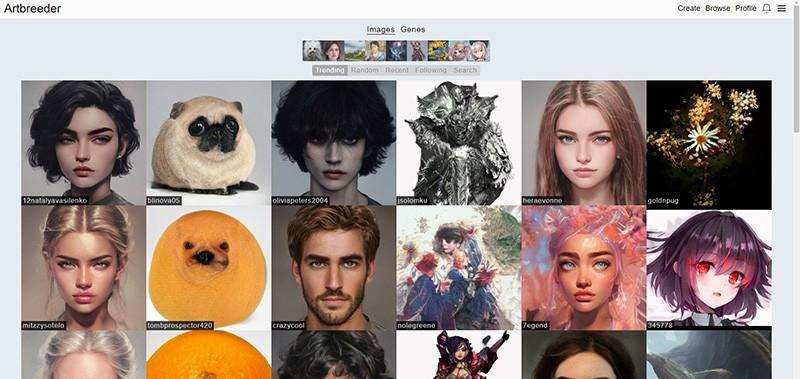
The key features of Artbreeder:
- Image quality enhancer
- Portraits, anime figures, landscapes
- Manage illustrations in your folders
- PNG and JPG format
5. BigSleep
BigSleep is another unbelievable AI text to image generator that produces realistic photos from scratch. Like other text to image generators, BigSleep also doesn't take any time to generate mind-blowing images, which shows the nature of the user interface it comes up with.
Since BigSleep is based on Python, it tends to rely on neural networks for carrying out the creation of the image. To Generate an image, you'll only need to input the required data and let this tool do the rest.
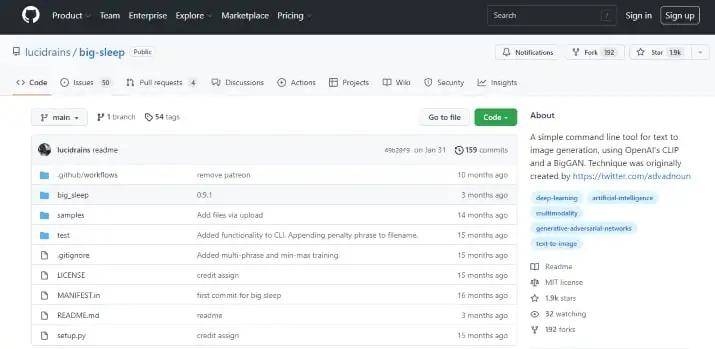
The key features of BigSleep:
- Easy to use
- Realistic images
- Based on Python
- Utilizes GAN
6. Starry Al
Like other text-to image generators, Starry Al also enables you to generate eye-catching images through text. But, this tool's uniqueness is that it gives you complete control over your creation and helps you generate perfect results.
It comes with two Al engines, including Orion and Altair, followed by 16 art styles, aspect ratio, or canvas size. Another thing to like about this tool is that you can generate credits, which can help you create more and more images through text for free.

The key features of Starry Al:
- Easy to use
- Gives extra control over every aspect
- Offers two Al engines
- Cokes with 16 art styles
7. Dream by Wombo
Every text to image generator AI you tend to use comes with restrictions, and you'll need to pay to unlock all the features.
Luckily, there is a different scenario with Dream by Wombo text to image generator. It doesn't restrict the exploration of any feature as it comes with an easy user interface that stimulates converting the text into stylish images. The smoothness of this tool is such that you can easily download the generated image.
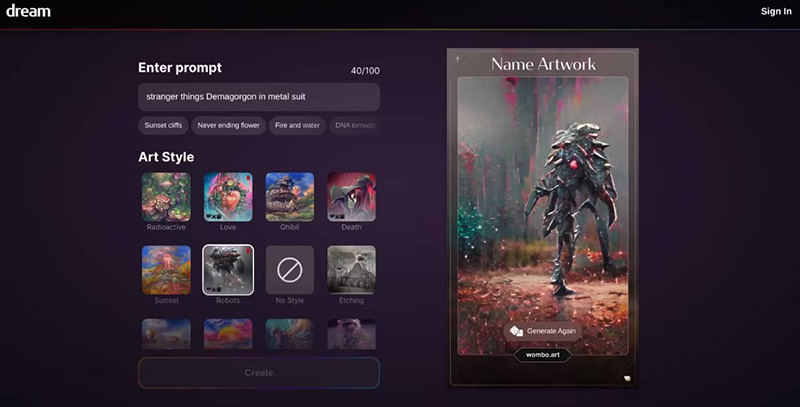
The key features of Dream by Wombo:
- No limitation
- Various styles, including Robots, Ghibli, Dali, Dark Fantasy, and more
- Effortless user interface
- The Mobile version is also available
8. Pixray
Last but not least, the final text to image generator that can turn the text into a mouthwatering image is none other than Pixray.
The interface is smooth; generating the image takes a few seconds. Using this tool, you'll have the luxury of extensive documentation and customizable Al engines to make your work top-notch. It doesn't ask you to do much; you only need to type in the sentence and then ask the tool to turn it into a stylish image.
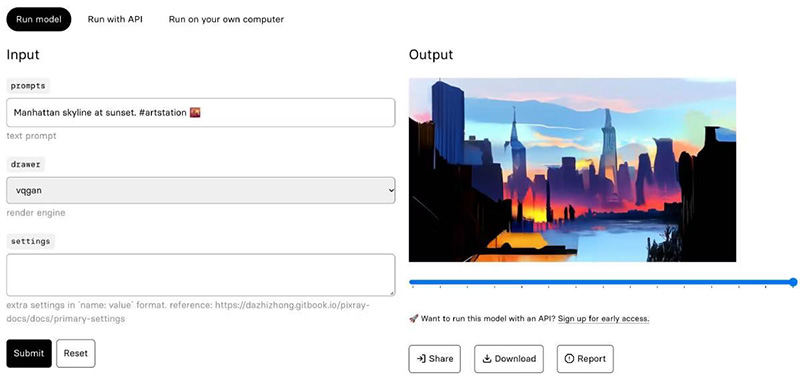
The key features of Pixray:
- Simple user interface
- Customizable Al engines
- Multiple image styles
Part 2: How to Add Text to Picture in a Simple Way
If you're interested in adding text to your image for personal or commercial purposes, HitPaw Edimakor might assist you in getting your job done. It is a brilliant video editor that doesn't only modify the videos. Instead, you can also perform various operations on your pictures.
Apart from offering professional and advanced features, HitPaw Edimakor doesn't shy away from providing you with an effortless user interface. Thus, whether you're looking to edit a video or a picture, you shouldn't refrain from taking HitPaw Edimakor on board.
Given below are some of the most compelling features of HitPaw Edimakor:
- It allows you to add effects to your video and picture.
- You can apply filters and various effects to your video.
- It helps you crop, trim, or rotate your video or photo.
- It offers an intuitive user interface, making it simple for newcomers.
- You can apply prolific transitions to your video.
- It helps you add majestic picture-in-picture effects to your content.
How to add text into a Picture using HitPaw Edimakor:
Step 01 Click on the below button to download it safely. Once the software is installed on your PC, launch it and drop and drag the picture you'd want to add text into.
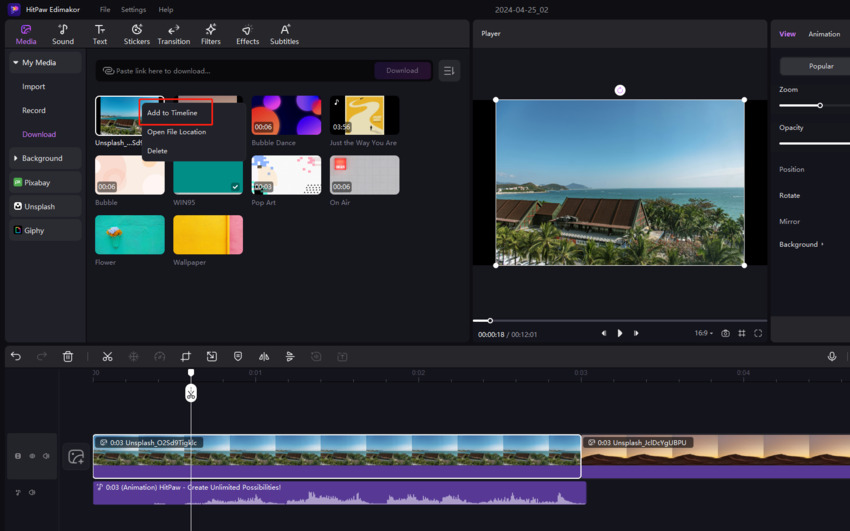
Step 02 Tap on the ''Text'' icon to see various text effects. Press on any text effect and then preview the changes.

Step 03 Download the image once you're done adding the text effect to it.
Final Words
Finding an appropriate text to image generator can take a lot of your time, but this guide has ensured you don't face any issues getting a brilliant text to image AI generator.
Apart from mentioning the top 8 text-to-image generators, we've also recommended video editor software, enabling you to add text to any image and make it look worth watching.





 HitPaw Screen Recorder
HitPaw Screen Recorder HitPaw Univd (Video Converter)
HitPaw Univd (Video Converter) 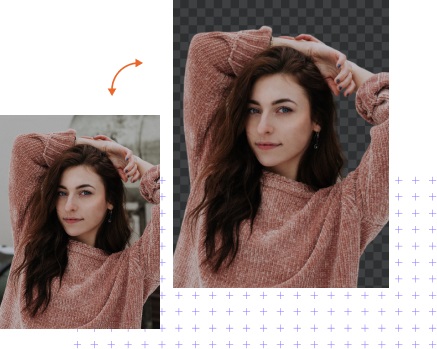


Share this article:
Select the product rating:
Daniel Walker
Editor-in-Chief
My passion lies in bridging the gap between cutting-edge technology and everyday creativity. With years of hands-on experience, I create content that not only informs but inspires our audience to embrace digital tools confidently.
View all ArticlesLeave a Comment
Create your review for HitPaw articles