Top 10 AI Filter Apps for Your Creative Projects
Taking the quality of the images to the next level has become possible courtesy of the AI filter app. Artificial intelligence brings in some of the most sensational AI generated features to make the photos look professional and mesmerizing. If you're searching for an appropriate AI photo editor app, read this post.
Part 1. Essential 10 AI Filter Apps
1. The Best AI Photo Editor App to Enhance Pictures with HitPaw FotorPea
HitPaw FotorPea is the best option for editing images and enhancing their quality. With the 6 mind blowing AI models and top notch used interface, HitPaw FotorPea helps you to apply the magnificent changes to the images automatically.
Whether you're struggling with the annoying blur or troubled by old photos, HitPaw FotorPea will find a solution.
Features- Offers a simple user interface
- Blesses you with the 6 outstanding AI models
- No image quality loss
- Upscale the images automatically
- Colorize the black and white images
- Resize the images in no time
- Supports Mac and Windows
Here's how to enhance the knave quality through HitPaw FotorPea.
Step 1:Install the HitPaw FotorPea and start the program afterwards. Click the ''Choose Files'' button and then upload the photo you want to edit.

Step 2:Select the preferred AI model from the 6 wonderful options to make the images look gigantic.

Step 3:Tap on the Preview button before hitting the Export icon to begin downloading the image.

2. AI App that Makes Pictures with YouCam Perfect
You can Perfect is a reliable AI app that makes picture flawless and attractive. It only asks you to import the image, and then it can turn it into a beautiful creation. Apart from whitening the teeth and eyes, it also helps you to add animation, stickers, and fonts to the images.

- AI Magic Avatar
- Allows you to Cartoonize an image
Pros
- Beautify the selfies effortlessly
- Stylize photos with stickers, backgrounds, and filters
Cons
- No desktop version
3. AI Apps for Photos with Fotor
Fotor won't be a bad AI filter app that offers unique features and a simple user interface. After downloading it from the App Store or Play Store, you can edit the images by applying the commendable filters afterwards.

- Easy to use
- Offers the multiple outstanding filters
- Allows you to trim the images into a cartoon or anime
Pros
- Easy access
- Free trial version
- Eye catching editing tool
Cons
- Premium is expensive
4. AI Filter App with Voila
If you're looking for AI apps for photos, opting for the Voila is a fair gig. With this fantastic app, you've got the chance to turn the images into the preferred animated styles. Although it comes up with relatively limited filters compared to many tools, it is worth trying.

- Various photo filter tools
- Supports Android and iOS
- Easy installation
- No watermark
Pros
- Free to use
- No image quality
Cons
- Limited features
5. AI Image Apps with Remini
Remini offers commendable filters and lets you trim the photos into prolific art in moments. Changing the colors of the images and making them look outstanding is quite simple. Besides editing the images, this new AI photo app allows you to export the photos to social media platforms.
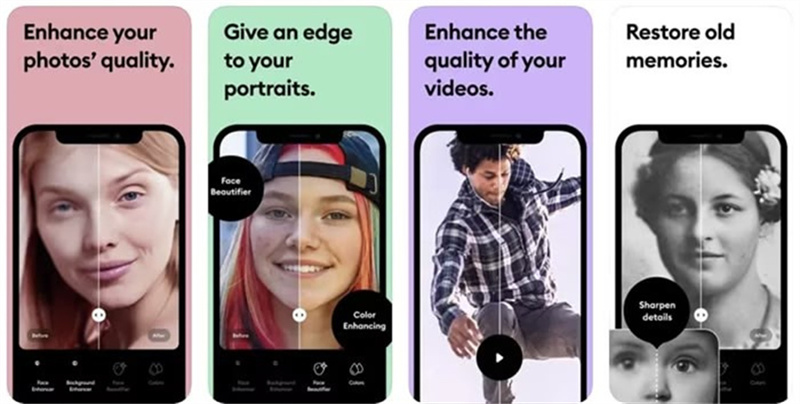
- It allows you to enhance the quality of the images quickly
- Easy access
- It will enable you to eliminate the blur from images
Pros
- Free to use
- Apply the terrific filters to the image
Cons
- It could take time to edit the images.
6. AI Pic App with Picsart
PicsArt could be a perfect solution for content creators looking for an artificial intelligence picture app. It is one of the best ways to edit the images without affecting the original resolution and quality of the photos.
This AI filter app is integrated with stunning elements and visual effects to make the images look attractive and exciting.
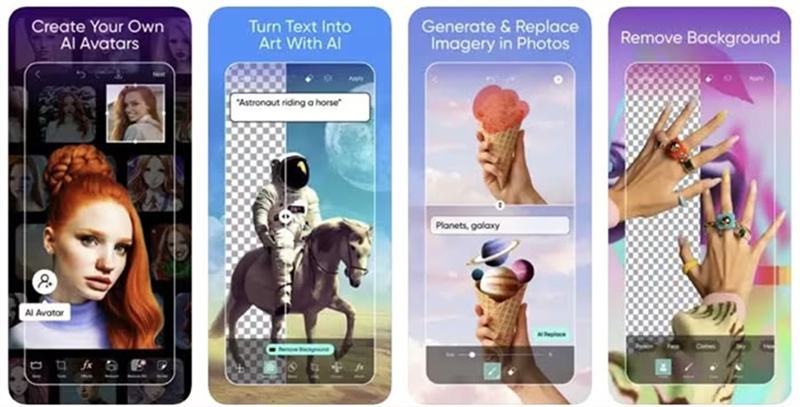
- Allows you to generate images from a text prompt
- Easy to use
- Multiple filters
Pros
- Enhance the image quality.
- No watermark
Cons
- It struggles to produce realistic images.
7. Artificial Intelligence Picture App with Lensa
Besides allowing you to edit the images brilliantly, Lensa also assists you in creating your own Avatar effortlessly. It relies upon artificial intelligence, which empowers you to apply magical effects to the images.
Installing the Lensa app on Android and iOS devices is pretty simple, as you'll only need to visit the App Store and Play Store to get the thing done.
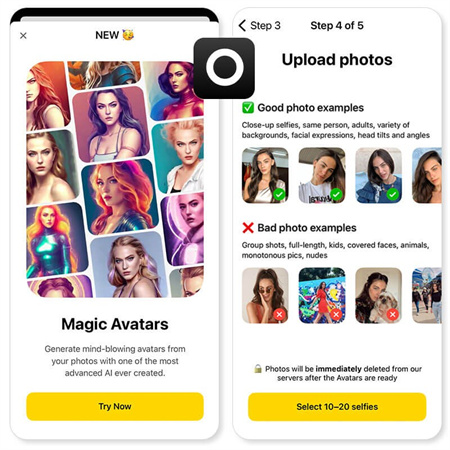
- It offers the magic retouch
- AI avatar creation
- Easy to use
- No image quality loss
Pros
- Free to use
- Export the images to social media platforms
Cons
- Expensive premium package
8. App that Makes Pictures with Gradient app
Gradient is an excellent AI photo editor app with all the basics covered when upscaling or editing images. From allowing you to customize the image background to help you eliminate the blur from pictures, the Gradient App has undoubtedly been a spectacular addition to the photo editing industry.
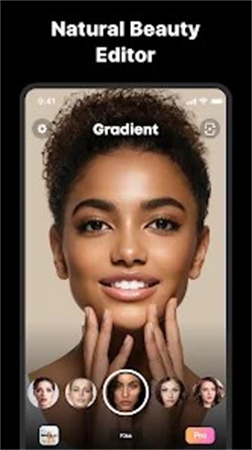
- No image quality loss
- Allows you to edit the image automatically
Pros
- Easy to use
- Simple installation
- Share the images with friends on social media
Cons
- Only 3.9 stars
9. AI Filter App with Avatarify
If you want to bring the images to life, going for Avatarify is one of the best decisions you'll ever make. It has an intuitive user interface and blesses you with tons of photo editing features. Apart from coming up with sublime photo editing features, Avatarify also produces talking images.
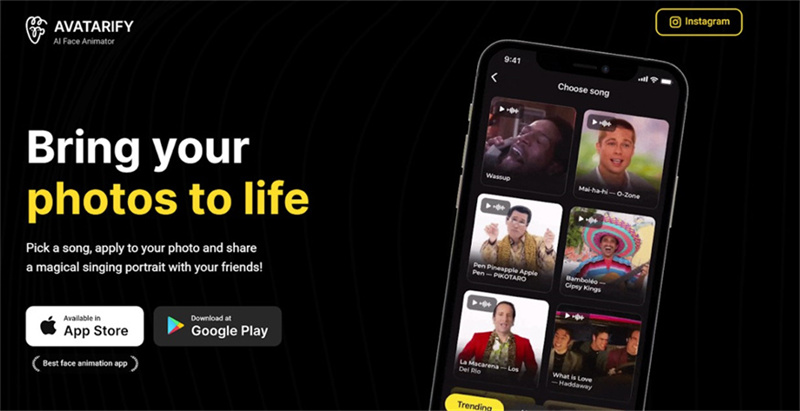
- Easy to use
- Allows to animate the pictures
Pros
- No photo quality loss
- Easy Installation
- Free
Cons
- Limited customization options
10. AI Photo Editor App with PhotoDirector
Whether you're struggling with blurred images or are looking to eliminate the background from a photo, PhotoDirector is a mind-blowing option for you. It has an intuitive user interface and doesn't affect the original resolution.
Before downloading the image, you can also review the image and then share it to the social media platforms.

- Color and light adjustment tools
- Offers various effects and filters
Pros
- Offers the built-in stock libraries
- Comes up with the animated tools
Cons
- Lacks teeth whitening feature
Bottom Line
Getting the brilliant AI filter app on board is more challenging than this guide has made it look. We have revealed the 10 outstanding apps to make the photos look mesmerizing and joyful.
Of all the options we've listed in this post, HitPaw FotorPea is the best gig. It allows you to upscale the image quality without compromising the quality of the photos.









 HitPaw Watermark Remover
HitPaw Watermark Remover  HitPaw VikPea (Video Enhancer)
HitPaw VikPea (Video Enhancer)

Share this article:
Select the product rating:
Daniel Walker
Editor-in-Chief
My passion lies in bridging the gap between cutting-edge technology and everyday creativity. With years of hands-on experience, I create content that not only informs but inspires our audience to embrace digital tools confidently.
View all ArticlesLeave a Comment
Create your review for HitPaw articles