[Online & Desktop] Essential 8 Face Generators You Should Know
Artificial intelligence face generator has seen rapid advances in recent years. With just a few clicks, anyone can now generate realistic human faces using online tools and desktop apps.
In this guide, we'll explore 8 essential AI person generators that are accessible and user-friendly. We'll cover online web apps with simple interfaces, as well as more robust desktop applications for advanced users. And for retouching your creations, we'll recommend a great AI image enhancement tool. Read on to discover the essential face generators to add to your creative toolkit in 2023 and beyond.
Part 1. Top 8 Face Generators in 2023
1. Face Generators Online with Generated Photos
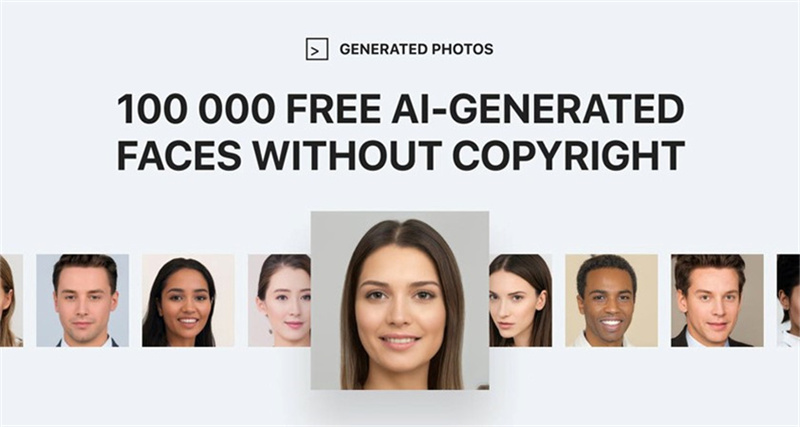
Generated Photos is an easy-to-use online AI person generator. Just set a few options like gender, age, and ethnicity, and it creates unique AI-generated faces in seconds. The simple interface makes it accessible for beginners and makes it easy to create a face.
Features- Adjust gender, age, ethnicity
- Control pose and facial expression
- Generate unlimited random portraits
- Download in high-resolution
- Completely free to use
Pros
- Simple and intuitive interface
- Massive range of unique faces
- Photos are high quality and printable
Cons
- Limited control over fine details
- Can't edit or retouch portraits after
2. AI Person Generator with Fotor Online
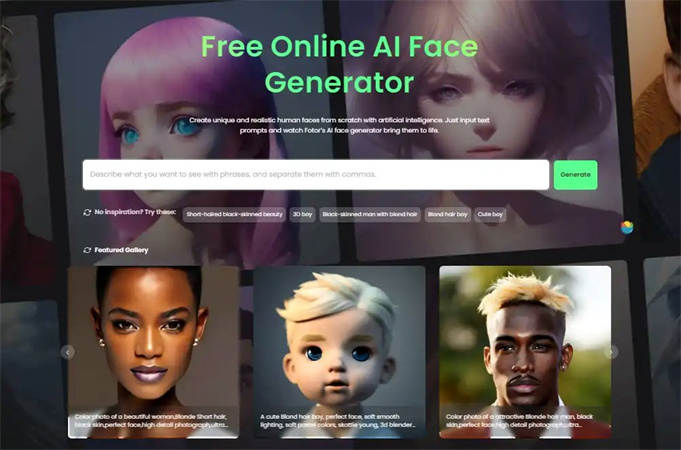
Fotor is a popular online photo editor that also includes AI face-generation capabilities. With the Face Arrest tool, you can create an artificial portrait in seconds complete with custom styling and backgrounds. It works best as an ai face generator from photo.
Features- Adjust age, gender, pose
- Add hair, hats, glasses
- Change backgrounds
- Retouch facial features
- Download in JPG or PNG
Pros
- Intuitive editor makes enhancements easy
- Ability to refine and edit portraits
- Massive library of elements to customize
Cons
- Requires free account signup
- Advertisements can be distracting
3. Fake Face Generator with Picsart Online
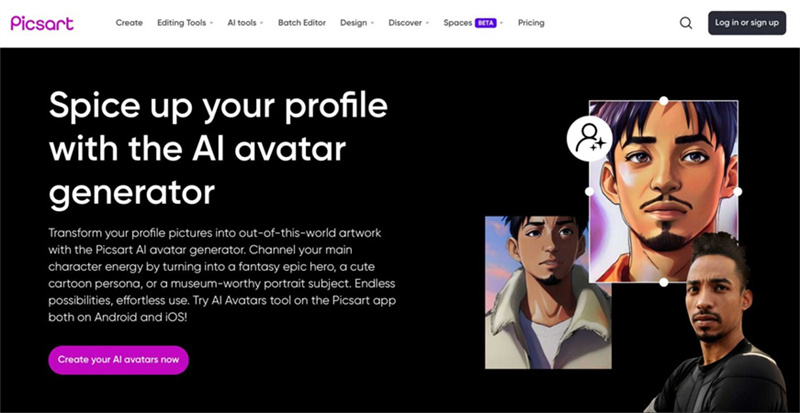
The AI Face Generator in Picsart is an impressive online tool for instantly generating fake faces. With the ability to fine-tune features and add stylized filters, you can create unique artificial portraits using this fake face generator.
Features- Adjust age, gender, skin tone
- Change hair, eyes, mouth
- Add filters and effects
- Works on mobile app too
- Export watermark-free
Pros
- Lots of controls over facial features
- Stylize portraits with cool filters
- Easy to use on a phone or computer
Cons
- Requires a free Picsart account
- Maximum resolution is 1024px
4. Face Creator with Canva Online
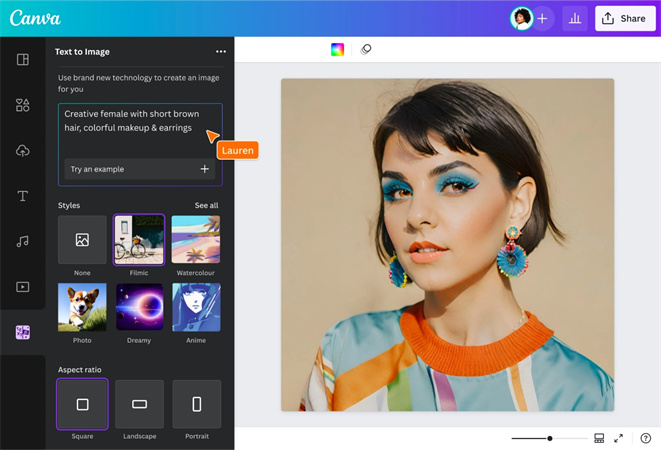
Canva's AI Portrait Creator makes generating faces fast and easy directly within the browser. With customizable templates and backgrounds, it's great for mockups and prototypes. The new text-to-image feature lets you create realistic human face creator online free.
Features- Adjust age, gender, and more
- Change hair, facial hair, accessories
- Customize with brand templates
- Animated portraits available
- Export watermark-free up to 1000px
Pros
- Fun templates and easy customization
- Integrates seamlessly into Canva
- Perfect for mockups and concepts
Cons
- Limited control over detailing
- Requires free Canva account
5. AI Human Generator with Nightcafe Creator Online

Nightcafe Creator is an online AI art generator that can create impressively realistic human portraits. With adjustable styles and prompts, you can craft unique artificial faces. Here are the features of this ai human generator:
Features- Generate images from text prompts
- Adjust style strength and settings
- Create multiple faces at once
- Download full-quality images
- Free tier available
Pros
- Highly detailed and realistic portraits
- Endless customization with prompts
- A fun way to create AI art
Cons
- Requires prompt engineering skills
- Limited options to refine faces
6. Artificial Intelligence Face with GitHub Random Face Generator
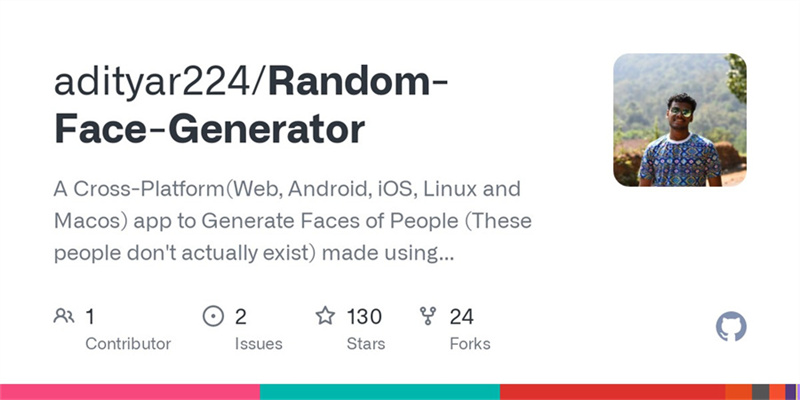
This simple AI face generator available on GitHub creates infinite random, artificial portraits with just one click. It's open-source code using powerful generative algorithms. It is the best ai face generator free.
Features- A single button generates a new face
- Adjust gender and age
- Code available on GitHub
- Download generated images
- Totally free and open source
Pros
- Easy to use with minimal inputs
- Fast generation of unique faces
- Transparent and customizable
Cons
- Very limited control over details
- Lower image resolution
7. Facial Generator with Stable Diffusion
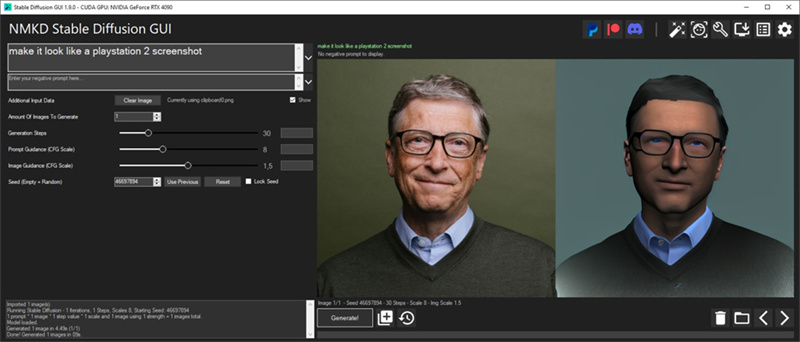
Stable Diffusion is an open-source AI system capable of generating incredibly realistic human faces. Using the full desktop app unlocks advanced control over facial attributes and styling. The Stable Diffusion facial generator is one of the best ones so far.
Features- Comprehensive text prompt controls
- Adjust hyperparameters for quality
- Generate variations with seed sampling
- Full-featured image editing suite
- Free to use with optional paid tiers
Pros
- Most advanced control over facial features
- Create stunning photorealistic portraits
- Active open-source development community
Cons
- Requires technical skill with prompts
- Needs a powerful desktop GPU
8. Face Generators with Deep Art Effects on Desktop
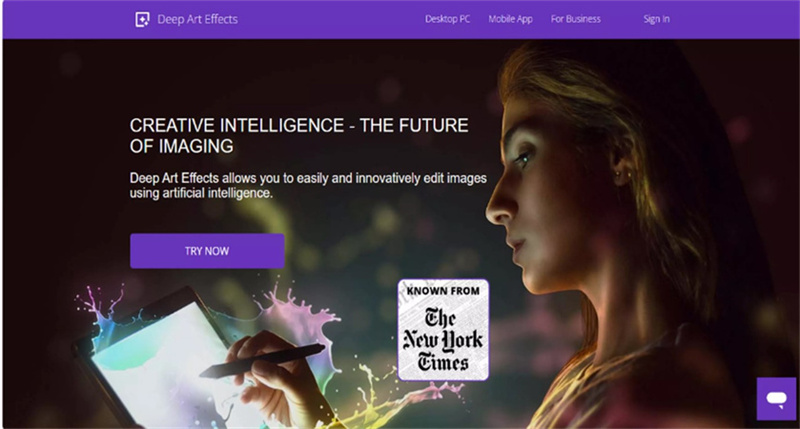
Deep Art Effects is a desktop app that utilizes AI for powerful facial generation and editing tools. With an intuitive interface, it's easy to craft unique artificial portraits.
Features- Adjust age, gender, pose, expression
- Change hair, skin, eyes, mouth
- Animate and morph faces
- Retouch and enhance photos
- Export in multiple formats
Pros
- Simple controls for high-quality results
- Fun facial animations and morphing
- Great for retouching real photos
Cons
- Paid software with a monthly subscription
- Limited diversity and quantity
Part 2. The Best PC Tool to Enhance Pictures with HitPaw FotorPea
After exploring those fantastic AI face generators for creating artificial portraits, you may want a tool for refining and enhancing your generated creations. This brings us to our recommendation for the best photo enhancer software to generate AI portraits and take them to the next level.
HitPaw FotorPea is an intuitive desktop app that utilizes the power of AI to automatically improve image quality. With just one click, it can upscale resolution, reduce noise and artifacts, restore damage, and breathe life into any photo. It's perfect for taking your AI-generated portraits and giving them that extra polish.
Features- Uses deep learning AI models to intelligently enhance photos
- Automatic improvements with a single click
- Makes blurry photos crisper and sharper
- Cleans up digital artifacts and graininess
- Upscale resolution without quality loss
- Enhance multiple photos in one batch
- General, Denoise, Face, and Colorize models
- Supports JPG, PNG, BMP and more
To start using this powerful AI photo enhancement tool, first visit the HitPaw website to download and install the desktop app on your Windows or Mac computer. The installation process is quick and easy.
Step 1:Once HitPaw is installed, launch the app and import the photo you want to enhance. You can drag and drop images directly into the interface or click "Choose File" to select photos from your computer. HitPaw supports all major formats, including JPG, PNG, TIFF, and more.

Step 2:With your photo loaded, choose one of the four AI models based on your needs - General, Denoise, Face, or Colorize. The General model works great for overall photo enhancement. Denoise reduces grain and artifacts. Face retains facial details. Colorize adds color to black-and-white images.

Step 3:Hit the "Preview" button to see your photo enhanced by the AI model. Make sure you're satisfied with the results, then click "Export" to save the improved version of your photo. The enhancement is quick, fully automatic, and preserves natural face and texture details.

Takeaways
The free face generator tools we covered provide endlessly creative ways to produce artificial human portraits. Whether you need a quick online solution or robust desktop control, these essential generators offer something for everyone.
To take your AI creations to the next level, we highly recommend using HitPaw FotorPea. This transformational software uses the power of deep learning to automatically improve image quality with just one click.









 HitPaw VikPea
HitPaw VikPea HitPaw Photo Object Remover
HitPaw Photo Object Remover



Share this article:
Select the product rating:
Daniel Walker
Editor-in-Chief
My passion lies in bridging the gap between cutting-edge technology and everyday creativity. With years of hands-on experience, I create content that not only informs but inspires our audience to embrace digital tools confidently.
View all ArticlesLeave a Comment
Create your review for HitPaw articles