AI 4K Upscaling: The Ultimate Guide to Enhancing Your Image Quality
Whether you’re watching your favorite film, streaming the latest series, or simply viewing pictures, clear and crisp images can significantly elevate your experience. With the advancements in technology, the pursuit of better picture quality has given rise to 4k AI upscaling. In this guide, we'll explore the intricacies of this tech marvel and how it’s changing the game in image enhancements.
Part 1. How Does AI Upscale Images to 4K?
Image upscaling, often referred to as "resampling," is the process of enlarging a digital image. As display technologies evolve and resolutions soar, there's a growing demand for high-resolution content. Consider the older movies or TV shows you love. Their original recordings might not be in the high-resolution formats we have today. Without upscaling, these classics would appear pixelated and out of place on our modern screens. Upscaling ensures compatibility and better viewing experiences across devices, irrespective of when the content was produced.
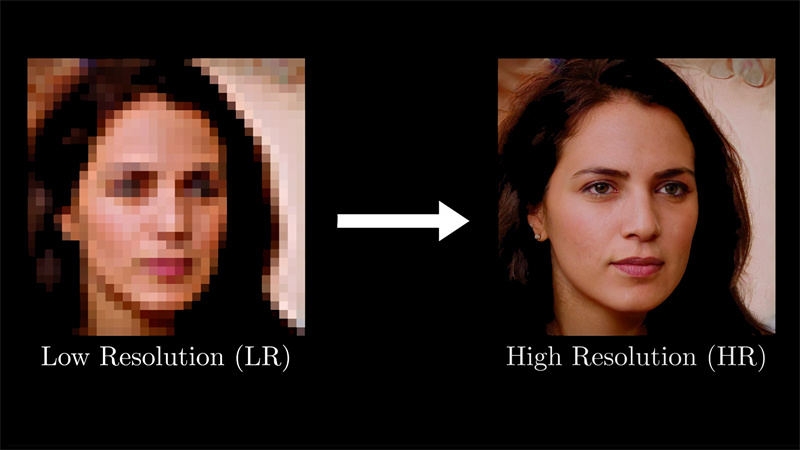
Unlike traditional upscaling methods, AI-driven upscaling doesn't just 'stretch' the existing pixels. Instead, it leverages deep learning and vast databases of images to intelligently guess what the upscaled image should look like. The AI has seen millions of images and can predict, with surprising accuracy, how to fill in the gaps when given a low-resolution image.
The 4K dimension specifically refers to a resolution of around 4,000 pixels wide, typically 3840×2160. AI 4K upscaling, therefore, is about taking a lower resolution image or video and enhancing it to this 4K quality. And the results? Often, they're indistinguishable from content originally created in 4k AI upscaling. The enhanced sharpness, clarity, and depth can breathe new life into old favorites, ensuring they shine on any screen.
Part 2. Top 6 4K AI Upscaling Software(Desktop, Online & Apps, Open-source)
We have curated a list of 4k AI upscaling software for you ahead:
1.HitPaw FotorPea
HitPaw FotorPea is a top-tier AI-powered photo enhancement tool available for both Windows and Mac. It's designed to automatically enhance image quality and resolution, making it an ideal solution for restoring and unblurring images. The software can enlarge and upscale photos without any loss in quality with its AI 4k upscaling qualities. Whether you're looking to enhance real-world scenes, reduce noise, focus on facial details, or colorize black and white photos, HitPaw has got you covered.
Features- 9 AI Models: General Denoise, Face, Animation, Colorize, Color Enhancement, Frame Interpolation
- Ability to enlarge images without quality loss
- Upscale to resolutions like 4K/8K
- Fix blurry photos and restore old images
- Batch processing capabilities
- Multi-model processing for enhanced results
- Customizable photo size options
- Image convert into 4k quality
Step 1:Download and install the software from the official website.
Step 2:Upload the desired photo(s) either by clicking "Choose File" or by dragging and dropping.

Step 3:Select an appropriate AI model based on the image type.

Step 4:Click "Preview" to process the photo and see the enhanced result.

Step 5:If satisfied, click "Export" to save the enhanced photo.
Price: Free version inclusive of all features. Premium version is also available.
2. Icons8 Smart Upscaler
Icons8 Smart Upscaler is an AI-driven tool designed to enhance image resolution automatically without compromising on quality. The AI 4k upscaling model behind Smart Upscaler has been trained on an initial dataset of 5 million images, and the dataset is continually updated with new images.
Features- AI-powered image upscaling
- Supports JPG, PNG, and WebP formats with a maximum size of 5Mb
- Images can be upscaled up to 7680x7680px
- Offers API access for integration, sharpening, noise reduction, and upscaling
- GoProd native Mac app for faster and more comfortable upscaling than the web version
- Secure storage of uploaded images for user convenience and re-downloading
Pricing
Prepaid package: Starting at $10 for 50 images (use anytime).
Limited subscription: 100 images/month for $9 (rollover credits).
Unlimited subscription: $99/month for any number of images.
3. Adobe Firefly
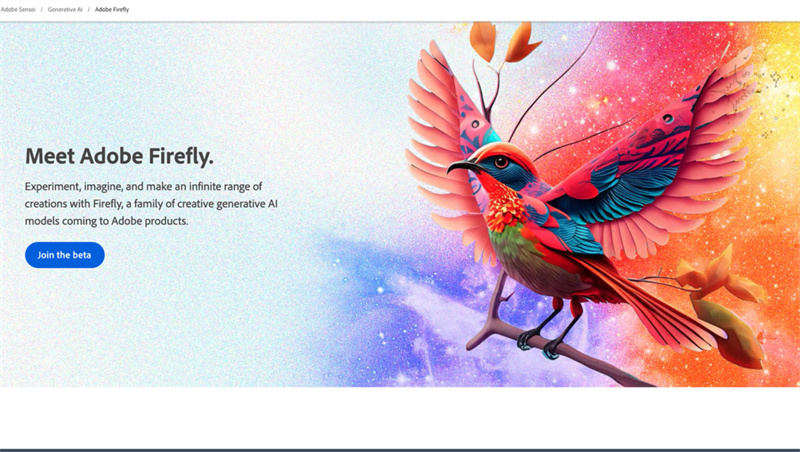
Adobe Firefly is a generative AI-powered content creation tool developed by Adobe and can be used for 4k upscaling AI. It's designed to transform simple text prompts into stunning images, vectors, videos, and even 3D content. With the capability to understand prompts in over 100 languages, Firefly can generate images from detailed text descriptions, apply styles or textures to words, and even generate color variations for vector artwork. The tool is not just limited to image generation; it also offers features like generative fill, which allows users to paint in or remove objects from images, and generative recolor, which provides instant color variations for vector designs.
Features- Text-to-image generation from detailed descriptions
- Add, extend, or remove content from images
- Apply styles or textures to words and phrases
- Instantly recolor vectors based on text prompts
- Generate images from interactive positioning of 3D elements
- Change the aspect ratio of an image with a single click
- Integrated within various Adobe apps for seamless content creation
Pricing
Prepaid package: Starting at $10 for 50 images.
Limited subscription: 100 images/month for $9.
Unlimited subscription: $99/month for an unlimited number of images.
4. Waifu2x
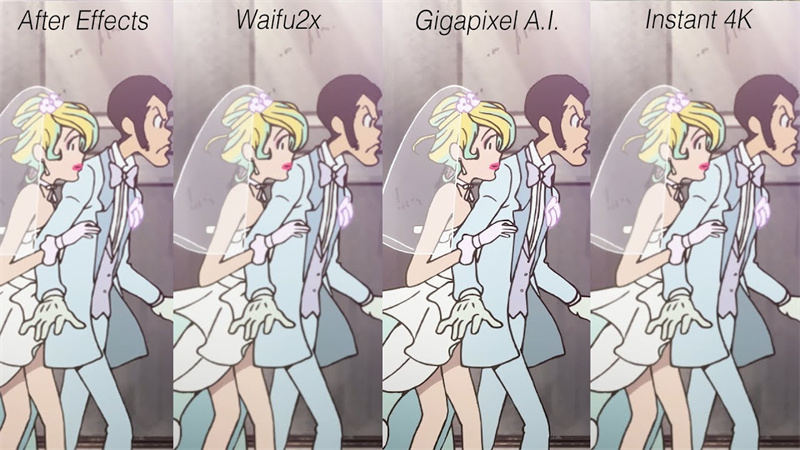
Waifu2x is an online image upscaling and enhancement tool designed to enlarge images without compromising their quality. This AI upscale to 4k tool also offers noise reduction technology to ensure that upscaled images retain their clarity. The term "Waifu" originates from Manga, Anime, and Video games, referring to fictional female characters with romantic and unique qualities. Waifu2x, as the name suggests, is built upon this concept but serves as a practical tool for image processing and artificial intelligence.
Features- User-friendly interface suitable for users of all ages
- Instant image upscaling with the option to double the size of images
- Noise reduction options ranging from None to High
- Ability to upscale images up to 10 times their original size (Waifu10x)
- Upload image, select options, and obtain the enhanced image in minutes
Price Free
5. Cre8tiveAI
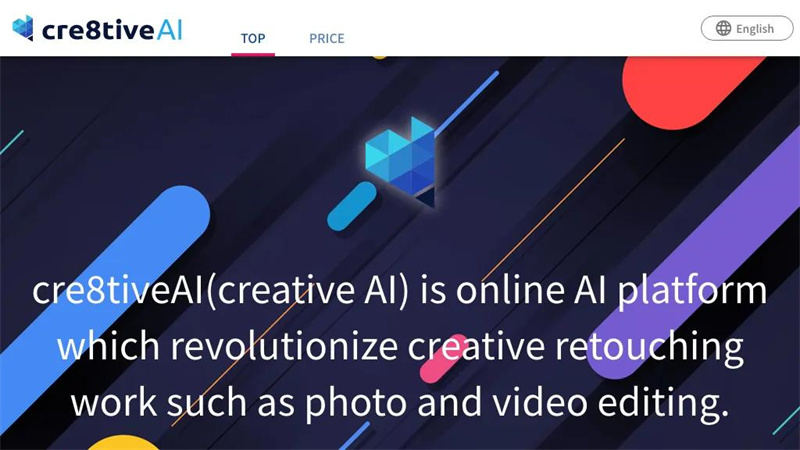
Cre8tiveAI Photo Refiner is an advanced AI-powered image upscaling tool that promises to deliver some of the world's most accurate high-resolution results. By simply uploading images, users can enhance the resolution of low-quality images by up to 4 times both vertically and horizontally. The AI 4k upscaling software boasts a novel algorithm designed for improving image quality and denoising, positioning it among the top-tier image enhancers globally.
Features- World-class high-resolution system
- Ability to upscale images up to 4 times in both vertical and horizontal dimensions
- Incorporation of high-resolution AI into edge devices
- Enhanced user experience with rapid image upscaling
- Applications in various domains including improved print quality, higher video resolution, enhanced resolution for projected images, and improved detection capability for security cameras
Pricing $300.00
6. Deep Image AI

Deep Image AI offers revolutionary AI-powered image enhancement tools designed to upscale images without compromising their quality. The 4k upscaling AI platform provides a suite of features that allow users to increase image size, remove artifacts, correct colors and lighting, and even remove backgrounds. With its neural network image enhancer, users can upscale images up to 5 times, making it a versatile tool for various applications, from digital art to e-commerce and real estate.
Features- AI-driven image upscaling up to 5x
- Noise reduction and sharpening capabilities
- Light and color correction tools
- Background removal feature
- Specialized features for digital art, real estate, e-commerce, and print
- Integration with popular e-commerce sites and software
- API access for seamless integration into workflows
Pricing
Free version
Paid version starting from $7.50Per Month
Part 3. FAQs of 4K AI Upscaling
Q1. Does 4K upscaling make a difference?
A1. Yes. While native 4K content, originating in 4K resolution, offers the most pristine visual quality, 4K upscaling effectively bridges the gap for lower resolution content. The outcome is an image that fits seamlessly on 4K displays, offering viewers a much better visual experience than if they were viewing the original, un-upscaled content.
Q2. What are the disadvantages of upscaling?
A2. One primary disadvantage is that it can sometimes introduce visual artifacts or noise, especially if the source material is of poor quality. Additionally, while AI and other sophisticated upscaling methods do a commendable job, they're essentially "guessing" the details to add, which might not always match the original intent or reality. It's worth noting that upscaling cannot magically create details that don't exist in the source image or video.
Q3. Is upscaling in 4K better than rendering in 4K?
A3. It depends on the context. Native 4K rendering, where content is originally created or filmed in 4K, will almost always offer the best possible quality because it captures genuine, real-life details. Upscaling, however, is a tool to enhance existing lower resolution content to fit modern screens. While 4K upscaling can produce impressive results, especially with AI technologies, it still doesn't match the authentic clarity and depth of native 4K content.
Bottom Line
4k upscaling AI is undoubtedly a game-changer. Whether you're a cinephile wanting to relive classics or someone looking to give their photos a vibrant touch, upscaling offers a way to enjoy older content in a renewed light. However, always remember: the source quality plays a significant role in the final output. With the information at hand, why not give AI upscale 4k a try? Check out HitPaw FotorPea and experience the magic of enhanced image quality for yourself!








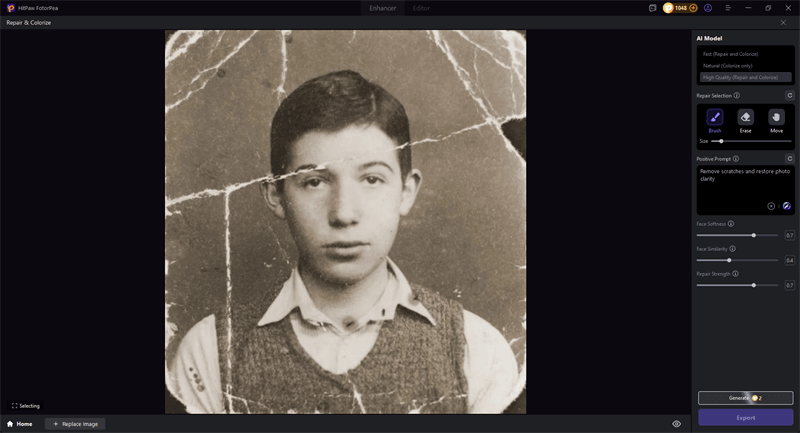
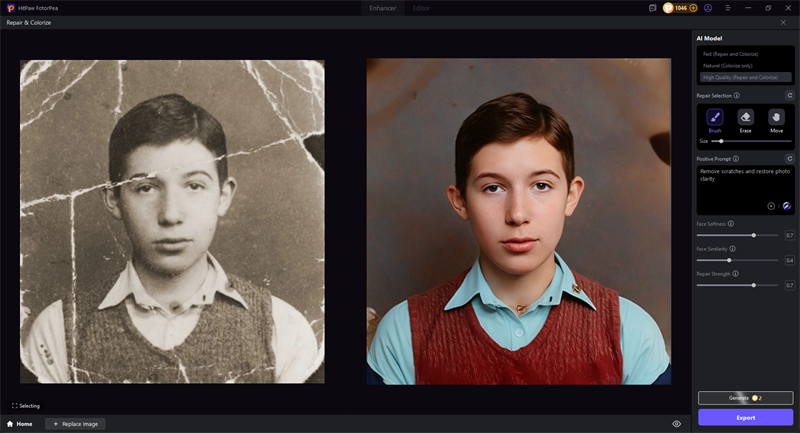

 HitPaw VikPea (Video Enhancer)
HitPaw VikPea (Video Enhancer) HitPaw Photo Object Remover
HitPaw Photo Object Remover![[Step-by-Step] How to Use iMovie Green Screen](https://images.hitpaw.com/topics/covers/imovie-green-screen-cover.jpg?w=800&h=450)
![[Step-by-step] How to Change Background on Chromebook](https://images.hitpaw.com/topics/covers/chromebook-cover.jpg?w=750&h=450)

Share this article:
Select the product rating:
Daniel Walker
Editor-in-Chief
This post was written by Editor Daniel Walker whose passion lies in bridging the gap between cutting-edge technology and everyday creativity. The content he created inspires audience to embrace digital tools confidently.
View all ArticlesLeave a Comment
Create your review for HitPaw articles