(Lately Approved) 10 Best Free Drawing Software for Mac in 2025
Due to the development of technology, photo editing and digital art plays a crucial role in the new world. No matter if a person is a professional painter, an amateur, or a person who likes to create various digital content, tools are significant.
There is demand for drawing software and the internet is full of them, but this article will review the best free drawing software for Mac users, inclusive of the functioning, strengths, and weakness of each software.
Part 1. 10 Drawing Software for Mac Free
1. Krita - Inspired by Community
A free and portable drawing utility, Krita is an open-source drawing tool that has been built by artists for artists and one of the best drawing software for mac free. It comes with a large brush set and simple navigation that benefits for initiates and experts. Krita currently boasts of being an open source product hence being developed by the community. This makes it possible to be updated with new innovations and enhancements.
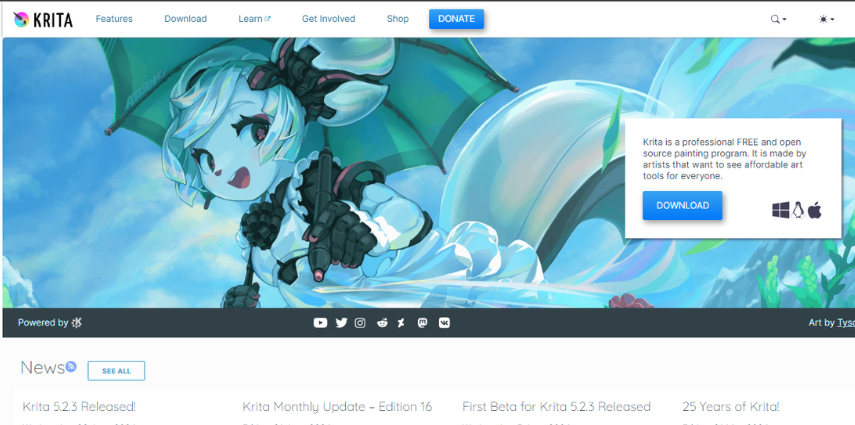
Pros
- Large brush list with configurations.
- Constant updates and community support.
- Free to use
Cons
- Tends to be kind of resource intensive for older mac devices.
- A small disadvantage is a relatively short learning curve when it comes to new learners.
2. Inkscape - Two-dimensional Objects Drawing
Another free application is Inkscape that is specifically designed for vector graphics and numerical figures and hence will be useful in designing two-dimensional items and concepts. It is widely employed in activities such as designing logos and technical illustrations. The software provides great features which are suitable for both beginners and professionals who pay much attention to the performance of detailed tasks.
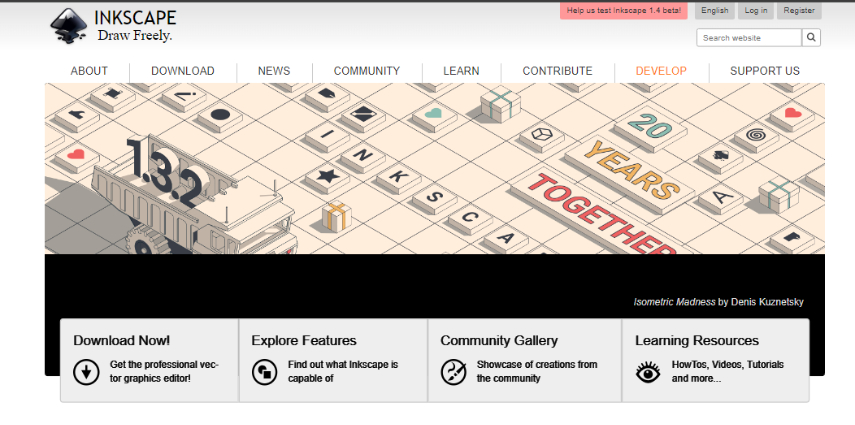
Pros
- Powerful vector editing tools.
- Is compatible with numerous file types.
- Free to use
Cons
- Interface might be rather puzzling for new users.
- There are some limitations concerning the complexity of the designs that can be created.
3. SketchBook - Simple for Beginners
SketchBook, initially created by Autodesk, is a simple drawing tool that emphasizes simplicity and effectiveness. It is especially good for the inexperienced users who are interested in the digital drawing but do not wish to complicate themselves with various details. Nonetheless, the package provided by SketchBook is quite sparse yet at the same time, it contains more than enough to satisfy all your artistic requisites.
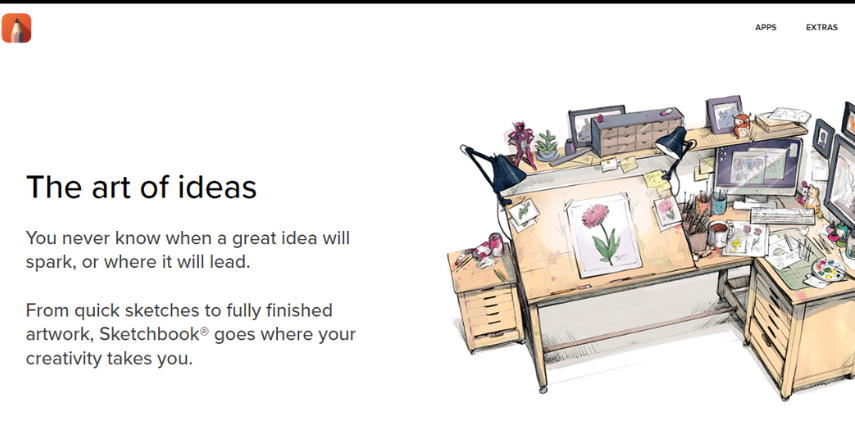
Pros
- Easy to use especially for the first timers.
- Simple and easy to operate program with low demands to the capabilities of the computer.
- Set of frequently used tools for different drawing purposes.
Cons
- Lack of many features that the professional artists could find useful.
- Currently it is no longer under active development.
4. Gimp - Digital Drawing Choice
GIMP (GNU Image Manipulation Program) is an open-source program known for a very long time and widely used by digital artists. Although mainly an image manipulation program, it has professional grade drawing capabilities, so if you need both in one program for Mac, this is your choice.

Pros
- Flexible and feature-rich and yet highly capable.
- Daily engagement from the community and regular updates.
- Best drawing software free for mac, the software is open-source and there are loads of plugins out there.
Cons
- High learning slope. The beginners, in particular, may find it hard to master.
- It can appear quite messy which makes it, at times, very confusing especially for persons who are used to other drawing specific programs.
5. FireAlpaca - Artwork Drawing App
FireAlpaca is an easy-to-use drawing software that doesn't possess high demands to the computer's specifications and has become quite popular. It is most suitable for manga as well as comics because it is easy to use and has tools particularly designed for these two. Due to the fact that FireAlpaca has low system demands, it will be useful for Mac users with outdated devices.
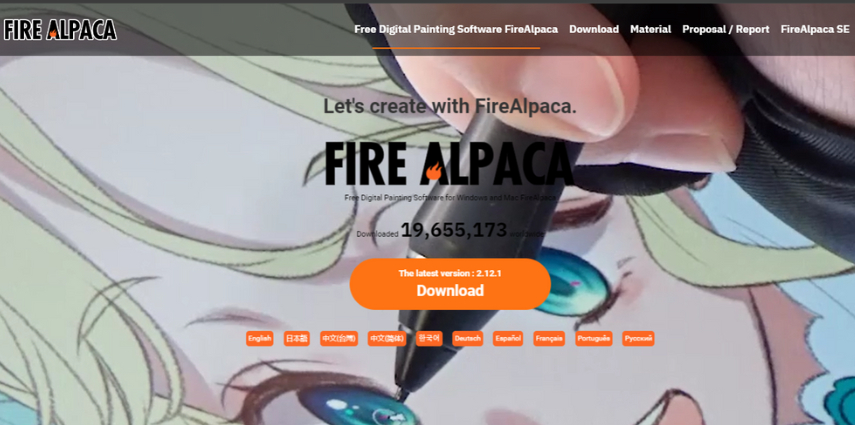
Pros
- Reliable and fast.
- Manga and comic art tools are highly specialized.
- Updated frequently.
Cons
- Limited advanced features.
- Interface is rather dull in comparison with other software.
6. MediBang Paint Pro - Comic Creation
Another great program that is worth mentioning is MediBang Paint Pro that is perfect for drawing comic and manga. Although this is free drawing software, it has many elements specifically created for making comics, such as background templates, comic fonts, and others. It is a SaaS (Software as a Service), meaning that it can be accessed from anywhere and work can be easily shared.
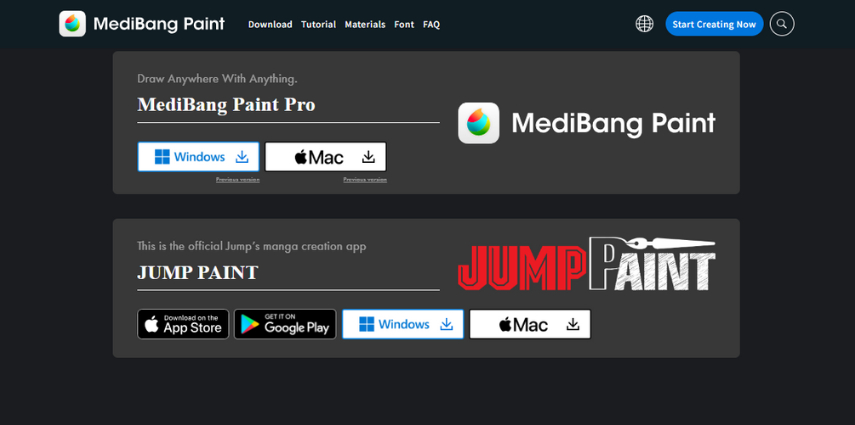
Pros
- Some of the best tools for creating comics and manga.
- Cloud-based, enabling sharing of files and storage.
- Free application with some more options to purchase from within the application.
Cons
- Cloud features add an important benefit at the cost of relying on a steady internet connection.
- Complex for newcomers.
7. PaintBrush - Original Paint Program
PaintBrush is a basic drawing software that is easy to use and comes with features that are similar to Microsoft Paint. It is ideal for users who wish to edit or draw without much of the extras that some drawing software might have.
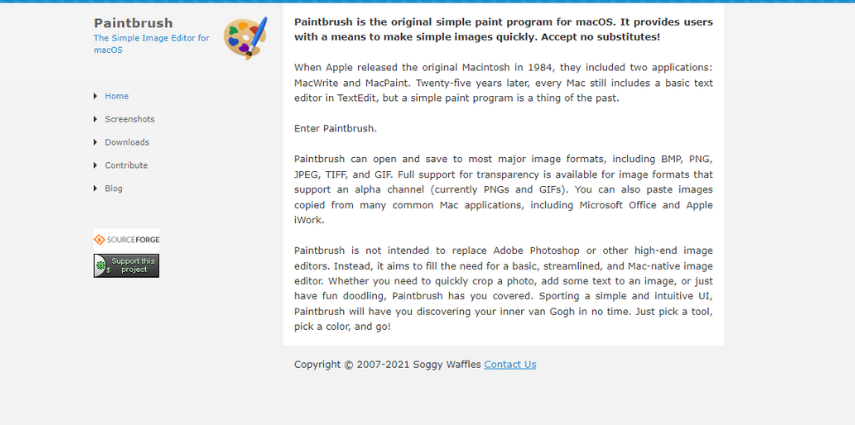
Pros
- It's relatively easy to use, and this makes it suitable for fast assignments.
- Relatively small in size, requires little resources of the system.
- Free drawing software download for mac and open-source.
Cons
- It does not contain some of specific elements that can be used for detailed work.
- Does not cater for professional level projects.
8. MyPaint - Digital Painting Tool
MyPaint is a painting application software that is designed to simulate an actual painting. That's why it will be most suitable to artists who like to work with as few distractions as possible during the creative process. MyPaint has a vast brushes collection that is designed to resemble those used in conventional painting.
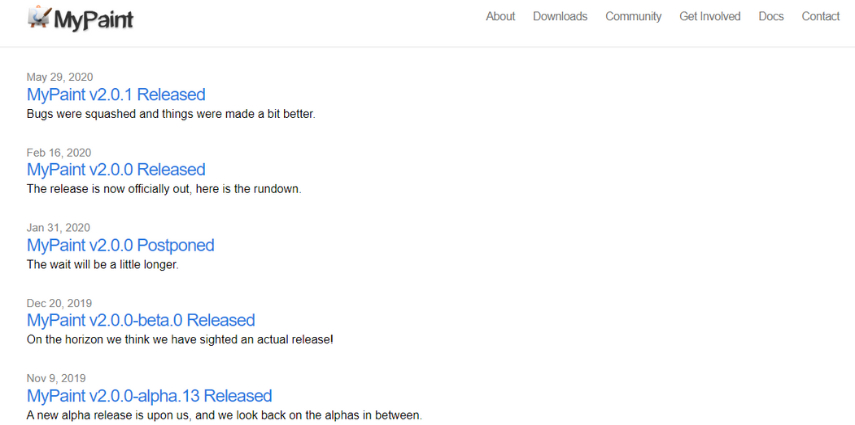
Pros
- Fast and powerful brush engine that looks like painting.
- Simple, distraction-free interface.
- Drawing software for mac free download with active development.
Cons
- Limited photo editing capabilities.
- Some of the users may think that the interface is basic.
9. Vectr - Vector Graphic Drawing
Vectr is the open-source vector graphic application that can be used for creating scalable graphics for free. This is good for use in cases of logo design, icons and generally any forms of graphic design that may need great lines. The Vectr software is therefore web based and allows you to work on it from whichever location you desire.
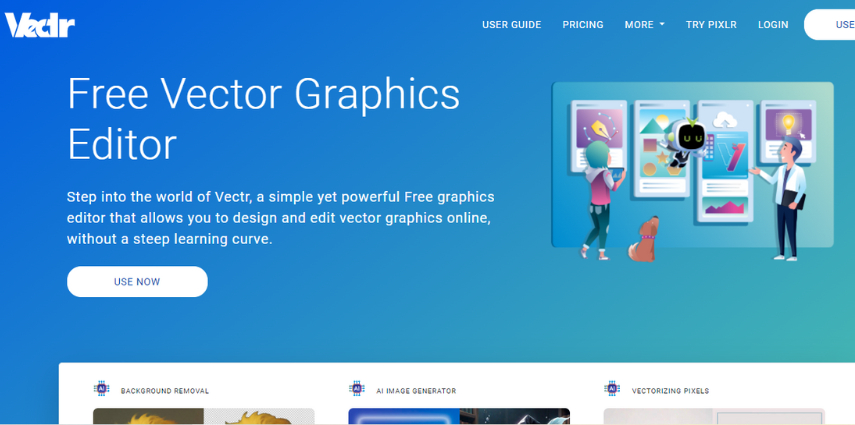
Pros
- Perfect for vector graphic design and other similar jobs such as logo creation and design amongst others.
- Real-time collaboration features.
- Free drawing software for mac download with cloud-based access.
Cons
- Does not support some of the extra features that are present in premium vector software.
- Requires stable internet for full functionality
10. GrafX2 - Online Pixel Art Drawing
GrafX2 is a bitmap graphics editor that focuses on pixel art as it is great for the creation of 8-bit style graphics, game sprites, and any other designs that require pixel perfect precision. There are various tools available in GrafX2 that make the creation of pixel art quite simple and there are features that are especially useful for this type of art.
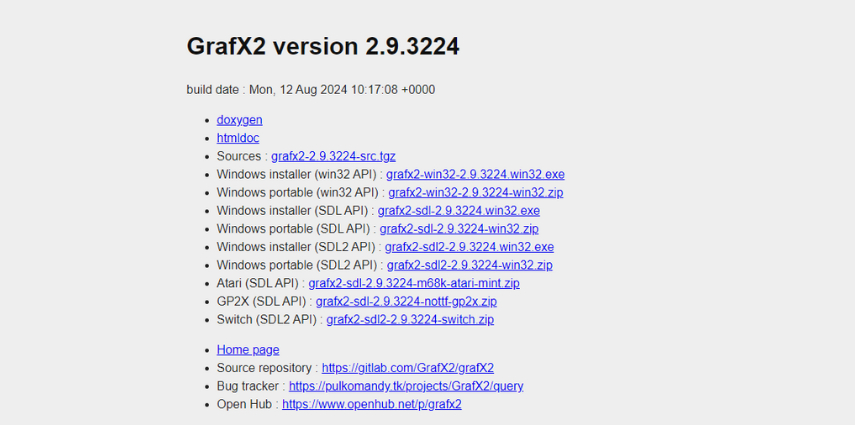
Pros
- Tools for making pixel art that are unique to that style of art.
- Relatively small and quick, despite the fact that it works on older Macs too.
- Free drawing software for mac and open-source.
Cons
- Does not work for any other styles of drawing.
- Some users may find that basic interface looks somewhat primitive.
11. Clip Studio Paint - Manga Drawing Choice
Clip Studio Paint is one of the most powerful applications for comics and manga since it comes equipped with a complete set of features specifically developed for this kind of artwork. Although it lacks the free snag of many creative applications, Clip Studio Paint occasionally provides trial versions and affordable prices to most of its customers. It can be most useful to the artist who require a powerful tool that is capable of providing the depth of comic creation.
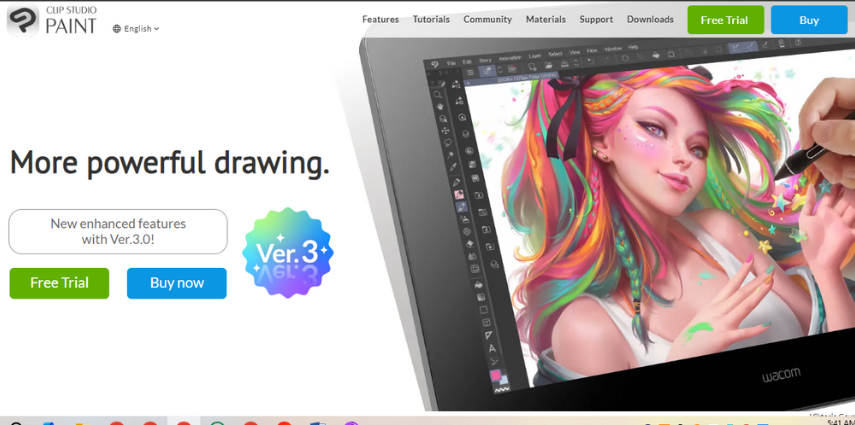
Pros
- The most complete equipment for comic and manga artists.
- High level of customization and high level of control.
- Professional-quality outputs.
Cons
- Only limited functionality as a drawing software for mac free.
- Difficult to handle and fellows complicated interface, especially for users that join for the first time.
Part 2. Comparison of 11 Free Drawing Software
Software
Main Feature
Best For
Krita
Extensive brush library
Digital painting and illustrations
Inkscape
Vector graphics editing
Logo design, typography
SketchBook
Simplicity and ease of use
Beginners and basic drawing
Gimp
Photo editing and drawing
Photo manipulation and drawing
FireAlpaca
Manga and comic art tools
Comic and manga creation
MediBang Paint Pro
Cloud-based comic creation
Collaborative comic projects
PaintBrush
Basic drawing tools
Quick edits and simple drawings
MyPaint
Natural painting experience
Traditional painting simulation
Vectr
Vector graphic design
Logo design, icons, web graphics
GrafX2
Pixel art tools
Pixel art and retro game sprites
Clip Studio Paint
Comic and manga tools
Professional manga and comic creation
Part 3. One Click to Generate Drawings on Mac with Best Photo Editor
HitPaw FotorPea is the best free AI drawing software for Mac and is a reliable choice for those who want to try something new in the sphere of digital art. It is an artificial intelligence tool that generates art and edits photographs, where users can generate unique artwork with a variety of styles and features.
Key Features of HitPaw FotorPea:
HitPaw FotorPea - All-in-one Photo Editing Tool for Win & Mac
Secure Verified. 212,820 people have downloaded it.
- Select from different styles to develop original digital art pieces
- Enhance your image quality and readability with help of improved AI
- Background remover to separate the subjects from the background
- Continue refining your artwork by erasing elements
Secure Verified. 212,820 people have downloaded it.
Steps to Generate a Drawing on Mac with HitPaw FotorPea:
Step 1.HitPaw FotorPea is available for macOS, it can be easily downloaded from the hitpaw site, where all programs are located.
Step 2.Launch and select AI Generator option.

Step 3.Start with an image or use a prompt in the art generator.

Step 4.Select one of the available types and decide whether it meets your conceptual image of how the video should look like. Choose the settings.

Step 5.Hit generate to produce results.
Step 6.Save the final design by exporting it in a high resolution, and then post it on all of your profiles.

How to Turn Photo Into Sketch In One Click
Conclusion
Regardless of whether you are a novice who has just gotten their foot in the art world and is just getting started or a complex professional who is looking for serious and powerful tools, the options listed above will have something to appeal to your needs.
If you want more refined features, then HitPaw FotorPea has one of the best AI options for designing and developing digital art for mac today. Explore these features, test them and look no further for the best free drawing software for Mac.








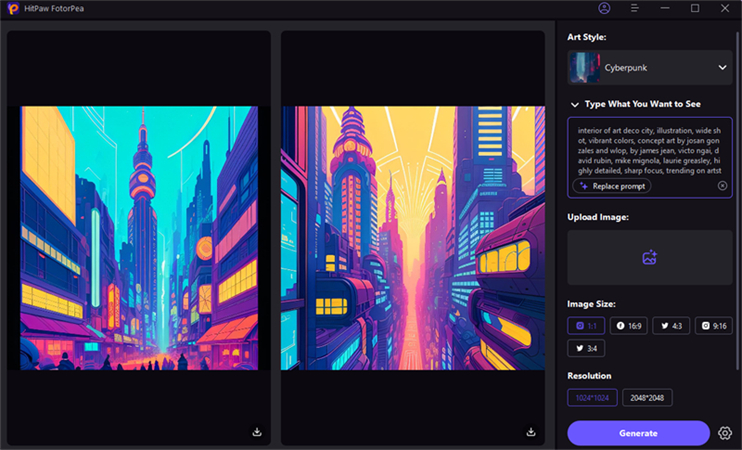

 HitPaw Univd (Video Converter)
HitPaw Univd (Video Converter) HitPaw VoicePea
HitPaw VoicePea  HitPaw VikPea (Video Enhancer)
HitPaw VikPea (Video Enhancer)



Share this article:
Select the product rating:
Daniel Walker
Editor-in-Chief
My passion lies in bridging the gap between cutting-edge technology and everyday creativity. With years of hands-on experience, I create content that not only informs but inspires our audience to embrace digital tools confidently.
View all ArticlesLeave a Comment
Create your review for HitPaw articles