5 Best Faceless Portrait App for Macbook to Custom Illustration
Nowadays, faceless portraits are illustration and digital art based on various minimalistic conceptions. They are popular among artists as a representation of the person without disclosing his face. These portraits show the disposition and character of a subject and let the audience consider other aspects of a picture, such as hues, geometric forms, and costumes.
If you would like to make your own faceless portrait or if you are interested in different types of faceless portrait approaches, we will discuss the best faceless portrait apps for Mac. Here is the list of the five best apps for enhancing your digital art. In addition, we will suggest several recommendations to make your art even better.
Part 1: What is a Faceless Portrait?
Faceless portraits are generally the artistic representations of an individual where one cancels out the primary focus that is the face by obstructing the facial details or by blurring the face. This style assigns more importance to line work and is often used for designing a new illustration that has a simple and an emotional appeal. This can be easily done with the help of digital faceless portrait apps developed by artists and designers to use sophisticated tools to work with the images.

Part 2: Top 5 Faceless Portrait Apps
Below are the five best faceless portrait apps for Mac:
1. Adobe Illustrator
Adobe illustrator is one of the most popular application of vector graphic designing that is used for creating graphics which can be enlarged or reduced in size by keeping the same image quality. Adobe Illustrator can be a preferred medium for bespoke faceless portraits.

Pros
- Wide range of tool options.
- Various plugins and integration compatibility.
Cons
- Subscription is expensive.
- Beginners need to learn before operating.
2. Inkscape
This is an open source software product. It is very flexible and the tool palette is quite good and helpful. You can go for this option if you prefer to generate simple, minimalistic, faceless digital images without cost.
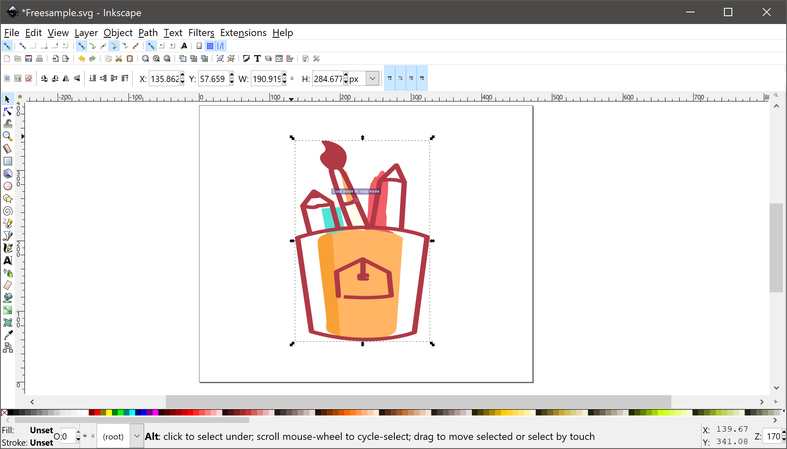
Pros
- Free and open-source.
- Supports multiple file formats.
- Advanced vector editing tools.
Cons
- The interface can be less intuitive.
- Limited customer support.
3. CorelDRAW
Another important program for creating faceless portraits is CorelDRAW, the versatile vector graphic design. It is easy to use given the simplicity of its interface and it comes with many tools which makes it suitable for use by novices who may not have much knowledge in design as well as those who have more knowledge about design.
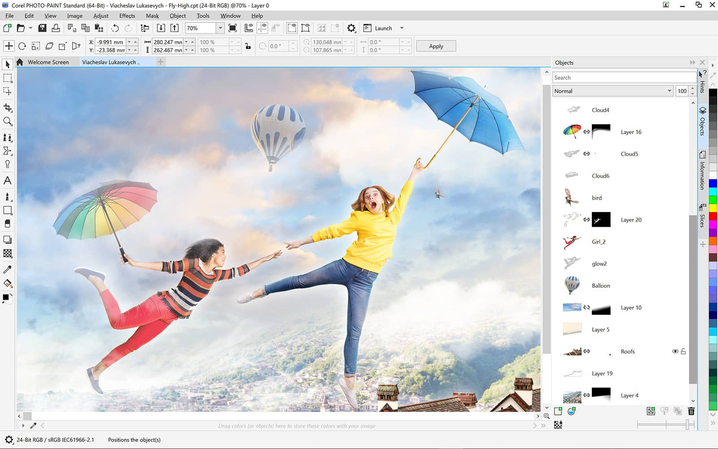
Pros
- User-friendly interface.
- Vector editing tools are very handy.
- One-time purchase option.
Cons
- Expensive.
- Occasional bugs and crashes.
4. Gravit Designer
Gravit Designer is an online vector design tool that can be used offline as well for Macac users. It is suitable for individuals who seek a simple yet all-inclusive app for the faceless portrait era.

Pros
- Cross-platform compatibility.
- Cloud-based
- Auto-save functionality.
- The free version is also available.
Cons
- Limited features in the free version.
- Requires internet access for cloud features.
5. Vectornator
Vectornator is a vector graphic design application which is free and developed for apple device compatibility. It is very suitable for MacBook users and perfect for taking faceless portrait because of the neat tools and smart suggestions.

Pros
- Free to use.
- Optimized for Apple devices.
- User-friendly interface with AI features.
Cons
- Limited features compared to paid apps.
- May lack advanced tools for professional designers.
Part 3: Further Steps to Enhance Faceless Portraits
If you have done any of the faceless portrait apps on Mac, then you can decide to further edit the faceless portrait that you made. This is where HitPaw FotorPea comes in handy to help compress or convert your video files to the right format or size as needed. It is one of the best AI photo enhancer that helps in brightening and making portraits clear.
Key Features of HitPaw FotorPea:
HitPaw FotorPea - All-in-one Photo Editing Tool for Win & Mac
Secure Verified. 212,820 people have downloaded it.
- AI-based photo enhancement with multiple models
- Advanced photo editing tools with AI technology
- User-friendly interface and quick processing time
Secure Verified. 212,820 people have downloaded it.
Step-by-Step Guide to Enhance a Faceless Portrait with HitPaw FotorPea:
Step 1.Open HitPaw FotorPea and upload your faceless portrait.

Step 2.Select the 'Enhance' option and choose the desired enhancement level.

Step 3.Explore the editing tools such as adjusting brightness, contrast, and color balance.
Step 4.Preview the enhanced portrait and make further adjustments if necessary.

Step 5.Save the enhanced portrait to your desired format.
Part 4: FAQs about Faceless Portraits Apps
Here are two commonly asked questions about faceless portrait generator apps:
Q1. How do I turn a photo into a faceless portrait using these apps?
A1. To transform a photo into a faceless portrait, you would first need to choose an app that provides faceless portraits, like Adobe Illustrator or Vectornator. Upload the photo, create a new layer, and select the picture using vector tools to make a selection. Then, draw the person and erase the face to make the picture look as minimalistic as possible. Next, modify the colors, contours, and specifics while developing the portrait.
Q2. What is the best app for creating minimalist digital faceless portraits?
A2. If you are searching for the app that provides the best faceless app, the choice varies depending on your level and purpose. Adobe Illustrator is the most comprehensive while Vectornator is a good free tool. For those who use browser-based apps, Gravit Designer is a good app for you.
Conclusion
There is always some fun and excitement in making the portrait drawings as faceless and as artistic as possible. The best faceless portrait apps for Mac also allow you to create a unique mask by yourself.
For even better portraits, you can also use HitPaw FotorPea, an AI photo enhancer that really packs a punch to your photos. Therefore, launch your preferred faceless portrait-generating application and dive into the world of possibilities with art!






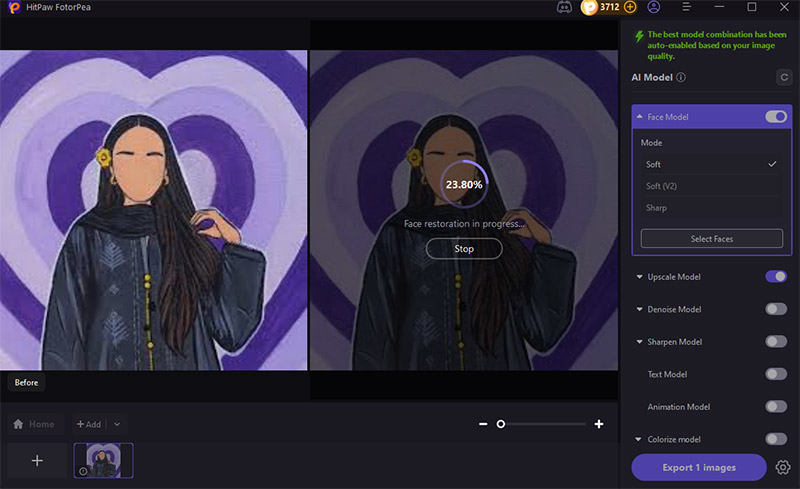
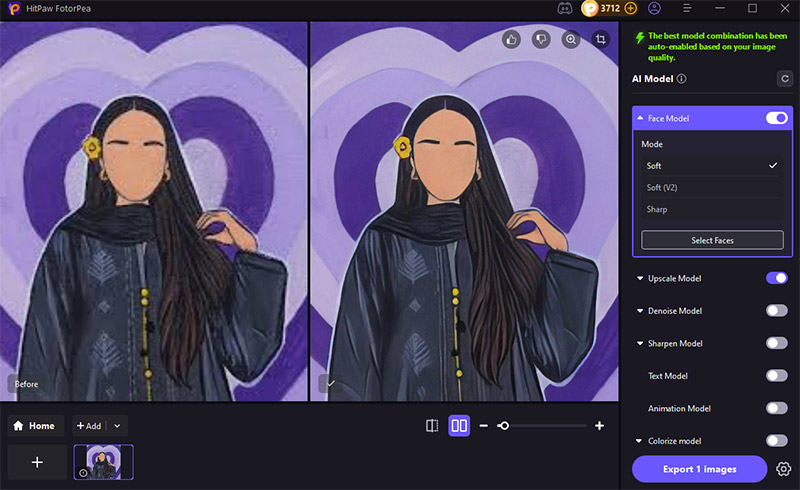





 HitPaw Univd (Video Converter)
HitPaw Univd (Video Converter) HitPaw VoicePea
HitPaw VoicePea  HitPaw VikPea (Video Enhancer)
HitPaw VikPea (Video Enhancer)

Share this article:
Select the product rating:
Daniel Walker
Editor-in-Chief
This post was written by Editor Daniel Walker whose passion lies in bridging the gap between cutting-edge technology and everyday creativity. The content he created inspires the audience to embrace digital tools confidently.
View all ArticlesLeave a Comment
Create your review for HitPaw articles