10 Best Photo Collage Makers for Mac to Create Fun Visual
With the advent of social media making collage images have become popular and everyone seems to be getting along with this. And why shouldn't they be because it's a fantastic way to preserve and showcase your memories. So, if you also want to be the part of this trend and want to create stunning fun visual, displaying multiple photos in one image, we have got you covered.
In this article, we will dive deep into 10 Best Photo Collage Makers for Mac that will make collage image making process a breeze. Using these tools you can easily combine your images, add effects, text or even filter to make them stand out from rest. Plus, along with the collage maker mac, there's a special tip for you that will take your collages to the next level.
Part 1. Top 10 Picture Collage Maker for Mac
Although there are numerous pictures collage makers for mac in the market, finding the right one can be daunting. Therefore, we have created a list of some of the most efficient ones currently available. Let's get a sneak peak.
1. CollageIt: Collage & Scrapbook

At the top of the list, we have CollageIt, a user-friendly option for those who are looking for a straightforward approach to making collage images. As the name suggests, this amazing tool excels at making superb collage images by making things look effortlessly simple. I remember using it for my sister's wedding album—it was a game-changer!
Pros
- Super easy to use
- Beginner Friendly
- Provides multiple templates
- Basic editing tool
Cons
- Limited free version
- Limited customization
- Not suitable for complex design
2. TurboCollage: Unlimited Photo Montage

Next on the list is TurboCollage, which truly speeds up the collage-making process. This speedster is perfect for those times when you are short on time and need to complete your task quickly. Just like, I had to create a last-minute birthday car for my mother, and this turns out to be a lifesaver.
Pros
- Fast and efficient
- Extensive library of templates
- Unlimited collage size
Cons
- Steep learning curve
- Advanced features require paid versions
3. Motif: Printed Photo Collage
Motif is like having a professional graphic designer at your disposal. . Having a massive library of customizable layouts, templates, and advanced editing features, Motif allows you to create truly unique collages with little to no effort. And with a focus on high-quality output, this amazing tool is especially useful if you want to turn your digital collage into physical print. These features make Motif, one of the best collage maker for mac.
Pros
- Professional
- High-quality printing output
- Seamless integration with Apple Photos
Cons
- Primarily focused on printed collages
- Can be costly compared to other digital-only options
4. Canva: Collage Design Templates
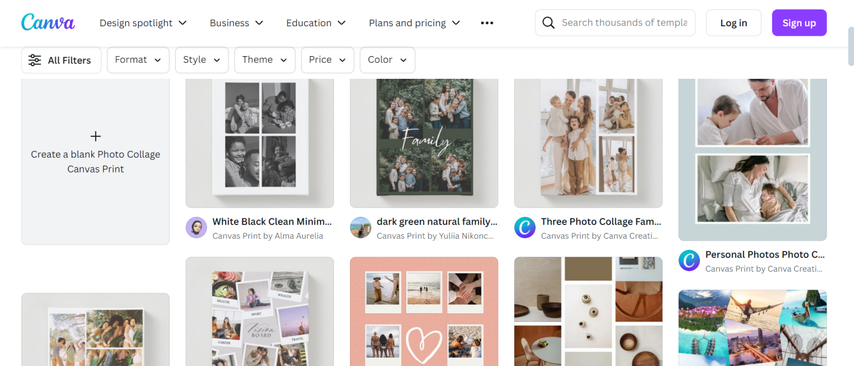
Canva requires no introduction. This versatile design platform is surely among the best photo collage maker for mac, offering a wide range of editing tools, including collage making. And the best part is, it is free to use with a plethora of templates, graphics, and fonts. So, if you want to make a photo collage on your Mac or even edit one, Canva can do this efficiently.
Pros
- User Friendly
- Massive library of templates and design elements
- Allows the team to work together on a project
- Free with premium option
Cons
- Some advanced templates or elements require a paid subscription
- Can be overwhelming with so many options
5. Fotor: Multiple Visual Effects
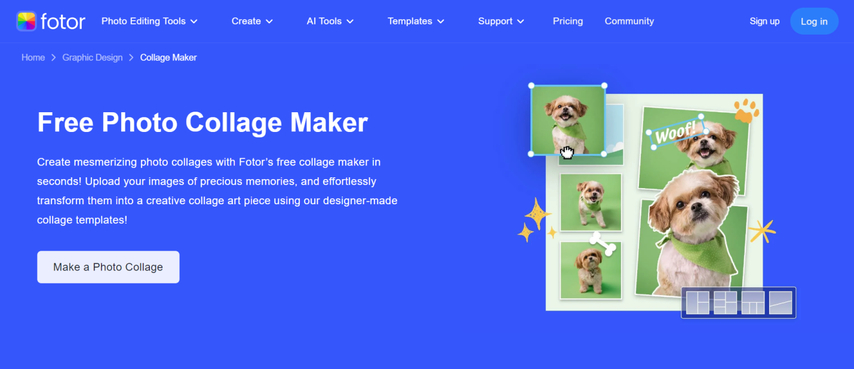
Fotor is another well-known name in the world of photo editing. Apart from providing a range of photo editing tools, this platform excels in photo collages. The best thing is, while using this tool, you can add visual effects and filters to enhance your collages.
Pros
- Wide range of visual effects and filters
- Supports RAW files
- Offer basic editing tools.
Cons
- Free version has watermarks
- Some tools can be laggy on older Macs
6. Picasa: Auto Scan Photos
Although Picasa is no longer actively supported by Google, it's still a go-to choice for many Mac users. You can consider this as an old car that just keeps on running and helping you out. You can use this to make basic collage images along with photo management and editing.
Pros
- Photo management tool
- Free to use
- Basic collage creation
Cons
- No longer updated
- Limited advanced features compared to others
7. FotoJet: Grid Collage Templates

FotoJet can be a reliable app when you want to create those cool grid-style collages. Especially if you want to create perfect Instagram posts with some basic level editing, Fotojet can come in handy. So, if you are looking for a user-friendly and effective collage maker for mac, Fotojet is surely the one you can rely on.
Pros
- Multiple grid layout options
- Available online
- User-friendly interface
- Quick and easy to use
Cons
- Limited customization option
- Lack advanced editing features
8. Picture Collage Maker Lite: A Free Drawing Tool
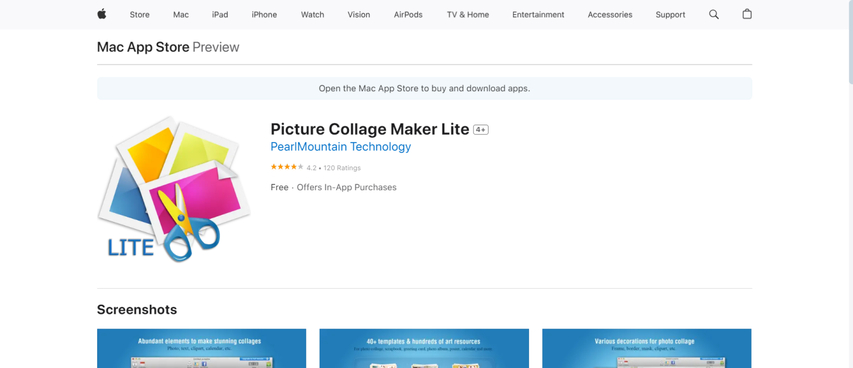
As the name suggests, Picture Collage Maker Lite is a free option that offers basic collage-making features. To add creative elements to your designs, it also includes a drawing tool that you can use and make your collage image more creative.
Pros
- Free to use
- Variety of frames
- Basic-level editing
Cons
- Limited template
- May contain ads
9. Photo Collage Maker—Free Collage Factory
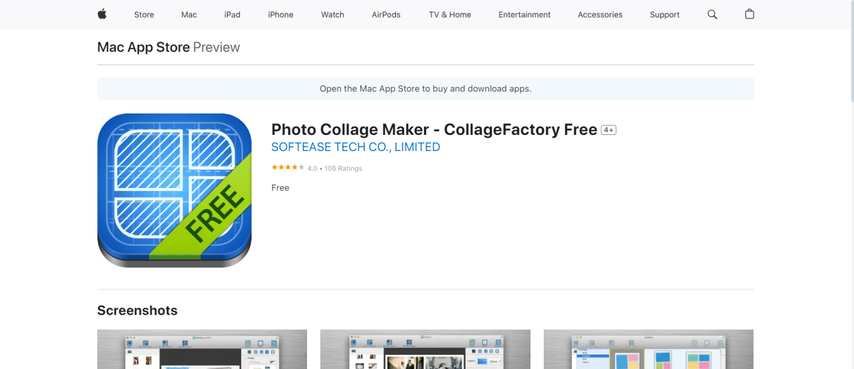
Another free collage maker, but this is not an ordinary one. This app is a powerhouse, offering a wide range of templates, frames, and stickers. This means that using this app, you can not only create but also customize and fine-tune your collage design.
Pros
- Multiple layouts and templates
- Easy to adjust
- Basic editing features
Cons
- Ads
- Limited customization options
10. Bookemon: Collage for Book Design

Bookemon, as the name suggests, is a specialized app that you can use to create photo collages of book layouts. Although it's not a general-purpose collage maker, it's a dram come true for bookworms who want to turn their photos into stories.
Pros
- Focused on bookstyle collages
- Offer layout templates specifically for books.
- Great for creating narrative photo albums
Cons
- Limited for general collage making
- Steep learning curve
Part 2. Extra Tip to Enhance Your Collage Photos on Mac
Now, here's the secret I talked about at the start. While making the collage photos for myself, I discovered that it's essential to use high-quality photos to make your collages pop up. But if you do not have high-quality photos, fear not, because you can easily give your old or blurry pictures a little makeover with HitPaw FotorPea.
HitPaw FotorPea is an amazing photo enhancer that works like a magic wand for your photo. This powerful tool uses advanced AI algorithms to improve the overall quality of the photos, ultimately breathing new life into your images.
Some of the common features of HitPaw FotorPea
HitPaw FotorPea - All-in-one Photo Editing Tool for Win & Mac
Secure Verified. 212,820 people have downloaded it.
- Batch processing for collage photos
- Multiple AI models to fast process
- User-friendly interface for newbies
- No tech knowledge required to enhance easily
Secure Verified. 212,820 people have downloaded it.
Wondering how to batch enhance your photo using HitPaw FotorPea?
Step 1: Download and Install HitPaw FotorPea
Go to the official website of HitPaw FotorPea and download the software your Mac. Next, install it following the simple steps.
Step 2: “Enter AI Enhancer”
Launch the App, Select “AI Enhancer” and Click on “Choose File” to upload all the photos you want to enhance.

Step 3: Choose AI model
Now, Select the AI model from the given options and apply current settings to all.
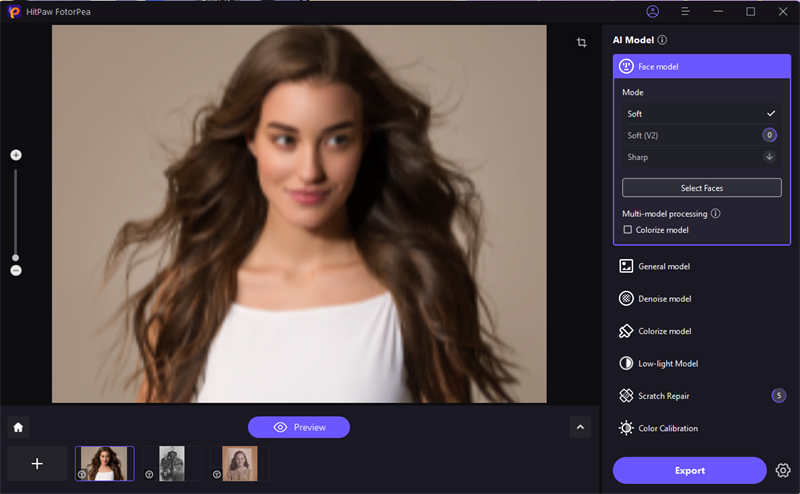
Step 4: Let the AI do its work
Next, Click on Preview and the AI will start enhancing the Images.
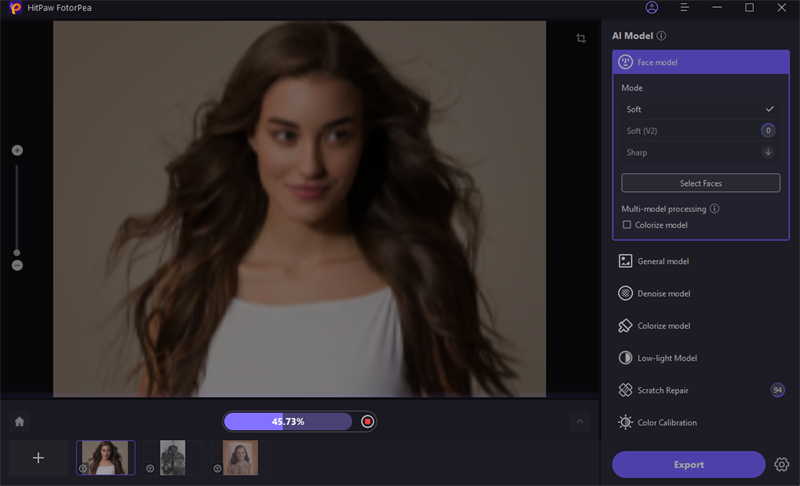
Step 5: Export the image
Once it's done, Click on “Export” and select the destination folder to save the enhanced images.
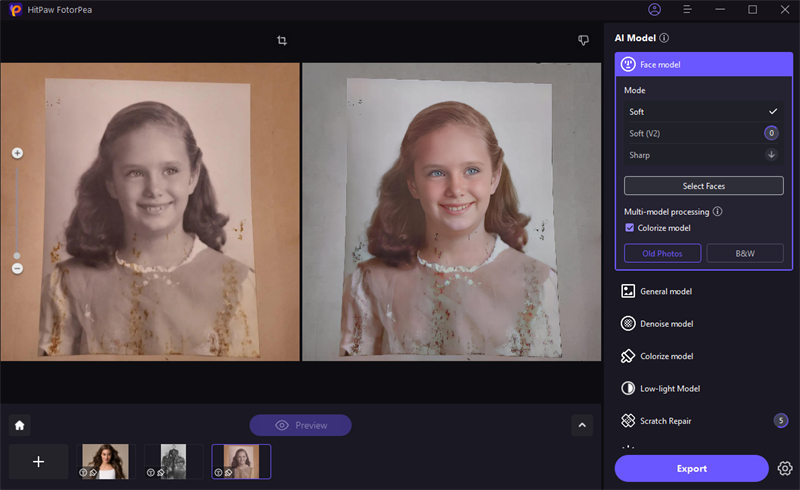
Video Tutorial for How to Unblur Pictures with One Click
Conclusion
Creating a collage photo on Mac is not as difficult as it might sound. You just need to have the right collage maker mac tool to match your creative vision. In this article, we have explored the 10 best photo collage makers for Mac that you can use to transform your snaps into stunning visual stories.
But remember, the key to creating an eye-catching photo collage lies not just in the software but also in the quality of your photos. Therefore, if you have some old and blurry photos, make sure to enhance them using HitPaw FotorPea, and this will surely elevate your collage to new heights.






 HitPaw Univd (Video Converter)
HitPaw Univd (Video Converter) HitPaw VoicePea
HitPaw VoicePea  HitPaw VikPea (Video Enhancer)
HitPaw VikPea (Video Enhancer)

Share this article:
Select the product rating:
Daniel Walker
Editor-in-Chief
My passion lies in bridging the gap between cutting-edge technology and everyday creativity. With years of hands-on experience, I create content that not only informs but inspires our audience to embrace digital tools confidently.
View all ArticlesLeave a Comment
Create your review for HitPaw articles