7 Best Photo Viewing Softwares for Mac Free in 2025
In this age when we are constantly capturing memories through cameras, having the luxury to view and manage the precious moments becomes crucial. So, if you are a photo lover and a Mac user too, there are plenty of ways to view and manage those photos efficiently.
Although Apple's built-in Preview app serves the purpose with basic functionalities, for those who want a more robust and feature-rich experience, looking beyond Preview can unlock a world of possibilities. Wondering how? This comprehensive guide will explore seven best photo viewer for mac to help you cherish your memories in a better way.
Part 1. Why not Preview the Best App for Viewing Photos on Mac?
Preview, as you know, comes pre-installed on every Mac. Although it's a quick and easy way to open and preview images, however, it has its limitations, such as:
- Limited editing capabilities
- Limited file format support
- Lack of advanced viewing options
- No support for RAW files
These limitations lead Mac users to search for a more powerful and complete alternative. Wondering which ones are the best alternatives? Well, follow the list.
Part 2. 7 Best Free Photo Viewers for Mac
Let's dive into the best photo viewing software for mac that can elevate your photo management game.
1. Pixea - Minimal Photo Viewer
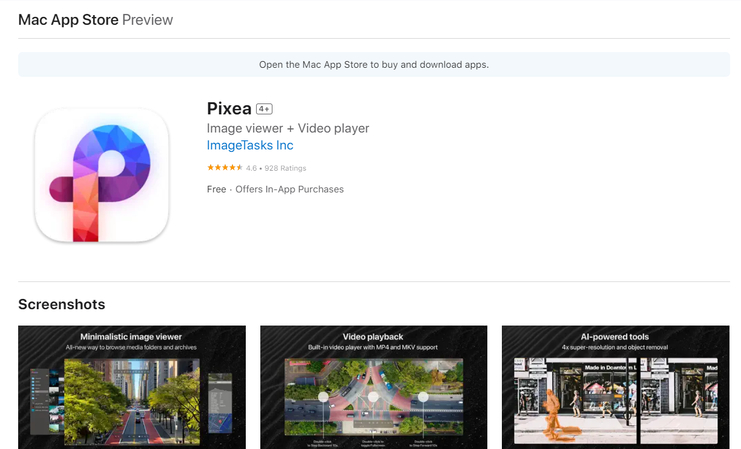
Pixea stands out for it's clean and easy-to-use interface. This lightweight photo viewer focuses on simplicity and boasts support for multiple photo formats, including WEBP, PSD, HEIC, RAW, and more. Besides this, while using Pixea, you can effortlessly navigate the folder and sort or search your collection with ease.
Some of the key features of the Pixea include:
- Fast image loading
- Support for a wide range of file formats
- Basic editing tools
- Customizable interface
2. Xee: Image Viewer Browser
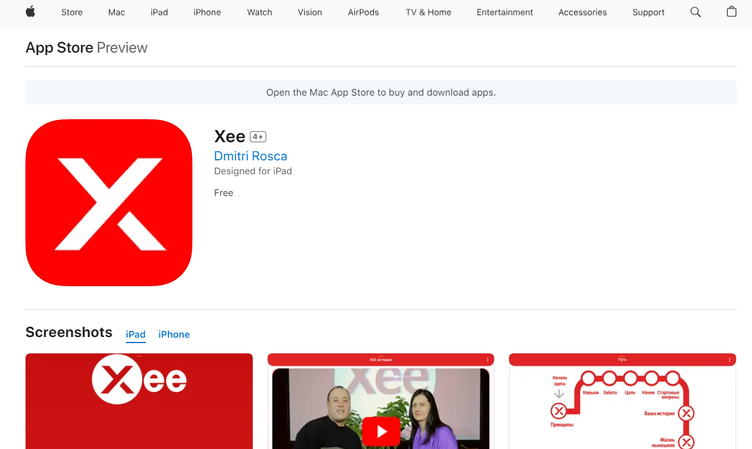
Next we have Xee. Using Cocoa, this photo viewing software takes a unique approach and empowers the users with file browsing and image viewing. As it can seamlessly integrate with your Mac aesthetic, you can use it to navigate through your photo library with ease. But the best thing is, apart from being a photo viewer, this unique tool offers plenty of basic editing features, which you will surely wouldn't like to miss.
Some of the key features of the Xee include:
- Efficient navigation of the file
- Quick image comparison
- Batch operation
- Customizeable keyboard shortcuts
3. XnView MP: Photo Manager
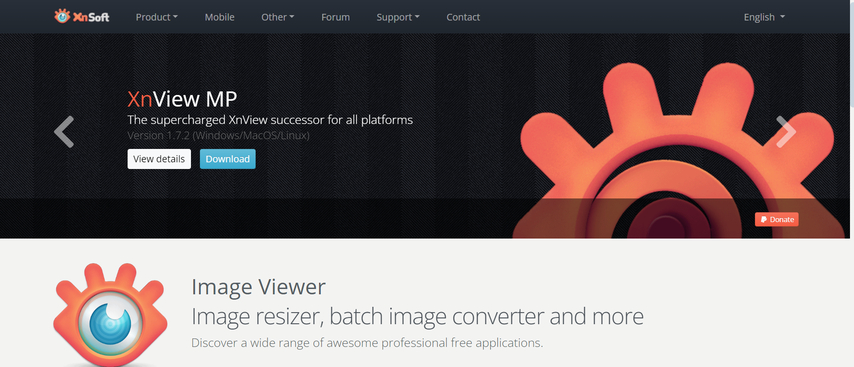
XnView MP is truly a powerhouse because, unlike other software, it goes beyond simple viewing. This versatile software doubles as a manager because it not only displays the images but also offers advanced organizational tools. Apart from that, it supports almost every major image format, and you can also convert between various formats.
Key features of the XnView include:
- Convert between various formats,
- Batch rename files
- Apply Basic Edits
- Advance sorting and filtering options
4. qView: Image Viewer App
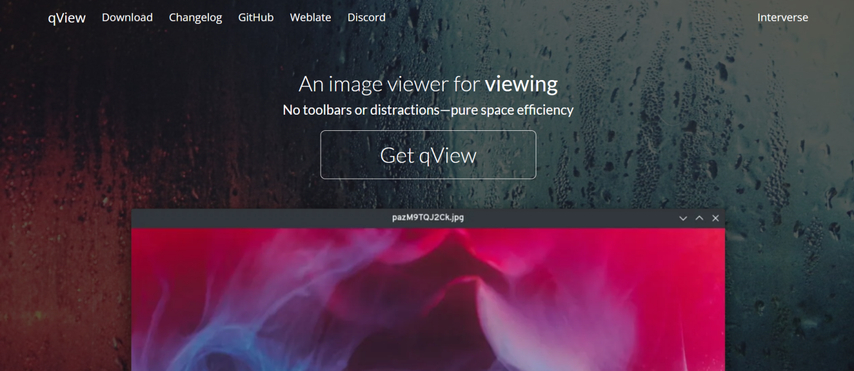
If you are the one who prioritizes rapid image browsing, qView is definitely the one you would want to try. This lightweight software excels at fast image loading, with a main focus on providing a streamlined viewing experience.
Some of the key features of the qView include:
- Minimalist interface
- Customizable keyboard shortcut
- Basic editing functions
- Support for animated GIFs and videos
5. Picturama: Photo Fomats Library

If you have a diverse range of photo collections in multiple formats, Picturama comes to the rescue. This software is known for extensive format support, ensuring you can view almost any image you encounter.
Key features include:
- Smart albums and bags
- Face Recognition
- User friendly
- Organize photos by tags
6. GIMP: Open Source Image Editor

GIMP is best known as a free image editor, but it also shines as a great photo viewer. This open source powerhouse is one of the best photo viewer for mac, boasting a powerful image engine that can handle even the most demanding file formats. While using this, you may find it a bit complex, but its extensive tools offer compelling advantages.
Some key features of GIMP include:
- Comprehensive editing capabilities
- Customizeable interface
- Extensive plugin support
- Active community
7. PhotoKilter: Simple & Free Photo Viewer
If you are looking for a straightforward and user-friendly photo viewer, PhotoKilter is an excellent choice. This lightweight software focuses on core functionalities, making it perfect for casual users.
Some main features of PhotoKilter include:
- Basic editing tools
- Intuitive folder navigation
- Slideshow
- Supports various image formats
Part 3. Bonus Tip to Make Mac Photos Perfect
Now that you've explored these excellent photo viewers, you might be wondering how to elevate your images and take them to the next level. Well, enter HitPaw FotorPea for Mac, a powerful tool designed to enhance your photos effortlessly.
HitPaw FotorPea is an all-in-one photo editing solution that boasts a plethora of features. Using the advanced AI algorithm, it transforms your simple, blurry, and distorted photos into stunning masterpieces.
Here is what sets Hitpaw Fotorpea apart.
HitPaw FotorPea - All-in-one Photo Editing Tool for Win & Mac
Secure Verified. 212,820 people have downloaded it.
- Comprehensive editing tools to process photos
- AI-powered enhancements software for Mac
- User-friendly interface
- Batch processing capabilities
Secure Verified. 212,820 people have downloaded it.
Wondering how to enhance your photos using HitPaw FotorPea?
Step 1: Download and Install HitPaw FotorPea
Go to the official website of HitPaw FotorPea and download the software your Mac. Next, install it following the simple steps.
Step 2: “Enter AI Enhancer”
Launch the App, Select “AI Enhancer” and Click on “Choose File” to upload all the photos you want to enhance.

Step 3: Choose AI model
Now, Select the AI model from the given options and apply current settings to all.
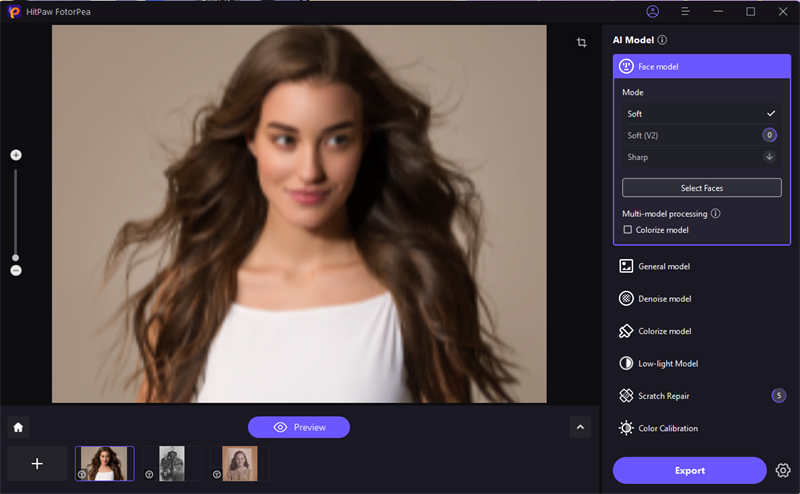
Step 4: Let the AI do its work
Next, Click on Preview and the AI will start enhancing the Images.
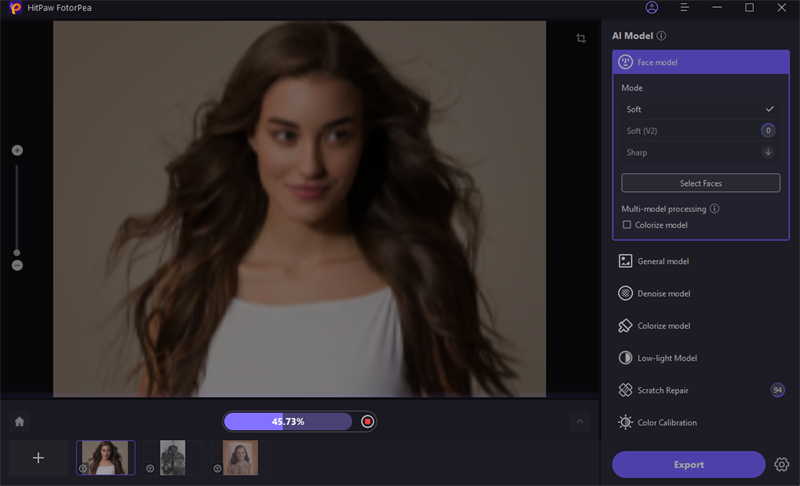
Step 5: Export the image
Once it's done, Click on “Export” and select the destination folder to save the enhanced images.
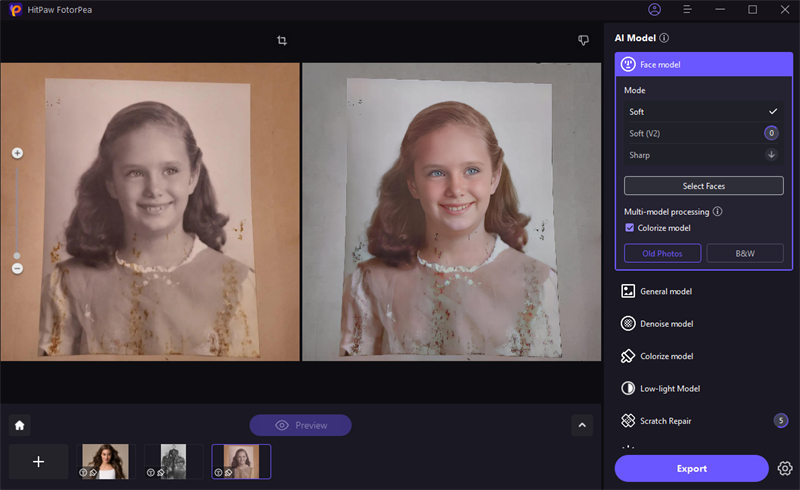
This is the ultimate guide of HitPaw FotorPea for Mac
Conclusion
In this age where we love to capture our memories in photos, having the right tools to view and manage those becomes essential. The seven best photo viewing softwares for Mac we have explored offer users a range of options to cater to their needs.
So if you want to enhance your photos, consider using a powerful editing tool like HitPaw FotorPea; you might be surprised at how it can breathe new life into your images.






 HitPaw Univd (Video Converter)
HitPaw Univd (Video Converter) HitPaw VoicePea
HitPaw VoicePea  HitPaw VikPea (Video Enhancer)
HitPaw VikPea (Video Enhancer)
Share this article:
Select the product rating:
Daniel Walker
Editor-in-Chief
My passion lies in bridging the gap between cutting-edge technology and everyday creativity. With years of hands-on experience, I create content that not only informs but inspires our audience to embrace digital tools confidently.
View all ArticlesLeave a Comment
Create your review for HitPaw articles