Where to Copy and Restore Old Photos: Best Options and Tools for High-quality Photo Replication
As you stumble across an old and cherished photo from decades ago, it can be an amazing trip down memory lane. However, photographs taken in the past do not have the ability to remain perfect for a long period of time. They might fade and scratch up from years of handling and saving the sentimental value they hold.
With modern technology, bringing these memories back to life is easier than ever, ensuring they remain clear for future generations. It can enhance the emotional connection to the past, provide clarity, and allow for high-quality digital replications for framing or sharing. This article will explore the best tools you can visit where to get old pictures copied and restored.

Part 1. Why Restoring and Preserving Old Photos is Essential?
Now that you have a clear understanding of the topic, let us jump into the reasons why you should restore and preserve the images:
1. To Protect Photos from Fading Over Time: Old photos are vulnerable to damage from light, humidity, and handling, which can cause them to fade or deteriorate.
2. Enhances Quality of Old Images: This process revives their original clarity, making them look vibrant and timeless. Restoration techniques can correct scratches, discoloration, and other imperfections in old photos.
3. High-Quality Digital Copies for Sharing: Digitizing restored photos allows you to share them easily with family and friends. When you learn where to copy old photographs, you provide an additional layer of protection to ensure the images are safe from physical damage.
4. To Preserve Photos for Modern Archival Standards: As you restore and digitize old photos, you make sure that they meet the modern preservation standards.
5. Bring New Life to Damaged Images: Restoration can recover photos that seemed beyond repair, salvaging even severely faded or torn images.
Part 2. Expert Services for Copying and Restoring Old Photos
Professional photo restoration services bring advanced tools and expertise to handle your photos carefully and precisely. These services offer a range of options as you decide where to get old pictures copied, making them a reliable choice for preserving memories:

1. Local Photo Shops and Studios: Such professional businesses often provide personalized services for photo copying and restoration. They’re an excellent option for those who prefer face-to-face interaction and hands-on consultation.
2. Major Retail Chains: Chains like Walmart offer accessible and affordable photo services, including copying, printing, and essential restoration. Their wide availability and reliable processes make them convenient for quick results.
3. Online Photo Editing Platforms: These services are ideal for those seeking advanced features and the flexibility of remote service. Online platforms allow you to share photos for professional copying and digital restoration.
4. Event-Based Scanning Services: Some companies offer on-site scanning at family reunions or events, making it easy to digitize and share photos instantly. This approach combines convenience with collective memory sharing.
5. Artisan Photo Restoration Services: Companies that specialize in restoring historical or antique photos with meticulous care. They focus on retaining authenticity while addressing complex issues such as aging, discoloration, and damage.
Part 3. Simple Yet Effective DIY Methods for Copying Old Photos at Home
If you are wondering, where can I get copies made of old photos? Follow the DIY methods below to restore and copy the old low-quality images into enhanced and digital format:

1. Using a Flatbed Scanner: Invest in a high-resolution flatbed scanner to create detailed digital copies of your old photos. Adjust settings like DPI and color correction for optimal results.
2. Photographing with a DSLR or Smartphone: Set up a well-lit environment and use a camera or smartphone to photograph your photos. Use a tripod for stability and ensure the light source avoids glare or shadows.
3. Photo Editing Software for Touch-ups: Tools like Adobe Photoshop or free alternatives like GIMP allow you to enhance scanned or photographed images. These tools can correct brightness, contrast, and minor imperfections.
4. DIY Lightbox for Better Clarity: Create a simple lightbox using a white backdrop and even lighting to photograph old photos. This setup minimizes reflections and captures the photo’s true colors.
5. Preserve Originals with Acid-Free Storage: While copying, ensure your originals are stored in acid-free albums or sleeves. This prevents further damage and keeps them in good condition for the future.
Part 4. Enhancing and Restoring Photos Before Copying
In addition to the above discussion, let us look into tools we can opt for in order to enhance and restore old memories. With the details of these tools, you can identify where to get old pictures copied online.
1. Adobe Photoshop
This comprehensive tool has extensive features allowing users to restore old images manually. Its brush tool ensures that you brush over the area where you want to highlight details. Moreover, Adobe Photoshop is an extensive tool that allows users to copy and restore old photos with the restoration old photos tool.
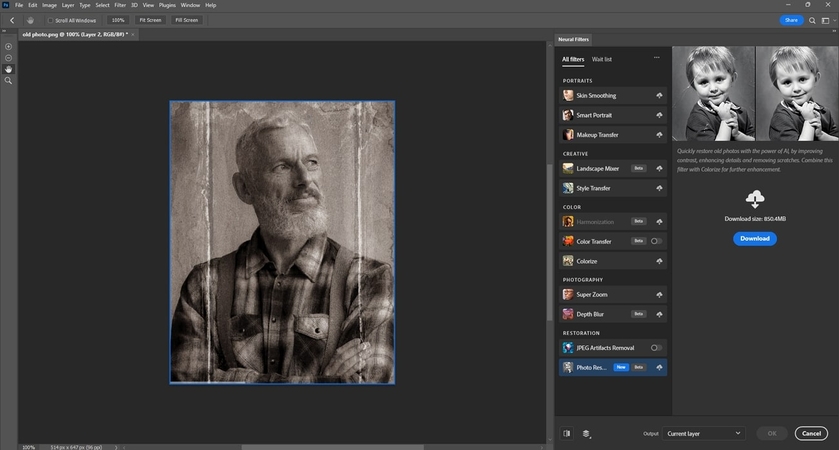
2. MyHeritage in Color
MyHeritage in Color is an AI tool that automatically adds color to the old black-and-white picture. With the help of this AI tool, you can further enhance the image by adjusting hues and shades. Moreover, you get the ability to repair the picture by editing out the scratches and folds.
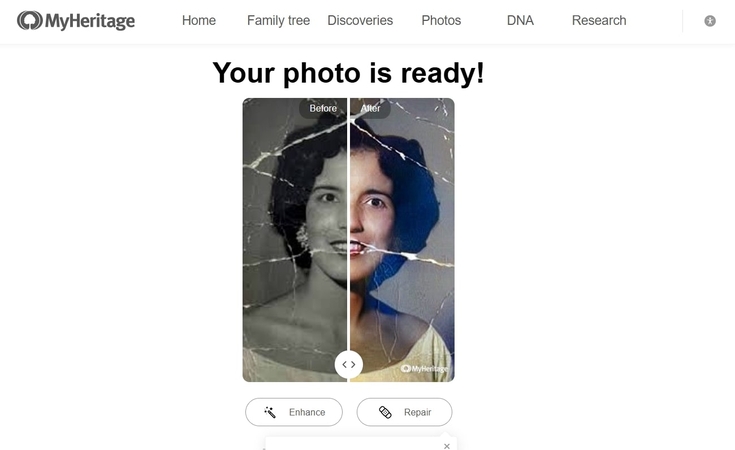
3. Remini
With the help of this tool’s face enhancer feature, you can simply enhance the facial features to enhance the old image. Remini also includes a color correction feature that auto-applies color with the integrated AI technology. It improves the clarity and clears out any noises to highlight the details.
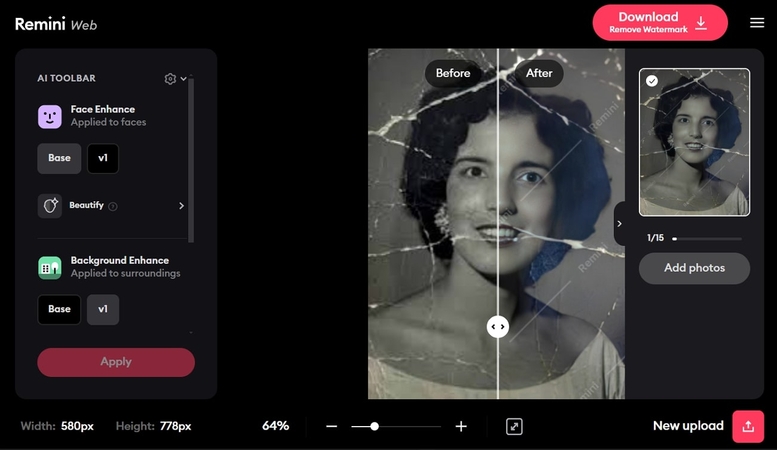
4. HitPaw FotorPea
HitPaw FotorPea is an AI tool that users can use for pre-copy restoration and enhancement techniques. This user-friendly photo editor ensures that users have access to various features that can help them restore old memories. With the help of its color correction tool, you can add colors to grey or black-and-white images with a single click. HitPaw FotorPea answers the question, “Where can I copy old photos?”
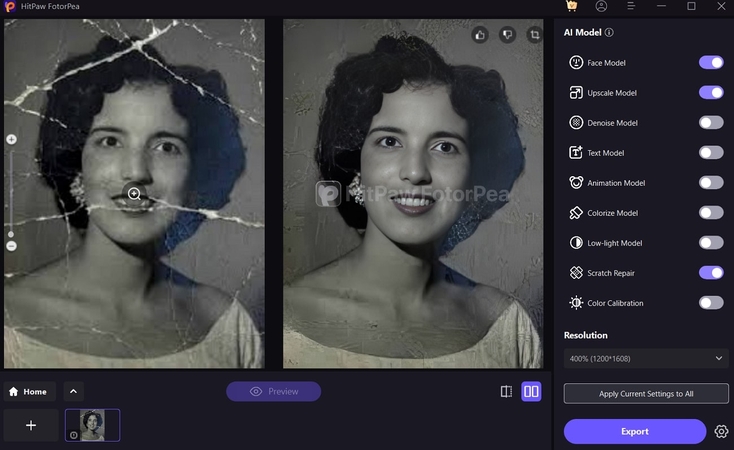
Moreover, it has a scratch removal tool that allows users to remove folds and scratches from old images and review them. With the help of the sharpness tool, you can highlight details of elements in the photograph, like facial features. With the denoise tool, you can remove any blur from the image, giving it a new and clear look.
Part 5. How to Restore Photos Using HitPaw FotorPea Before Copying
Unlike most tools, HitPaw FotorPea provides free versions to try out all their features and enhance our images. This tool also ensures that we improve the pictures further after we restore and copy them. The batch process allows us to work on an entire album in one go.
With the steps below, you can quickly determine that FotorPea is the best tool for copying old photos. Track the steps to identify how and where to copy old photos with ease:
Step 1. Download HitPaw FotorPea and Choose the AI Enhancer Tool
Start the process by downloading FotorPea to your desktop and launching it. At the main interface, pick the “AI Enhancer” tool. Then, click on the “Choose Files” button to import the old image you want to restore.
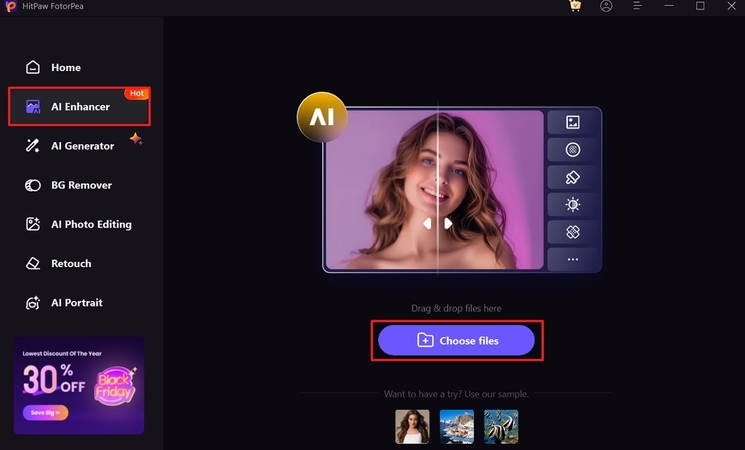
Step 2. Navigate to the Denoise Tool to Enhance the Old Photograph
Once the image is on the editing interface, navigate to the “Denoise Model” and turn it on. This will help you remove any blurriness from the old image. Hit on “Preview” to see what the image looks like before you export it to your device.
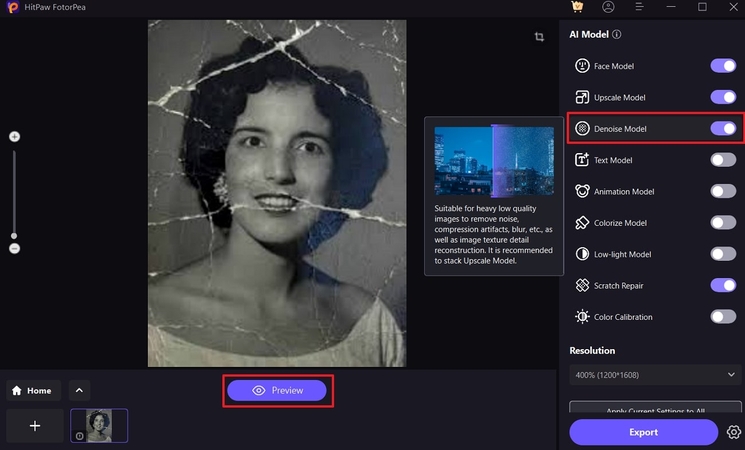
Step 3. Locate the Scratch Repair Tool and Preview the Results
Next, locate the “Scratch Repair” tool and turn it on. This will remove any scratches or folds from the old photo. Select the “Preview” button to see the results and decide your next steps.
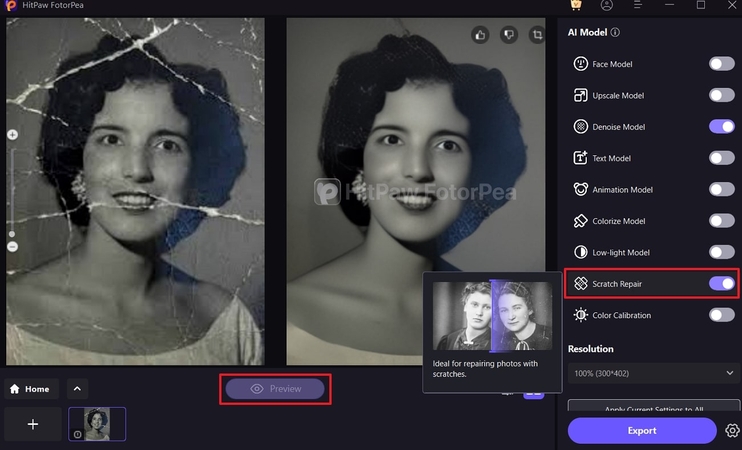
Step 4. Add Color to the Black and White Image
The “Colorize Model” will help you add colors and further enhance the overall image by simply turning it on. Once you “Preview” and are satisfied with the results, click on the “Export” button to save the enhanced old memory to your device and share it with your loved ones.
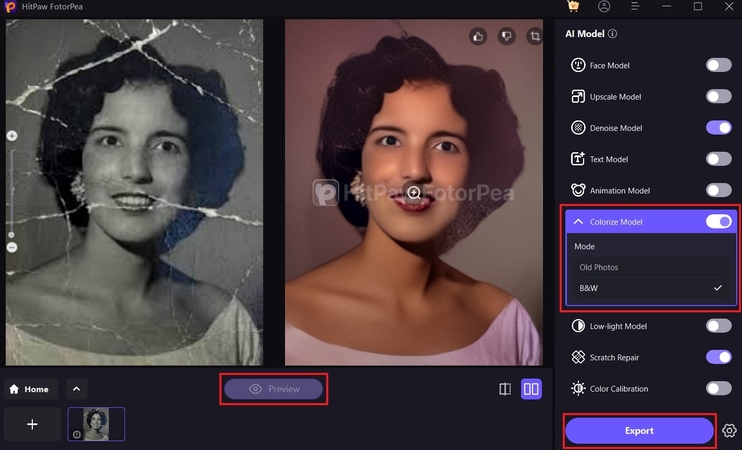
Conclusion
In conclusion, this article discusses various techniques and methods to restore and copy your images. We have also looked into the online tools you can choose from to decide where to get old pictures copied. However, apart from the online tools we looked into, the best-fit one was HitPaw FotorPea, which provides an in-depth enhancement that saves and keeps our precious memories.






 HitPaw Edimakor
HitPaw Edimakor HitPaw VikPea (Video Enhancer)
HitPaw VikPea (Video Enhancer) HitPaw Univd (Video Converter)
HitPaw Univd (Video Converter) 



Share this article:
Select the product rating:
Daniel Walker
Editor-in-Chief
My passion lies in bridging the gap between cutting-edge technology and everyday creativity. With years of hands-on experience, I create content that not only informs but inspires our audience to embrace digital tools confidently.
View all ArticlesLeave a Comment
Create your review for HitPaw articles