What to Do With Old Family Photos - How to Organize, Preserve, and Repurpose Memories
Old family photos are often valuable memories that tell the story of generations. These photos can become damaged or scattered across different locations as time passes. Due to this reason, these precious memories may lose their emotional influence. There are now advanced ways to preserve family photos to ensure they remain a part of your family's legacy for years to come.
Many practical solutions, like manual methods or digital tools, are available to help you do all of this. This article will explore these methods in detail, giving you a comprehensive guide on what to do with old family photos for preserving your family's photographic history.

Part 1. Why You Must Consider to Preserve Old Family Photos?
It's important to understand why this process is so crucial before discussing the techniques used to preserve old photos. The following section discusses some of the reasons why protecting these valuable memories should be considered:
1. Preserve Family History: Photos capture moments that tell your family's unique story. They include important events, relationships, and memories that might otherwise be lost. Protecting them helps future generations understand their history and build a link with their elders.
2. Prevention Against Damage: Old photos can get damaged due to environmental factors like humidity and improper handling. Preventing them from such conditions would prevent further damage and ensure that these memories are saved for the future.
3. Long-Term Storage: Converting old family photos to digital format saves them from physical damage and allows them to be stored for longer. Digital copies are more accessible and allow for creative uses such as printing or album creation.
Part 2. Best Methods for Organizing Old Family Photos and Storage Boxes
Now that you know the importance of preserving old family images, it’s time to focus on what to do with family photographs. The following section provides some of the best tips that you can follow to effectively organize your photos:
1. Sorting and Categorizing Boxes of Old Photos: You must sort photos into categories, such as by family member, day, or event. This makes it easier to locate photos of a specific memory in the future. Moreover, sorting your photos helps identify damaged or distorted images that can be set aside for restoration.
2. Labeling Old Family Photographs: Use archival-safe pens to label photos on the back, noting names, dates, and locations if known. Avoid regular pens, which can bleed through and damage the images. Clear labeling ensures that future generations can appreciate the context of each photo.
3. Storing Old Family Photos in Albums and Boxes: To prevent damage to the photos, consider keeping them in acid-free boxes and albums. You can protect the images from getting exposure to humidity and sunlight, which are common culprits behind photodamage.
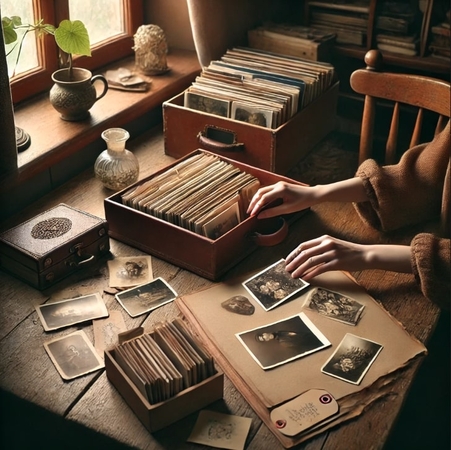
4. Restore Damaged Photos: Consider restoring the old faded or discolored photos. You can either use photo restoration software or seek help from a professional. Restored photos can often reveal details that were previously lost and allow you to preserve the full visual impact of these cherished memories.
Part 3. Ensuring Long-Term Preservation With Photo Digitization
After learning the best methods for photo organization, the next step is to ensure their proper storage. We will now explore what to do with old family photographs to make them suitable for future generations by creating their digital versions:
1. Using a Scanner: Scanning images with a high-quality scanner ensures high-resolution digital copies. You must choose a resolution of at least 300 DPI for standard photos and higher resolutions for those with fine details. This method enhances preservation and allows you to print digital images without losing quality.
2. Utilizing Smartphone Apps: Many mobile applications now have scanning functionality. For example, apps like Adobe Scan [Android/iOS] and Microsoft Lens [Android/iOS] allow you to capture high-quality images of your family photographs from your device. Some apps include features such as auto-color adjustment feature and glare reduction, ensuring that your digital copies are clear.

3. Using Professional Scanning Services: Professional scanning services are an excellent choice when dealing with large collections. These services use advanced equipment to digitize photos in bulk, often including color correction and restoration options. This saves time and ensures your entire collection is digitized at the highest possible quality.
Part 4. Restoring and Enhancing Old Family Photos for Sharing or Printing
After you digitize photos, the best thing to do is to use photo editing software or restoration tools to improve their quality. Consider enhancing old family photos with the following tools when wondering what to do with old family photos:
1. HitPaw FotorPea
HitPaw FotorPea is the top software that offers both restoration and enhancement tools for recovering old family photos. One of its key features is AI Enhancer, which offers 7 AI models to restore vintage images. These models include Scratch Repair, which removes scratch and tear marks from the images, and Upscale, which increases the resolution for clearer, high-quality images.
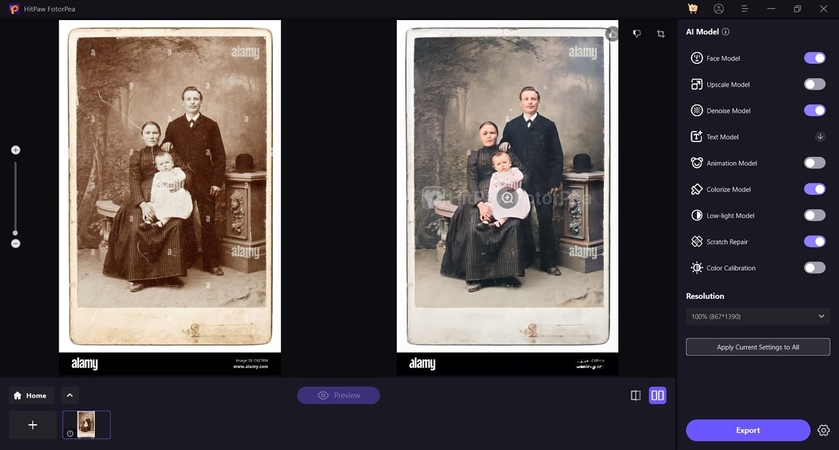
Moreover, the Retouch feature lets you erase blemishes from old photographs by simply highlighting the area needing correction. You can even adjust the color contrast, saturation, and tonal balance to further enhance the overall appearance of your photos.
2. Remini [iOS/Android]
Widely used as an image editing application, Remini specializes in enhancing old photographs. Driven by AI technology, this tool can turn low-resolution images into high-definition photos by sharpening details. While making you learn what to do with boxes of old photos, its Face Enhance feature automatically detects and restores clarity to the blurred faces within the images.

3. CapCut
CapCut's AI-powered photo restoration tool is designed to transform old and damaged photos into their original state. Its one-click restoration feature automatically repairs common flaws such as scratches, noise, and background blur. Furthermore, the tool's face clarity enhancement and precision colorization features focus on improving the details of portraits.
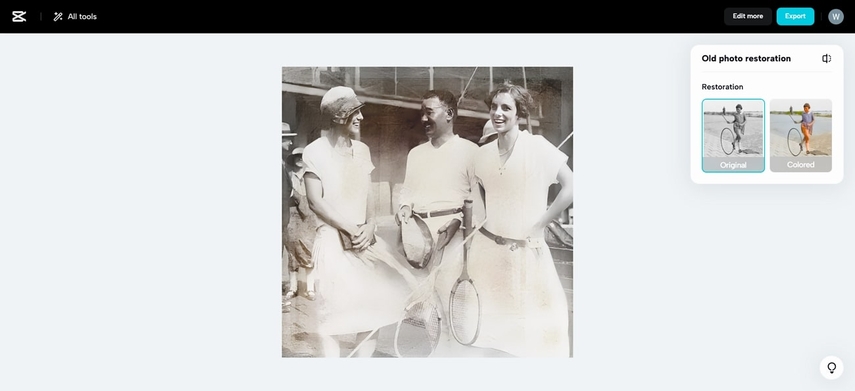
4. VanceAI
This AI-powered photo editing software has been specifically developed to improve the quality of old family photographs. Users can increase the resolution of their images even up to 40x Using the AI Upscaling feature. In addition to that, its Auto-Denoising capability enhances the clarity of your photos with remarkable precision by removing blurriness and graininess.
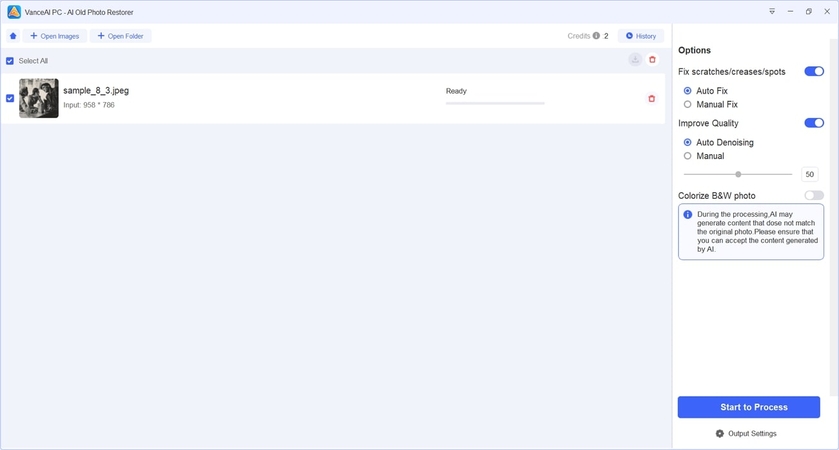
5. Colorize
Colorize offers an innovative solution for those wondering what to do with old family photos by bringing black and white photos to life with realistic colors. Moreover, you can even unblur old photos with the help of this tool. Colorize even features an AI remover that lets you conveniently remove unwanted objects and distractions from old photographs.
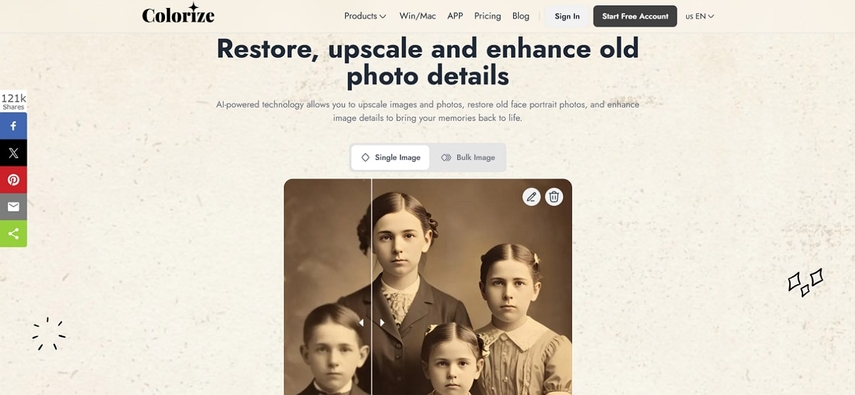
Part 5. Exploring Creative Ideas for What to Do with Old Family Photos
Old family photos are more than just memories; they can be transformed into meaningful and creative projects. Here are some fun ways to repurpose your treasured images:
1. Create a Family Memory Book: The best way to celebrate your family history is by making a custom photo book. For instance, you can sort the old images by any event or a family member. Then, using online platforms or manually, you can easily add captions and stories alongside each image related to that particular context.
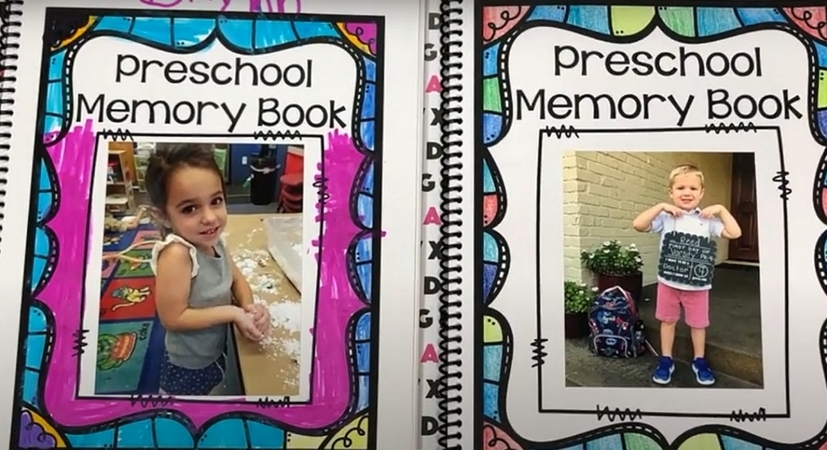
2. Decorate With Old Family Photographs: After learning what to do with old family photos, the best option is to decorate your house with family photo frames. You can create a family wall by arranging the photos in your desired layout.
3. Make Personalized Gifts: One of the best ways to reuse your old photos is to convert them into unique gifts for your loved ones. You can transform them into personalized calendars, canvas prints, or even greeting cards to present as a gift to someone.
Conclusion
After reading this detailed guide on what to do with old family photographs, you now have the complete knowledge to preserve your cherished memories. Whether you’re using manual methods or digital solutions, you can effectively safeguard your old family photos from damage. If you prefer to digitize your photos, enhancing and restoring their quality with advanced image editing tools like HitPaw FotorPea becomes essential.






 HitPaw Edimakor
HitPaw Edimakor HitPaw VikPea (Video Enhancer)
HitPaw VikPea (Video Enhancer) HitPaw Univd (Video Converter)
HitPaw Univd (Video Converter) 



Share this article:
Select the product rating:
Daniel Walker
Editor-in-Chief
This post was written by Editor Daniel Walker whose passion lies in bridging the gap between cutting-edge technology and everyday creativity. The content he created inspires the audience to embrace digital tools confidently.
View all ArticlesLeave a Comment
Create your review for HitPaw articles