How to Sharpen Old Photos - Best Tools and Techniques to Restore Clarity
Everyone loves to store old photos in a box that they dearly love. However, these photos can lose their clarity or become blurry over time, raising the need for ways to restore them. In such cases, sharpening these photos remains the only choice to give them life and bring back their vivid detail and quality.
Whether it is a picture of your family member, a historical personality, or an old photograph to be improved, sharpening is essential in the image restoration process. In this article, you’ll learn how to sharpen old photos using innovative tools while saving your time and effort.
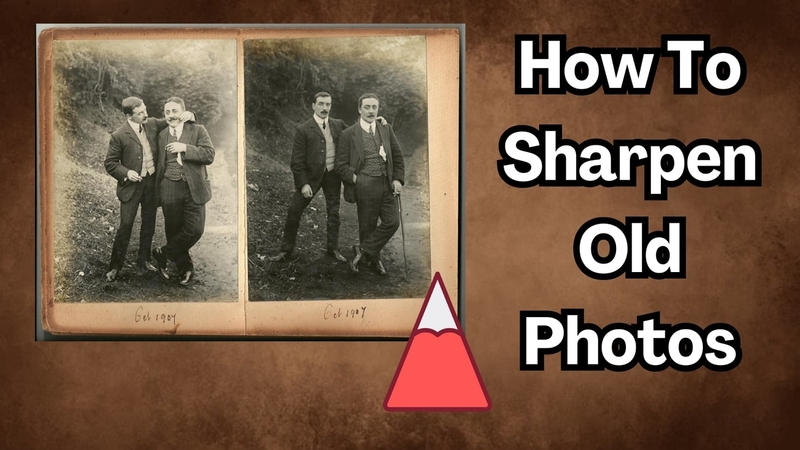
Part 1. Common Reasons to Sharpen Old Photos
You’ll master the photo restoration process once you know why it is essential to sharpen them, so learn a few key reasons in the following discussion:
1. Enhances Clarity: When the picture gets old, its sharpness is lost and becomes soft and blurry. Hence, sharpening your old photos can enhance and contrast the picture's edges and make the images precise and defined.
2. Restore Lost Details: As time passes, photos can lose all the details because of fading. You can sharpen your pictures to recover lost details and bring back the lost elements like texture, face, and background.
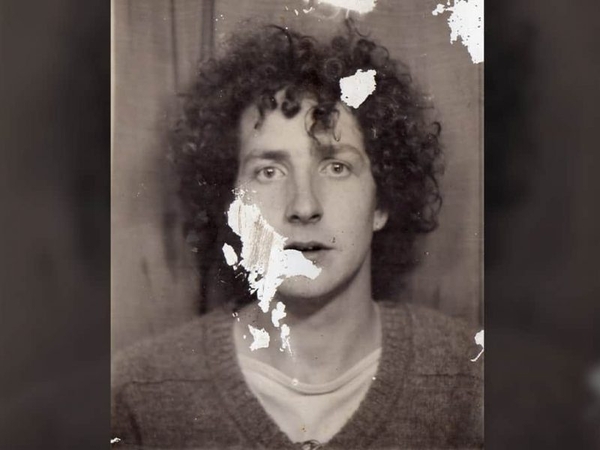
3. Improve Image Quality: Blurry pictures tend to lose all the quality and pixels of pictures when they fade. Individuals can improve the picture quality and increase the pixels of the image by sharpening them.
4. Preserve Nostalgic Value: The main reason behind learning how to sharpen old photos is to keep the pictures of your loved ones forever. You can store your old pictures forever if you make them more enhanced and clearer.
Part 2. 5 Reasons Why Old Photos Lose Their Sharpness
With a clear understanding of how important it is to sharpen old photos, it is equally essential to know why they lose sharpness over time. The following are a few reasons why old photos fade and become blurry:
1. Aging of Paper Material: The photographic paper naturally degrades and causes the image to lose clarity and sharpness over time. The reason behind this can be environmental factors that accelerate the process and make the paper yellowish and thin.

2. Exposure to Light: Sunlight has UV rays that can significantly impact old photos and cause fading, discoloration, and breaking down of ink on paper. Thus, the color of the image loses its vibrancy and makes its condition worse.
3. Chemical Breakdown: When the paper ink is absorbed in the paper for a longer time, it causes chemical breakdown, which can be caused by humidity, heat, or pollutants. Moreover, ink on the old paper can distort the old pictures due to exposure to light or air.
4. Improper Storage Condition: The paper of old photos can get mold on it due to humidity, which can happen because of improper storage conditions.
Part 3. 5 Best Tools for Photo Sharpening
Due to various reasons, old photos often lose their sharpness, but thankfully, there are tools designed to restore their clarity. Here is a list of the best tools to help you achieve precise and enhanced results:
1. HitPaw FotorPea
HitPaw FotorPea is an advanced AI-powered tool that can fix your old blurry pictures and recover the details that have faded over time. With the help of a professional model, it removes noise from the image and grains, which is the reason behind photo distortion. Furthermore, it also helps you improve the picture quality, making its resolution HD.
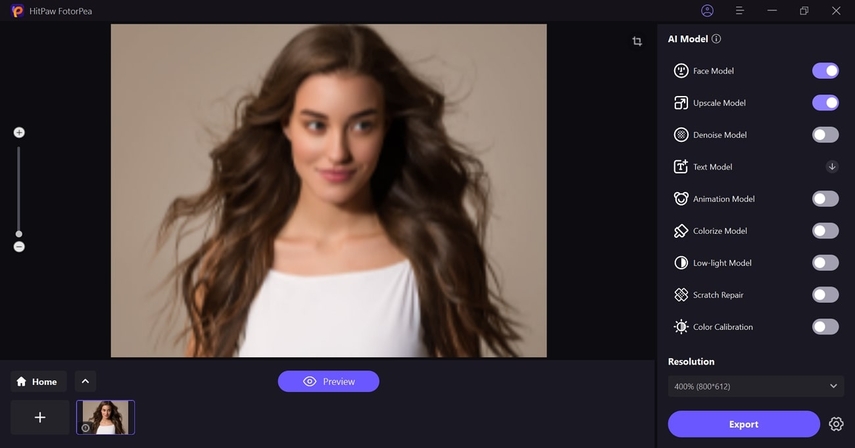
Additionally, HitPaw FotorPea has a batch feature that you can use to sharpen multiple old photos at once. You don't have to worry about the formats as this tool supports all kinds of formats like PNG, JPG, and others.
2. Picsart
With the help of Picsart, you can sharpen old photos easily as it's a website and an app that can be downloaded on Android and iOS. It has an AI image sharpener to get rid of blurriness, which uncovers the details of the picture and instantly makes photos clear. Besides, it facilitates a compare feature to see before and after the result before downloading or approaching the final stage.
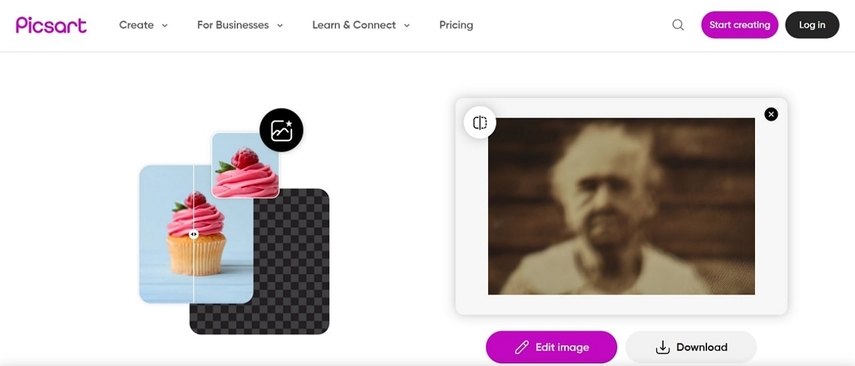
3. LetsEnhance
Using LetsEnhance, users can make pixelated images clear and sharp without knowing how to sharpen old photos. It lets you remove pixelation and deblur the images, bringing out the details and clarifying your old photos. Before downloading the photo, you can also change the height and width of images accordingly and share them directly from that website.
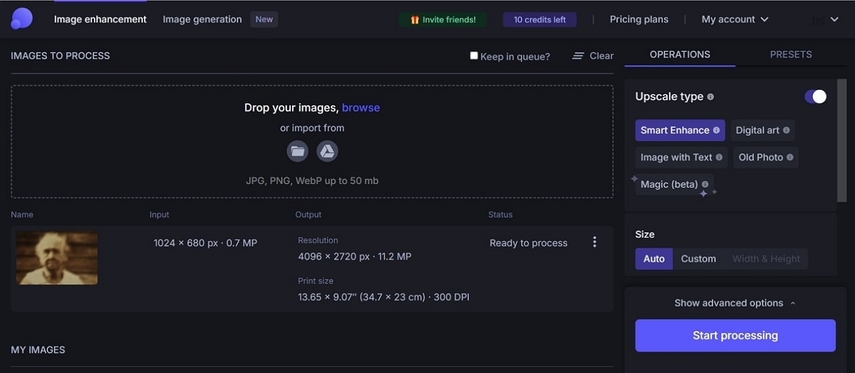
4. PicMa
It is an advanced AI tool that lets you sharpen your old photos with innovative enhancement models. Moreover, it has a Stable Motion AI feature that clears or sharpens the fast-moving blur pictures. You can even try its AI Eraser feature to remove any object you do not want in your photo.
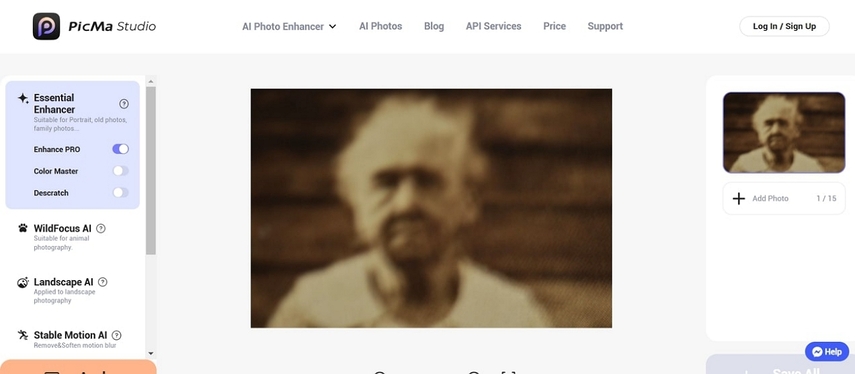
5. VanceAI
It’s another good option to enhance and sharpen old photos since it is equipped with Sharpen mode. Its denoise feature can remove all the scratches and blurriness of the picture. In addition, it’ll save the image in history if an error occurs during the process, eliminating the need to upload the picture again.
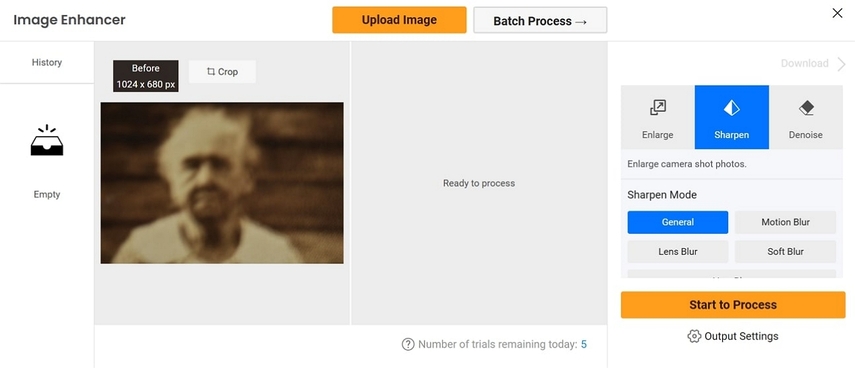
Part 4. How to Use HitPaw FotorPea to Sharpen Old Photos: A Step-by-Step Guide
Out of all the tools discussed above, HitPaw FotorPea stands out among them. Follow this step-by-step guideline to learn how to sharpen your old photos effectively:
Step 1. Open the Tool and Upload the Picture
Launch the HitPaw FotorPea on your PC and go to the "AI Enhancer" tool. Later, hit the "Choose Files” button and import the old photo you want to sharpen.
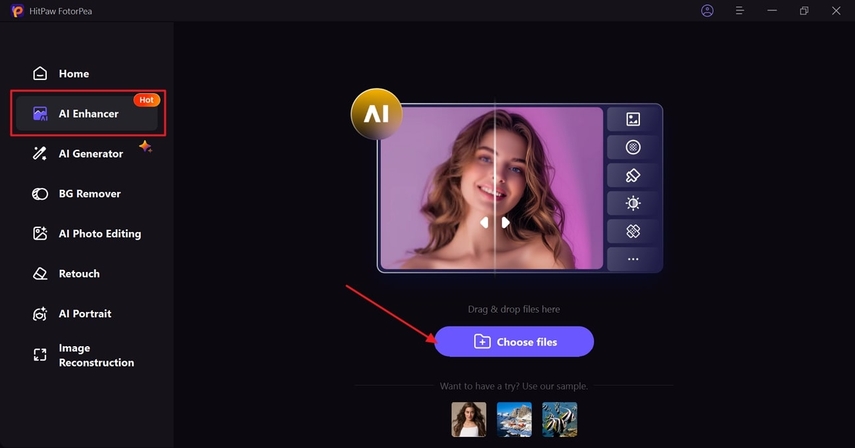
Step 2. Sharpen Your Old Photo
Afterward, toggle to the "Upscale Model" in the AI Model section to sharpen your picture. Now press the "Preview" button to review the result.
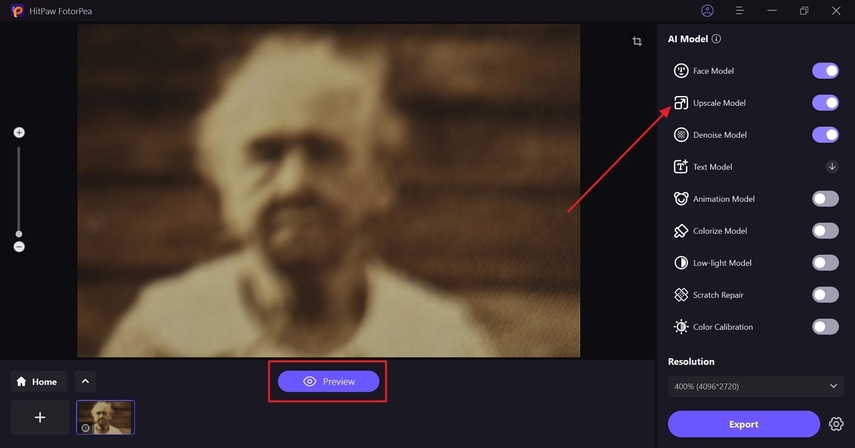
Step 3. Export The Final Result
Once satisfied with the results, hit the “Export” button to download the final sharpened and restored picture on your device.
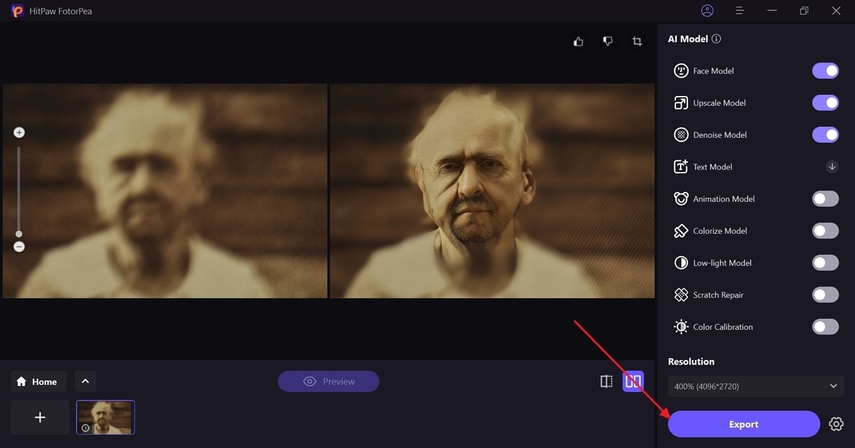
Part 5. Tips for Sharpening Vintage Photos
Now that you know how to sharpen your old photo using HitPaw FotorPea, you must also learn some tips and tricks. The following are tips that can help you achieve a perfect and clear picture without any blur:
1. Experiment with Present Filters: After learning how to sharpen old photos, you can also experiment with different filters to make the image clearer and sharper.
2. Adjust Intensity: Other than filters, you can manually adjust the intensity of the photo, as overdoing edits can make the image look more unnatural and overly processed.
3. Enhance Specific Areas: Choose the specific area to enhance, as many tools offer selective editing features that allow you to focus on specific areas.
4. Other Features: Modern tools include features other than sharpening tools, like retouching or minimizing faded hues and dimensions to transform your picture.
Part 6. Enhance Old Photos Alongside Sharpening
With the help of some other features of HitPaw FotorPea, you can enhance your old photos after sharpening them to give them a final touch. Therefore, delve into this section without delay to make your picture perfect:
1. Retouch: This feature allows you to remove unwanted objects from pictures. You can use its free hand brush to highlight the part you want to remove and let this tool vanish that picture from your screen in seconds.
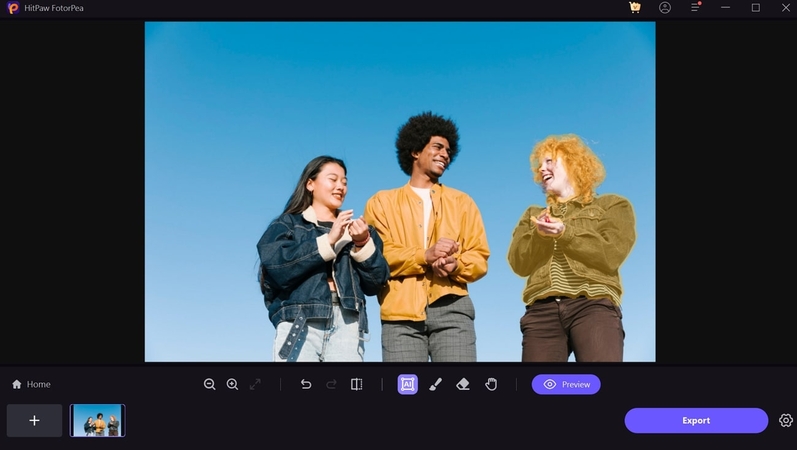
2. AI Photo Editing: Other than sharpening your old photos, you can also remove the scratches from your photos using this feature. Moreover, you can add colors to your old back-and-white photo and make it more vivid.
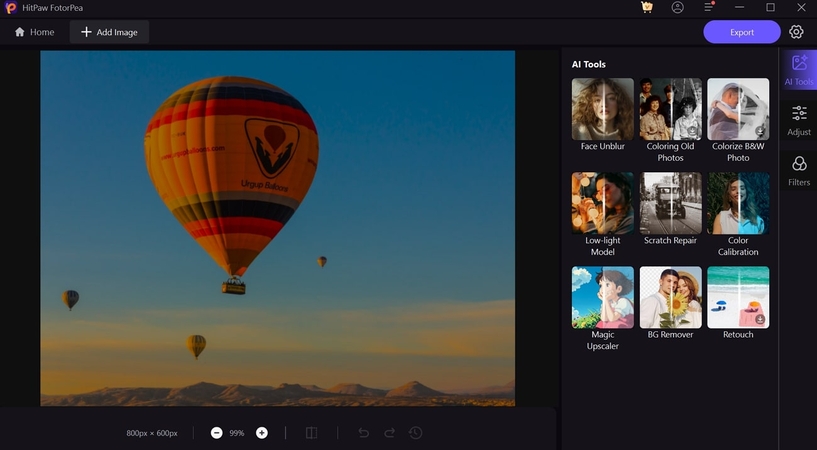
3. Image Reconstruction: It lets you enhance the quality of the blurry picture by upscaling it by 200% to 400%, improving quality and sharpness. You can use the zoom feature to examine the details of the picture closely.
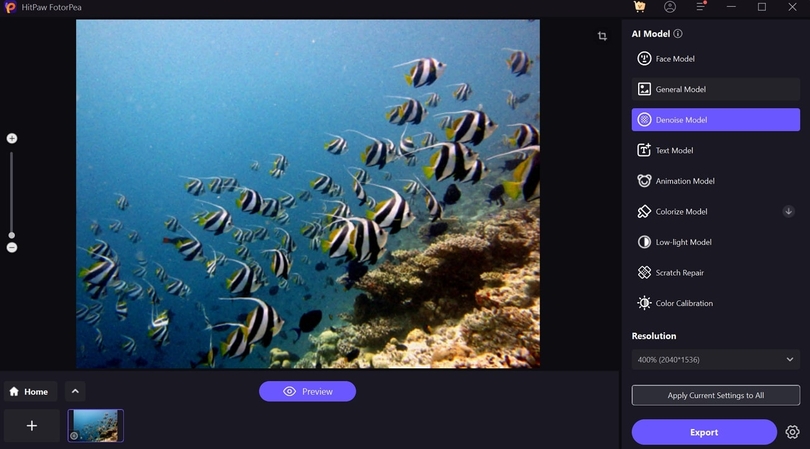
4. BG Remover: Using its BG Remover feature, users can not only remove a background but can add one as well. One can choose from many templates on this tool for their photo, from bedroom to studio.
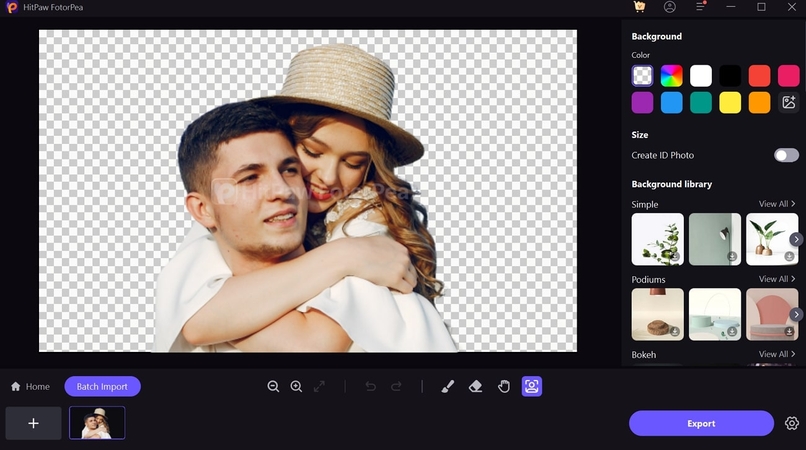
Conclusion
Overall, this article has covered how to sharpen old photos and why it is important to restore the image. Out of all the tools discussed above, HitPaw FotorPea stands out the most, as you can use its feature to sharpen and enhance your photos. If you are looking for all the features in one tool, this option serves as the best one.






 HitPaw Edimakor
HitPaw Edimakor HitPaw VikPea (Video Enhancer)
HitPaw VikPea (Video Enhancer) HitPaw Univd (Video Converter)
HitPaw Univd (Video Converter) 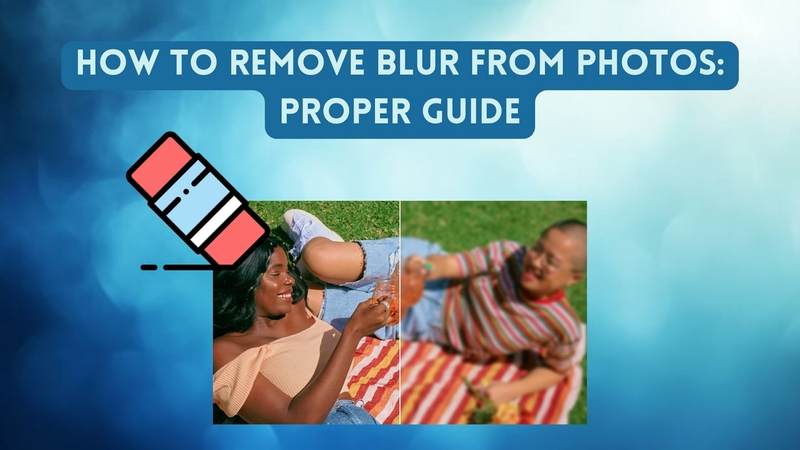



Share this article:
Select the product rating:
Daniel Walker
Editor-in-Chief
My passion lies in bridging the gap between cutting-edge technology and everyday creativity. With years of hands-on experience, I create content that not only informs but inspires our audience to embrace digital tools confidently.
View all ArticlesLeave a Comment
Create your review for HitPaw articles