How to Reprint Old Photos - Best Methods and Tools for High-Quality Photo Replication
An old picture tells a story or signifies a cherished memory. However, these pictures get damaged and worn out as time goes on. Most people have old photographs that they love, so when the picture starts degrading, it also feels as if memories are fading. If you have family portraits with sentimental value or want to make an old picture look fresh, re-duplication seems the best solution.
Due to the advancements in photo technology, the re-duplication of pictures has become an effortless task without compromising the quality of the image. We will discuss the most appropriate methods and equipment to use to reprint old photos while still maintaining their quality.
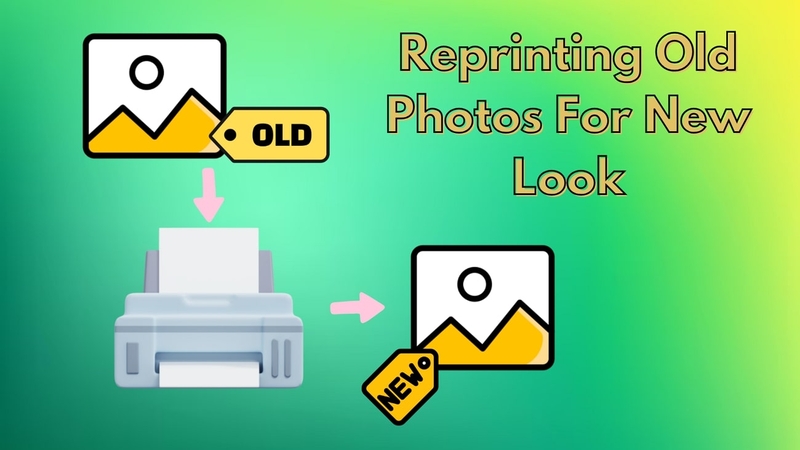
Part 1. Top Reasons Why Reprinting Old Photos is Valuable
Before going into specifics about ways and tools people can use to reprint old photos, let us first understand why the reprinting process is important:
1. Preserving Family History: Old photos often contain the essence of family history, significant life events, and moments that can never be replicated. Reprinting them ensures that these precious moments are not lost to time, allowing future generations to connect with their ancestry.

2. Restoring Damaged or Faded Images: Photos naturally degrade due to humidity and sunlight exposure. Sometimes, such images have faded colors or scratched surfaces, making them eligible for reprinting to restore their original state.
3. Digitizing for Easy Preservation and Access: Reprinting old photos often starts with digitizing them, allowing easy storage, sharing, and protection from further physical damage. Digitized images can be reproduced at any time, providing a digital backup of irreplaceable moments.
4. Creating High-Quality Display Prints: For a particular photograph that holds sentimental value, reprinting it on high-quality materials allows you to frame it and display it in your home. This preserves the image and elevates how you and your guests enjoy it.
Part 2. Preparing Old Photos for Reprinting
Once you recognize the value of reprinting old photos, the next step is to prepare them for the process. Learn some essential tips that you must follow to prepare your old photographs for reprinting:
1. Cleaning the Original Photo: Make sure to gently clean the photographs with a soft brush or a microfiber cloth before scanning. After cleaning, carefully assess each photo for any physical damage, as it cannot be reversed in the cleaning phase.

2. Organizing Photos: To streamline the process and maintain organization, consider sorting your images by date, event, or category. Grouping photos from significant events like holidays or family reunions will also make it easier to stay organized throughout the reprinting process.
3. Setting Up for Scanning: Keep the pictures on a flat surface to avoid any warping. Additionally, clean the scanner to ensure no dust disturbs the scan. A high-resolution scanner can capture all the image's fine details.
Part 3. How to Scan Old Photos for Reprinting at Home?
Now that you know about the preparation process for reprinting, you are ready to move on to the next steps in bringing your old photos to life. You can easily begin reprinting old photos at home by first converting the photographs to digital versions using the given steps:
1. Choose the Right Scanner: The first and most important step to getting good prints is to choose a high-quality scanner. Select flatbed scanners that at least provide a resolution of 300 dpi and above. Higher resolutions are recommended for preserving the finer details of old photos.

2. Adjust Scan Settings: Select a 24-bit color for color photos to maintain accurate colors. For scanning black and white images, use grayscale mode for optimal results. Avoid scanning at a resolution for large photos, as it may create unnecessarily large file sizes.
3. Save Files in High-Quality Formats: When your photo is scanned, save the file in high-quality formats such as TIFF or PNG. These formats preserve more detail than compressed formats like JPEG, which can lose quality over time.
4. Batch Scanning for Efficiency: By scanning multiple photos at once, users can save valuable time and effort while reprinting old photos. This feature is critical when you have a large volume of photos to digitize or reprint.
Part 4. Enhancing and Restoring Photos Before Reprinting
When you've digitized the old photographs, the next thing you must consider doing is to enhance them using advanced editing software. The subsequent section discusses some of the top tools that you can use to restore and improve the quality of your scanned images before reprinting:
1. HitPaw FotorPea
Topping the list, HitPaw FotorPea (formerly HitPaw Photo Enhancer) is an advanced photo restoration software designed specifically to enhance the quality of old images. Using this powerful tool, users can effortlessly add complementary color schemes to the black-and-white photos to give them a fresh, modern look. Moreover, it offers an AI Face Model for images with facial blurriness to restore clarity to faces.
Additionally, this software features a Retouch tool that can be used to eliminate unwanted elements from the images by simply dragging the brush tool over the area. On top of that, HitPaw FotorPea has a Scratch Repair Model that can remove scratch and tear marks before reprinting old photos.
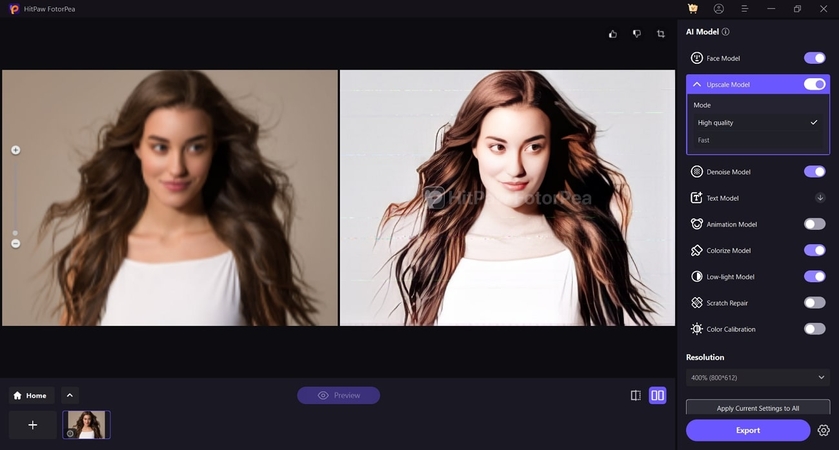
Features
1. Using the Text Model, users can enhance the quality of old photographs containing text to improve their clarity.
2. It allows exporting images in your desired DPI to retain the best output quality.
3. With advanced AI editing features, you can easily rotate, crop, or adjust the color contrast of the old images.
4. Anyone can use the text-to-image generation feature to bring creative ideas to life.
2. Fotor
Another reliable image editing software that can be used to improve the quality of old photos is Fotor. Users can increase the resolution of their photographs to 2 times with a few clicks using this tool. Moreover, it provides a face unblur feature that lets you enhance images without facial clarity.
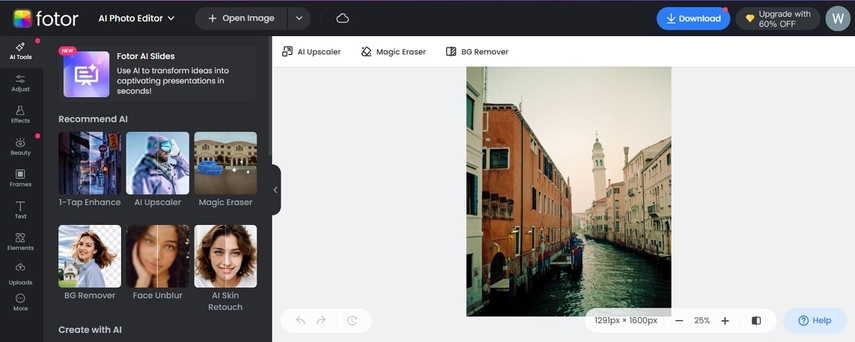
Features
1. Before reprinting old photos, you get the option to smooth skin tones in the images, providing a flawless appearance.
2. With Magic Eraser, users can erase unnecessary elements or scratch marks from the images.
3. The one-tap Enhance feature instantly improves your photo's quality, adjusting key elements like brightness and contrast.
3. Canva
Widely used for professional image editing, Canva provides all the necessary resources for transforming old, damaged images into professional-grade visuals. Users can conveniently adjust the brightness or contrast in old photos using the Auto-adjust feature of the tool. Moreover, it provides a variety of filters, such as blur options, which can be customized to suit your needs.
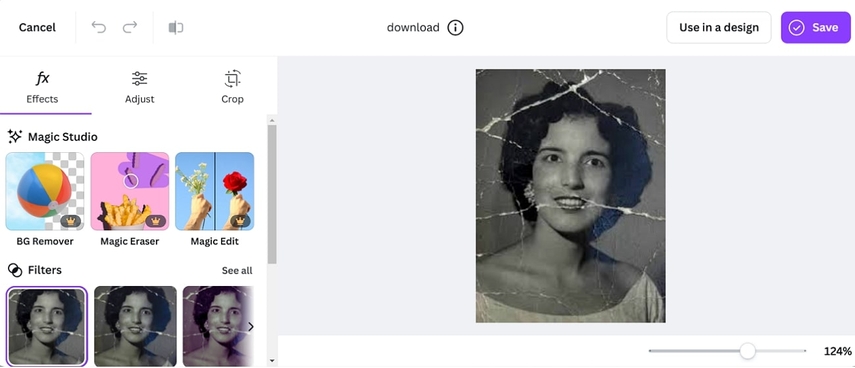
Features
1. To reprint old photos in any size, you can choose a suitable aspect ratio that fits your desired print dimensions.
2. If your images contain any compression artifacts or stains, remove them with the Magic Eraser tool.
3. With the Magic Edit feature, effortlessly add or replace elements in your photo using text prompts.
4. VanceAI
VanceAI is available both as an online platform and offline software, providing users with powerful tools to enhance their old photos. It includes a sharpened image feature that effectively removes blurriness from images. Additionally, it allows users to enlarge old photos up to 40x with super-resolution.
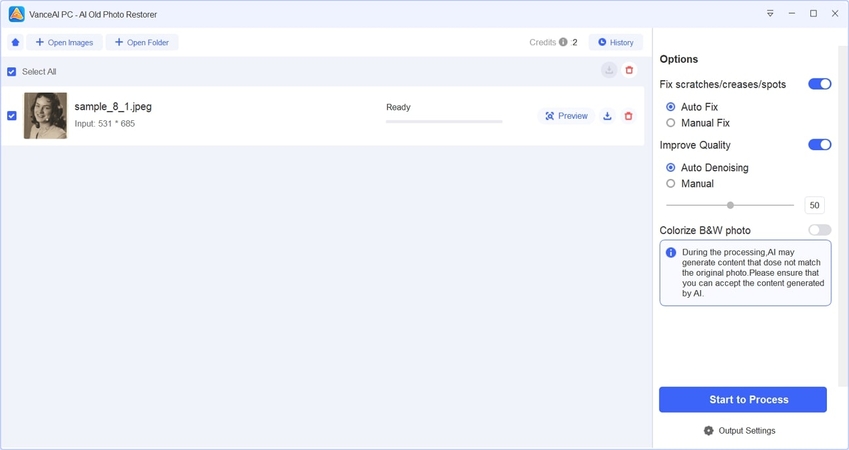
Features
1. This tool provides an Old Photo Restorer tool to fix scratches and spots within the images.
2. You can save the output image in multiple image formats before reprinting old photos.
3. VanceAI offers an Auto Denoising feature that efficiently removes noise and grain from low-quality scans.
Part 5. Reprinting Old Photos Using Professional Services
Till now, we are fully equipped with the necessary preparation and enhancement methods for reprinting old photos. However, professional services can offer expertise that ensures high-quality results when it comes to the actual reprinting process. Here's why you should consider using professional services for your photo reprints:
1. Local Photo Labs: Look for photo labs that offer high-quality printing utility with professional-grade printing equipment. Search about such labs on the internet and read reviews before selecting one to make an informed decision.
2. Online Print Services: Many online services, such as Shutterfly, provide a convenient solution for reprinting old photos from the comfort of your home. These platforms allow you to upload their scanned old images to customize prints with various options.
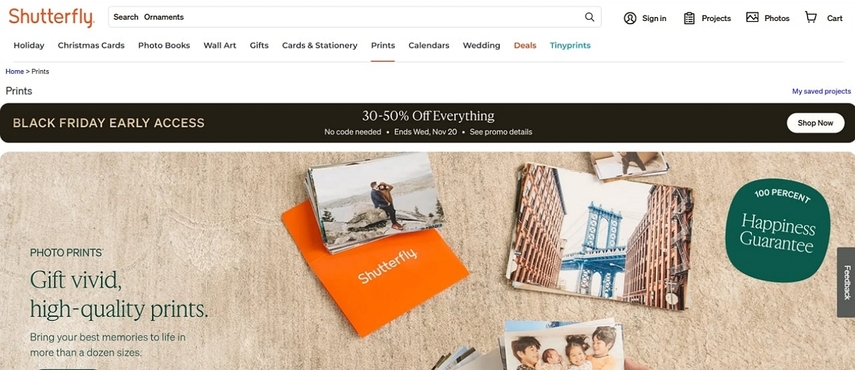
3. Cost and Quality Considerations: Local labs often deliver superior quality and personalized service, but they may cost more than online options. Online services are more budget-friendly and convenient, though they may lack the tailored expertise of a professional lab.
Conclusion
In the end, reprinting old photographs is an effective technique to preserve old, cherished memories. This article explored the entire process, from the preparation phase to scanning, enhancing, and finally reprinting. Among the tools discussed, HitPaw FotorPea stood out as the best option for its advanced AI features like scratch repair and effortless retouching.






 HitPaw Edimakor
HitPaw Edimakor HitPaw VikPea (Video Enhancer)
HitPaw VikPea (Video Enhancer) HitPaw Univd (Video Converter)
HitPaw Univd (Video Converter) 


Share this article:
Select the product rating:
Daniel Walker
Editor-in-Chief
My passion lies in bridging the gap between cutting-edge technology and everyday creativity. With years of hands-on experience, I create content that not only informs but inspires our audience to embrace digital tools confidently.
View all ArticlesLeave a Comment
Create your review for HitPaw articles