Best Ways to Store Old Photos - Protecting Memories for the Long Term
Even if we see them occasionally, people still love to cherish old photographs of their life events or family members. Photographs capture life's most thrilling adventures, big events, fond memories, or places we want to return to. Unfortunately, the pictures can break down over time due to mishandling or improper storage.
Don't worry; the continual evolution of technology and changing times provide us with many solutions. You can protect your most loved images using manual options, like boxes or photo albums, or in the modern world, through scan and cloud storage. The aim of this article is to examine the most effective and best ways to store old photos.
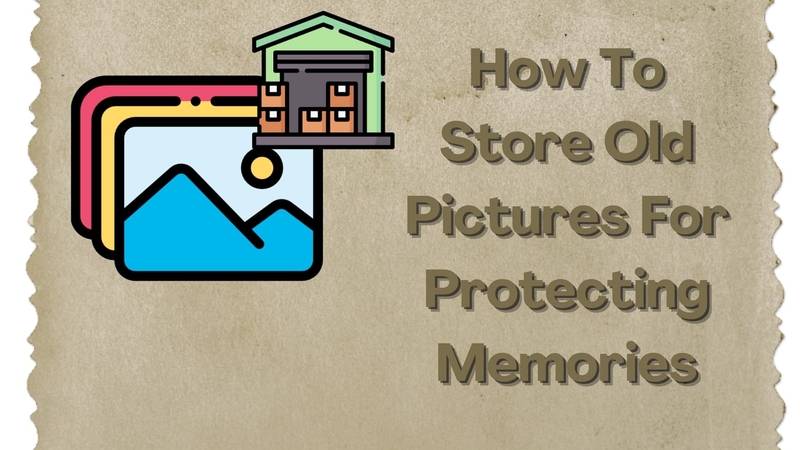
Part 1. The Significance of Preserving Old Photographs
As discussed above, old photographs hold great sentimental value for people but are also fragile and prone to damage. Understanding why proper preservation is crucial can inspire better care and long-term solutions to protect these treasures. Following are some key reasons one must think about how to store old pictures:
1. Protecting Family Heritage: Photographs are often the connection to previous generations, offering a view of family history and traditions. Preserving them ensures that future generations can explore their roots to strengthen family bonds and a sense of identity.
2. Preserving Historical Records: Beyond personal attachment, photos contain historical artifacts featuring their time's cultural and social nuances. These images can serve as invaluable resources for education, research, and understanding societal evolution.
3. Preventing Physical Damage: Environmental factors, such as humidity and sunlight exposure, can disrupt the composition and pigments within the photographic film. This can lead to severe damage to the photos in the form of fading, tears, or scratches, so preserving them timely is important.

Part 2. Essential Tips For Storing Old Photos in Boxes and Albums
Now that we know the reasons for storing old pictures, you must have some valuable tips to ensure proper care. It is possible to prevent these items from breaking with the appropriate procedures. You can use the steps below to prevent photodamage and find optimal solutions to store them:
1. Cleaning Old Photographs: As you store your old photos, it is best to remove all the dust using a soft brush or a microfiber fabric. For hard-to-remove dust, a can of compressed air serves best. Avoid using chemicals for cleaning as they can react negatively to the film on paper.
2. Sorting and Organizing Photos: Organizing and sorting photos by date, event, or other labels makes them accessible. By labeling every photo according to decided parameters, you can preserve and handle the content in a better way.
3. Using Proper Storage Materials: Consider using acid-free and lignin-free boxes and albums to keep the photographs. These materials help prevent your photos from discoloration and damage over time to ensure they remain safe from harmful acids.

4. Avoiding Common Mistakes: Storing old photographs in a place with exposure to humidity and sun exposure can lead to mold growth. Additionally, never fold or crease photos, as this can cause permanent damage to the image or paper. Always store them flat to maintain their condition.
5. Avoiding Overhandling and Using Gloves: While placing photographs in albums and boxes, it's best to use gloves as they can reduce direct contact with the photo surface. Gloves help prevent dirt and moisture from your fingers, which can cause damage or degradation over time.
6. Protective Sleeves and Dividers: Use Mylar or polypropylene protective sleeves to store individual photos. These materials are safe for long-term preservation and provide a barrier against dust, dirt, and handling. Dividers within the storage box can help prevent them from touching or scratching each other.

Part 3. Digitizing Old Pictures For Better Preservation
In addition to manual methods, digitizing your old photos is a modern and efficient way to preserve them for the long term. The following discussion aims to guide you about the best ways to store old pictures in digital versions to ensure maximum preservation:
1. Digitizing Photos: Scanning can create high-quality digital copies of old photos for long-term preservation. Use a good scanner with high resolution to capture even the smallest details of the image.
2. Organizing Digital Files: After digitizing, organize your digital files for easy future access. For example, you can name the folders by event or memory to store all the related photos in that specific folder.
3. Cloud Storage for Long-Term Backup: For reduction in risk of losing images because of device, you should use cloud storages such as Google Drive, iCloud, or Dropbox.
Part 4. Exploring the Best Digital Solution: HitPaw FotorPea
While learning how to store old photos digitally, enhancing them to their highest quality can make a significant difference in preserving their clarity. Restoring photos improves their viewing experience and ensures their integrity for years. To make this happen, you need an advanced photo enhancement and restoration tool like HitPaw FotorPea, which offers various resources to improve the quality of your photos:
Feature 1. Scratch Removal
One common issue in old images is the presence of scratches or blemishes caused by improper storage. To eliminate this problem, HitPaw FotorPea provides a Scratch Removal feature that is specifically designed to remove scratches, tears, and other marks from your photos. This feature is powered by advanced AI, which automatically detects and smooths out the scratched surfaces to restore the photo’s original state.
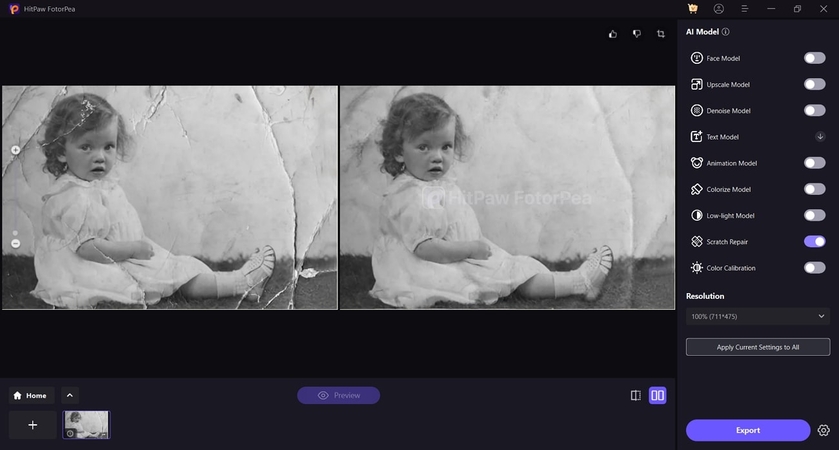
Feature 2. Color Correction and Brightness Adjustment
Old photos often need more clarity due to low light conditions. HitPaw FotorPea’s Color Correction features help improve the overall lighting of your images. While learning about this best way to store old photos, users can adjust the contrast, brightness, and saturation to bring back the original tones of the image.

Feature 3. Retouch Feature
Images often contain unnecessary elements, such as stains or unwanted backgrounds, that can distract from the main subject. For this purpose, you can use the Retouch feature in HitPaw FotorPea. You just need to highlight the unwanted area with the brush tool, and the software will automatically remove the imperfections. Users can even view the side-by-side comparison to ensure that no part is left behind.

Feature 4. Image Reconstruction
Over time, old photos can suffer from damage, such as tears, fading, or distortion. HitPaw FotorPea offers the Image Reconstruction feature to store old photographs digitally with enhanced clarity. This tool uses advanced algorithms to intelligently fill in missing or damaged areas, reconstructing the photo to its original appearance.
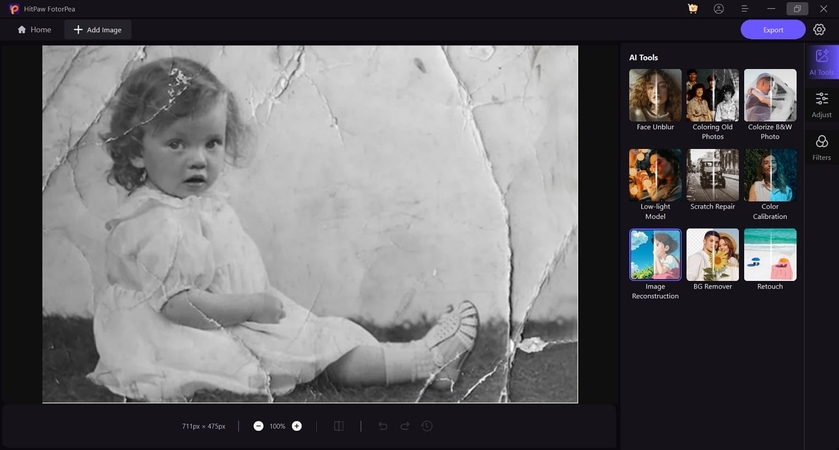
Part 5. Methods for Creating Backup Copies of Old Photos
Having understood the importance of preserving and enhancing old photos, creating secure backup copies to protect your memories is equally important. With the help of the following methods, you can ensure that old photographs are correctly stored:
1. External Hard Drives: External hard drives are a great choice for storing secondary copies of your digitized photos. They offer ample storage capacities to let you keep all your files in one place. Moreover, this device is easy to carry and can easily be connected to your computer for regular backups.
2. USB Drives: Due to their small size, USB drives can be taken anywhere, which makes them perfect for sharing photos with others. You just need to load your digitized pictures onto a USB drive, and you can view the images on various devices.
3. Printed Backups: Users who don't want to backup photos in digital versions can print copies of their photographs for storage purposes. Make sure to keep the copied photos in an acid-free box or album to reduce the risk of fading and distortion.

Conclusion
To conclude the discussion, preserving old photographs is essential as they hold precious memories that connect us to our past. This article explored the best ways to store old photos to let you effortlessly secure old images, from manual methods to modern digital solutions.
On the other hand, digital solutions are best as they bring the best quality possible to the old images. For this purpose, using advanced image editing software like HitPaw FotorPea is necessary to make sure the images are properly enhanced before storing them in digital versions.






 HitPaw Edimakor
HitPaw Edimakor HitPaw VikPea (Video Enhancer)
HitPaw VikPea (Video Enhancer) HitPaw Univd (Video Converter)
HitPaw Univd (Video Converter) 


Share this article:
Select the product rating:
Daniel Walker
Editor-in-Chief
My passion lies in bridging the gap between cutting-edge technology and everyday creativity. With years of hands-on experience, I create content that not only informs but inspires our audience to embrace digital tools confidently.
View all ArticlesLeave a Comment
Create your review for HitPaw articles