Discover 6 Top Tools to Remove Foreground for Flawless Image Editing
While working on a business-related project or working on a personal assignment, you'll notice that removing the foreground from the images made the photos look more relevant and admirable. You can remove foreground thanks to some of the most spectacular and substantial tools available in the market.
If you're aiming for an appropriate foreground remover, tune into this post to explore the 6 spectacular tools to remove foreground from image quickly.
Part 1. 6 Excellent Foreground Removers
1. The Best Tool to Remove Foreground with HitPaw FotorPea
While aiming at the foreground remover, you must look for a tool that doesn't mess up with the quality of the images, and that's where HitPaw FotorPea comes handy. It implies that AI-powered technology eliminates the annoying objects from the images automatically and while eliminating the objects from the photos, HitPaw FotorPea will maintain the quality of the images.
It only asks you to import the images before selecting the part of the images you wish to eliminate, and this whole scenario only takes a few moments to eradicate the foreground from the images. On top of that, HitPaw FotorPea also supports processing multiple images simultaneously, meaning you can upload several photos in one go and HitPaw FotorPea will then help you to rip apart the unwanted objects of all the images automatically.
Features
- Allows you to remove the foreground of images effortlessly
- Powered by AI technology
- Doesn't affect the image quality
- Allows you to process the multiple simultaneously
- Doesn't include the annoying watermark
- Supports Mac and Windows
- No ads detected
How to remove foreground from image?
Step 1: After turning into the official website of the HitPaw FotorPea, you'll need to tap on the Download button to get the software downloaded on the computer. In the next phase you'll need to press the Install icon to get the software installed. After installing the HitPaw FotorPea, you'll need to choose the Retouch button.
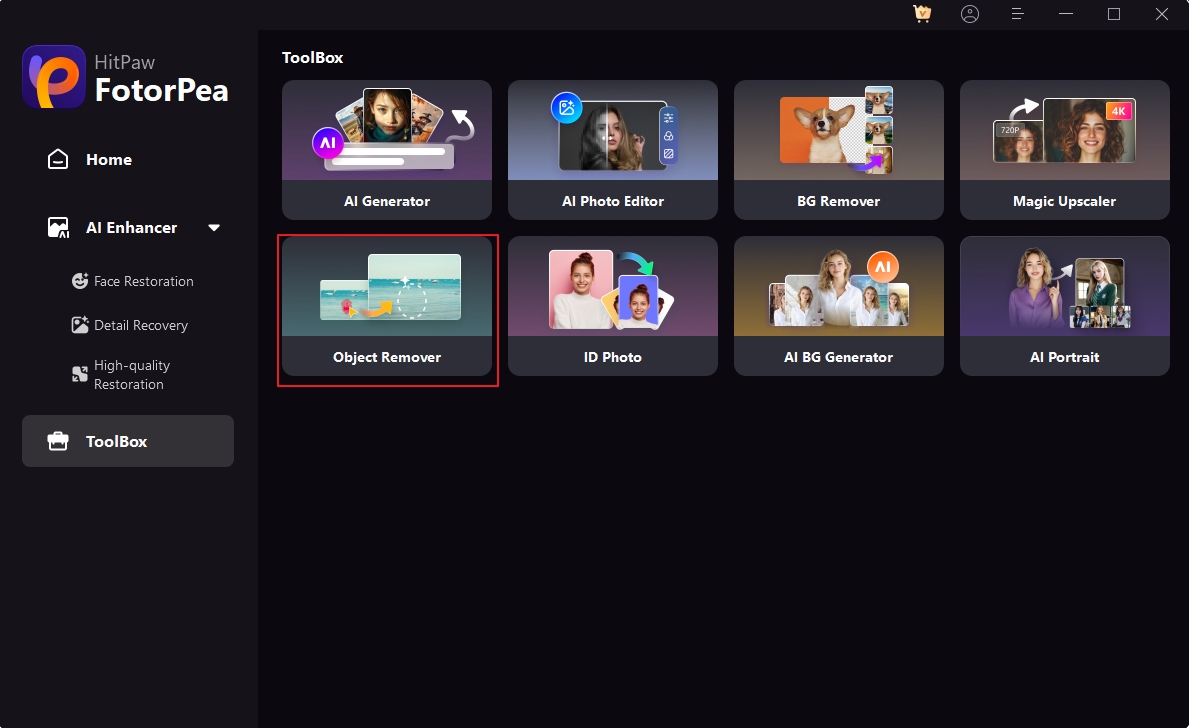
Step 2: Now you locate the Box selection or brush tool from the bottom of the screen. In this phase, you'll need to frame or paint out the object you wish to remove from the images.
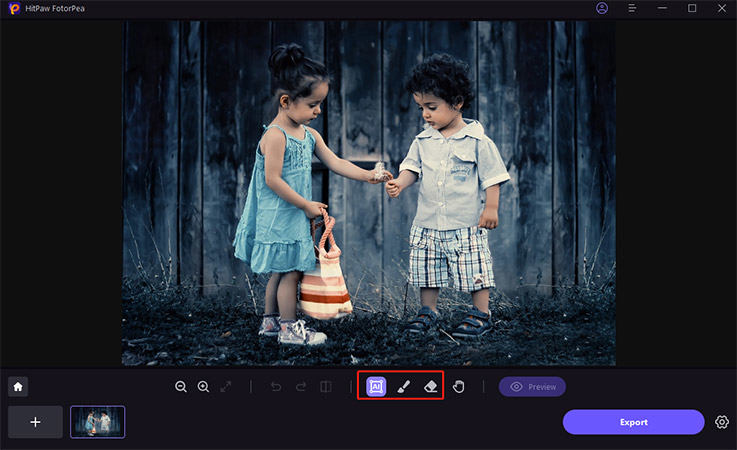
Step 3: After going for the frame selection, you can see the selected area being highlighted. Now, you've got the luxury to customize the remove area, reduce or add the selection as per your requirements. If you're not happy with the outcome of the images, you can tap on the Undo button to reselect the objects you wish to get rid of.
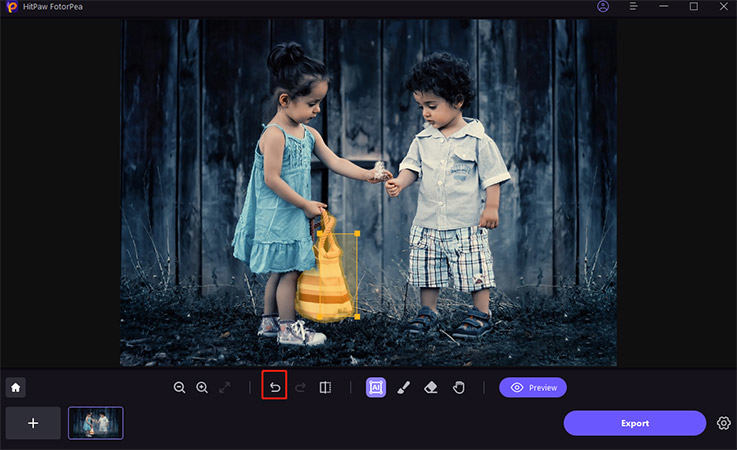
Step 4: Once you're done eliminating the objects from the images, you can click on the Preview button to review the image credentials. Upon hitting the Export icon you'll be able to download the images into your favorite folder on the computer.
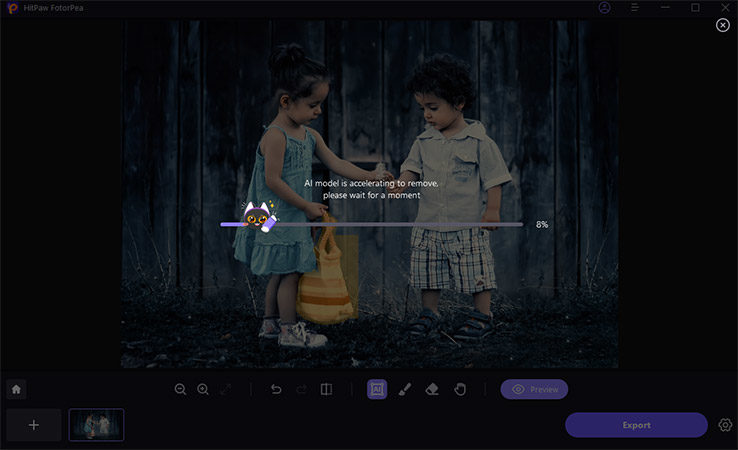
2. Remove Foreground from Image with Fotor
Opting for foreground removal is also possible thanks to the remarkable object-removing features of the Fotor. It brings in the high profile photo editing features, and if you want to rip apart the annoying foreground from the images, Fotor won't take extra time eliminating them.
On top of that, Fotor supports multiple image formats, meaning you can upload the images in all the formats and while eliminating the foreground, it maintains the original resolution.
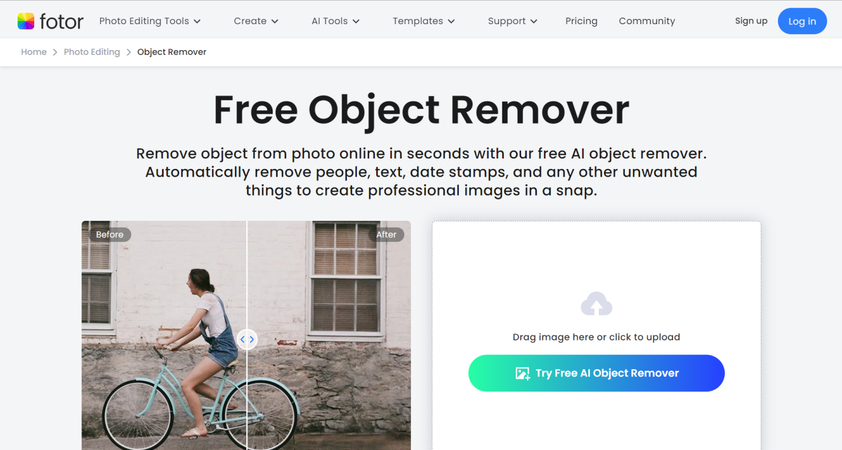
Pros
- Easy to use
- No installation required
- Allows you to foreground free quickly
- Allows you to process multiple images simultaneously
Cons
- Unwanted ads could come up
Available Platforms: Web-based
3. Foreground Removal with SnapEdit
If you're struggling to find an appropriate foreground remover, going for SnapEdit is one of the most substantial things to do. SnapEdit only asks you to import the images and then you select the part of the images you wish to get rid of.
After a few moments, you'll be able to eliminate the unwanted objects from the images, and while erasing the annoying objects from the images, SnapEdit tends to maintain the original quality of the images.
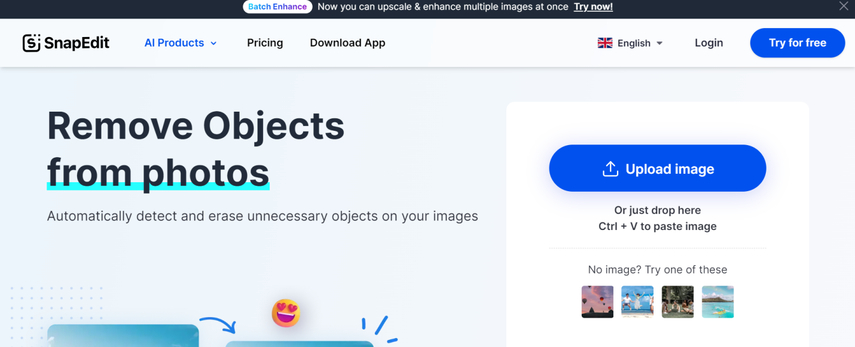
Pros
- Lets you remove from image quickly
- No image quality loss detected
- Supports multiple image formats
- Explore the several photo editing operations
Cons
- Unwanted ads
Available Platforms: Web Based
4. Foreground Remover with Cutout.pro
By aiming for the Cutout, you can investigate further methods for eliminating the foreground.One of the most dependable things to hire is a pro. To eliminate the unwanted objects from the images, Cutout. pro only asks you to import the images into the timeline of the tool before getting the foreground eliminated from the images.
Since it is based upon AI-powered technology, you don't need to customize the foreground manually as selecting the part of the images will be enough to get it eliminated.

Pros
- Enables you to swiftly remove the foreground from pictures
- Supports Mac and Windows
- No image quality occurred
- Prompts the brilliant free trial version
Cons
- Asks for a fast internet connection
Available Platforms: Web Based, iOS, Android
5. Remove Foreground from Image with Removal.ai
Removal.ai won't be a bad option when it comes to going for the foreground remover. Apart from enabling you to eliminate the foreground from the images, this amazing tool also empowers you to rip apart several types of other annoying objects from the images.
The substantial thing to like about Removal.ai is that it supports multiple image formats so importing all types of images and getting the image foreground is possible.
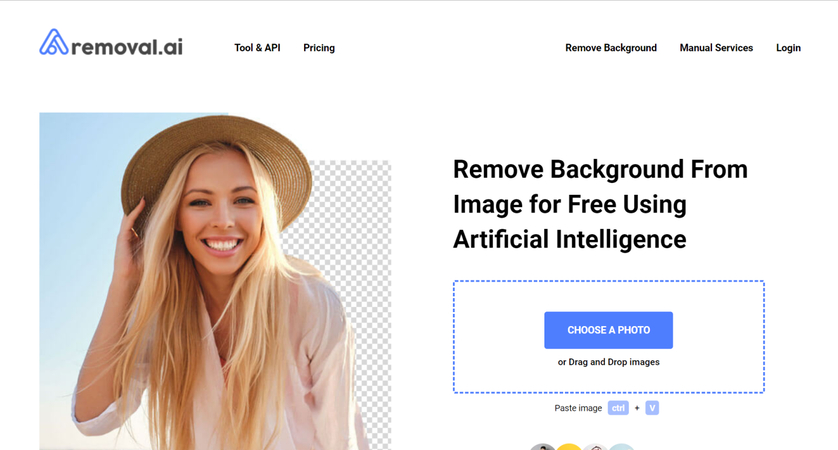
Pros
- Offers a simple user interface
- No image quality loss detected
- No installation required
- Lets you experiment with various options for photo editing
Cons
- Unwanted ads could come up
Available Platforms: Web Based
6. Remove Foreground Free with Perfectcorp
The perfect crop is a mobile foreground remover that stimulates eliminating the image foreground without asking you to do much. All you need to do here is to install the app on the mobile device and then import the photo you wish to eliminate the foreground from.
After choosing the specific area of the image you wish to get rid of, you'll be able to eliminate it in a few moments.

Pros
- Prompts simple user interface
- Easy installation
- Allows you to process multiple images simultaneously
- No image quality loss
- Affordable in-app purchases
Cons
- The free version prompts annoying ads
Available Platforms: iOS and Android
Part 2. FAQs of Foreground Remover
Q1. What is foreground in the background?
A1. The object or element in the photos present closest to you is called the foreground. A background is located away from you, but you can see the foreground in front of the background and it is typically the most important detail of any image.
Q2. What is foreground in editing?
A2. A picture contains three layers and the foreground is one of the closest aspects of the eyes. Thus if you want to edit the foreground of the images, it means that you're looking to edit the most important part of the images.
Final Words
You don't need to try out multiple ways to remove foreground from an image as we've listed the 6 mind-blowing ways to go for foreground removal.
The most of the options we've listed in this are web-based and won't make you install the software on the computer. HitPaw FotorPea is the best foreground remover that allows you to remove foreground from the image automatically, and it also maintains the original quality of images while eliminating the objects.






 HitPaw Edimakor
HitPaw Edimakor HitPaw VoicePea
HitPaw VoicePea  HitPaw Watermark Remover
HitPaw Watermark Remover 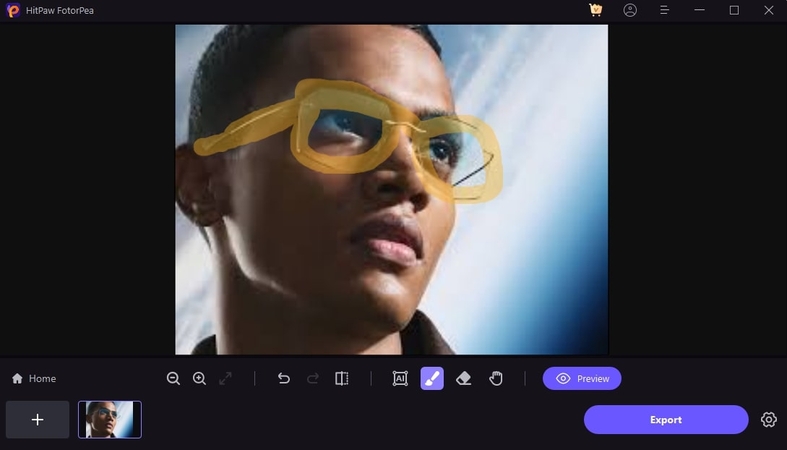



Share this article:
Select the product rating:
Daniel Walker
Editor-in-Chief
My passion lies in bridging the gap between cutting-edge technology and everyday creativity. With years of hands-on experience, I create content that not only informs but inspires our audience to embrace digital tools confidently.
View all ArticlesLeave a Comment
Create your review for HitPaw articles