Latest Guide on How to Remove Drawing from a Picture
Some techniques remove drawing from picture, such as erasing doodles, sketches, blemishes, and other unwanted objects that may have been drawn in a photo. We will examine ways to remove drawing from photo images and erase drawing on image to clean up pictures with undesired sketches, marks, or drawings on them.
The methods that will be covered include using photo editing software to erase drawing on images by removing any doodles, sketches, or markings from the photo. The passage will provide instructions on how to remove drawing from a picture.
Part 1: Best AI Tool to Remove Drawing from Photo
With the ability to remove drawing from picture, HitPaw FotorPea is a cutting-edge photo improvement software. You can easily erase scribbles, doodles, and other imperfections that could be warping your photos with this creative tool that remove drawing on picture.
HitPaw FotorPea excels at removing include:
- Doodles: These spontaneous artistic efforts may ruin a picture with random drawings, odd doodles, stick figures, shapes, etc. The tool can eliminate sculptures, lines, and even well-formed doodling.
- Scribbles: You can erase random scribble marks, arrows, untidy, overlapping handwritten words, and veiled text. Both big and lopsided and little and well-defined errors may be eliminated.
- Blemishes: Make images look professional. The enhancing tool eliminates dust, binding residue, tape marks, stains, cracks, and other imperfections.
To remove a scribble using the object removal function:
1.Open Hitpaw Photo AI and choose 'Object Removal'.

2.Import your chosen photo to erase the drawing from the software.
3.Locate the scribble on the picture and precisely select it with the AI Box Selection tool or brush.

4.Click 'Preview' to activate the intelligent AI algorithm to remove the scribble and recreate the background behind it.
5.Export your photo to save a clean, doodle-free version with the drawing successfully deleted.

HitPaw FotorPea offers immense capabilities for intelligently removing drawings from photos with great precision and quality results. Anyone can achieve expert-level photo enhancements.
Part 2: Alternative Tool to Erase Drawing on Image
1. Photoshop
Photoshop is the leading professional photo editing software with powerful tools to remove drawing from image. Photoshop's remover tools, including the Clone Stamp, Spot Healing Brush, and Content-Aware Fill, allow you to erase scribbles, doodles, and other markings on a photo.
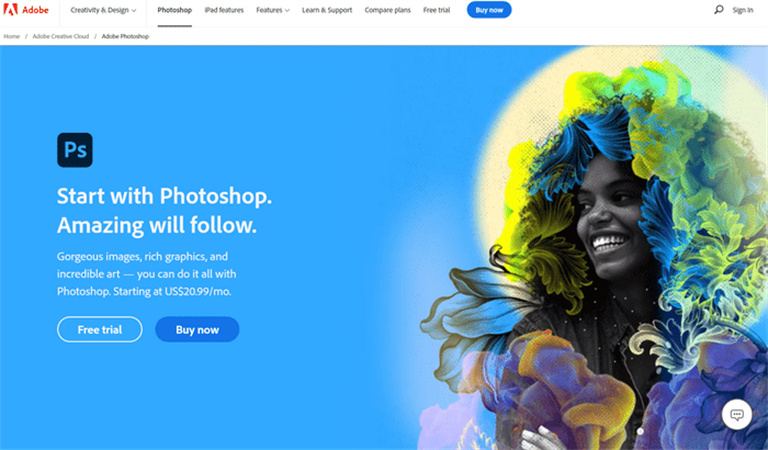
Here are some pros and cons of using Photoshop to remove drawings:
Pros
- Precise control for accurate removal
- Layer editing for non-destructive workflow
- Professional results
- Tons of manual touch-up tools
Cons
- Expensive subscription model
- Steep learning curve
- No automatic AI removal
- Time-intensive process
Here are the ways how to get rid of drawing on a picture in Photoshop:
- 1.Open the image and select the desired drawing with lasso tool
- 2.Go to Edit > Fill > Content-Aware to fill the selected area seamlessly, removing the subject. Repeat the step until you are satisfied.
- 3.Use Healing tools to blend the cleaned area into the photo
- 4.Save cleaned up images without drawing.

While powerful, Photoshop can have a steep learning curve. But with practice, you can master how to remove drawing on a photo or effectively erase doodles for ideal pictures.
2. Fotor AI Online
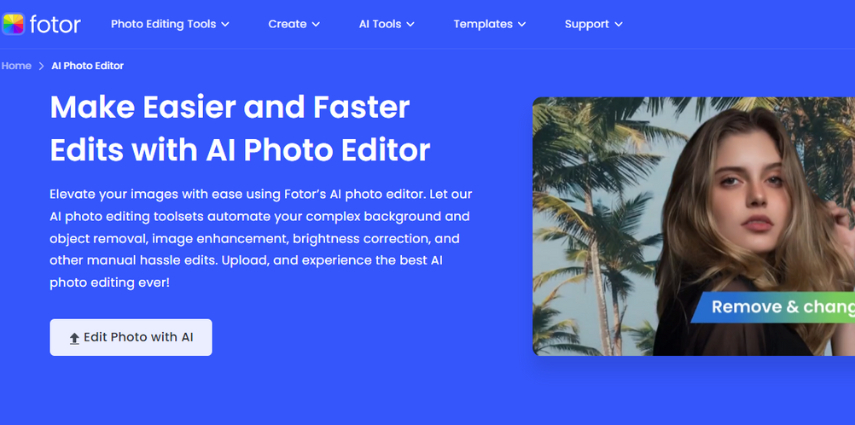
With AI-powered tools, Fotor AI Online is a potent online photo editor that can remove undesirable drawings from pictures. The one-click remover functions, including Magic Eraser and Object Removal, enable you to quickly delete doodles, scribbles, watermarks, and other markings from photos.
Here are some pros and cons of Fotor AI Online for drawing removal:
Pros
- Easy-to-use interface
- Convenient web access
- AI automatically fills backgrounds
- Affordable monthly subscription
Cons
- Requires internet connection
- Less control than desktop software
- AI isn't always 100% accurate
- Limited manual editing tools
Follow these easy ways to discover how to remove drawing on photo:
- 1.Upload the photo with the unwanted drawing
- 2.Select the Magic Eraser and trace the unwanted area
- 3.Click on the 'Remove' to activate the AI algorithm
- 4.'Apply' and Save the enhanced image with the scribble erased

Fotor AI Online offers effortless AI capabilities and details how to remove drawing over a photo for great results. The intelligent scribble removal algorithm saves tons of editing effort.
Part 3: FAQs about How to Erase Drawing on a Picture
Q1. How to remove doodles from pictures?
A1. With HitPaw, easily remove doodles in seconds. Just upload and click.
Q2. How to remove sketch pen marks from photos?
A2. Photoshop utilizes the Spot Healing Brush tool to automatically remove sketch pen marks from uploaded photos in a few clicks.
Final Thoughts
Various methods are available to erase unwanted doodles, scribbles, and other drawings that clutter up photos. Software can all help you effectively remove drawing from pictures or give details on how to get rid of drawing on a photo. However, with intelligent background recreation, batch editing abilities, a full suite of precise manual tools, and a user-friendly interface, HitPaw FotorPea is the tool for efficiently removing drawings from photo images while maintaining professional quality.





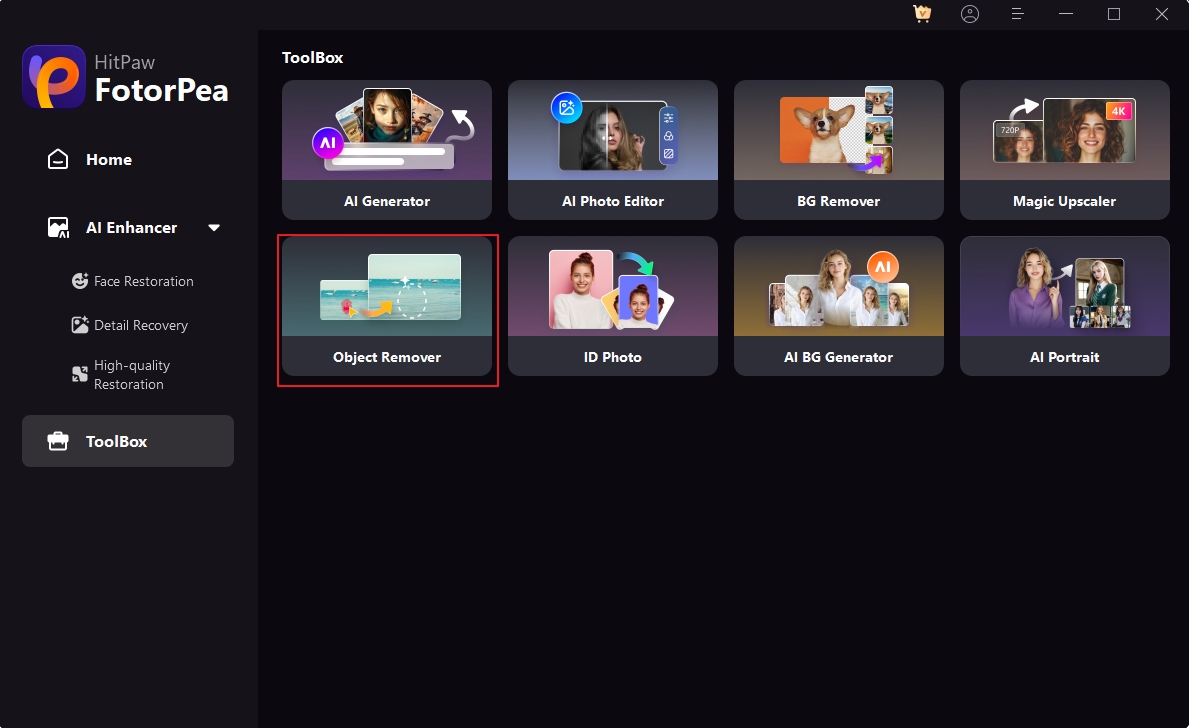

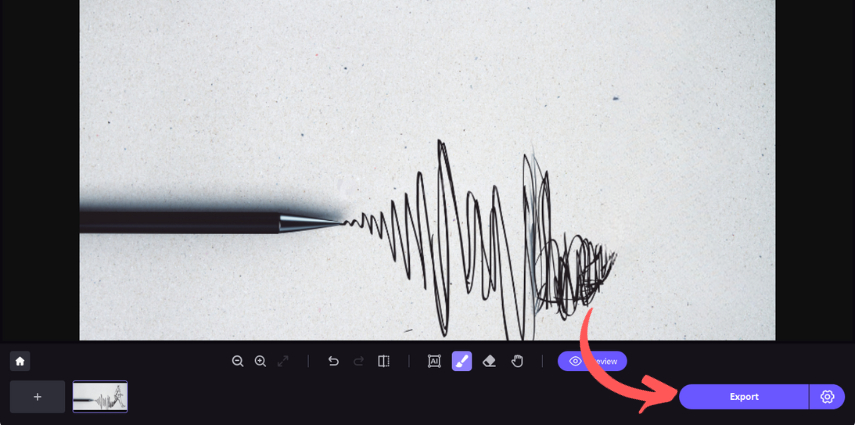

 HitPaw VikPea
HitPaw VikPea HitPaw Photo Object Remover
HitPaw Photo Object Remover
Share this article:
Select the product rating:
Daniel Walker
Editor-in-Chief
My passion lies in bridging the gap between cutting-edge technology and everyday creativity. With years of hands-on experience, I create content that not only informs but inspires our audience to embrace digital tools confidently.
View all ArticlesLeave a Comment
Create your review for HitPaw articles