How to Remove Date and Time Stamps from Photos
Photos are meant to capture beautiful memories, yet date and time stamps can often disrupt the beauty of these moments. Whether it’s a family gathering or a stunning landscape, these stamps can draw attention away from the main focus of the image. In these situations, many people find themselves searching for ways to achieve a cleaner look.
At the same time, this skill can be especially useful for anyone who wants to share their images on social media platforms. Fortunately, there are various easy methods to remove them without reducing photo quality. This article will cover several techniques and tools to learn how to remove date stamps from photos without compromising their original appeal.
Part 1. Main Reasons to Remove Date and Time Stamps
Before moving forward, you may need to understand why removing date and time stamps can significantly improve the quality of your images. Therefore, here are some key reasons why you should consider removing date and time stamps from your photos:
1. Prevents Spoilers for Social Media Posts: A visible date and time stamp may spoil the moment, especially if the photo’s context is important. By learning how to remove them, you can ensure that your social media posts appear as fresh as possible.
2. Preserves Timelessness: Many photos hold sentimental value, and removing a date stamp can help preserve their timelessness. As there is no indication of when the photograph was taken, the memory becomes more about the moment itself.
3. Better for Printing and Framing: Date and time stamps can ruin the presentation when you decide to print or frame your photos. Removing these stamps ensures that your prints are clean and suitable for any setting, from home walls to galleries.
4. Improves Quality for Professional Use: If you’re using photos for professional purposes, such as portfolios or marketing materials, date and time stamps can diminish the quality. A clean and undated photo is more polished and presentable, especially when creating a lasting impression in professional settings.
Part 2. Guide to Removing Date Stamps with HitPaw FotorPea
After understanding the importance of removing date and time stamps from photos, it’s time to explore the tools that can help you achieve this. Among all the options, HitPaw FotorPea stands out as the best tool to cater to these needs without compromising on quality. Additionally, its date stamp remover is designed to make the process quick and easy by offering a range of features that simplify the task.
Furthermore, you can easily remove date stamps from single or multiple images at once and save your precious time and effort. After removing the timestamp on your preferred photos, preview the result before downloading it to your device. Follow the comprehensive guide below to learn how to use this advanced tool to remove time stamps from photos:
Step 1. Access the HitPaw FotorPea to Commence the Process
To inaugurate, you need to download this dedicated software and launch it on your computer. Next, navigate to the “Retouch” tab from the left sidebar on your screen to move further. Upon accessing the new interface, click the “Start Remove” button to import the photo with the date and time from the PC.
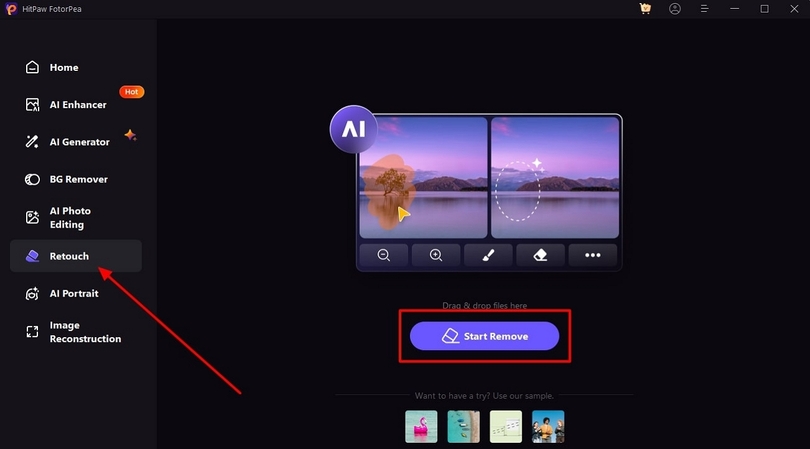
Step 2. Remove the Date and Time from the Image
Following this, press the “Brush” icon to highlight the part of the image you want to remove. When you successfully remove the date and time from your valuable image, click the “Export” button and download the newly edited picture to your computer.
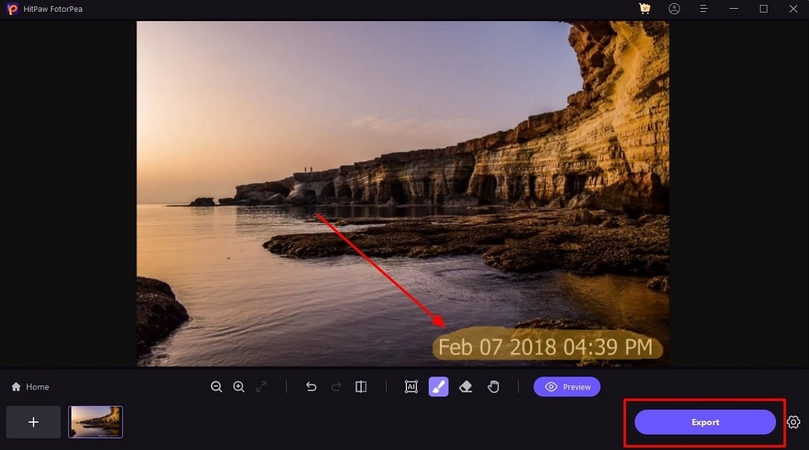
Part 3. Free Online Tools for Date Stamp Removal
Let’s look at other ways and tools you can utilize to remove time stamps from photos effectively. Following are the top online tools you can easily use to remove timestamps from any format of pictures:
1. Lunapic
This tool is known for its seamless photo editing website despite its outdated interface. Moreover, Lunapic can remove any unwanted objects from pictures, like watermarks, blemishes, and other obstacles. With its intelligent inpainting service, you can eliminate timestamps with a single swipe and use the editing feature to clarify it.
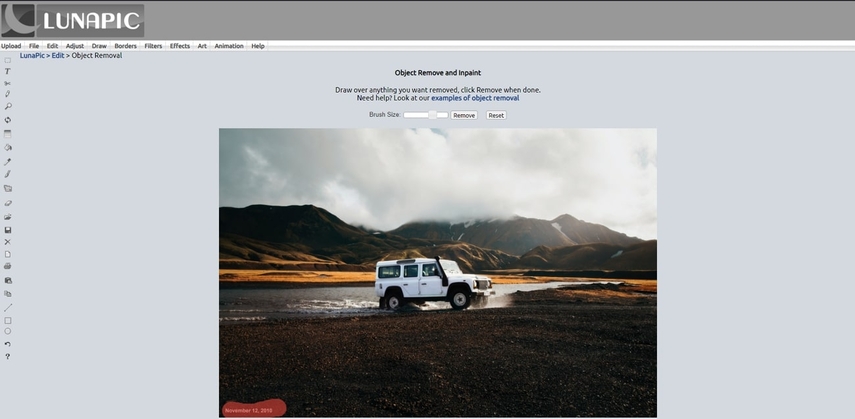
Key Features
1. Professional photo editors can add multiple photo effects, like photo spreads, ink portraits, color glitches, and more, to make their photos pop.
2. With several GIF animations, make your images seem old, groovy, and glittery for a unique appearance.
3. Lunapic also provides a draw feature, which has a range of watermarks, brushes, speech bubbles, and other tools.
2. Photopea
It is an advanced image editor where illustrators, creators, and photographers can easily remove date stamps from photos. The spot-healing brush offered in Photopea can intelligently remove unwanted objects, areas, and more and blend them with the surroundings. You can use it multiple times on landscape, family, or selfie photos until you are satisfied with the results.
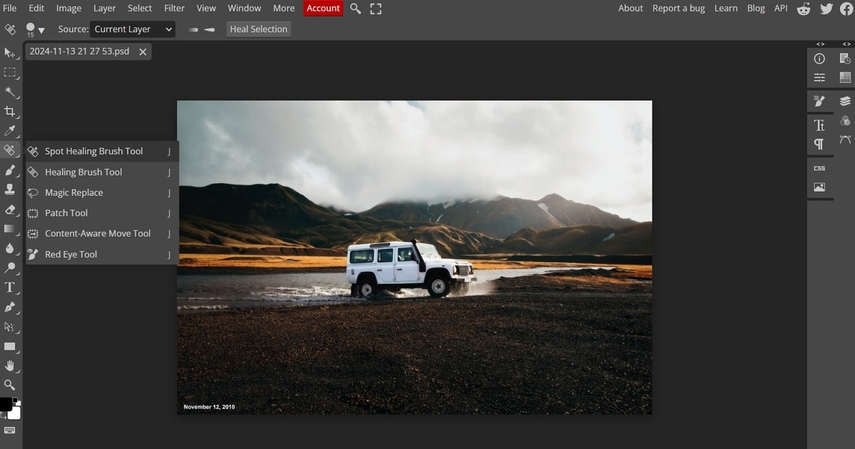
Key Features
1. If you are into 3D photo editing, use the vanishing point filter to define any image to fit perfectly 3D with your product.
2. The vector graphic feature provides paths, vector masks, and shape layers that can be used to build high-quality shapes.
3. Create interesting images with advanced brush tools, like the smudge, sponge, dodge, and other tools.
3. Pixlr
You can learn how to remove date stamps from photos using retouch and AI removal features with Pixlr photo editor. Both these features can effortlessly eliminate timestamps from pictures with great accuracy. Moreover, remove spots using the retouching tool, while with AI removal, remove and enhance the overall image with ease.
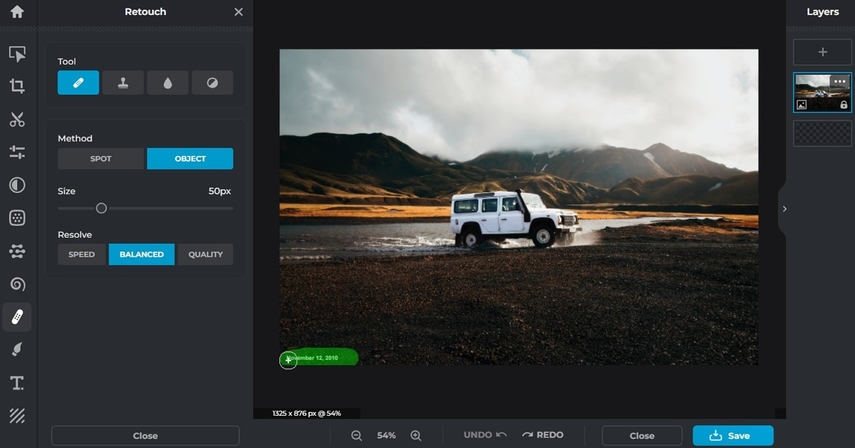
Key Features
1. With this tool, generate stunning AI images by unleashing your imagination into a prompt and letting the feature do its magic.
2. You can advertise your products on social media by using a presentable photo grid maker feature with a range of layouts.
3. The AI face swap feature transforms your look into your favorite character, clothing, and background.
4. Fotor
Fotor photo editing tool removes time stamps from photos with a seamless brush tool or with the quick select feature. Furthermore, the magic eraser intelligently picks up the selected or brushed area and removes it without losing the image quality. You don’t need to be an expert in photo editing, as this tool guides you through the process.
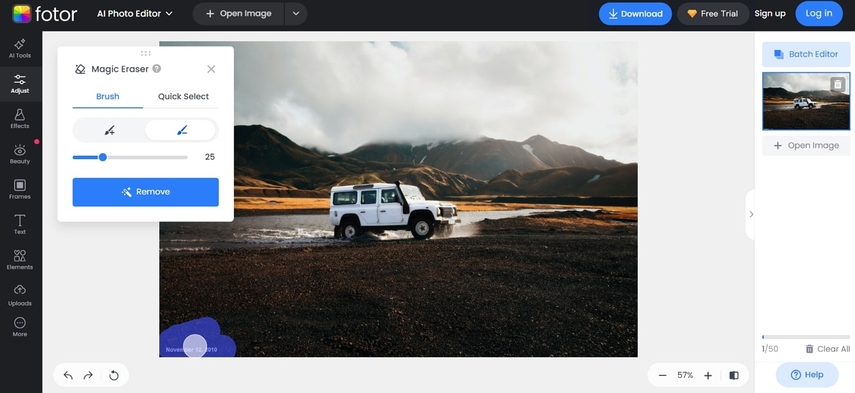
Key Features
1. With this tool, you can remove any background character/item effortlessly without losing the quality of the image.
2. This tool can be used to sharpen images using AI, where you can adjust the sharpening radius, strength, and threshold to get clear photos.
3. You can enlarge an original image and let the AI fill it with realistic scenes and elements.
5. Inpaint
Inpaint can magically make any unnecessary objects or timestamps disappear with its photo editing magic. Additionally, its AI functionality pulls the textures from the surrounding areas of the picture and fills in the removed part. You can easily upload images in different formats to this online editor, such as JPG, PNG, and more.
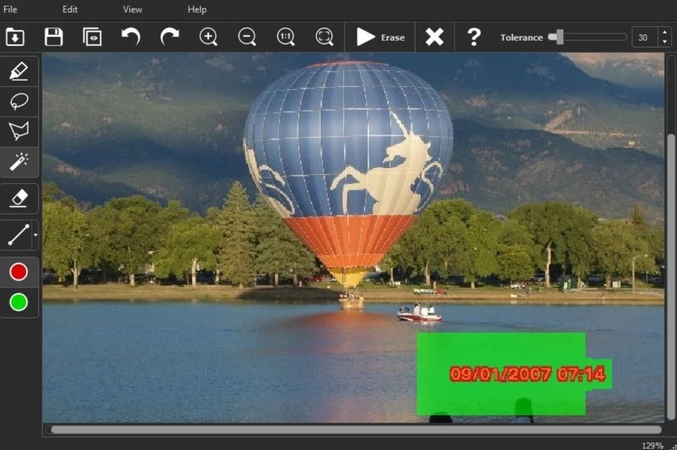
Key Features
1. The removal feature can remove any extra objects or watermarks from a picture without disrupting the image.
2. You can even repair your old, grainy, and damaged photos into fully enhanced versions of themselves.
3. Users can hide their face blemishes and imperfections by improving the skin with retouching features.
Part 4. Tips to Follow for a Natural-Looking Edit of Photos
If you want to create a natural-looking photo, consider the following tips and tricks they can try using the photo editing tools:
1. Blended Backgrounds: Users can use the blending technique to ensure that the edited area matches the photo’s background. With the blended look, images look more natural when you post them anywhere.
2. Zoom in for Precision: It is recommended to zoom in on the picture before editing the date or timestamp for a seamless result. This way, you can easily catch the smallest details while removing the timestamps.
3. Lighting and Contrast Adjustments: When you are removing timestamps, ensure that the lighting settings are adjusted to make the edited area look blended in naturally with the background.
4. Subtle Retouching Details: The subtle and small enhancements like an eye twinkle or adding highlights to the lips can make a photo stand out. Moreover, the photos will look more natural even if someone zooms in on them.
Conclusion
To conclude the article, we learned that removing date stamps from photos greatly enhances their aesthetic and professional quality. For those looking for a reliable tool, we recommend you use HitPaw FotorPea, as it simplifies editing while maintaining the quality of the original image.








 HitPaw Edimakor
HitPaw Edimakor HitPaw VikPea (Video Enhancer)
HitPaw VikPea (Video Enhancer) HitPaw Watermark Remover
HitPaw Watermark Remover 
Share this article:
Select the product rating:
Daniel Walker
Editor-in-Chief
This post was written by Editor Daniel Walker whose passion lies in bridging the gap between cutting-edge technology and everyday creativity. The content he created inspires the audience to embrace digital tools confidently.
View all ArticlesLeave a Comment
Create your review for HitPaw articles