How to Remove Clothes from Pictures Safely Using HitPaw FotorPea’s Object Remover
Recently, there’s been a growing trend where people want to remove clothes from pictures or take out other elements to create something creative. It's very commonly popular among digital artists and influencers who desire to make their visuals stand out. However, with this kind of editing, it is essential to be mindful and use reliable tools.
Following the trend, have you ever thought about editing your photo like this? If so, explore the article below to unveil the best AI-powered tool, HitPaw FotorPea, that ensures natural and smooth editing.

Part 1. Common Scenarios Where Clothing Removal is Required
There are plenty of different reasons why someone might choose to remove clothes from pictures. Whether for professional purposes or personal preferences, the following are some common reasons people might consider editing their images this way:
1. Creative Reason: Many artists and designers like to experiment with their photos and create unique pieces of art. Removing clothes from images can help them express a certain idea they cannot get with regular photos, providing more artistic effect.
2. Marketing and Fashion: In the fashion industry, clothes are sometimes removed or edited to highlight the design or showcase the product in a better way. This practice is commonly adopted in advertisements or magazine shoots where the focus is on the style or features of clothing.
3. Photo Restoration: When someone is trying to restore an old or damaged photo, they might consider removing certain elements like clothes to improve the image. Over time, photos may fade or suffer from stains, so people might restore them by removing certain elements.
4. Personalized Content: Content creators often edit their photos to fit a theme or style for their social media platforms. Therefore, this can involve removing clothes or objects to align the image with their brands or messages.
Photo editing has become so accessible these days, but with that comes the responsibility to use it ethically, especially when adjusting, like removing clothes. When privacy and security measures are concerned, using sophisticated tools like HitPaw FotorPea is the solution, as it encourages safe practices.

Part 2. How to Utilize HitPaw FotorPea’s Object Remover to Edit Clothes in Photos?
Being a powerful tool, HitPaw FotorPea is designed to make precise edits, whether it's smoothing photos or removing clothes from pictures. Its advanced AI technology is perfect for anyone, from beginners to professionals who want high-quality edits without getting into the hassle of complicated software. Moreover, its retouch tool is one of its standout features, as it possesses the ability to handle even the smallest detail.
Using its brush tool, users can effectively remove wrinkles, stains, and even folds from their clothes while preserving the overall structure of the image. Similarly, if you desire to alter clothes from your photos, its AI box selection tool will assist you in selecting the entire object at once. Besides, using an eraser can alter even minor details in the image, making it nearly impossible to tell if the photo has been edited.
Guide to Remove Clothes from Photos Using HitPaw FotorPea
By following the steps guide below, users can successfully alter and remove clothes from pictures for creative and stylistic purposes:
Step 1. Commence the Tool and Access its Retouch Feature
To inaugurate the clothes removal process, launch the tool on your device first and then access its "Retouch" feature. Afterward, press the "Start Remove" button and import your desired image to alter its clothing issues.
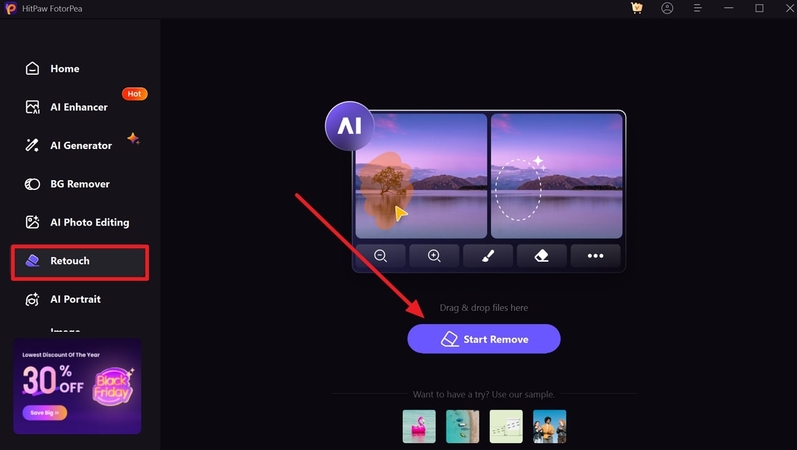
Step 2. Enable Brush Tool and Remove Clothes from Your Photo
Once your image is added to the tool successfully, access its "Brush" tool and remove clothes from the image by moving your cursor. Now, tap the "Preview" button to look at the results generated by this advanced tool.
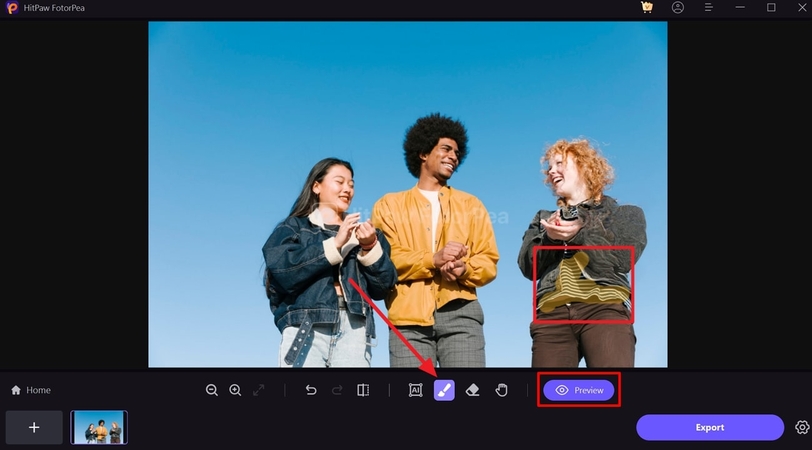
Step 3. Export Your Final Edit Image to Your Device
When you're done and satisfied with all the editing, head to the “Export" button and export your final edited image.
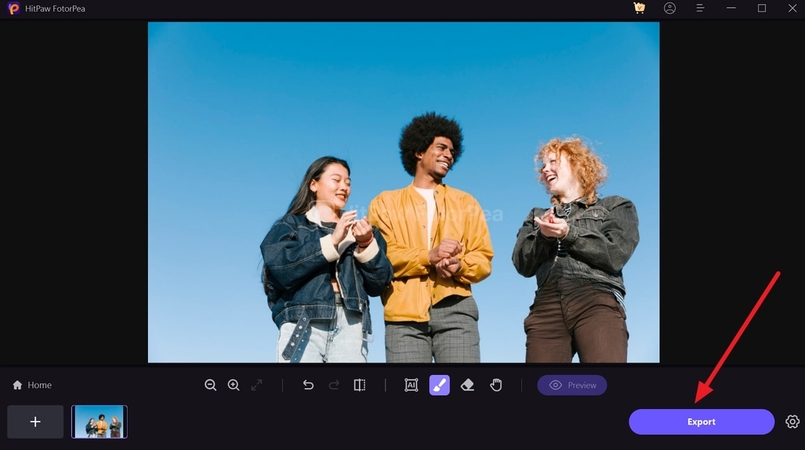
Tips To Improve the Results
1. Refine Edges: When using an object remover or retouch tool, always ensure that adjustments to clothing must be refined from edges to meet the untouched areas.
2. Use Preview Option: The preview feature allows you to see changes in real-time, which helps ensure that nothing looks out of place.
3. Advantage of Undo Feature: With the help of undo and redo buttons, users can experiment freely if they are unsatisfied with the changes they made.
4. Make Small Adjustments: For natural and blended edits, it is important to make small adjustments, as big changes all at once can lead to an over-edited image.
Part 3. Other Features in HitPaw FotorPea for Enhanced Editing
In addition to its retouch feature, HitPaw FotorPea offers an array of features to make photo editing simple and professional. Moreover, with the help of these tools, users can not only remove clothes from pictures but can also customize their images, catering to creative and casual needs:
1. Background Removal: By applying various color options, users can remove or replace the background to match the design of their image. Using this tool, you can replace the background with a custom image and solid color while making it versatile for all projects.
2. Photo Color Correction: This photo color correction is an essential tool, as it enhances your image's overall mood and look. With the correct colors, you can fine-tune the contrast of your image, making the colors pop in your photos.
3. Sharpen Images: It increases the sharpness by adjusting the contrast between adjacent pixels to make edges and other fine details more defined. Sharpening the image ensures that your photo appears crispy and well-defined without introducing too much distortion.
4. Denoise Model: The denoise model feature allows users to remove unwanted noise or grain from an image while enhancing its clarity and smoothness. Furthermore, this model works effectively by analyzing the images and selectively reducing the noise without affecting other important elements in the picture.
Part 4. Alternatives to HitPaw FotorPea for Object Removal
Suppose you're searching for alternatives to HitPaw FotorPea to remove clothes from pictures or any other object. In this scenario, we have sorted you by providing a comprehensive list of the best alternative online tools and apps for enhanced photo editing:
1. Photoroom
Photoroom's AI object remover benefits users to select and remove specific elements from their photos, such as clothing and unwanted people. By using its brush tool, one can simply paint over unnecessary objects to eliminate them from their photos.
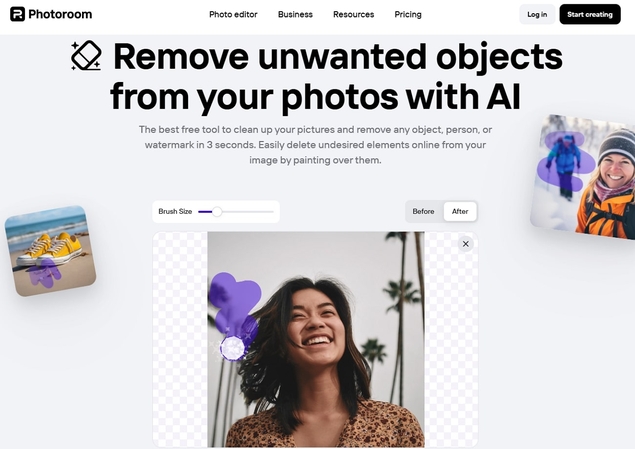
2. Photopea
This powerful online photo editor provides users with a clone stamp tool to manually paint over undesired objects and subjects. Whether you want to remove clothes from pictures or alter any detail, its healing brush benefits in modifying images with natural finishes. One of its standout features is Content-Aware Fill, which analyzes the area surrounding the objects you're removing and fills it in with pixels.

3. Snapseed (Android | iPhone)
With the help of this photo editing app developed by Google, people can remove unwanted objects by simply tapping over the object. Its healing brush feature is specially designed for minor adjustments, such as removing clothing items or eliminating distractive objects.
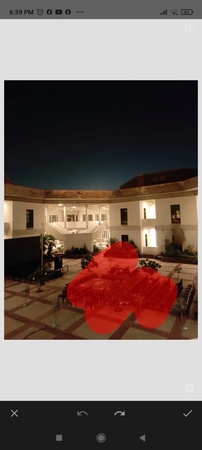
4. Pixlr
It's a great option for removing objects and other imperfections from your photos, as its healing tool offers control and precision editing. In addition, its content-aware fill automatically analyzes the surrounding pixels and fills the area where the object has been removed.
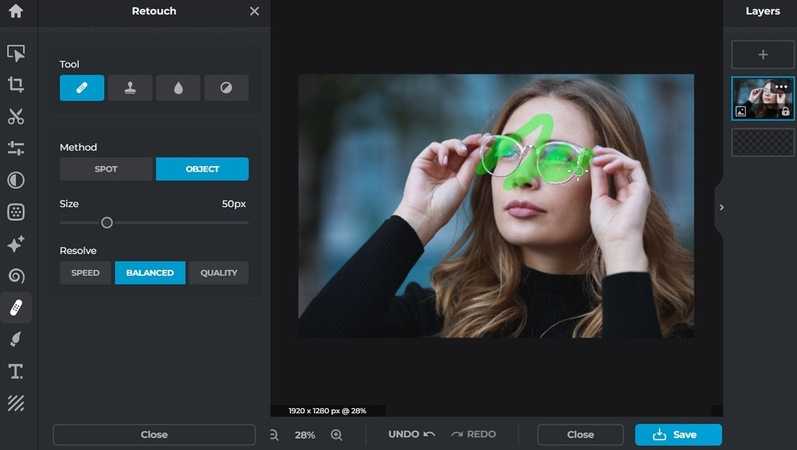
Why Choose HitPaw FotorPea in Place of These Tools?
Many professional editors prefer using HitPaw FotorPea, a perfect balance between ease of use and advanced AI-powered precision. Moreover, if anyone wants to remove clothes from photos, its AI-driven tools bring out smooth results with just a few clicks. It's a great choice for quick edits and reliable for those who need quality in their image editing workflow.
Conclusion
In summary, to simplify your process of editing, whether it's to remove clothes from pictures or any other subject, it is important to use a reliable tool. Therefore, we recommend you improve your editing skills with AI-powered features using HitPaw FotorPea since it enables users to have a high level of professionalism.






 HitPaw Edimakor
HitPaw Edimakor HitPaw VikPea (Video Enhancer)
HitPaw VikPea (Video Enhancer) HitPaw Univd (Video Converter)
HitPaw Univd (Video Converter) 



Share this article:
Select the product rating:
Daniel Walker
Editor-in-Chief
My passion lies in bridging the gap between cutting-edge technology and everyday creativity. With years of hands-on experience, I create content that not only informs but inspires our audience to embrace digital tools confidently.
View all ArticlesLeave a Comment
Create your review for HitPaw articles