How to Create Anime With AI: Full Workflow With HitPaw FotorPea
Anime has gained global popularity by captivating audiences of all ages with its distinctive art styles and rich storytelling. Once limited to Japan, the genre has crossed borders to find massive viewership and influence mainstream media worldwide. Traditionally, anime production required teams of skilled artists and considerable time investments to craft each frame and detail.
With technological advancements, AI has taken over many aspects of anime creation. AI tools can assist in creating anime-inspired illustrations and even animations by automating parts of the creative process. This article will explore how AI is transforming anime creation, showcasing advanced AI anime generators like HitPaw FotorPea, making it easier than ever to create anime art.
Part 1. Why You Must Consider AI For Creating Anime?
Before diving into how HitPaw FotorPea can help in creating diverse anime styles, it’s essential to understand the benefits of using AI for anime creation. AI-driven tools bring several advantages to the creative processes, including the following:
1. High-Quality Output: Through AI, users can produce detailed and polished anime art with consistent visuals to ensure professional-quality results. Moreover, some AI tools allow you to choose a high-quality resolution for the final anime output.
2. Cost Efficiency: Traditional anime creation is a labor-dependent process that requires significant time for designing, coloring, and animating, often involving large teams of skilled artists. This can lead to high production costs, especially for independent creators.
3. Enhanced Customization: AI tools allow for rapid and flexible customization to let artists experiment with different styles to achieve their desired look. Creators can quickly experiment with various aesthetic options to refine character features or scene details to match a unique vision.
4. Adaptable to Various Styles: While creating anime with AI, users can play with a wide range of visual styles, such as classic 2D anime aesthetics and modern 3D looks. This adaptability means AI-generated anime can cater to various artistic preferences.
Part 2. Creating Stunning Anime Art With HitPaw FotorPea: A Step-by-Step Guide
When it comes to creating anime art, HitPaw FotorPea stands out with its advanced AI capabilities. This powerful tool utilizes state-of-the-art algorithms to create captivating anime styles from given text prompts, enabling users to branch into various artistic expressions. In addition, it includes specific sub-genres of anime, including Ghibli style or comic-inspired visuals that enhance users’ creativity and bring customized pieces of anime art.
Moreover, this tool facilitates background generation, enhancing the overall aesthetic of the anime scene. Furthermore, users can upload reference images to guide the AI in generating anime art, ensuring that the output aligns closely with their vision. This ability is particularly useful for generating anime portraits from existing photos, allowing for a seamless transformation into an anime style while maintaining the essence of the original image.
Guide to Generate Anime Characters With HitPaw FotorPea
Now that we've explored the powerful text-to-image features of HitPaw FotorPea let's explore a detailed step guide to using this tool for anime character generation:
Step 1. Select the Anime Generator Tool
After launching the recent version of HitPaw FotorPea on your computer, scroll down the homepage and tap “Anime” within the AI Image Generator section.
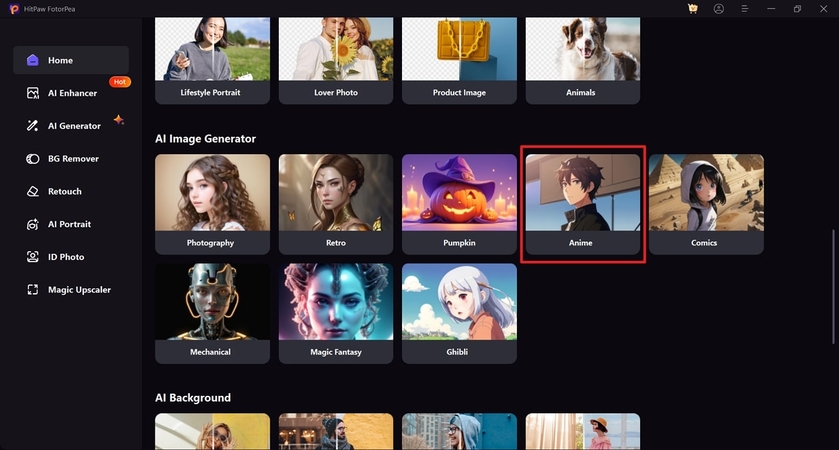
Step 2. Type Description For Anime Character
Once enter the anime generation interface, insert a detailed description of your desired anime character in the prompt box. Afterward, select your preferred "Image Size" from the available options to customize the output according to your platform. Finally, hit the "Generate" button to start the anime character generation process and get the output.
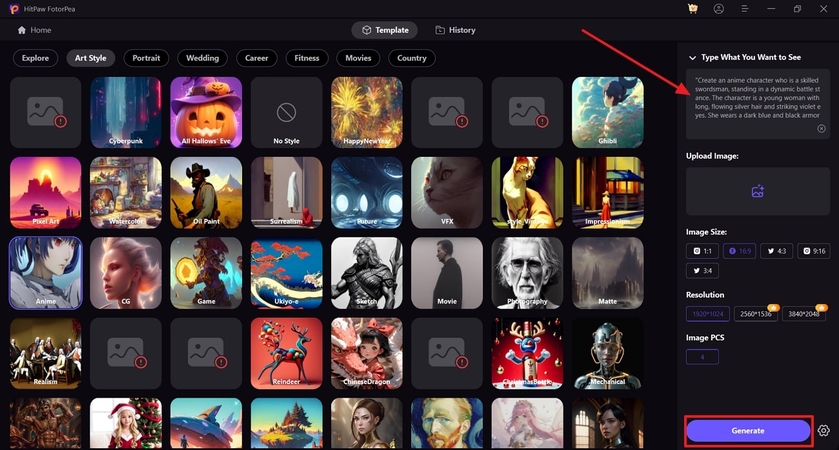
Instructions for Image-to-Image Anime Generation With HitPaw FotorPea
After exploring the process of creating anime with AI, let’s focus on the Image-to-Image feature with HitPaw FotorPea to effortlessly transform your existing images into anime-style artwork:
Instructions. Within the anime generation workspace, type in the description for the output anime into the available text field. When finished, head to the "Upload Image" section and add the reference image you wish to convert into anime. Then, press the "Generate" button at the bottom right to start the transformation process and witness a flawless creative piece.
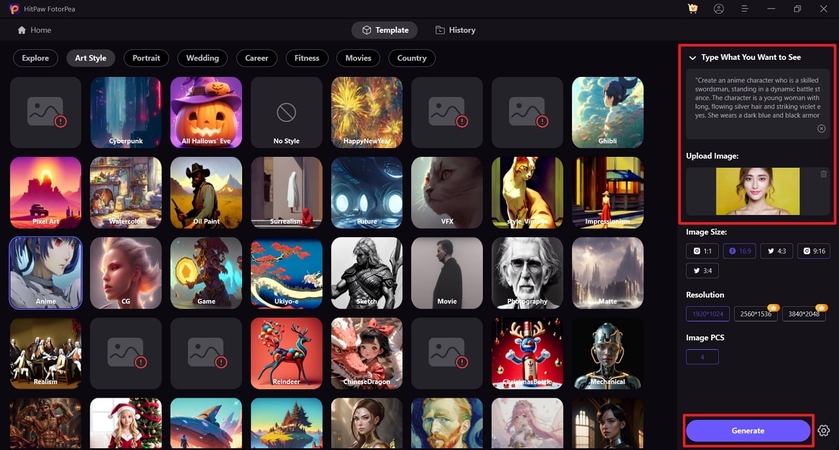
Walkthrough Guide to Generate Anime Backgrounds Using HitPaw FotorPea
Creating anime backgrounds is a seamless process with HitPaw FotorPea, and here's how you can create jaw-dropping anime backgrounds step by step.
Step 1. Write Description for the Environment
Start by describing the environment you want for your anime background in the "Type What You Want to See" box.
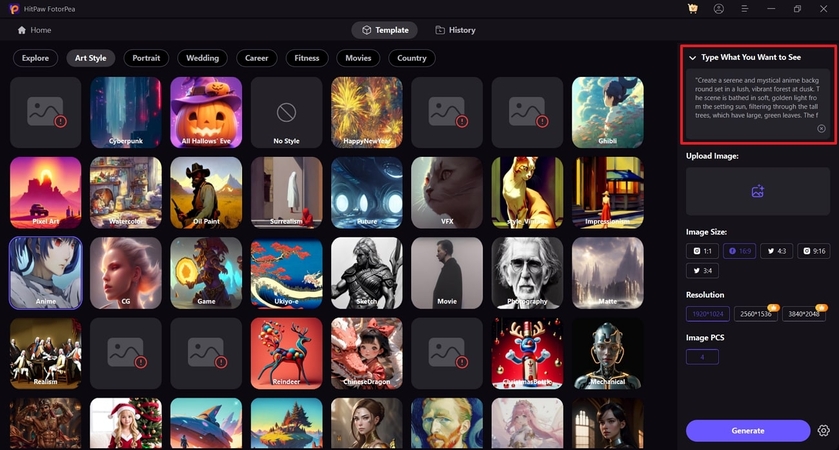
Step 2. Add Reference Image For Background Style
Next, tap within the "Upload Image" section and import an image that closely matches the environment you want. When satisfied with the reference, click the "Generate" button to begin the background creation process.
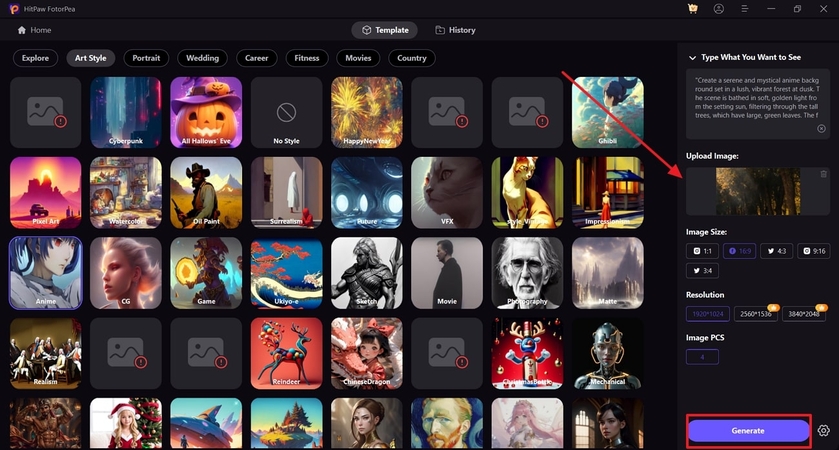
Part 3. Post-Processing and Image Refinement With HitPaw FotorPea
Once your anime portraits and characters are ready, the next step is AI post-processing and image enhancement. HitPaw FotorPea offers a range of tools to elevate the quality of your creations and ensure they meet your expectations or some professional standards. The following section discusses the core features that help refine your anime art with ease:
1. High-Quality Export Options: Before generating your anime, select the export DPI and quality settings for the output. This allows you to fine-tune the resolution and clarity of your final image, ensuring it meets the desired level of detail.
2. AI Photo Enhancer: HitPaw FotorPea offers 7 advanced AI models to enhance your anime creations, including the Colorize Model and Animation Model. The Colorize Model adds vivid colors to black-and-white images, while the Animation Model refines the details of anime characters.
3. Retouch Feature: Users can erase or remove unwanted elements from their anime images using the Retouch feature. This tool allows precise adjustments to help clean backgrounds or fix minor flaws within the output.
4. Magic Upscaler: Advanced AI anime generators like HitPaw FotorPea enable you to improve the clarity of your anime images with powerful upscalers. For example, with HitPaw's upscale, you can enhance the resolution of anime art by 200% or 400%.
Part 4. Expert Tips For Creating High-Quality Anime With HitPaw FotorPea
It is important to follow some key tips and best practices to ensure your anime creations reach the highest potential. Below are some expert suggestions that you can apply while generating anime art with HitPaw FotorPea and get the best results from this reliable tool:
1. Use High-Quality Export Settings: Users must always select the highest possible quality settings before exporting, especially when working on large-scale projects. Also, choose a higher DPI for the desired output for better resolution.
2. Add Detailed Descriptions: Provide as much detail as possible when entering prompts for character design or scene creation. Describing minor details like facial features, clothing, or color schemes helps AI more accurately represent your vision.
3. Benefit from AI Enhancements: We recommend you take full advantage of AI photo enhancers to sharpen details and remove imperfections from the anime images. AI post-processing with these tools can elevate the overall quality of anime art.
4. Use Reference Images: Consider adding reference images that closely align with your vision. These images guide the AI and visually represent the style, pose, or setting you want to replicate.
Conclusion
The integration of AI into anime creation has greatly revolutionized the way users approach art design. With AI-powered tools, creators have the ability to streamline the process of generating complex anime characters and backgrounds. AI tools like HitPaw FotorPea empower anime lovers to create anime with AI while experimenting with various artistic styles. It includes advanced post-processing AI enhancements that allow users to adjust and fine-tune every aspect of the design.






 HitPaw Edimakor
HitPaw Edimakor HitPaw VikPea (Video Enhancer)
HitPaw VikPea (Video Enhancer) HitPaw Univd (Video Converter)
HitPaw Univd (Video Converter) 


Share this article:
Select the product rating:
Daniel Walker
Editor-in-Chief
My passion lies in bridging the gap between cutting-edge technology and everyday creativity. With years of hands-on experience, I create content that not only informs but inspires our audience to embrace digital tools confidently.
View all ArticlesLeave a Comment
Create your review for HitPaw articles