10 Cute Anime Characters & Best Generators to Create Your Own Kawaii Avatars
Looking for a seamless solution to create cute anime avatars that get the audience’s attention? With the advancing technology, generating adorable anime avatars is getting easier. Luckily, there are various tools that offer AI-powered features ranging from customizing facial features to selecting outfits and accessories.
However, a lot of options can baffle the choice; therefore, this article has gathered a list of innovative cute anime characters and top generators with detailed guidance. Whether you're making a character for social media or just for fun, these AI-driven platforms will give you all the tools you need to make anime dreams come true.
Part 1. What Does a “Cute” Anime Character Mean?
Before discussing anime avatar generators, do you know what features cute anime characters should have? If not, this section has uncovered some traits that define an adorable anime avatar, making chibi character creation seamless:
| Traits of Cute Anime Characters | Popular Cute Anime Styles |
|---|---|
| Big Eyes & Soft Features: Express innocence and vulnerability. | Chibi: Oversized head, big eyes, and exaggerated expressions. |
| Childlike Appearance: Small size gives a fragile vibe. | Catgirl: Human traits mixed with cat ears, tails, and whiskers. |
| Adorable Clothing: Oversized outfits, animal accessories, pastel tones. | Kawaii: Round features and soft, cute expressions. |
| Playful or Shy Personality: Shyness and playfulness enhance charm. | Manga Inspired: Detailed eyes, dramatic emotions, dynamic poses. |
| Animal Features: Bunny tails, ears, or other animal-like traits. | Kemonomimi: Characters with animal ears/tails for extra cuteness. |
Part 2. Top 10 Most Adorable Anime Characters That Will Melt Your Heart
Here's a curated list of the top 10 most lovable anime characters:
Kanna Kamui (Miss Kobayashi’s Dragon Maid)
A tiny dragon girl with childlike innocence and pastel charm.

Anya Forger (Spy x Family)
Anya's psychic abilities and childlike innocence make her both powerful and utterly charming. Her expressive face and love for peanuts add to her cuteness.

Hinata Hyuga (Naruto)
Shy and gentle, with expressive eyes that show kindness and loyalty.

Nezuko Kamado (Demon Slayer)
Sweet and protective, balancing cuteness with inner strength.
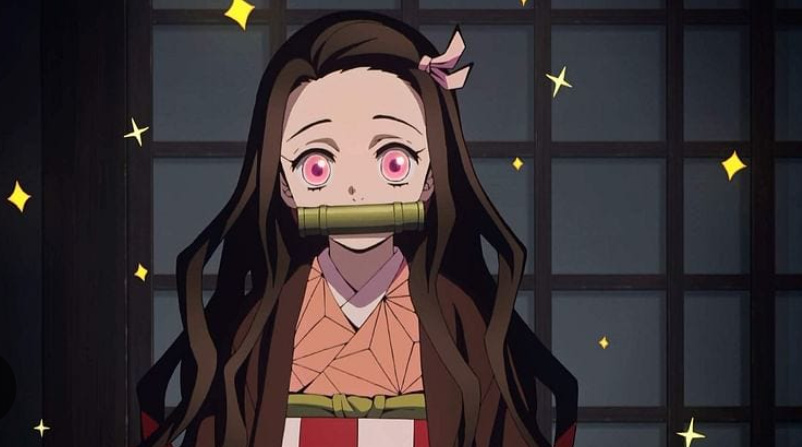
Sakura Kinomoto (Cardcaptor Sakura)
Cheerful and bright, always winning hearts with her magical outfits.

Shoyo Hinata (Haikyuu!!)
Energetic and optimistic, bringing a playful spark to every scene.

Happy (Fairy Tail)
A talking blue cat with wings, famous for his cheerful catchphrase “Aye, Sir!”.

Luna (Sailor Moon)
The wise yet adorable black cat who supports the Sailor Guardians.
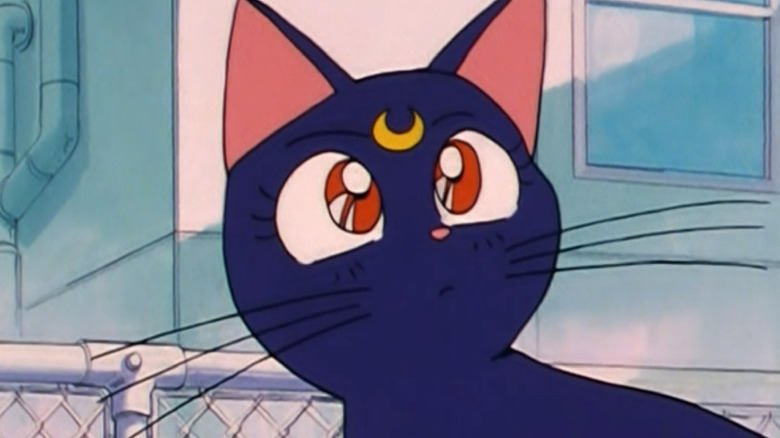
Umaru Doma (Himouto! Umaru-chan)
Umaru looks like the perfect student in public, but at home she transforms into a chibi form—lazy, playful, and obsessed with games and snacks. Her dual personality and oversized hoodie make her irresistibly cute.

Totoro (My Neighbor Totoro)
A giant yet lovable forest spirit, instantly recognizable worldwide.
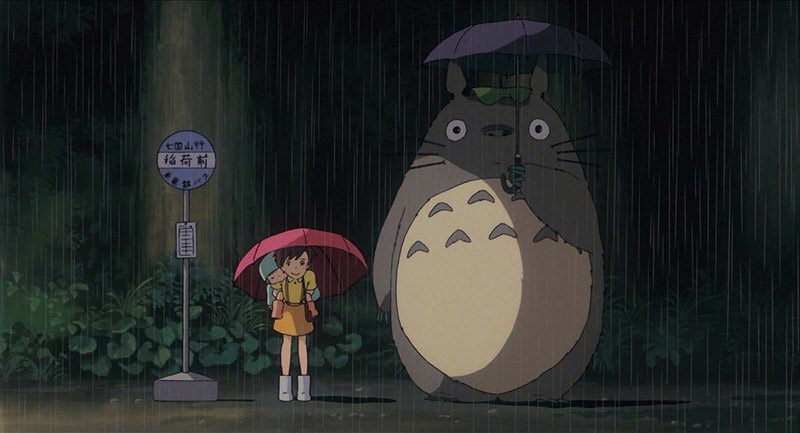
These characters not only captivate with their designs but also resonate through their stories and personalities. Their charm continues to inspire fan art, cosplay, and merchandise, solidifying their places in anime history.
Part 3. Best AI Tool to Creating Cute Anime Characters: HitPaw FotorPea
After learning about what makes the Kawaii anime characters, let us move ahead and explore the top cute anime character generator.
HitPaw FotorPea is a well-known AI tool for creating cute anime avatars for designers and beginners. This tool allows you to create AI images using a list of templates from anime, Ghibli, and magic fantasy. Moreover, you can also import a reference picture to get the precise result of the anime you want.
Why Choose HitPaw FotorPea as the Best Cute Anime Generator
- AI-Powered Precision: Generates detailed anime characters automatically with minimal input.
- Customization Options: Easily adjust hairstyles, expressions, outfits, and accessories to match your vision.
- High-Resolution Outputs: Perfect for social media, fan art, or personal projects.
- User-Friendly Interface: No steep learning curve; beginners and pros alike can create instantly.
Following are step-by-step guidelines for creating cute anime characters using HitPaw FotorPea:
Step 1. Open the Tool and Go to its Anime Feature
Launch the HitPaw FotorPea, click on the “AI Generator” tab, and tap the button “Generate AI Images” to start creating cute anime characters.
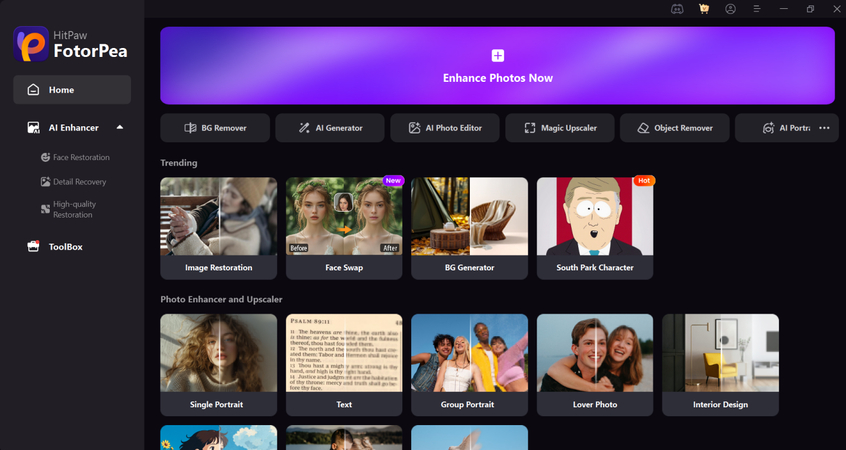
Step 2. Type the Prompt and Generate the Image
Afterward, choose the "Anime" filter from the “Art Style” section and type a prompt for your anime in the "Type What You Want to See" section. Set the image size and resolution to match your preferences and hit the "Generate" button.
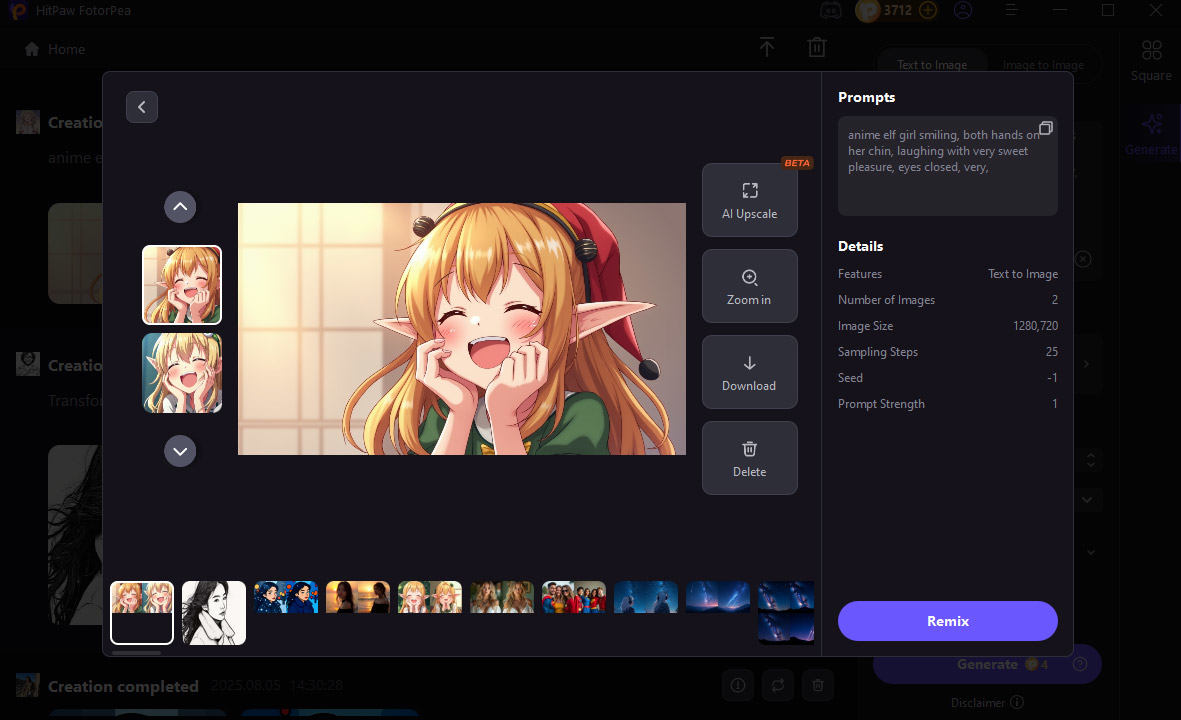
Part 4. Alternative 3 AI Cute Anime Character Generators in Digital Market
HitPaw FotorPea makes creating and enhancing adorable anime characters easier than ever, with its intuitive AI tools and high-quality outputs.
But if you’re looking to explore even more styles and unique character designs, there are several other cute anime character generators worth checking out:
Tool 1. MyEdit
This tool allows you to turn photos into animated characters using an AI Anime Generator and lets you choose from a wide range of styles with popular anime aesthetics. One can simply add the prompt in the description box and get a perfectly shaped anime according to their preference. Furthermore, you can make anime by uploading the reference picture for more accurate and personalized results.
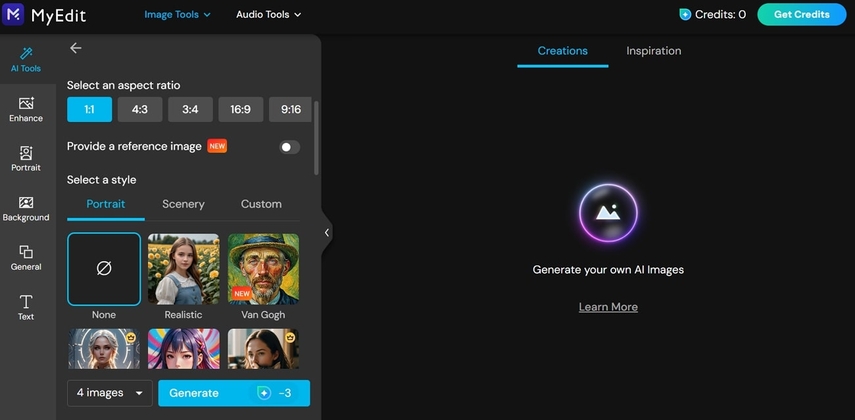
Tool 2. NightCafe
With its cute anime character generator models, you can train your stable diffusion model to generate anime pictures of yourself or your pet. Using a neuter transfer style, you can identify the unique artistic features, such as oil painting or texture, of the photo and use them on the input image. In addition to that, users can make simple sketches and detailed illustrations by writing a prompt.
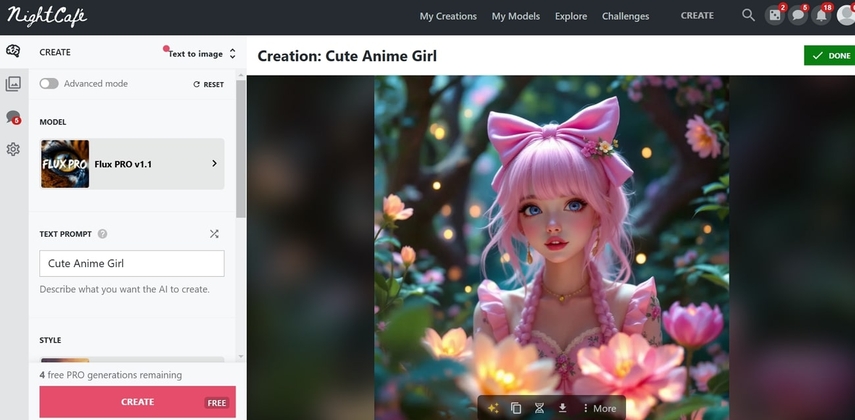
Tool 3.AnimeGenius
Using its advanced AI technology and range of features, users can create stunning anime by doodling the raw idea in real-time. There are more than 100 anime styles, from the playful charm of chibi to catgirl aesthetic, that will help you become a pro chibi character creator. Moreover, users can make cute anime stickers that can be used for personal use or anywhere on social media.
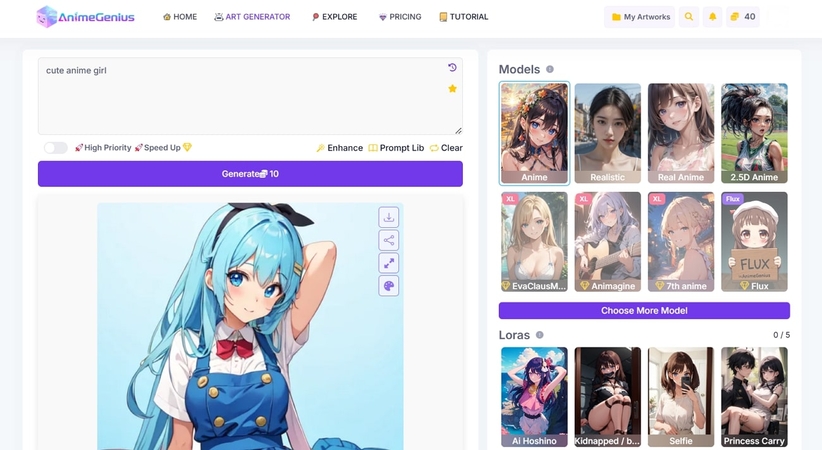
Part 5. Things to Consider for Crafting High-Quality Anime Avatar
Now that you know the different styles of how an anime character can be generated in different styles. Here are a few tips that can help you create cute anime avatars:
1. Choose a Clear Theme:
Before starting, consider your character's story or vibe, whether they are a cheerful schoolgirl, a mysterious samurai, or a whimsical fairy. Having a theme helps you guide your design choices, from facial expressions to clothing.
2. Use Specific Prompts:
AI generators thrive on clear and detailed instructions; instead of saying, "make a cute anime," describe specifics. You can add prompts like "a pink-haired girl with large sparkling eyes, wearing a warm shade hoodie and holding a cat."
3. Experiment with Style:
Test out different styles like chibi (small and cute with oversized head) and shojo (soft and romantic). Trying these styles gives you variety and lets you choose which one suits your best ideas.
4. Explore Advanced Settings:
Lastly, some AI generators have advanced options for lighting, shading, and texture. For instance, you can adjust shadow intensity to make a character realistic. To make your character stand out, give them traits like thick freckles, colored hair, wings, etc.
Conclusion
In essence, crafting anime characters from scratch has never been easier; however, cute anime creator generators changed the perspective. The options of different styles, from chibi to manga, using advanced features are endless. Among all of these, HitPaw FotorPea stands out as versatile, combining simplicity with a powerful tool.








 HitPaw Edimakor
HitPaw Edimakor HitPaw VikPea (Video Enhancer)
HitPaw VikPea (Video Enhancer) HitPaw Univd (Video Converter)
HitPaw Univd (Video Converter) 
![[100% Useful] 7 Inspiring Mens Tattoo Ideas Quotes](https://images.hitpaw.com/topics/photo-tips/mens-tattoo-ideas-quotes-cover.jpg)


Share this article:
Select the product rating:
Daniel Walker
Editor-in-Chief
This post was written by Editor Daniel Walker whose passion lies in bridging the gap between cutting-edge technology and everyday creativity. The content he created inspires the audience to embrace digital tools confidently.
View all ArticlesLeave a Comment
Create your review for HitPaw articles