Free Download Here! 6 Sites to Download Anime Pixel Art Grid
Pixel art is a very special form of art, and many artists agree with me when they say that working in that format has its own charm and reminds them of the good old days. This is then transformed into pixel art, a style typically stemming from video games but adapted into the distinct flair of anime.
Pixel art animated grids in some animes are usually 32×32, and if used well, one can design cute characters and memorable backdrops or create pixel art animation. This article looks into the six sites that will enable one to download free anime pixel art grids and some useful bonus tips to create content.
Part 1. Easy Anime Pixel Art Grid Download
1. Pinterest

Pinterest presents a huge set of anime pixel art grids in different directions. There are simple cartoon-like illustrations of characters such as chibi and complicated illustrations that depict portraits and action scenes.
Pros
- Extensive variety
- User-curated collections
- Easy to browse by theme or keyword
Cons
- Quality can vary
- Some grids might require linking back to the original source
- Downloading might require additional steps depending on the pin
2. PNGitem
PNGitem has a collection of high definition anime pixel art grids excluding complex and detailed illustrations that are hard to pixel with simplification of clean lines with expectation of basic characters representation.
Pros
- High-quality downloads
- Transparent PNG format for easy editing
Cons
- A limited selection of styles might not cater to all preferences
3. Kindpng

Kindpng offer a fair number of anime pixel art grids with a variety in character, objects, and even small scenes at the pixel level.
Pros
- Transparent PNG format
- Decent variety within the anime pixel art theme.
Cons
- With limited search functionality
- Browsing might require more effort to find specific types of grids
4. VHV.rs

VHV. rs, in this case, is specific to pixel art content created by users of the platform. There is a wide range of anime pixel art grids available, and, as mentioned before, they might be more unconventional than other sites.
Pros
- Potential to find unique and creative grids
- User-uploaded content can be diverse
Cons
- Quality can vary depending on the creator
- Might require sifting through non-anime-related content
5. Clipartmax

At Clipartmax, there are many ways of anime pixel art grids for choice, including the character templates with different poses and postures.
Pros
- User-friendly interface
- Easy to search by category or keyword
Cons
- Limitations on free downloads
- Some grids might require a paid subscription for access
6. Dribbble

Dribbble is a design community and the pixel art grids you will find there are more of anime type and generally they are better and contain more of art style.
Pros
- High-quality grids created by professional artists
- Have the potential to discover unique styles
Cons
- A limited number of anime-specific pixel art grids
- Require creating an account to download
Part 2. Extra Tip to Generate Pixel Art Grid Anime Easily
If you have been unable to find a specific anime pixel art grid, then do not lose hope. You can create your own using powerful tools like HitPaw FotorPea, which can give your image a stylish look by applying borders and distinguishing colors.

FotorPea is a versatile photo editing software that users of HitPaw have loved for quite some time now, and FotorPea also features an ingenious AI Image Generation component. This enables you to create your own custom anime pixel art in addition to the grids themselves.
Key Features of HitPaw FotorPea for Anime Pixel Art Generation
HitPaw FotorPea - All-in-one Photo Editing Tool for Win & Mac
Secure Verified. 212,820 people have downloaded it.
- Choose from various pixel art style presets to get a head start on your creation.
- Adjust details like color palette, detail level, and overall style to match your vision.
- Utilize a grid overlay within the editing interface to maintain pixel-perfect accuracy for your anime art.
Secure Verified. 212,820 people have downloaded it.
Steps to Create Anime Pixel Art with HitPaw FotorPea
Step 1: Download the software
Download and install HitPaw FotorPea from the official website.
Step 2: Enter the Art Generation
Launch the program and select "Generate Images" from the top menu.

Step 3: Choose the pixel art style
Choose "Pixel Art" from the category options to create your anime pixel art.

Step 4: Export the generated art
Once you're happy with the settings, click "Generate" to create your personalized anime pixel art grid.
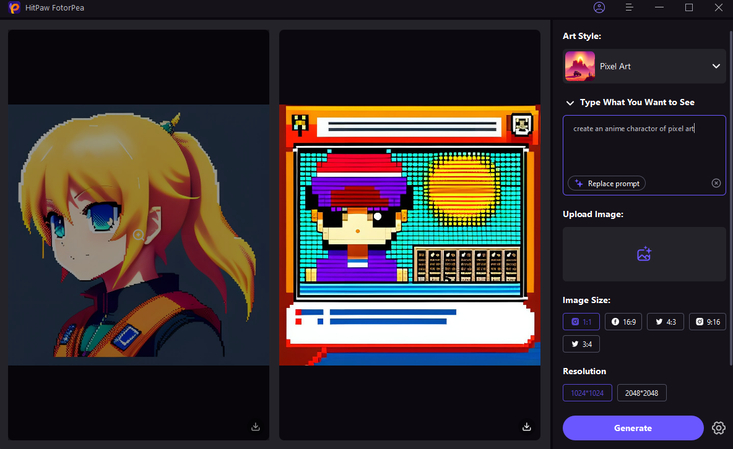
Here's a video guide for you to follow to create AI art:
Part 3. FAQs about Anime Pixel Art with Grid
Q1. What size should an anime pixel art grid be?
A1. The most common size for anime pixel art grids is 32x32 pixels. This format allows for the creation of small, detailed characters or objects that can be used for animation or standalone illustrations. However, you can also find grids in other sizes, depending on your project needs.
Q2. What software is best for creating anime pixel art?
A2. There are dedicated pixel art software programs available; however, HitPaw FotorPea offers a compelling alternative. With its user-friendly interface, readily available pixel art presets, and the ability to generate custom grids, HitPaw FotorPea empowers both beginners and experienced artists to create stunning anime pixel art.
Conclusion
Anime's pixel arts are ultimately limitless in their creative capacities, so there is always room for experimenting in this world. One can start by sourcing free grids from websites such as Pinterest or PNGitem without incurring any additional cost.
But if you are eager to have all the opportunities to create anime graphics and to embody any ideas you have in your head, then creating your own grids with the help of HitPaw FotorPea is worth the effort. Therefore, discover yourself as an artist, get lost in the given materials, and start the journey in the adorable realm of Anime pixel art today.






 HitPaw Univd (Video Converter)
HitPaw Univd (Video Converter) HitPaw VoicePea
HitPaw VoicePea  HitPaw VikPea (Video Enhancer)
HitPaw VikPea (Video Enhancer)
Share this article:
Select the product rating:
Daniel Walker
Editor-in-Chief
My passion lies in bridging the gap between cutting-edge technology and everyday creativity. With years of hands-on experience, I create content that not only informs but inspires our audience to embrace digital tools confidently.
View all ArticlesLeave a Comment
Create your review for HitPaw articles