Top Free Midjourney Alternatives to Explore in 2025
Many AI-powered art tools offer an exciting way to transform ideas into captivating visuals. Yet, the challenge often lies in accessibility, as premium tools can be expensive, which makes them less attainable for hobbyists or creators on a budget. This leaves many searching for alternatives that provide the same creative freedom without financial constraints.
Finding the right Midjourney alternative can open doors to boundless creativity and enable users to craft professional artwork. These platforms cater to diverse needs, whether you're refining your artistic skills or simply exploring the capabilities of AI-generated art. Thus, this article highlights the best free alternatives available and showcases tools that deliver exceptional results.

Part 1. What Makes a Good Midjourney Alternative?
Moving forward, a good alternative to Midjourney combines accessibility and advanced features to match the creative possibilities offered by premium tools. Below are the key factors that define a worthy alternative to creating high-quality artwork without technical barriers.
1. Advanced AI Features: A capable alternative should offer features like style customization, detailed rendering, and prompt-based creation.
2. Fast Processing Time: Efficient tools process prompts quickly and allow users to generate multiple iterations of artwork without long waiting periods.
3. Compatibility Across Platforms: Seamless functionality on both desktop and mobile devices enhances accessibility for users on various systems, making a tool worth considering.
4. Finest Quality Output: A strong alternative should generate detailed and visually appealing artwork and ensure that the results meet or exceed professional standards.
Part 2. Top Free Alternatives to Midjourney
With a clear understanding of what makes a tool stand out, it's time to explore the best options available. Each platform offers a unique blend of features, making them perfect choices for anyone seeking a free Midjourney alternative. Thus, let’s dive into the top alternatives to explore the capabilities of AI-generated art:
Tool 1. Stable Diffusion
Building on the diverse options, Stable Diffusion is a standout choice among Midjourney alternatives free to use. It combines accessibility and powerful features to help users create stunning and high-quality visuals with ease. With features like style customization and aspect ratio, it’s perfect for artists and enthusiasts looking to push the boundaries of digital art.
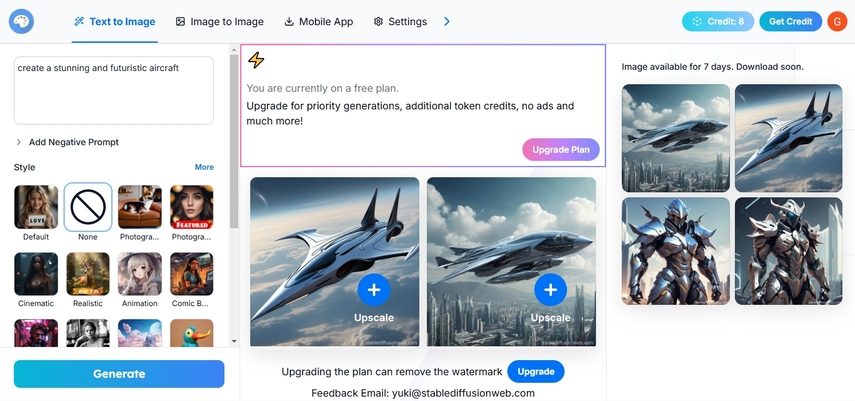
Features
1. Users can simply type a prompt and generate the finest quality artwork that matches their needs.
2. The tool enables you to generate multiple images simultaneously for diverse outcomes.
3. Stable Diffusion offers various style selections, including Graffiti and Cyberpunk options.
Advantages
- It is compatible with multiple platforms, including desktops and advanced GPUs.
- The tool allows users to upload reference images for conversion into AI-generated visuals.
Drawbacks
- Output quality depends on system capabilities, with lower specs producing less refined results.
Tool 2. DALL·E
DALL·E is a platform that produces visually stunning images through text using AI-powered technology. Users can use creative and exciting storytelling prompts, and the text will be turned into high-quality HD images. Before generating the image, you input various image styles, such as cinematic, digital art, and anime.
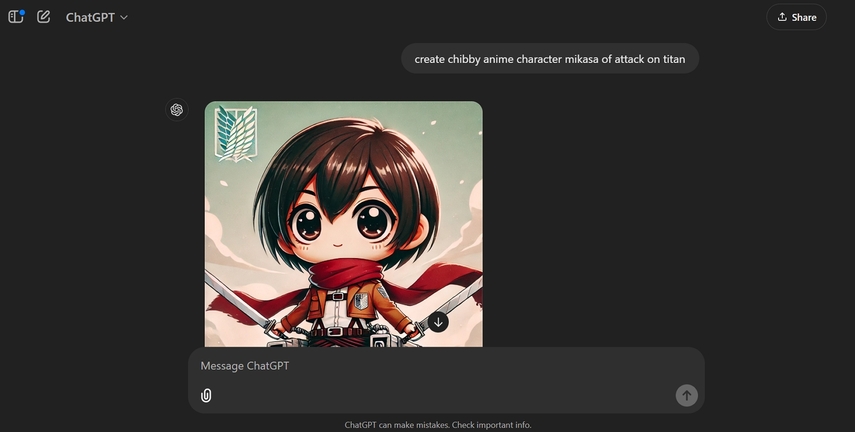
Key Features
- After generating an image, you can upscale the picture and increase the size of the image to 2x.
- Users can also choose the number of images from a minimum to a maximum of 3 simultaneously.
- Besides the text-to-image feature, this tool provides image-to-image and upscales your image feature.
Advantages
- Paid users get images without a watermark, and the processing will be fast for them.
- Once you submit the request, you can easily cancel your subscription from your account settings.
Drawbacks
- Users must purchase a monthly or yearly subscription to use it to generate multiple images.
Tool 3. Craiyon
Continuing the exploration, Craiyon is a reliable and user-friendly free alternative to Midjourney. The tool excels in accessibility, as it operates entirely online without requiring downloads or installations. Alongside that, it allows creators to bring their ideas to life with simple text prompts.
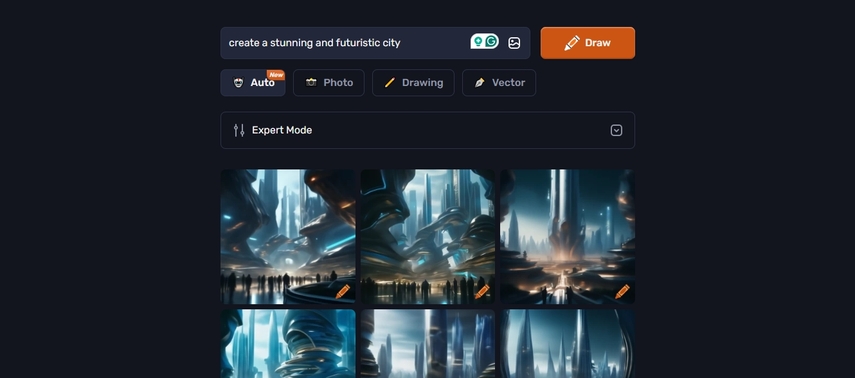
Features
1. The tool allows users to create stunning images according to their desired size and ratio.
2. Its one-click photo enhancement feature lets you further improve output quality.
3. You can upload a base image, which makes it a versatile choice for artists.
Advantages
- Instead of creating a single photo, you can generate multiple image variations from a single prompt.
- Its intuitive interface ensures ease of use and makes it accessible to users without prior experience.
Drawbacks
- It requires an active internet connection, which can be a limitation for users in areas with unstable connectivity.
Tool 4. HitPaw FotorPea
As the search for the best free alternative to Midjourney continues, HitPaw FotorPea rises to the top due to its remarkable combination of creativity and powerful features. This tool caters to a wide range of users, from beginners to professionals, with its vast selection of art styles, such as Ghibli and Pixel Art. Furthermore, it provides a perfect platform for generating imaginative and high-quality visuals.
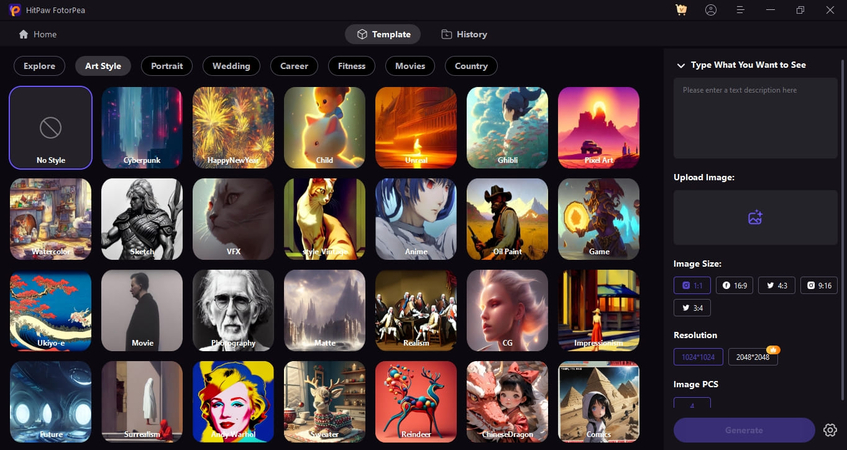
The tool's intuitive interface ensures that users can easily craft visuals from simple prompts, making it accessible for anyone exploring AI-generated art. Alongside that, users have the ability to import reference images that allow creators to refine or enhance existing visuals. For those looking for advanced features and creative versatility, HitPaw FotorPea is an excellent choice as the best Midjourney alternative.
Features
1. Users can enhance old or low-resolution images and restore them to higher quality with just a few clicks.
2. You can quickly remove backgrounds from images, which makes it ideal for creating transparent or new background designs.
3. It handles multiple images simultaneously to save time when working with large projects or numerous files.
4. Creators can apply various creative filters and effects to enhance the mood and aesthetic of the image.
Advantages
- You can choose the number of images generated simultaneously and pick the best one for your project.
- Its advanced tools enable fine-tuning of colors, textures, and lighting for highly personalized results.
- Users can preview and change the output before downloading it to their computer.
Part 3. HitPaw FotorPea vs Midjourney: A Visual Comparison
To better understand HitPaw’s potential as a top competitor, we will compare how both tools respond to simple prompts. By examining the results, you can assess which tool stands out in terms of creativity, image quality, and user experience. Let’s explore this visual comparison and see how HitPaw FotorPea stacks up as the best Midjourney alternative:
Prompt 1. Futuristic Cityscape at Night
HitPaw FotorPea: Its output quality is exceptional and futuristic.
Midjourney: The final result lacks many details that a futuristic should have compared to FotorPea.

Prompt 2. Dreamlike Forest with Magical Creatures
HitPaw FotorPea: The last reaction given was sharp, incorporating neon colors with great precision.
Midjourney: The tool accurately responded according to the prompt yet with a lively tone once more.

Prompt 3. Anime-Style Character with Futuristic Armor
HitPaw FotorPea: The end product was highly detailed and incredibly true to life.
Midjourney: The final output may lack details as compared to HitPaw FotorPea.

Final Analysis of the Result
When comparing Midjourney and HitPaw FotorPea, it becomes evident that both tools excel in generating visually appealing and creative artwork. However, HitPaw FotorPea emerges as the superior choice due to its versatile features and finest quality output. Furthermore, HitPaw FotorPea combines powerful AI capabilities with user-friendly tools that cater to beginners and professionals alike.
Part 4. How to Use HitPaw FotorPea as a Free Midjourney Alternative?
As we explored, FotorPea stands out as the best Midjourney alternative; it's time to explore the usage of this tool. Follow the detailed guide below to learn how to use HitPaw FotorPea to generate the finest quality artwork:
Step 1. Commence the Tool and Enable the AI Image Generator Tool
Launch HitPaw FotorPea on your device first and then gain access to its AI Image Generator tool, which is available on the main home page.
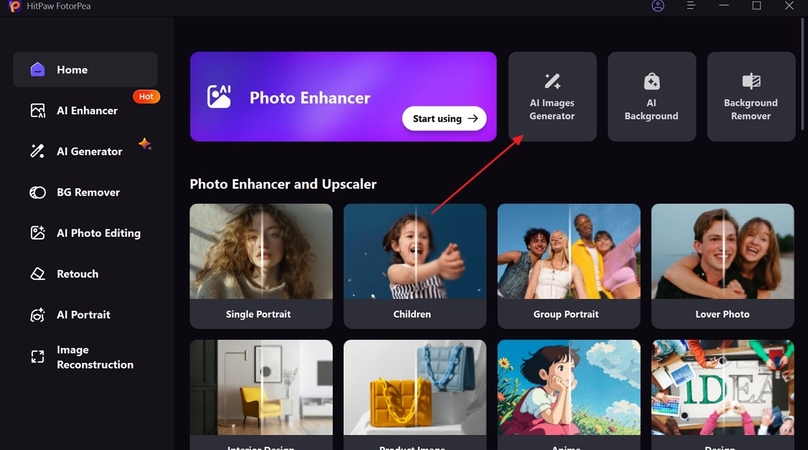
Step 2. Enter the Text and Upload a Reference Image to Generate an Image
Type the text in the given “Text Box” and choose a relevant “Art Style” for your final outcome. Afterward, click the “Upload Image” button to add a reference image on the tool and create a relatable result. In the end, hit the “Generate” button available at the bottom of your interface to create a unique piece of art.
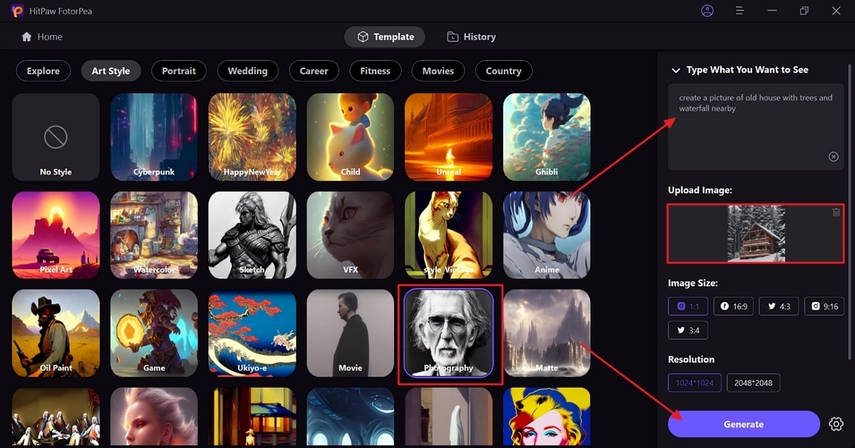
Step 3. Save Your Generated Artwork in FotorPea
Once you’re done creating the image of your dreams, now press the “Download” icon to save your generated image on the desktop successfully.
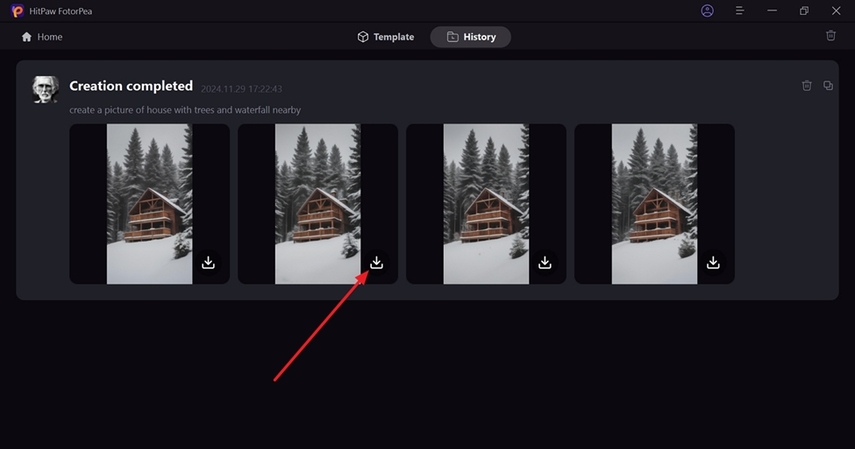
Conclusion
To sum up, AI art tools have opened new doors for creativity and made it easier than ever to transform ideas into stunning visuals. We have explored various alternatives like Craiyon and HitPaw FotorPea that provide incredible value and functionality to empower users to create high-quality artwork. Among them all, HitPaw FotorPea shines as a standout alternative to Midjourney.






 HitPaw Edimakor
HitPaw Edimakor HitPaw VikPea (Video Enhancer)
HitPaw VikPea (Video Enhancer) HitPaw Univd (Video Converter)
HitPaw Univd (Video Converter) 


Share this article:
Select the product rating:
Daniel Walker
Editor-in-Chief
My passion lies in bridging the gap between cutting-edge technology and everyday creativity. With years of hands-on experience, I create content that not only informs but inspires our audience to embrace digital tools confidently.
View all ArticlesLeave a Comment
Create your review for HitPaw articles