Best Leonardo AI Alternatives for Creative Image Generation
The growing trend of AI-powered image generation drives the need for the creation of platforms that cater to different preferences. Some platforms focus on delivering high-quality, while others lean more towards generating realistic designs. Leonardo AI is one of the most well-known tools in this regard that offers advanced image-generation capabilities.
However, its high pricing and steep learning curve have made it less accessible for users who have just started with AI tools. Many users are turning to Leonardo AI alternatives that offer similar capabilities at a cheaper price with a user-friendly user interface. This article will discuss several AI-image generation tools and how they compare to Leonardo AI.
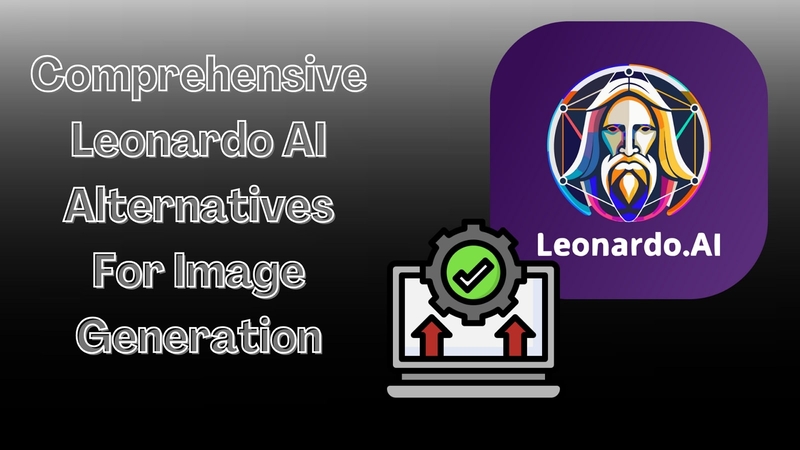
Part 1. Features to Look for in a Leonardo AI Alternative
Although Leonardo AI is a well-known tool for creating images, some factors should be considered while looking for alternatives. Since there are many platforms, it is necessary to know which features are essential. The next section discusses the major factors that should be taken into consideration when assessing any Leonardo AI alternatives.
1. Image Generation Quality: Before making a final selection, run a test with the platform to assess the generated image’s resolution and overall detail.
2. Customization Options: Consider a tool that allows you to transform text prompts into images, modify existing images, or adjust the style of the result to suit different creative visions.
3. Availability of Free Version: Look for tools that provide free trials, as these allow you to explore the platform’s features and test its image quality without buying a paid subscription.
4. Ease of Use: Select a Leonardo AI alternative that is easy to use. A straightforward and simple-to-use tool will likely improve the user experience considerably, especially during the initial stages.
5. Additional Tools: When selecting platforms, look for extra features such as image enhancement, background removal, or object removal.
Part 2. Top Leonardo AI Alternatives to Consider
As already discussed, Leonardo AI is not suitable for diverse users due to its complex interface and pricing setup. Below, we discuss several Leonardo AI alternatives that provide more accessible options without compromising on quality.
Tool 1. Stable Diffusion
Stable Diffusion is an excellent option for users needing an effective tool for generating images from text prompts. This platform is known for its ability to create photo-realistic images from any text input. Moreover, the latest version, Stable Diffusion XL, offers enhanced capabilities and realistic image generation as compared to previous versions of Stable Diffusion.
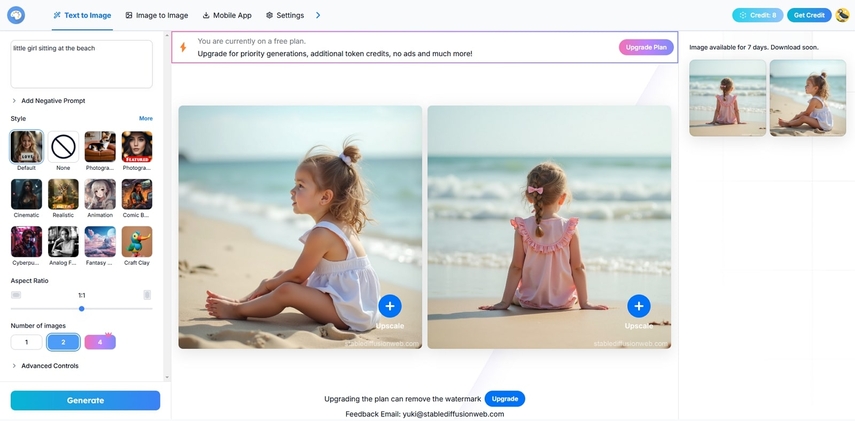
Features
1. This Leonardo AI alternative allows you to specify various styles, colors, and elements through text prompts.
2. Users can generate up to 2 images simultaneously, each with different styles.
3. Stable Diffusion enables users to choose the aspect ratio of their generated images.
Pros
- You can adjust the Guidance Scale value to control image accuracy, with higher values increasing precision.
- Integrated with GPU, this tool enables faster image generation than other image generation platforms.
Cons
- The free plan limits the number of images you can generate, which may restrict usage for large-scale projects.
Tool 2. DALL-E
Developed by OpenAI, DALL-E is another powerful Leonardo AI alternative that includes advanced image generation capability. The latest version of DALL-E is available through ChatGPT, which is specially integrated into the GPT model with an AI image generation feature. ChatGPT includes a one-click "Create Image" feature, making it convenient for generating visuals alongside text-based responses.
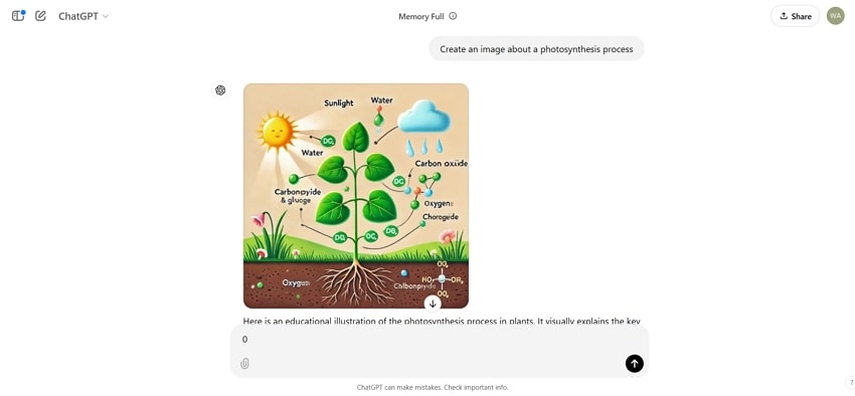
Features
1. In addition to generating new images, users can even modify existing images through text-based prompts.
2. The tool also provides a detailed explanation of the image components.
3. Students can use DALL-E to create educational diagrams, illustrations, and visual aids for complex topics.
Pros
- You can provide as many details as you want in a prompt to create a highly customized image.
- Beyond image generation, users can analyze their images for enhanced understanding.
Cons
- DALL-E 3 costs $0.08 for one single HD picture generation, which isn’t affordable for bulk image creation.
Tool 3. Craiyon
Craiyon is a notable Leonardo AI alternative that allows users to create professional-grade images by providing commands. Using this tool, you can generate artwork in various styles, such as photography, drawing, and vector art. Moreover, it even offers various art styles, including photo-realistic, cartoon, and surreal, to let you experiment with different artistic expressions.
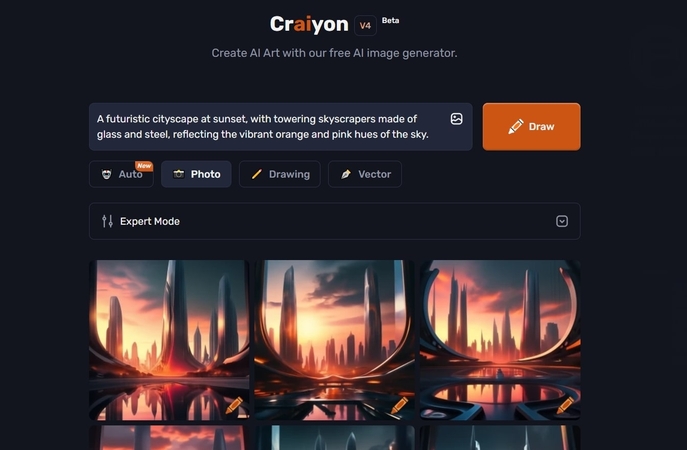
Features
1. To transform your existing images into a new version, the tool offers an option for image upload.
2. You can choose the image size you desire for the generated image.
3. If you don't want specific elements in generated images, you can clarify that within the “Thing to Exclude” section.
Pros
- After creating an image, you can take a snapshot of the result for easy sharing or saving.
- Crayon creates nine different images based on the input, offering a variety of outputs from which you can choose.
Cons
- Users need to subscribe to the paid version to download the images without watermarks.
Tool 4. HitPaw FotorPea
When choosing the best Leonardo AI alternatives, HitPaw FotorPea is the best and most advanced option to consider. It provides powerful tools for image editing and creative tasks, making it a great choice for anyone looking to enhance or generate images. With the help of an AI-powered AI Image generator, users can craft visually appealing images without any hassle just by providing detailed descriptions.
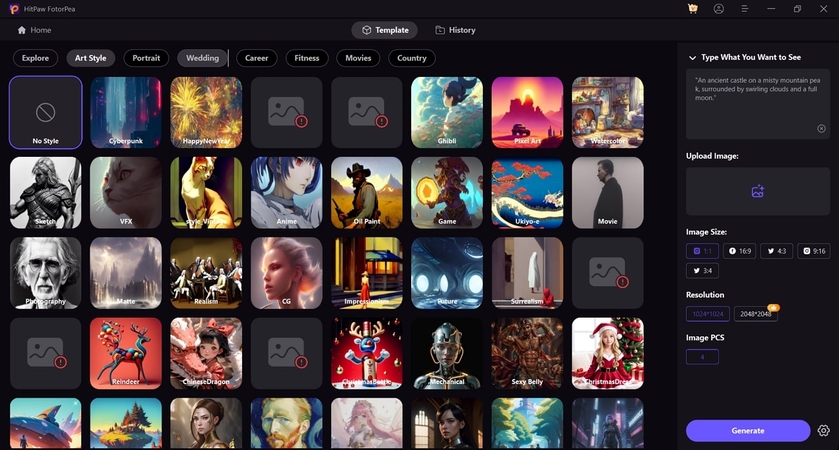
In addition, HitPaw FotorPea offers an extensive template library catering to various themes and artistic styles. This collection of pre-designed templates helps users generate results that align with their personality and unique vision.
Key Features
1. Before generating an image, users can specify an aspect ratio suited to their intended platform.
2. This software supports importing reference images, which allows creators to refine or build upon existing visuals.
3. Using the Retouch tool, you can remove unwanted elements in your generated images to achieve a professional look.
4. Apart from image generation, editors can use the AI Enhancer feature to increase the clarity or resolution of their existing images.
Pros
- This Leonardo AI alternative generates 4 output images to let you choose the best one.
- Users can use the AI Portrait tool to turn their images into different styles and poses.
- Using the AI Background feature, you can change the settings of an image’s backdrop.
Best For
HitPaw FotorPea is ideal for professional photographers, content creators, or editors who need an all-in-one solution for their creative needs.
Part 3. HitPaw FotorPea vs. Leonardo AI: A Visual Comparison
HitPaw Fotorpea stood as the best option among all the Leonardo AI alternatives due to its advanced set of AI features and ease of use. The next section provides a visual comparison of both tools to help you make an optimal decision.
Prompt 1. A Futuristic City Skyline At Sunset With Neon Lights and Cars
- Leonardo AI: Struggles with capturing intricate details, resulting in less refined designs.
- HitPaw FotorPea: Produces highly detailed, stunning images with vibrant neon lighting and enhanced building design.

Prompt 2. A Magical Forest with Glowing Mushrooms and a Sparkling River
- Leonardo AI: The result was reliable but leaned too much towards an animated style, missing the depth in the scene.
- HitPaw FotorPea: The final image was sharp and had more detail, perfectly capturing the magical essence of the forest.

Prompt 3. A Cat Astronaut Floating in Space With Earth Visible in the Background
- Leonardo AI: The image generated by Leonardo AI didn't follow the prompt, as the cat it created wasn't an astronaut.
- HitPaw FotorPea: The output image generated was exactly what was requested and delivered a high-definition result with sharp details.

Advantages of Using HitPaw FotorPea Over Leonardo AI
HitPaw FotorPea offers more accurate and detailed images compared to Leonardo AI, ensuring prompt adherence. Its advanced features, like AI Enhancer and Retouch, provide greater customization and image enhancement. Overall, it delivers higher-quality results, making it the better choice for users seeking precision and creativity.
Part 4. How to Use HitPaw FotorPea as a Leonardo AI Alternative?
Having explored HitPaw FotorPea as the best Leonardo AI Alternative, let's now delve into a step-by-step guide to help you get started with this powerful tool.
Step 1. Access the AI Generator Tool in HitPaw FotorPea
Launch the software on your device and access its homepage. Head to the “AI Generator” section on the left-side panel and press the “Generate AI Images” button to enter the image generation interface.
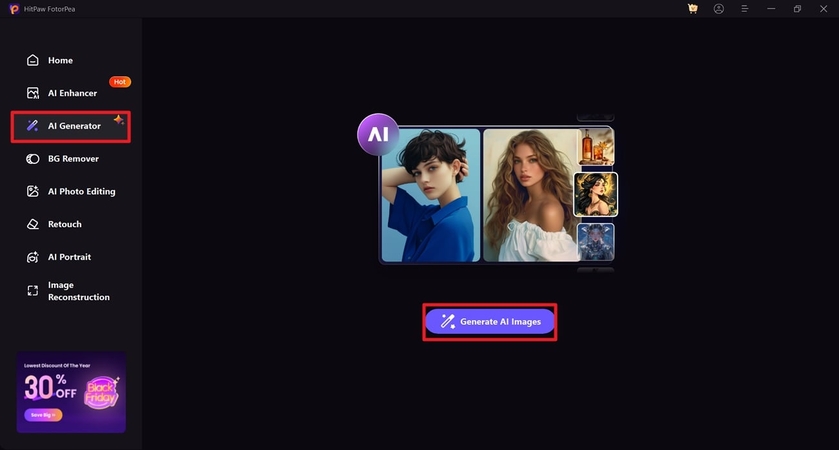
Step 2. Input the Prompt For Image Generation
After entering the new interface, head to the “Type What You Want to See” section and add the description for the output image. Upon adding the prompt, press the “Generate” button to begin the image creation process.
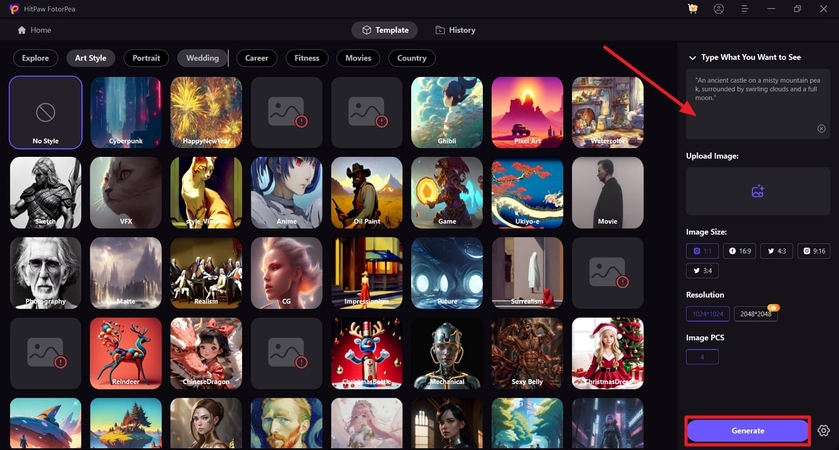
Step 3. Download the Images to Your Device
Once the image generation process is complete, you’ll see the final results in the next window. Review the generated images and click on the “Download” icon next to the one you wish to save.
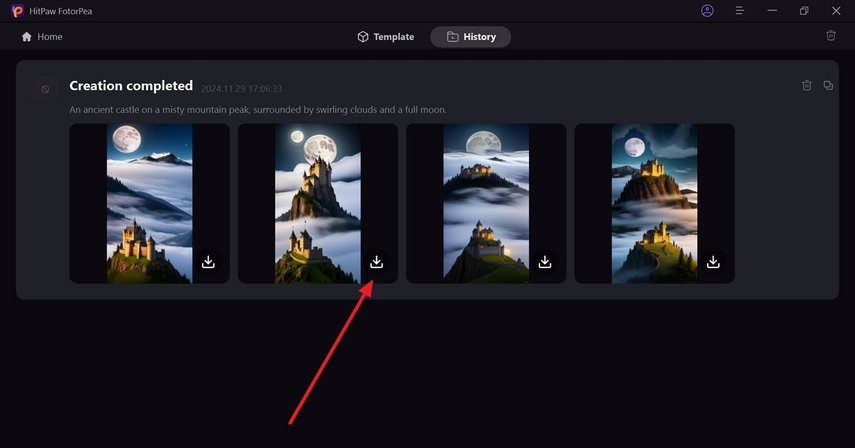
Conclusion
The ability to generate images plays a crucial role in numerous creative and professional fields. For this purpose, using the right AI-powered tools is essential. While Leonardo AI offers impressive capabilities, its pricing and complexity make it difficult to use for some users.
Fortunately, Leonardo AI alternatives like Crayion and HitPaw FotorPea provide exceptional options tailored to different preferences. Among these, HitPaw FotorPea stands out for its user-friendly interface and high-quality outputs. Its extensive customization tools and AI-enhanced editing capabilities make it the preferred choice for professionals and beginners.






 HitPaw Edimakor
HitPaw Edimakor HitPaw VikPea (Video Enhancer)
HitPaw VikPea (Video Enhancer) HitPaw VoicePea
HitPaw VoicePea

Share this article:
Select the product rating:
Daniel Walker
Editor-in-Chief
My passion lies in bridging the gap between cutting-edge technology and everyday creativity. With years of hands-on experience, I create content that not only informs but inspires our audience to embrace digital tools confidently.
View all ArticlesLeave a Comment
Create your review for HitPaw articles