How to Download and Save Pandora Music to SD Card
With its massive music library and personalized stations, Pandora is one of the most popular music streaming services. But its functionality is limited - you can only stream songs through the Pandora app itself. Unlike other services, Pandora doesn't allow you to download songs for offline playback. Can I download Pandora Music to a SD Card? With a few handy workarounds, you can record Pandora streams and save them to listen offline.
In this article, we'll walk through simple step-by-step instructions to show you how to download Pandora music right to an SD card, for listening anytime without needing an internet connection. You just need to follow in the steps and figure out the process.

Part 1. Can I Download Pandora Music to an SD Card?
Yes, you can download Pandora songs to an SD card, giving you portable access to your stations for offline playback. While Pandora doesn't offer official song downloads due to licensing restrictions, there are workarounds to record and capture Pandora streams so you can store tracks on external storage.
There are a few great reasons to download Pandora music to USB storage. Let's take a look at those reasons before understanding how to download music to USB.
- Save mobile data when offline
- Listen to your stations anywhere without connectivity issues
- Customize playlists by picking your favorite songs
- Avoid repetitive ads interrupting your listening experience
- Preserve favorite stations if you ever close your Pandora account
Part 2. How to Download and Save Pandora Music to SD Card
HitPaw Univd (HitPaw Video Converter) is a user-friendly software that makes it easy to record, download, and convert streaming music from sites like Pandora for offline listening. With HitPaw's built-in streaming audio recording function, you can capture songs playing from any website. It will detect audio streams and split tracks automatically while identifying metadata. If you have the question “Can I download music from Pandora to a Flash Drive?”, HitPaw would be the right answer for it.
HitPaw Univd - All-in-one Video Solutions for Win & Mac
Secure Verified. 254,145 people have downloaded it.
- Streamline Pandora music downloads in one click from any web-based player
- Batch convert Pandora music to popular formats like MP3, M4A, WAV
- Preserve 100% original audio quality in output files
- Keep all ID3 tags and metadata seamlessly after conversion
- Support high-speed batch processing to save time
- Flexible saving options to organize music on SD card storage
Secure Verified. 254,145 people have downloaded it.
Guide to Download and Transfer Pandora Music to USB Drive
Step 1: Open Pandora Music Recorder
Launch HitPaw Univd and click the "Record Streaming Audio" button. In the pop-up, paste the URL of the Pandora station you want to record from.

Step 2: Log Into Pandora Account
Pandora requires you to login to your account before streaming stations. Click the profile icon in the top-right and sign into your Pandora account.
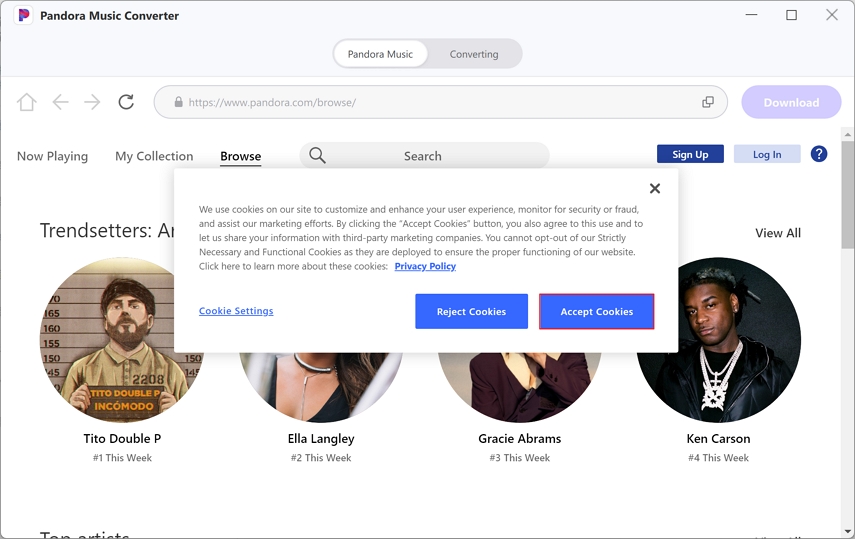
Step 3: Listen and Capture Pandora Station
You can now listen to your personalized Pandora station via the built-in web player. Let the recorder run to capture complete tracks from the station automatically.
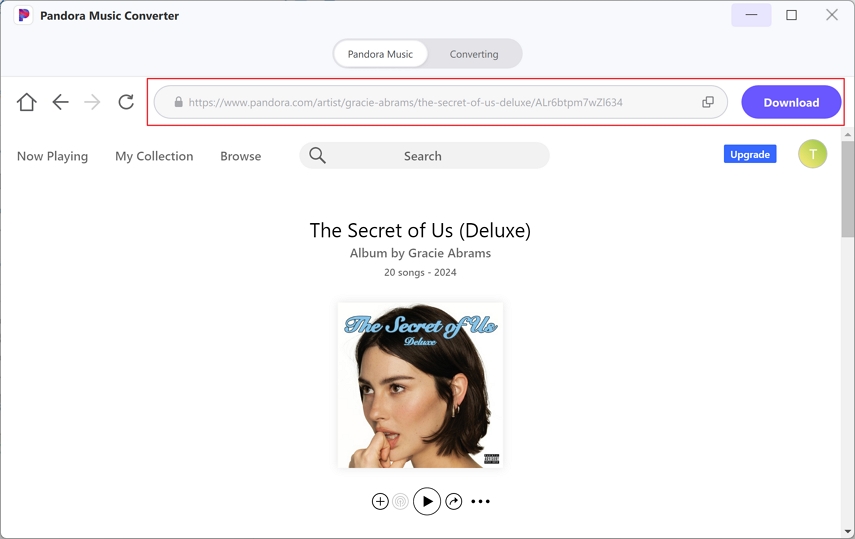
Step 4: Download Pandora Songs, Albums, Artists
HitPaw will detect and download every song playing on your Pandora station in high quality as it records. You can also search and download entire albums, artists in Pandora.
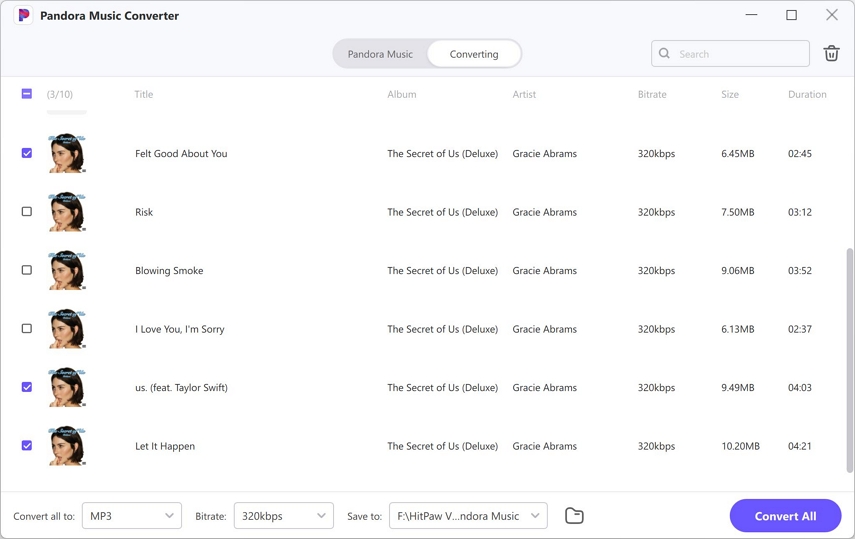
Step 5: Set Output Format for Pandora Music
Select your desired output format like MP3, M4A or WAV for the batch of recorded Pandora songs using the "Convert all to" dropdown menu. With that, you can proceed to transfer Pandora Music to USB Drive.
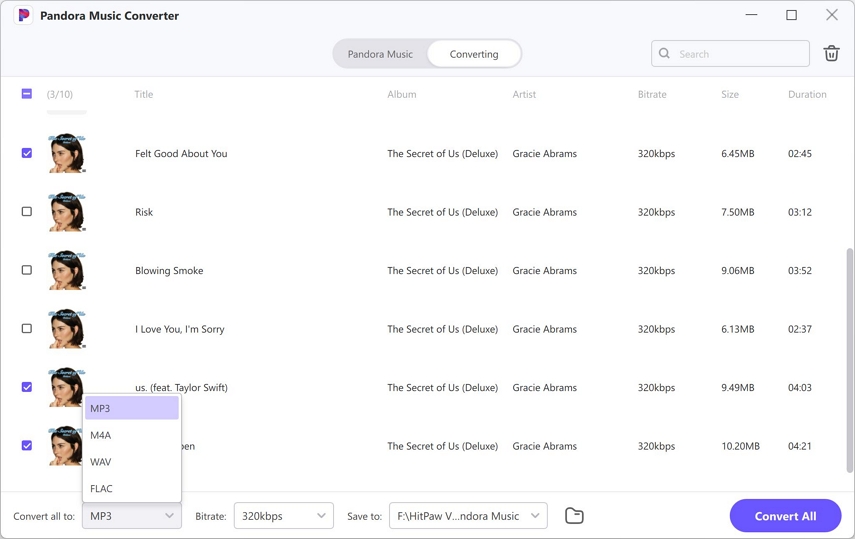
Step 6: Save and Transfer Pandora to USB Drive
Now you have come to the last step to download the Pandora Music to SD Card. Finally, click "Convert All" to transfer the downloaded Pandora music into your connected USB drive for playing offline from any compatible device.
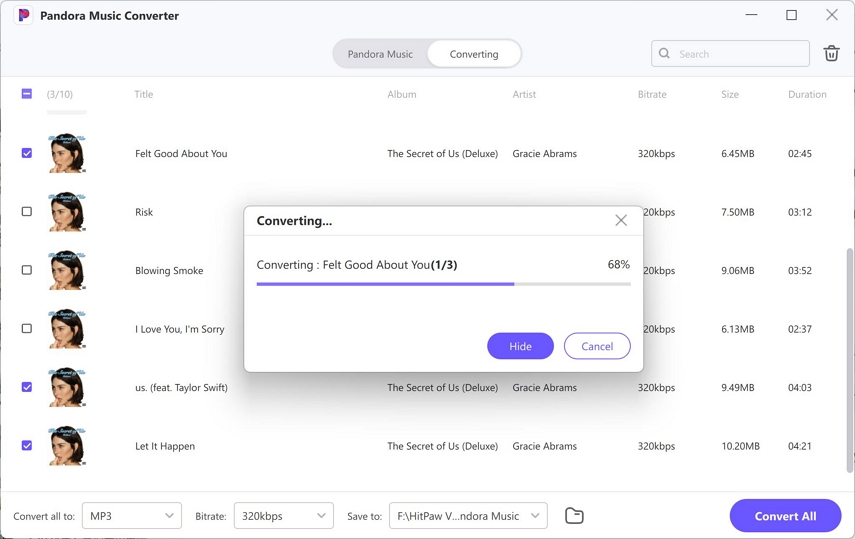
FAQs about Pandora Music to SD Card
Q1. Can I move Pandora Music to SD Card directly?
A1. No, the Pandora app does not allow you to directly move offline music to external SD card storage due to licensing restrictions. You need to use a software like HitPaw to first record and convert Pandora streams to DRM-free file formats before transferring to SD card.
Q2. Can I play Pandora music through USB port in the car?
A2. Yes, after you have used HitPaw Univd to record and convert Pandora stations, you can save the DRM-free music files to a USB flash drive. Then simply insert the portable USB containing your Pandora library into your car's USB input to play tracks seamlessly.
Q3. How to copy a song from Pandora?
A3. Use HitPaw Univd's streaming audio recording function to capture any song playing from your personalized Pandora stations. The software will automatically detect and split tracks as it records streams from Pandora in high fidelity quality for you to keep.
Conclusion
Now you have answers to the question, Can I download music from Pandora to a Flash Drive? Downloading and offlining Pandora music to enjoy anywhere with no internet needed is easy with the right software toolkit. As we've shown in this guide, HitPaw Univd makes recording, converting and transferring Pandora stations to SD card storage a breeze. With its dedicated Pandora integration, batch processing abilities, format conversion and ID3 tag preservation, HitPaw unlocks portable access to your Pandora collections. Go ahead and try HitPaw Univd to effortlessly save Pandora music to SD card for offline listening whenever inspiration strikes!







 HitPaw VoicePea
HitPaw VoicePea  HitPaw VikPea (Video Enhancer)
HitPaw VikPea (Video Enhancer) HitPaw FotorPea
HitPaw FotorPea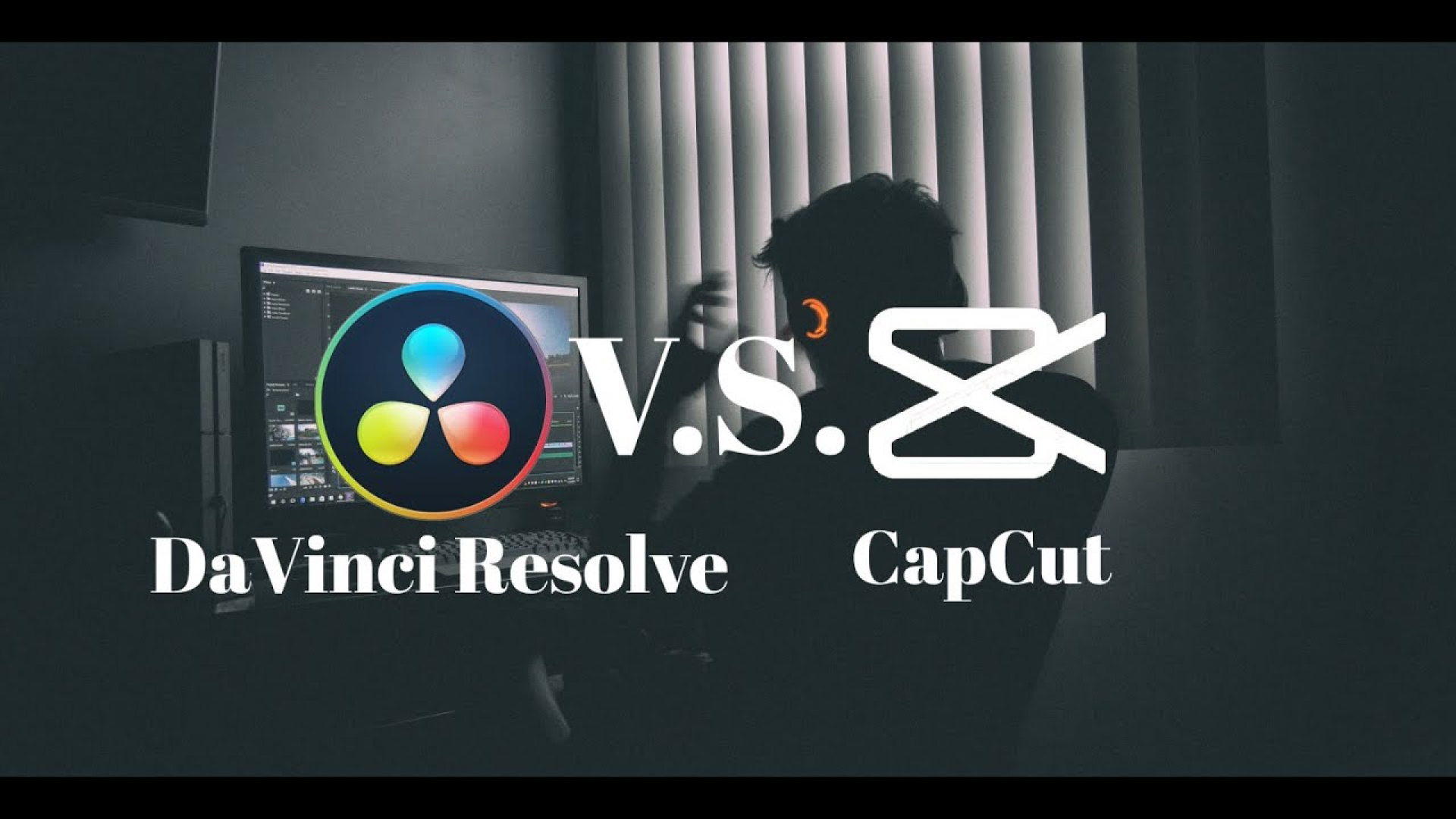
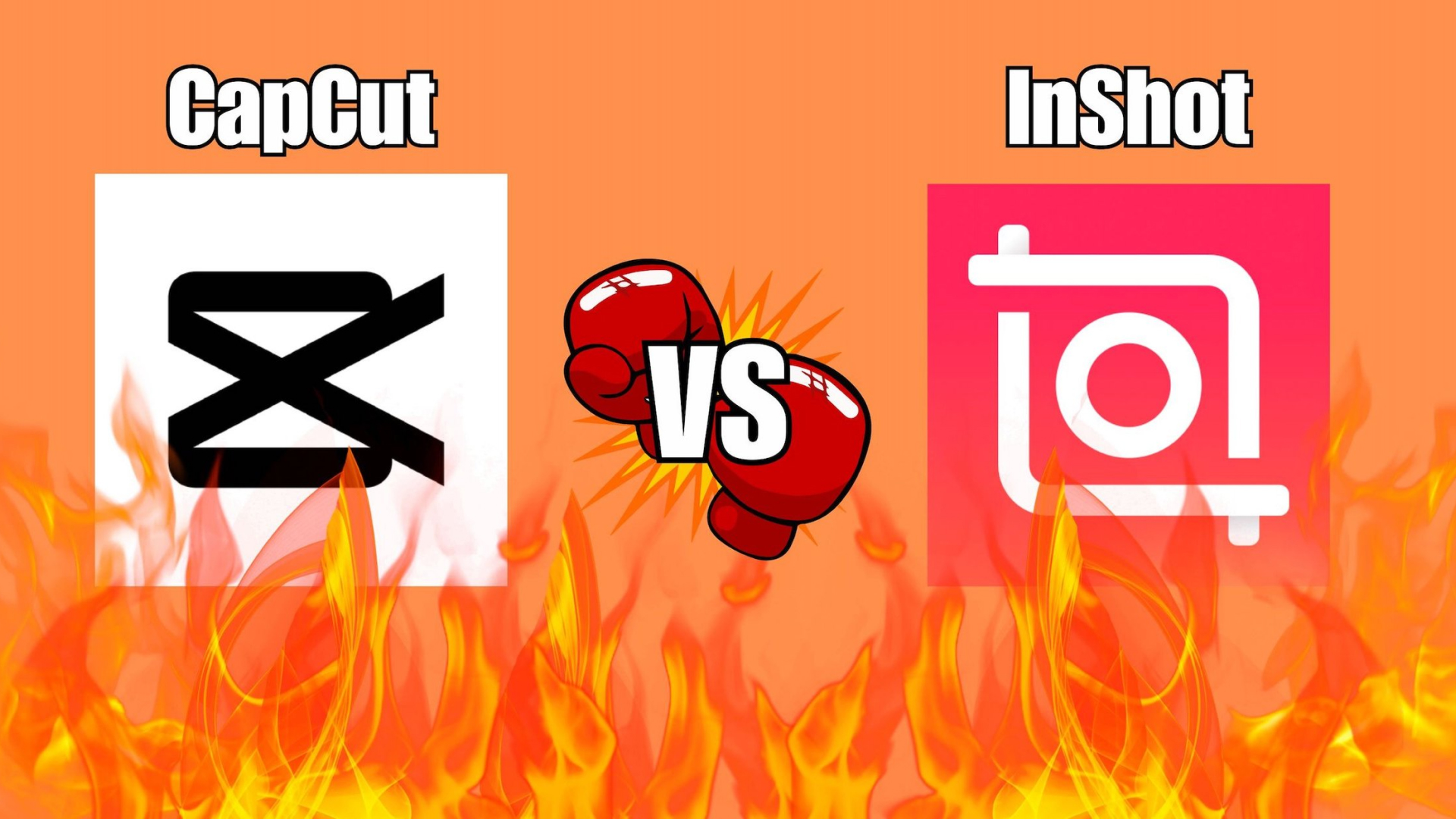
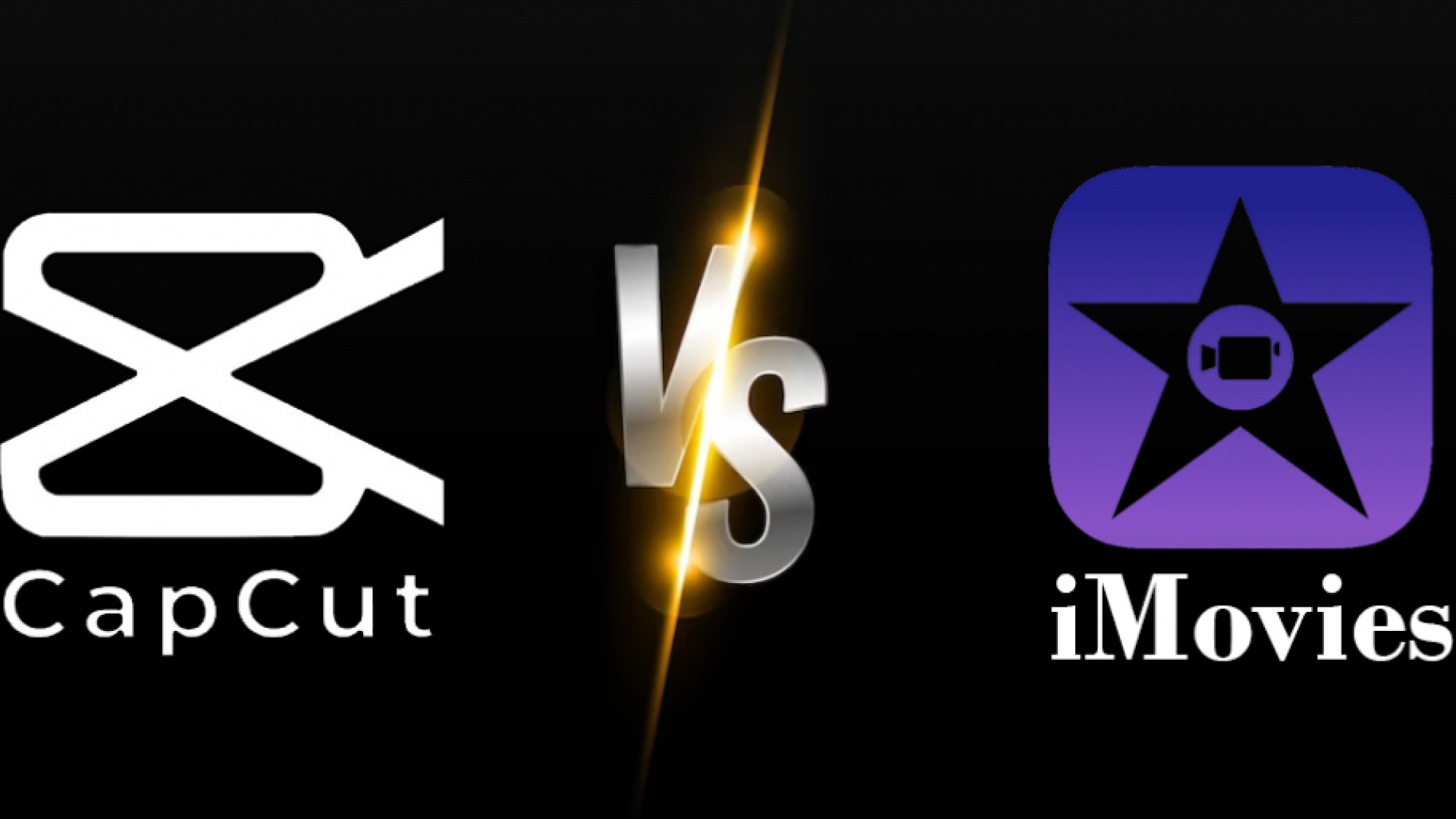

Share this article:
Select the product rating:
Daniel Walker
Editor-in-Chief
My passion lies in bridging the gap between cutting-edge technology and everyday creativity. With years of hands-on experience, I create content that not only informs but inspires our audience to embrace digital tools confidently.
View all ArticlesLeave a Comment
Create your review for HitPaw articles