Best Pandora Music Downloaders in 2025
Streaming music from Pandora is a joy, but the platform's restrictions, such as DRM protection and limit offline playback. Fortunately, several powerful tools can help you download Pandora on Mac and PC. These Pandora music downloaders allow you to bypass limitations and convert Pandora music to popular formats. This article introduces the 6 best Pandora music downloaders for PC and Mac, highlighting their features, pros, and cons to help you choose the right one.

1. HitPaw Univd (HitPaw Video Converter) – All-in-One Music Converter for PC and Mac
HitPaw Univd is a top choice for downloading music from different streaming services including Pandora, Spotify, Tidal, Deezer, and more. With its fast speed, support for multiple formats, and ease of use, this tool is perfect for those who need a reliable way to download music in high quality. Its Pandora Music Converter feature supports downloading music and playlist from Pandora to MP3 with ID3 tags kept.
Highlights of Pandora Music Converter Feature in HitPaw Univd
Secure Verified. 254,145 people have downloaded it.
- No need Pandora app to download music tracks, playlists, and albums from Pandora
- Remove DRM protection from Pandora music
- Download Pandora songs to MP3, WAV, M4V and FLAC without quality loss
- Play Pandora songs on any player and devices
- Keep original ID3 tags after downloading Pandora music
- Batch download songs with 120x faster speed
Secure Verified. 254,145 people have downloaded it.
Step-by-Step Guide to Download Pandora Music with HitPaw Univd
HitPaw Univd makes it easy to download your favourite tracks from Pandora Music. Follow the steps below to get started.
Step 1: Copy the Pandora Music URL
Navigate to the Pandora website in your system browser, find the song or playlist you wish to download, and copy its URL.

Step 2: Paste the URL to Analyze
Return to the Download tab in HitPaw Univd. Click on the Paste URL button, which will automatically insert the copied link into the interface. Wait for the analysis to complete.

Step 3: Choose Output Format
After analysis, the program will display the available audio quality options. You can choose your preferred format and quality for downloading the music.
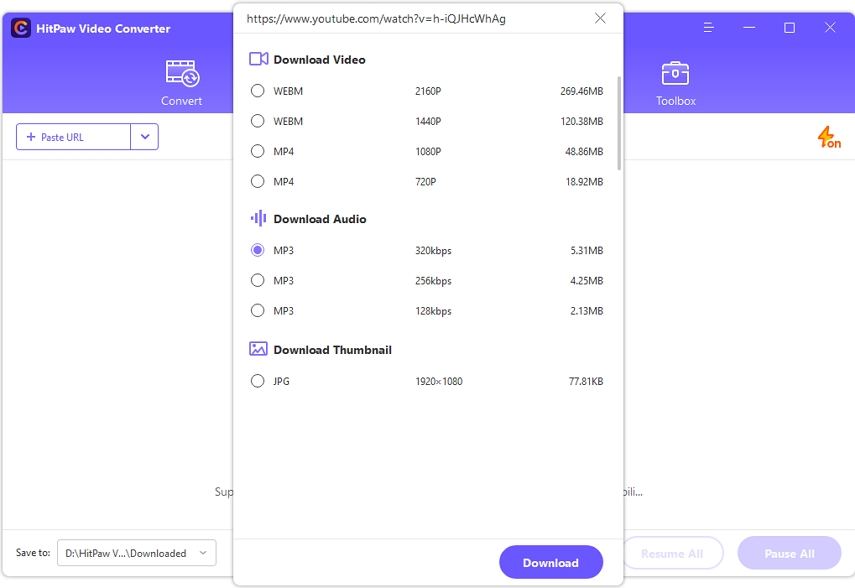
Step 4: Start Downloading Pandora Music
Click the Download button to start downloading Pandora music. You can pause or resume the download as needed.
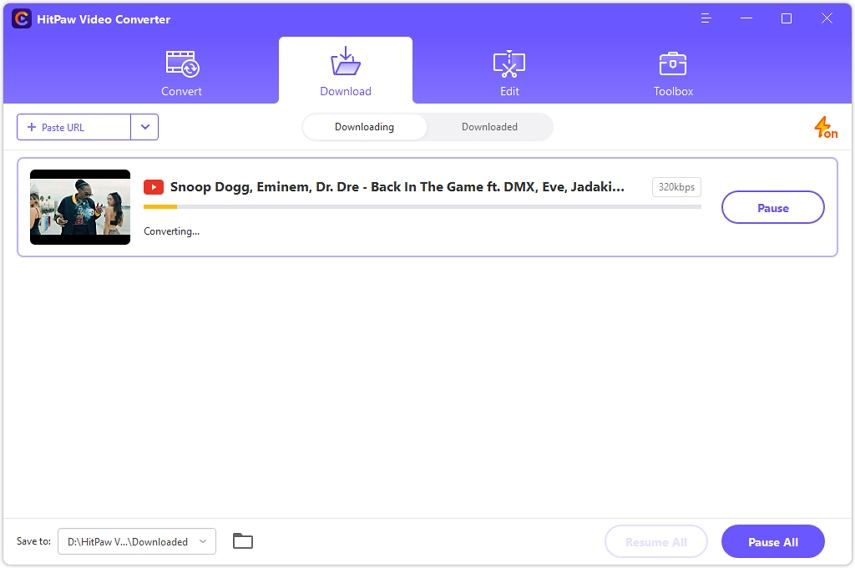
Step 5: Access Your Downloaded Music
Once the download is complete, your music will appear in the Downloaded tab. You can listen to it using the built-in player or open the output folder to find your downloaded files.

2. Video DownloadHelper–Browser Extension
If you're looking for a simple and free option, Video DownloadHelper is a great pandora downloader tool for downloading music across different devices. This browser extension automatically detects media files, making it easy to grab audio files from Pandora. Although it's not as feature-rich as paid alternatives, its Pandora downloader option works efficiently for users looking for basic functionality.
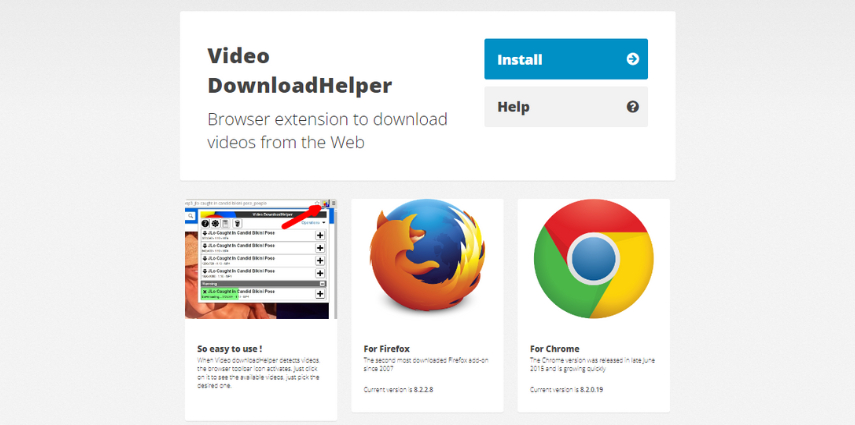
Features of Video DownloadHelper
- Free and easy-to-use browser extension
- Auto-detection of media files on web pages
- No need for third-party software installation
- Works with multiple websites beyond Pandora
Pros
- Free and simple to use
- Automatically detects downloadable content
- Supports various websites
Cons
- Limited to M4A format for Pandora downloads
- Only downloads one song at a time
- Performance can be unstable
3. Pazu Pandora Music Converterfor Windows and Mac
For those who value high-quality music downloads, Pazu Pandora Music Converterstands out. It allows users to download Pandora songs in lossless quality, offering multiple formats to choose from. With the ability to adjust output settings, it ensures flexibility for music lovers. Whether you're using Pandora download for desktopor PC, Pazu provides a seamless experience.

Features of Pazu Pandora Music Converter
- Supports multiple formats like MP3, FLAC, WAV, and AAC
- Keeps ID3 tags for easy music management
- High-speed downloads at 10X speed
- Retains the original quality of downloaded tracks
Pros
- Lossless audio quality
- Multiple format support
- Saves ID3 tags for downloaded songs
- Works on both free and premium Pandora accounts
Cons
- No sample rate configuration
- Paid software with limited free options
- Occasional download failures
4. Macsome Pandora Music Downloaderfor Windows and Mac
Macsome Pandora Music Downloader is another excellent tool for converting and downloading Pandora songs on both Windows and Mac. It offers a user-friendly interface, making it easy for beginners to download music for offline playback. With support for Pandora download for PC and Mac, it's ideal for those who prefer keeping ID3 tags for better music organization.

Features of Macsome Pandora Music Downloader
- Supports MP3, M4A, and other popular formats
- Saves ID3 tags and metadata for easy management
- Supports batch downloads for playlists and albums
- Runs on both Windows and Mac
Pros
- Keeps ID3 tags for downloaded music
- Supports multiple formats
- Fast download speed
- Easy to use with batch processing
Cons
- Does not support Pandora free accounts
- Conversion issues may arise occasionally
- Slightly compressed output quality
5. Dumpmedia Pandora Music Converterfor Windows and Mac
Dumpmedia Pandora Music Converterallows users to easily convert and download Pandora music for offline listening. With support for various formats and an intuitive interface, this tool ensures high-quality downloads. Dumpmedia is designed for ease of use and provides reliable Pandora download for desktopsolutions.

Features of Dumpmedia Pandora Music Converter
- Supports MP3, M4A, and WAV formats
- Saves ID3 tags for all downloaded files
- Lossless quality with easy management
- Fast download speed on Windows
Pros
- High-quality music downloads
- Retains all metadata and ID3 tags
- Intuitive and user-friendly interface
- No expiration for downloaded files
Cons
- Premium plans are expensive
- Limited features in the free version
- Slower speed on Mac
6. Audicable Audio Recorder
Audicable Audio Recorderis an alternative solution that records music directly from Pandora, supporting various streaming platforms like Spotify and YouTube. Although it's not a traditional downloader, it allows you to capture and save audio files from Pandora for offline listening.

Features of Auditable Audio Recorder
- Records from Pandora, Spotify, and other streaming platforms
- Supports MP3, AAC, and other popular formats
- Retains ID3 tags for recorded music
- Provides high-quality recording for offline use
Pros
- Works with multiple streaming platforms
- Saves ID3 tags for recorded files
- Allows flexible control over recording sessions
- High-quality audio output
Cons
- Manual recording management
- Cannot speed up the recording process
- Limited functionality in the free version
FAQs About Pandora Music Downloader
1. Can I Download Pandora Music to a Flash Drive?
Yes, by using a Pandora music downloader like HitPaw Univd, you can convert Pandora songs to formats like MP3 and transfer them to your flash drive for offline playback. This allows you to easily access your favourite music on different devices, making it convenient for listening on the go.
2. Is There a Free Pandora Music Downloader?
Yes, there are free Pandora Music Downloaders. It's important to note that while these tools may be free, the quality and features may not match those of paid options.Paid software like HitPaw Univd allowsyou to download Pandora musicwithout quality loss.
3. How Do I Save Pandora Music to my Computer?
You can save Pandora music to your computer using downloaders like HitPaw Univd, which supports MP3, M4A, and other formats. This enables you to create a local library of your favourite songs, providing easy access whenever you want to listen.
Conclusion
Finding the best Pandora downloader for your needs depends on your desired features, ease of use, and output quality. From high-quality converters like HitPaw Univd to the free browser extension Video DownloadHelper, you have multiple options to download your favourite Pandora tracks. Choose the tool that suits your needs and enjoy unlimited offline listening with Pandora download for desktop!







 HitPaw VoicePea
HitPaw VoicePea  HitPaw VikPea (Video Enhancer)
HitPaw VikPea (Video Enhancer) HitPaw FotorPea
HitPaw FotorPea



Share this article:
Select the product rating:
Daniel Walker
Editor-in-Chief
My passion lies in bridging the gap between cutting-edge technology and everyday creativity. With years of hands-on experience, I create content that not only informs but inspires our audience to embrace digital tools confidently.
View all ArticlesLeave a Comment
Create your review for HitPaw articles