Top Ways to Convert DSF to FLAC
So I have a large number of DSF files which I'd like to get converted to FLAC. I found several programs which are supposed to do the job per findings on the internet, but so far nothing does. Is there a program that will? - A question from forum
DFF and DSF files are popular formats for high-resolution audio. However, they are not widely supported on many devices. Converting these files to FLAC, a more universally compatible format, ensures easier playback and storage. This article explores the differences between these formats and provides detailed instructions on how to convert DSF to FLAC using HitPaw Univd (HitPaw Video Converter) and Foobar2000.
Part 1: What is the Difference Between .DSF and .FLAC?
DSF (DSD Stream File) and FLAC (Free Lossless Audio Codec) are both high-quality audio formats but serve different purposes and have distinct characteristics.
DSF:
- Format Type: DSD (Direct Stream Digital)
- Quality: High-resolution audio, often used for professional audio and SACD (Super Audio CD) recordings.
- File Size: Larger due to high-quality audio data.
- Compatibility: Limited support, mainly compatible with specialized audio equipment and software.
FLAC:
- Format Type: Lossless compression
- Quality: Retains original audio quality while reducing file size.
- File Size: Smaller than DSF, making it more efficient for storage.
- Compatibility: Widely supported across various hardware and software platforms.
Converting DSF to FLAC allows users to maintain high audio quality while improving compatibility and storage efficiency.
Part 2: Best Video Converter to Convert DSF to FLAC with Ease
HitPaw Univd is a professional tool designed to handle various audio and video conversions. It supports converting DSF to FLAC with high quality, making your high-resolution audio files more accessible across different devices.
Highlighted Features in HitPaw Univd
- Convert DSF to FLAC, WAV, ALAC, MP3, etc.
- Customize audio encoder, sample rate, bit rate, etc.
- Batch convert multiple files simultaneously to save time
- Lossless conversion technology to ensure the high quality
- Simple and intuitive design for easy operation.
- Support both Windows and Mac systems
Steps to Convert DSF to FLAC without Losing Quality
Step 1.Download HitPaw Univd from its official website and install it on your computer.
Step 2.Open the software, click on "Add Files", and select the DSF files you want to convert.

Step 3.Choose Output Format: Set the output format to FLAC.

You can customize the audio pamaraters like channel, sample rate, and bit rate.

Step 4.Click the "Convert" button to start the conversion process. Once the conversion is complete, save the FLAC files to your desired location.

Part 3: Convert DSF to FLAC with Foobar2000
Foobar2000 is a free and multifunctional audio player that supports various audio formats through its rich set of components. While Foobar2000 does not natively support DFF/DSF playback, it can be extended to do so with the appropriate plugins. Below are steps to convert DSF to FLAC free using Foobar2000.
- 1.Install Foobar2000: Download and install Foobar2000 from [here].
- 2.Unzip the `foo_input_sacd.zip` file to extract the `foo_input_sacd.fb2k-component`. Open Foobar2000 and navigate to "File" > "Preferences" > "Components" > "Install". Select the `foo_input_sacd.fb2k-component` file and click "OK".
- 3.Restart Foobar2000 to enable the component. Drag and drop your DSF files into Foobar2000.
- 4.Right-click on the selected DSF files and choose "Convert" > "...". Select "FLAC" as the output format and configure any necessary settings. Choose the destination folder and click "Convert" to start the process.
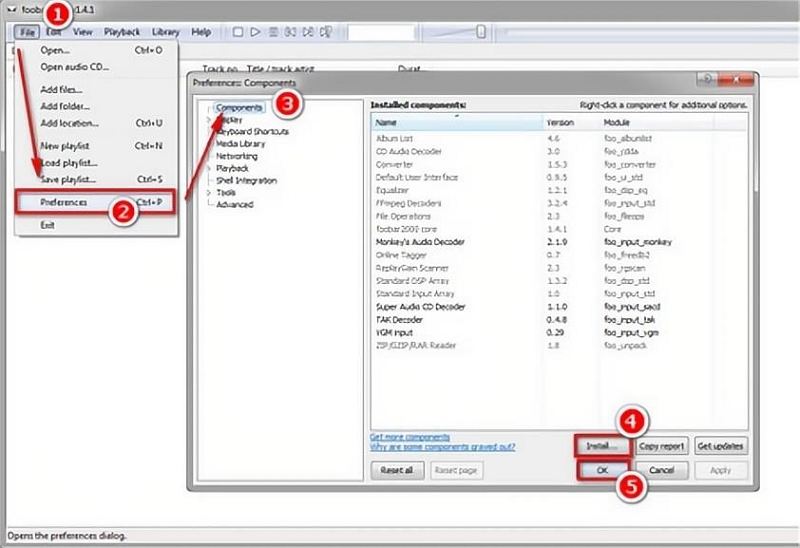
Part 4: Frequently Asked Questions about DSF to FLAC
Q1. Is DSF to FLAC Lossless?
A1. Yes, converting DSF to FLAC is a lossless process. Both DSF and FLAC are high-quality audio formats. While DSF is a DSD format and FLAC is a PCM format, the conversion process can maintain the original audio quality without any loss of information.
Q2. Can dBpoweramp Convert DSF to FLAC?
A2. Yes, dBpoweramp can convert DSF to FLAC. dBpoweramp is a versatile audio converter that supports a wide range of audio formats, including DSF and FLAC. It offers an easy-to-use interface and high-quality conversion options.
Q3. Can FFmpeg Convert DSF to FLAC?
A3. Yes, FFmpeg can convert DSF to FLAC. FFmpeg is a powerful command-line tool that supports a wide range of audio and video formats. To convert DSF to FLAC using FFmpeg, you can use a simple command like: ffmpeg -i input.dsf -c:a flac output.flac. This command specifies the input file (input.dsf), sets the audio codec to FLAC (-c:a flac), and defines the output file (output.flac).
Conclusion
Converting DFF/DSF files to FLAC ensures better compatibility and efficient storage without compromising audio quality. Whether you use the professional HitPaw Univd or the multifunctional Foobar2000, both methods provide reliable solutions for your audio conversion needs. Follow the steps outlined in this guide to easily convert your high-resolution audio files and enjoy seamless playback across all your devices.










 HitPaw VikPea
HitPaw VikPea HitPaw Watermark Remover
HitPaw Watermark Remover 

Share this article:
Select the product rating:
Daniel Walker
Editor-in-Chief
My passion lies in bridging the gap between cutting-edge technology and everyday creativity. With years of hands-on experience, I create content that not only informs but inspires our audience to embrace digital tools confidently.
View all ArticlesLeave a Comment
Create your review for HitPaw articles