10 Best DAT File Converters Free or Online You Can Try in 2025
DAT files are generic data containers used by applications to store information like videos, emails, or system data. However, their lack of universal compatibility often necessitates conversion to accessible formats like MP4, AVI, or ZIP. Whether you're recovering old videos or extracting archived data, using a reliable DAT file converter is essential. In this guide, we've curated the 10 best free DAT file converters online and offline for 2025, ensuring seamless format transitions. Dive in to explore tools that cater to video conversion, archive extraction, and more!
1. HitPaw Univd
HitPaw Univd stands out as a comprehensive and reliable DAT file converter that supports a wide range of file types. This tool excels as both a DAT file DAT converter and a general file conversion solution, making it ideal for users who need to convert video files and other multimedia content. Its intuitive design and broad compatibility mean you can easily convert your .dat files into formats that work seamlessly across different devices.
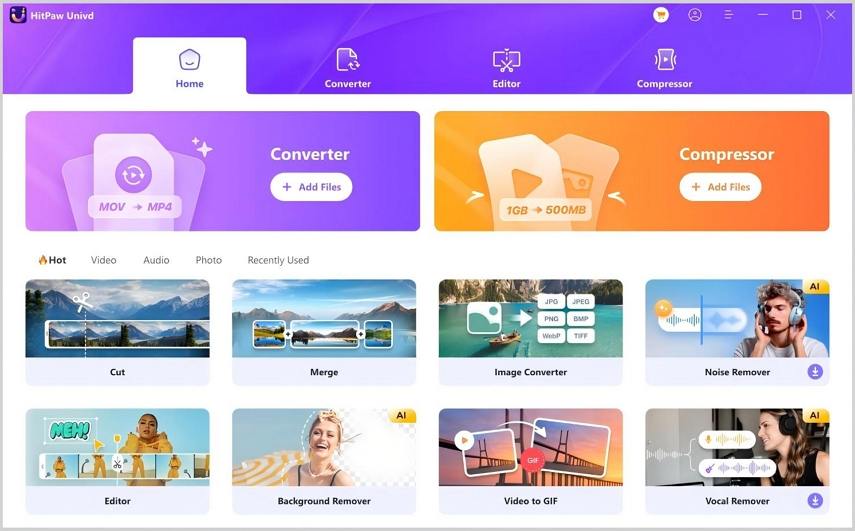
Pros
- User-friendly interface.
- Versatile conversion options.
- Robust performance with broad format support.
Cons
- May run slower on older systems.
- Some advanced features require a premium upgrade.
2. VLC
VLC is much more than just a media player; it doubles as a powerful dat video converter. With built-in conversion capabilities, VLC allows you to transform .dat files into various popular formats without the need for additional software. As a free and open-source tool, it is a trusted choice for those seeking a reliable DAT file converter that is both efficient and widely supported.
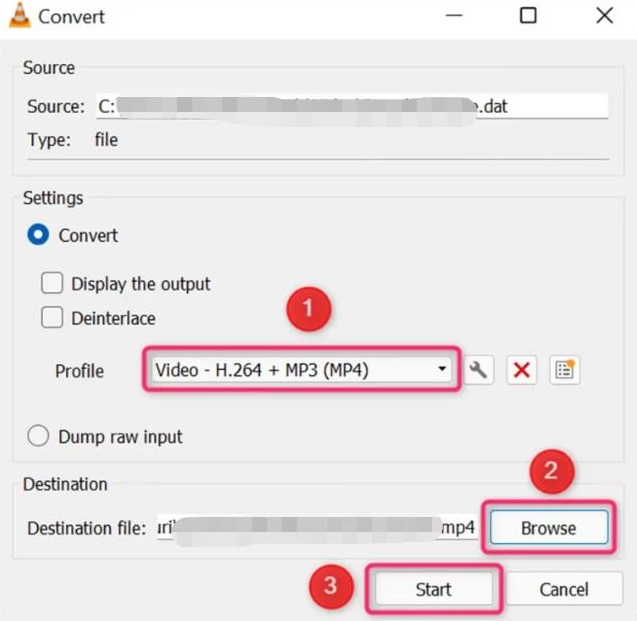
Pros
- Completely free and open-source.
- Supports a wide array of file formats.
- Lightweight and efficient.
Cons
- Conversion settings can be complex for beginners.
- Not exclusively designed as a converter, so it may lack some specialized features.
3. VideoProc
VideoProc is an all-in-one video processing software that excels as a DAT file format converter. Known for its speed and ability to handle large, high-definition files, VideoProc offers fast conversion times without compromising on quality. Its user-friendly interface makes it a popular choice for anyone needing a robust file DAT converter.
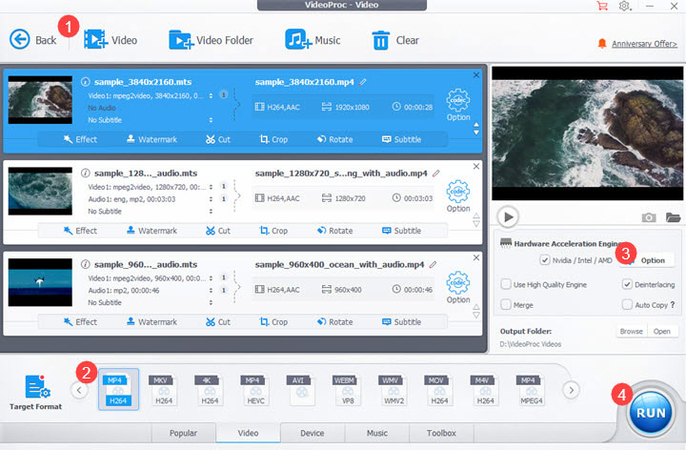
Pros
- Fast conversion speeds.
- Supports high-definition and 4K video files.
- Intuitive and easy-to-use interface.
Cons
- Advanced features require a paid upgrade.
- The free version comes with limited functionality.
4. WinX Video Converter
WinX Video Converter is a robust and efficient tool for converting .dat files. Acting as a versatile file dat converter, it supports multiple video formats and offers high-speed conversion along with excellent output quality. This makes it a reliable option for both novice and advanced users seeking an effective solution for multimedia file conversion.
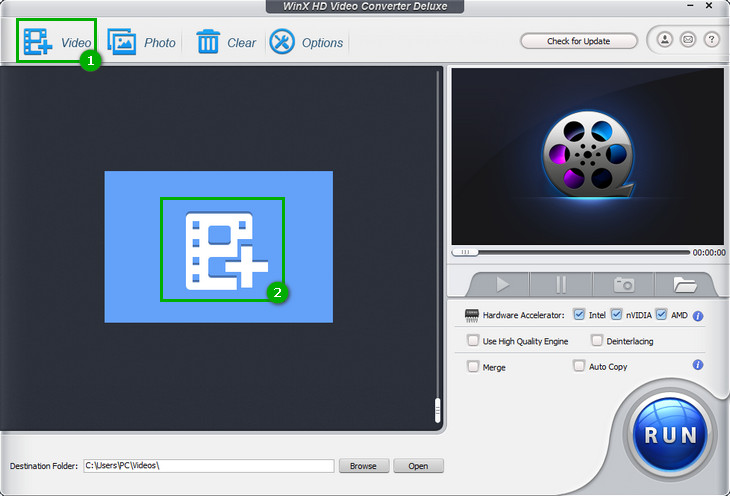
Pros
- High-speed conversion.
- Excellent output quality.
- Supports multiple file formats.
Cons
- The free version might include watermarks.
- The user interface could be more intuitive.
5. MacX Video Converter Pro
Designed specifically for Mac users, MacX Video Converter Pro is a dependable DAT converter that seamlessly converts .dat files into various formats. It is particularly effective for those needing to edit or play videos across Apple devices. With features tailored to the macOS environment, it offers both quality and efficiency.

Pros
- Optimized for macOS.
- High-quality conversion output.
- Supports batch conversion for improved efficiency.
Cons
- Not available for Windows users.
- Requires a paid license after the trial period.
6. Freemake
Freemake is a well-known and free dat file converter that is appreciated for its simplicity and broad support of media formats. Perfect for casual users, Freemake allows you to convert .dat files to more commonly used formats with minimal hassle. Its straightforward interface ensures that even beginners can perform file conversions quickly.
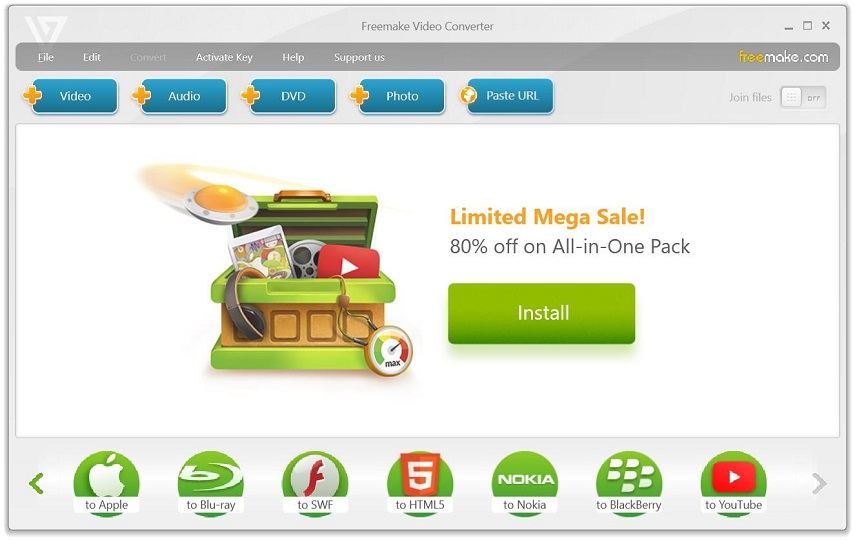
Pros
- Free to use.
- Supports a wide variety of media formats.
- Simple and straightforward interface.
Cons
- The free version may output watermarked files.
- Conversion speed may vary depending on file size.
7. AConvert
AConvert is an online tool that functions as a convenient DAT file converter right in your browser. With no software installation needed, this web-based service supports multiple file formats, offering an accessible and straightforward solution for quick conversions.
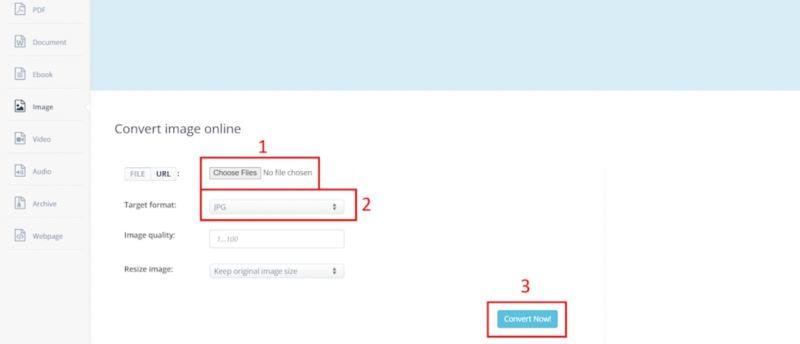
Pros
- No installation required-completely online.
- Simple and straightforward conversion process.
- Supports a variety of file formats.
Cons
- Conversion speed depends on your internet connection.
- May have file size limitations.
8. Online DAT Converter
Online DAT Converter is a free web-based tool perfect for users seeking a simple and fast DAT file format converter. Accessible at https://onlineconvertfree.com/convert/dat/, this tool lets you convert .dat files quickly without the need to download any software, making it ideal for on-the-go file conversions.
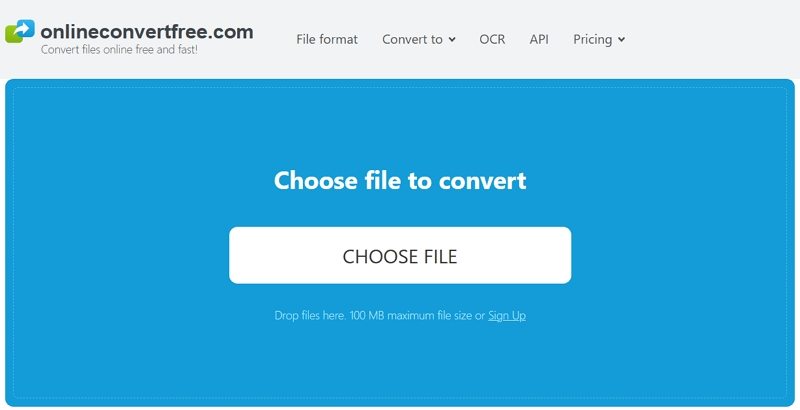
Pros
- No software installation required.
- Accessible from any device with an internet connection.
- Free and easy to use.
Cons
- Limited customization options during conversion.
- Potential privacy concerns when uploading files online.
9. Anyconv Online DAT Converter
Anyconv Online DAT Converter offers a hassle-free experience for converting .dat files directly from your browser. Available at https://anyconv.com/dat-converter/, it supports a wide range of file types and provides an intuitive interface, making it easy for users to convert their files without any downloads or installations.

Pros
- User-friendly and straightforward interface.
- Supports a wide range of file formats.
- Completely online-no downloads required.
Cons
- File size limitations may apply.
- Conversion speed can slow down with very large files.
10. ezyZip Convert DAT to ZIP Online
ezyZip Convert DAT to ZIP Online is a unique tool that not only converts your .dat files but also compresses them into a ZIP archive. This dual functionality is especially useful for saving space or preparing files for sharing. You can try it out at https://www.ezyzip.com/convert-dat-to-zip.html.
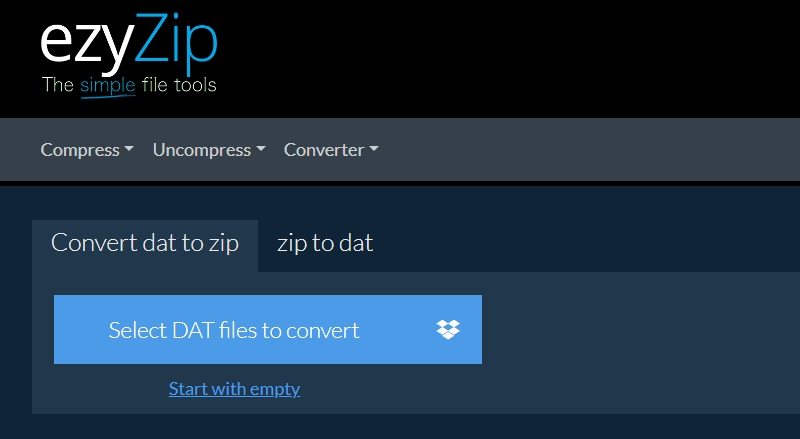
Pros
- Combines file conversion and compression in one step.
- Free and easily accessible online.
- User-friendly interface.
Cons
- Limited to converting DAT files to ZIP format.
- Not ideal for direct video format conversions.
Conclusion
Converting .dat files no longer needs to be a complex or frustrating process. With the wide range of options available-whether you're looking for a robust dat file converter, a dedicated dat file dat converter-there is a solution to meet your needs. From the comprehensive capabilities of HitPaw Univd to the all-around performance of VLC, each converter offers unique advantages and minor trade-offs. Consider factors such as conversion speed, file size support, and user interface simplicity when choosing the right tool.






 HitPaw VoicePea
HitPaw VoicePea  HitPaw VikPea (Video Enhancer)
HitPaw VikPea (Video Enhancer) HitPaw FotorPea
HitPaw FotorPea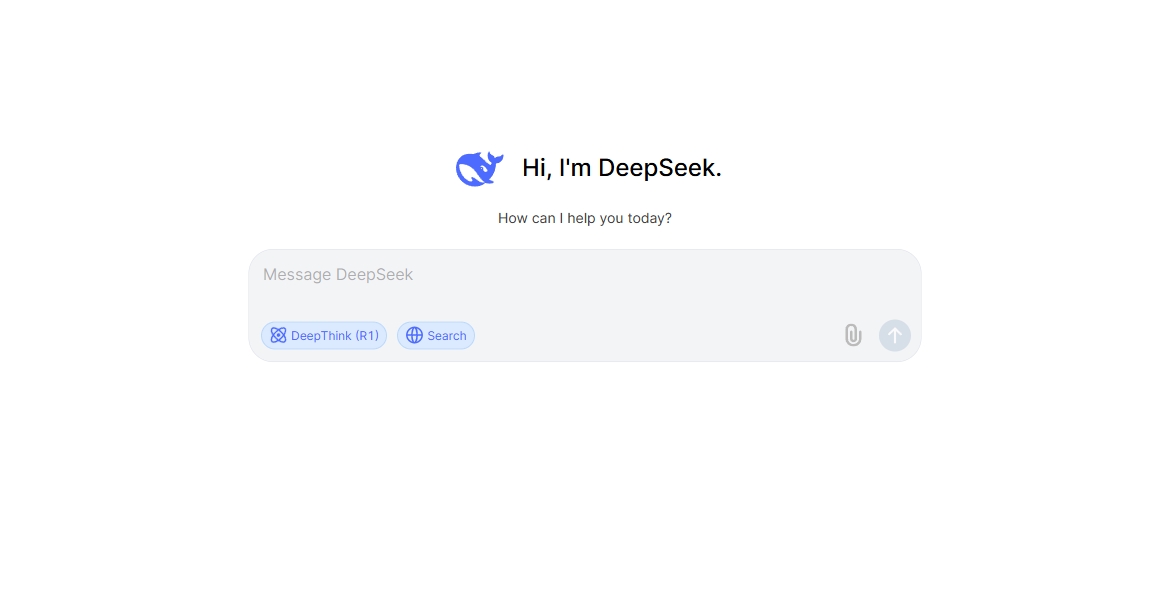

Share this article:
Select the product rating:
Daniel Walker
Editor-in-Chief
My passion lies in bridging the gap between cutting-edge technology and everyday creativity. With years of hands-on experience, I create content that not only informs but inspires our audience to embrace digital tools confidently.
View all ArticlesLeave a Comment
Create your review for HitPaw articles