How to Open a WPD File: Step-by-Step Guide
Although finding the WPD file is a rate thing as it is generated by the WordPerfect if these are found on your computer, you'll most probably like to learn about the WPD file.
A lot of people tend to convert the WPD file into various other formats to make them compatible with their devices. This guide is all to introduce what is WPD file and how to open WPD file.
Part 1: What is a WPD File?
The WPD file is termed as the Word Processing Document and this type of text document is produced using the WordPerfect. It refers to the processing program owned by the since 1996 and you can see multiple computer programs including the Windows using the WPD files.
WPD document tends to contain the formatted text and the files have the leverage to store the various embedded objects like images, tables and graphs. WPD files come up with the mail merge fields that let the information from the external data like spreadsheets and data get into the template.
Part 2: How Can I Open a WPD File?
1. Open the WPD File with WordPerfect Viewer
Although the trend of using the WordPerfect Viewer to open the WPD file is getting older, you can still look at the guide below to open the .WPD file format via WordPerfect Viewer.
Step 1: Install the WordPerfect Viewer after visiting the official Corel website or trusted source. Next, you'll need to start the WordPerfect Viewer and click on the File menu after hitting the Open button.
Step 2: Import the WPD file you wish to open to access the correct directory.
Step 3: Choose the Open button after selecting the WPD file to open the WPD file.
2. Open. WPD File with Microsoft Word
You can also rely upon the Microsoft Word to access the WPD file on your computer as this way you don't have to do much to open the WPD files.
Step 1: Start the Microsoft Word application and press the Microsoft button. Click on the File button and select the Open icon to launch the File Open button.
Step 2: Choose the Files of Type drop and select the All Files button to see all the files in the dialogue box. Press on the Browse button to find the WPD file and then select the Open WPD file to open the WPD Microsoft Word.
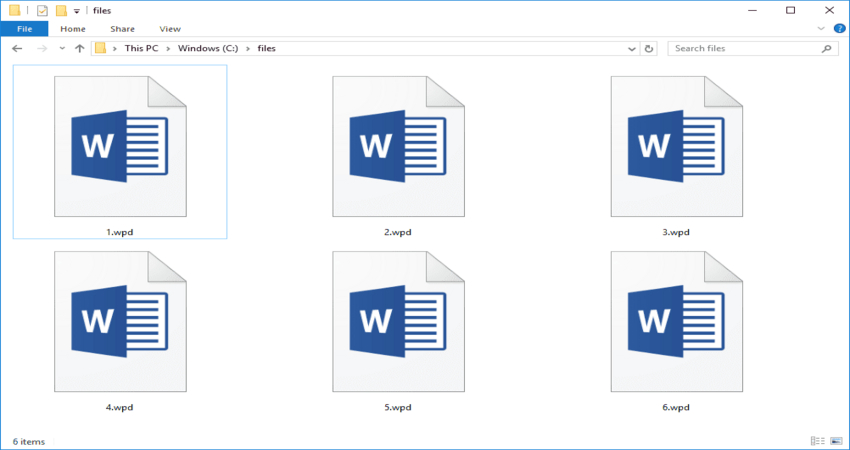
Part 3: How to Convert WPD Files with Zamzar?
If you're using the Mac computer opening the WPD file won't be possible. Thus looking at the Zamzar to convert the WPD to DOC files to make them files compatible with the Mac computer is complusory. The thing to like about the Zamzar is that it doesn't affect the quality of the documents while converting them into another file format.
Here's how to open the WPD file via Zamzar
Step 1: Choose the WPD file you want to convert by hitting the Add Files button. Select the Doc as your destination output format and select the Convert Now button to convert the WPD to DOC.
Step 2: Zamzar only takes a few moments before converting the files into the Doc file.
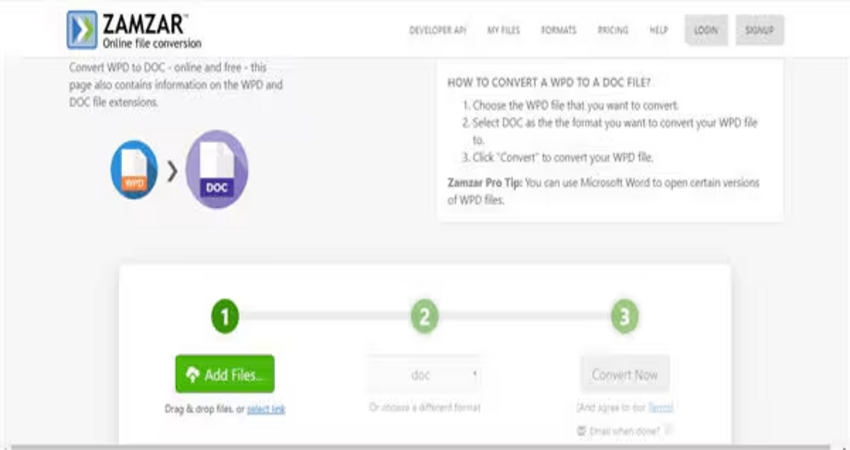
Bonus Tip: Convert Videos and Audio on Windows and Mac
If you're looking to convert videos or audio files, HitPaw Univd (HitPaw Video Converter) must be on your top priority list. It is compatible with multiple video formats and won't shy away from converting the videos into multiple video formats.
HitPaw Univd also supports batch conversion, meaning you can convert multiple videos at the same time. This tool isn't restricted to only converting the videos as it is also capable of editing the converted videos and making them look admirable and flawless.
On top of that, HitPaw Univd doesn't bother inserting watermarks in the images, and you can explore the various video editing features without noticing the ads. Apart from bringing the reliable free version, HitPaw Univd doesn't disappoint you when it comes to offering an affordable premium package. HitPaw Univd blesses you with a 120x conversion speed meaning you convert the videos at a faster speed.
Main Features of the HitPaw Univd
- Enables you to convert audio and video files
- Brings in a simple user interface
- Compatible with Mac and Windows
- Allows you to convert multiple videos and audio files simultaneously
- Retains the original video quality while converting the video files
- Doesn't insert the watermark in the converted video
- Supports the various audio and video files
- Enables you to customize the video and audio parameters
How to convert video through HitPaw Univd?
Step 1: After getting straight into the timeline of the HitPaw Univd, you'll need to install the software on the computer and start the program afterwards. After launching the tool, you'll need to select the Convert button and import the video you want to convert. Since HitPaw Univd is compatible with batch conversion you can convert multiple videos simultaneously.

Step 2: Apart from converting the videos, HitPaw Video also allows you to edit the multiple parameters of the videos by hitting the Edit button.

Step 3: HitPaw Univd allows you to convert the videos into multiple video formats. Thus, you'll need to click on the ''Convert All to'' button to select the video you wish to convert. This way you'll be able to select the video format you want to convert the video into.

Step 4: Press on Convert All button to initiate converting the videos into the preferred video format and if the speed of the internet is fast, you'll be able to convert the videos quickly. Once you're done converting the videos, you'll be able to access them from the Converted tab.

FAQs About WPD File
Q1. What is a WPD file used for?
A1.
Corel WordPerfect has created the WPD file which is a word processing tool used in the 1990s and 1980s.
The files come up with the formatted text, tables, graphics and various other documents. You can use the files to create legal documents and write and format academic papers, books and reports. Using them to design forms, resumes and letters is also possible.
Q2. Does WordPerfect still exist?
A2. WordPerfect still indeed exists and Corel corporation is continuing to come up with the distribution software under the WordPerfect Office suite. The suit comes up with WordPerfect for word processing with various other tools, including Quattro Pro.
Conclusion
If you've got the WPD files and would like to open the file WPD, this post could be a game changer. Apart from enabling you to open the WPD files through Microsoft WordPerfect Viewer, we've also listed the Zamzar as an appropriate way to convert the WPD files into the formats supported by the Mac computer.
When it comes to converting the video and audio files nothing can beat the HitPaw Univd. It is one of the best video converters that allows you to convert the audio and video files in lossless quality woohoo affects the quality of video files and audio files.






 HitPaw Edimakor
HitPaw Edimakor HitPaw VikPea (Video Enhancer)
HitPaw VikPea (Video Enhancer) HitPaw FotorPea
HitPaw FotorPea
Share this article:
Select the product rating:
Daniel Walker
Editor-in-Chief
My passion lies in bridging the gap between cutting-edge technology and everyday creativity. With years of hands-on experience, I create content that not only informs but inspires our audience to embrace digital tools confidently.
View all ArticlesLeave a Comment
Create your review for HitPaw articles