[3 Ways] How to Unblock Youku and Watch Videos
Accessing Youku, a popular Chinese video streaming platform, can be challenging due to geographical restrictions. For those outside China, encountering a region block can be frustrating, but there are effective methods to bypass these barriers and enjoy Youku's diverse content. In this article, we explore three reliable ways to unblock Youku and watch videos seamlessly. Whether you're a fan of Chinese dramas, movies, or variety shows, these methods will help you access Youku's vast library from anywhere in the world.
We will cover the use of VPNs, proxy servers, and DNS services, providing step-by-step guides to ensure a smooth and enjoyable viewing experience. Say goodbye to geo-restrictions and hello to unrestricted streaming with these practical solutions.
Part 1. What Makes Youku Unblocking Necessary?
Unblocking Youku is essential for anyone outside of China who wants to access the platform's rich and diverse content. Youku offers a vast library of videos, including popular Chinese dramas, movies, variety shows, and user-generated content that are often unavailable on other platforms. However, due to geographical restrictions, viewers outside China are blocked from accessing this content.
These restrictions are typically put in place to comply with licensing agreements and copyright laws that limit content distribution to specific regions. By unblocking Youku, users can bypass these restrictions and enjoy a broader range of entertainment options. Additionally, for Chinese expatriates and Mandarin learners, accessing Youku is a valuable way to stay connected with Chinese culture and language. Unblocking Youku thus not only enhances the entertainment experience but also supports cultural and linguistic immersion for users worldwide.
Moreover, for those interested in keeping up with the latest trends and developments in Chinese media, Youku provides an indispensable resource. By gaining access to this platform, users can enjoy exclusive content, including behind-the-scenes footage, interviews, and live broadcasts that are not available through other channels
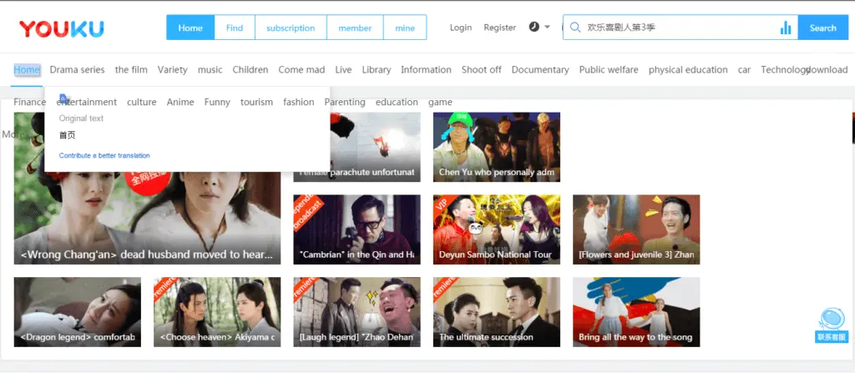
Part 2. 3 Ways to Unblock Youku
1. Unblock Youku on Chrome
You can easily unblock Youku on Chrome by following the comprehensive guide listed below. This step-by-step tutorial ensures a smooth and straightforward process, allowing you to access and enjoy Youku's extensive video library without any hassle. Just adhere to these guidelines to begin going:
Step 1: Visit the Unblock Youku Chrome Webstore page. Click on "ADD TO CHROME" and then select "Add extension" to install the Youku unblock extension.
Step 2: After the installation is complete, set the operation mode to "Standard." Now, you can go to Youku and enjoy watching videos.
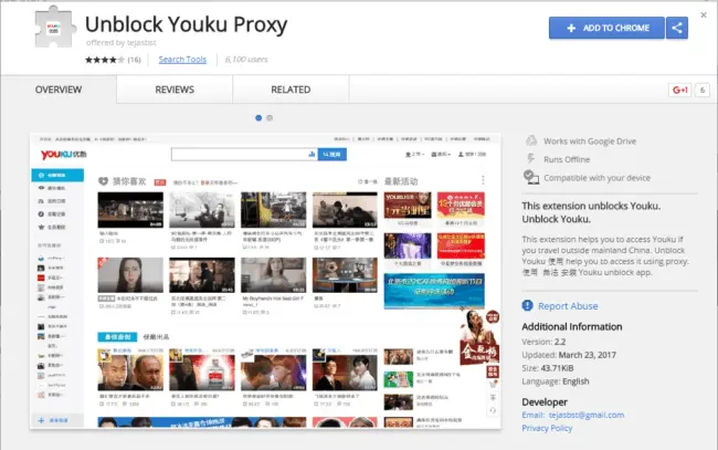
2. Access Youku with a VPN
Using a VPN to access Youku allows you to bypass geographical restrictions and enjoy a wide range of content from anywhere in the world. This method ensures that you can watch your favorite shows, movies, and videos without any limitations based on your location. By masking your IP address and routing your internet connection through a server in a different country, a VPN provides a secure and effective way to access Youku's extensive library. Here’s how to do it:
Step 1: Start by choosing a reliable VPN service that offers servers in China, such as NordVPN, ExpressVPN, or Surfshark. Visit the VPN provider’s website, sign up for an account, and download the appropriate application for your device. Install the VPN application following the on-screen instructions.
Step 2: Open the VPN application on your device. Log in using your account credentials. Navigate to the server list and select a server located in China. Click "Connect" to establish a connection with the Chinese server.
Once connected to the Chinese server, open your web browser and go to the Youku website. Look through the stuff that is accessible and pick the video that you want to view. Enjoy streaming Youku videos without any restrictions.
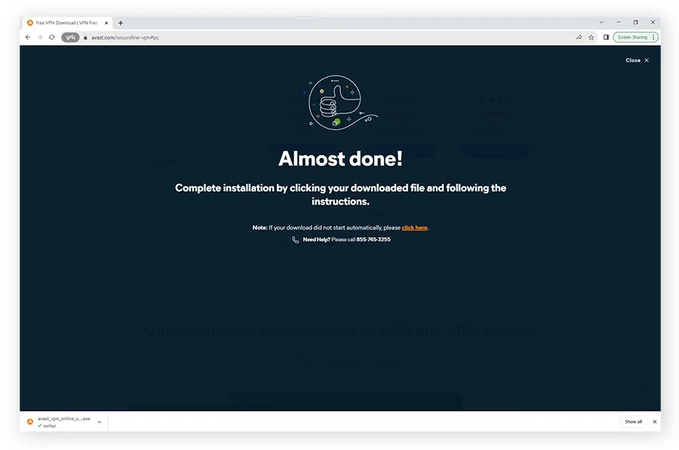
3. The Most Effective Way to Download Videos with HitPaw Univd (HitPaw Video Converter)
HitPaw Univd is a powerful and versatile tool designed to simplify the process of downloading videos from a wide range of online platforms. Whether you want to save your favorite YouTube videos for offline viewing, capture a funny clip from Facebook, or download an educational video from Vimeo, HitPaw Univd has got you covered. This software stands out due to its user-friendly interface, high-speed downloads, and the ability to convert videos into various formats without losing quality.
Features:
- Download videos from YouTube, Facebook, Vimeo, and more.
- Convert videos to formats like MP4, AVI, MKV, and others.
- Enjoy fast download speeds without compromising quality.
- User-friendly interface that simplifies the download process.
- Maintain the original quality of the videos after download.
How to Download Videos through HitPaw Univd
Step 1: Begin by visiting the official HitPaw website to download the HitPaw Univd installer. Once the download is complete, open the installer file and follow the on-screen instructions to install the software on your computer. After the installation is complete, launch the HitPaw Univd. You will be greeted by a clean and user-friendly interface. Take a moment to familiarize yourself with the various tabs and options available.
Step 2: Next, open your web browser and navigate to the video platform from which you want to download a video, such as YouTube or Facebook. Find the specific video you wish to download and copy its URL from the address bar at the top of your browser.

Step 3: Switch back to HitPaw Univd and click on the "Download" tab. You will see a field where you can paste the copied URL. Paste the URL into this field and then click the "Analyze" button. HitPaw Univd will analyze the video URL and retrieve the available video details and formats.

Step 4: Once the analysis is complete, you will be presented with several options for the video quality and format. Choose the format and quality that best suits your needs. After making your selection, click the "Download" button to begin the downloading process. HitPaw Univd will download the video and save it to your designated output folder. You can monitor the progress and see when the download is complete. Once finished, you can enjoy your video offline at any time

Bottom Line
Whether you're looking to watch Youku content from outside China, bypass geo-restrictions, or download videos for offline enjoyment, the right tools can help you Unblock Youku. Utilizing a VPN is essential for unblocking Youku and accessing a world of Chinese entertainment, while HitPaw Univd stands out as the premier tool for downloading videos from numerous platforms with ease and efficiency.
It offers an impressive array of features, including support for multiple formats, high-speed downloads, and user-friendly operation, ensuring you can enjoy your favorite content without compromise. With its ability to maintain high video quality and its straightforward download process.






 HitPaw Edimakor
HitPaw Edimakor HitPaw Watermark Remover
HitPaw Watermark Remover  HitPaw VikPea (Video Enhancer)
HitPaw VikPea (Video Enhancer)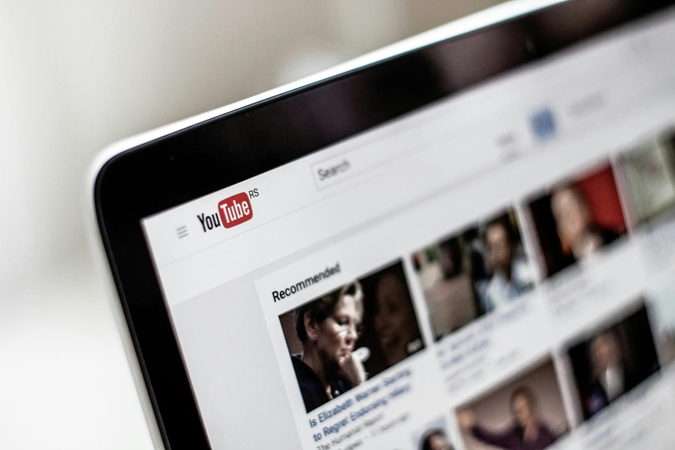



Share this article:
Select the product rating:
Daniel Walker
Editor-in-Chief
My passion lies in bridging the gap between cutting-edge technology and everyday creativity. With years of hands-on experience, I create content that not only informs but inspires our audience to embrace digital tools confidently.
View all ArticlesLeave a Comment
Create your review for HitPaw articles